DSC-F88: A Review of One of Sony's Latest 5MP Digicams
by Stephen Caston on September 23, 2004 12:05 AM EST- Posted in
- Digital Camera
Recording Features
The DSC-F88 records images as JPG files with quality settings Fine or Standard. The resolution options are below:| Setting | Resolution (pixels) |
| 5M | 2592x1944 |
| 3:2 | 2592x1728 |
| 3M | 2048x1536 |
| 1M | 1280x960 |
| VGA (E-Mail) | 640x480 |
The DSC-F88 can be powered on by simply rotating the lens from its closed position or by pressing the power button (in the center of the mode dial). Because the lens does not need to extend outside the body, the startup time is very fast. The LCD displays various amounts of information, which can be toggled by pressing the "Display" button.
 Basic |
 Detailed |
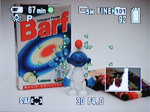 Detailed w/live histogram |
In all image recording modes, the F88 has three main drive modes: Normal, Burst, and Multi Burst. With Normal selected, the camera takes one picture at a time. With Burst selected, the camera will take up to 9 pictures as long as the shutter button is held down. The images are taken at a rate of approximately 1 fps. When the shutter button is pressed in Multi Burst mode, the camera takes 16 images in a row at 1280x960 with a selectable interval. The interval options are 1/7.5", 1/15", or 1/30".
| Focus modes | |
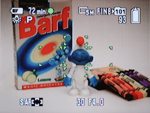 Multi focus, locked |
 Spot focus, locked |
The F88 offers two focusing modes along with five fixed focal lengths for situations where auto focus may prove difficult. In Multi focus mode, the camera selects from 5 focus points automatically. With Spot focus, the camera uses the center AF point, allowing you to half-press the shutter button and recompose the shot for more control. The DSC-F88 offers 5 fixed focal lengths from which to choose as an alternative to auto focus. These can be used when the auto focus system has trouble focusing on the subject desired. The options are 0.5m, 1.0m, 3.0m, 7.0m, and Infinity.
| Metering modes | |
 Multi metering |
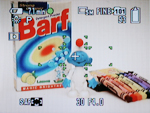 Spot metering |
When it comes to metering, the F88 offers two options: Multi or Spot. With Multi metering selected, the camera measures the light in several portions of the frame to determine the best exposure. With Spot metering, the camera uses a very small portion of the center of the frame to determine the exposure.
For white balance, the F88 does not offer a manual setting. Instead, the options are preset: Auto, Daylight, Cloudy, Fluorescent, and Incandescent. The camera also offers the following ISO settings: Auto, 100, 200, 400. There are several in-camera effects to alter images as well. There is a picture effects menu that offers Sepia or B&W. In addition, you can change the Saturation, Contrast, and Sharpness with options "+", Normal, or " - ". The F88 offers exposure compensation up to +/- 2 stops in 1/3 increments. The flash level is adjustable as well, but only by "+" or " - ".
The DSC-F88 offers five main recording modes: Auto, Program, Manual, Scene, and Movie. In Auto mode, the camera determines almost all of the shooting settings, giving the user only a few options, including: Image mode (Normal, Burst, or Multi Burst), Flash mode (Auto, On, Slow-sync, Off), Macro (On/Off), Self-timer (On/Off), and Image Size. In Program mode, the camera chooses the f-stop and shutter speed automatically for an appropriate exposure. However, the user has access to all of the menu options described above. In Manual mode, the user can control the f-stop and shutter speed by first pressing the button in the middle of the arrow keys. Then, the up/down arrows control the shutter speed while the left/right arrows control the aperture setting. The recommended exposure is indicated as an EV (exposure value) next to the current shutter speed and aperture value. For example, if you set the camera to a shutter speed that is too fast to obtain a correct exposure, it might read "-1.0EV" next to the current setting.
Scene mode is comprised of the following 10 selectable presets: Magnifying glass, Twilight, Twilight portrait, Landscape, Soft snap, Snow, Beach, High-speed shutter, Fireworks, and Candle. These modes can be selected by using the Menu button when the mode dial is set to Scene. Magnifying glass mode allows you to focus as close as 1 cm to the subject and is an alternative to the standard Macro mode. The optical zoom is fixed at wide angle. Twilight mode sets the camera to use a slow shutter speed to allow enough ambient light in to expose the scene. Twilight portrait mode uses a slow sync flash to illuminate the subject. The shutter stays open after the flash fires to allow ambient light to fill in the rest of the scene, creating a natural-looking night image. Landscape mode sets the camera's focus to infinity for distant subjects. Soft snap mode is similar to Portrait mode on other cameras. It creates a small depth of field, which causes the subject to stand out in the image. Snow mode compensates for exposure systems' tendency to underexpose mostly white scenes. Beach mode is designed to saturate the colors to provide colorful beach images. High-speed shutter mode is similar to the Sports mode on other cameras. It uses a fast shutter to capture fast moving subjects. Fireworks mode uses a slow shutter and sets the focus to infinity. Candlelight mode disables the flash and uses a slow shutter speed to capture dimly lit situations.
Movie Mode
Movie mode on the DSC-F88 records unlimited video with sound as MPEG files. Pressing the Image Size/Delete button allows you to choose from either 640x480 at 16 fps or 160x112 at 8 fps. The Menu button also provides the following options:| Movie mode menu | |
| Exposure Compensation | +/- 2 stops in 1/3 increments |
| Focus | Multi AF, Center AF, 0.5m, 1.0m, 3.0m, 7.0m, Infinity |
| Metering Mode | Multi, Spot |
| White balance | Auto, Daylight, Cloudy, Fluorescent, Incandescent |
| Picture Effect | Off, Sepia, B&W |
The Self-timer and Macro are also available via the arrow buttons. Optical zoom is not possible during recording; however, the zoom can be set before recording begins. We will take a closer look at the F88's movie capabilities on the General Image Quality section of this article.
The final position on the mode dial is "Set Up". In Set Up mode, several menus are available with options to change camera functions. The options are listed below:
| Set Up menu (Camera) | |
| AF Mode | Single, Monitor |
| Digital Zoom | Smart, Precision, Off |
| Date/Time | Day&Time, Date, Off |
| Red Eye Reduction | On, Off |
| AF Illuminator | Auto, Off |
| Auto Review | On, Off |
| Set Up menu (Memory Stick Tool) | |
| Format | OK, Cancel |
| Create REC Folder | OK, Cancel |
| Change REC Folder | OK, Cancel |
| Set Up menu (Setup 1) | |
| LCD Backlight | Bright, Normal, Dark |
| Beep | Shutter, On, Off |
| Language | Italian, French, Spanish, Chinese, Japanese, English |
| Set Up menu (Setup 2) | |
| File Number | Series, Reset |
| USB Connect | PictBridge, PTP, Normal |
| Video Out | NTSC, PAL |
| Clock Set | OK, Cancel |
Overall, the DSC-F88 is very straightforward when it comes to taking pictures. We are happy to see an AF-assist lamp on this camera. It helps out tremendously in achieving focus in low-light scenes. Given that this camera has a fully manual mode, we are somewhat disappointed that aperture priority and shutter priority are not included as options as well. Usually all three modes are seen together as "advanced exposure" controls. All-in-all, we feel that the DSC-F88 offers a pretty good array of recording options from fully automatic shooting to manual exposure. Also, the Scene modes are convenient presets for specific situations.










0 Comments
View All Comments