DSC-F88: A Review of One of Sony's Latest 5MP Digicams
by Stephen Caston on September 23, 2004 12:05 AM EST- Posted in
- Digital Camera
Playback Features
While in Record mode, you may quickly view the most recent picture taken by pressing the left arrow button. While you cannot scroll through other images in this mode, you are able to magnify and delete the most recent image. Also, in quick-review mode a half-press of the shutter button will return the camera to record mode. In order to enter Playback mode, the mode dial must be set to Playback. Then, you can either press the power button in the center of the mode dial or flip the rotating lens up from its closed position to turn on the camera. In Playback mode, pressing the left/right arrow keys scrolls through previously taken pictures. You are able to magnify images up to 5x by using the zoom controller. To fit the image back to the screen in one step, you can simply press the button in the middle of the arrow keys. To delete images on the F88, you can simply press the Image size/Delete button when you are viewing an image that you would like to erase. To delete multiple images, you must enter thumbnail mode by pressing the zoom out control. You are then able to select groups of pictures to erase. Pressing the Display button changes the amount of information visible on the screen. The cycle is as follows: Basic info., Detailed info., No info., LCD off.  Basic info. |
 Detailed info. |
 No info. |

Image magnified 5.0x
The Menu button displays several options listed below:
| Playback Menu | |
| Folder | Select folder |
| Protect | Select images |
| DPOF | Select images |
| This image, DPOF image, Cancel | |
| Slide Show | Interval, Image, Repeat, Cancel, Start |
| Resize | 5M, 3M, 1M, VGA, Cancel |
| Rotate | OK, Cancel |
| Divide (movie) | (set dividing point) |
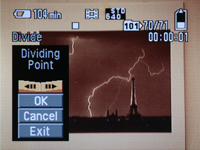
Edit movie screen
The F88 has the ability to edit movies using the "Divide" option in the Playback menu. This simply sets a point where the camera will divide the clip into two separate movies. More and more cameras seem to be incorporating a function like this and we think it's a great idea. It really comes in handy if you have a bunch of dead space in a clip that is just taking up precious space on your Memory Stick. Playback mode on the DSC-F88 manages to incorporate all the standard playback features while remaining simple and intuitive.










0 Comments
View All Comments