DSC-F88: A Review of One of Sony's Latest 5MP Digicams
by Stephen Caston on September 23, 2004 12:05 AM EST- Posted in
- Digital Camera
The Design: Sony DSC-F88
 Click to enlarge. |
 Click to enlarge. |
The front of the Sony DSC-F88 features a 300 degree rotating head with a Carl Zeiss lens capable of a 3x optical zoom (38 - 114mm 35mm equivalent). The F88 features the same type of internal optical system as the DSC-T1. Because this system operates inside the camera, there is no visible lens extension. The lens has an aperture range of f3.5 - 8.0 in wide angle and f4.2 - 9.0 at telephoto. It has a shutter speed range of 30 - 1/1000th sec. Above the lens is the viewfinder window and the Self-timer/AF-assist lamp. To the left is the built-in flash with a working range of 0.5 - 7.2 ft. at wide angle and 0.8 - 6.6 ft at telephoto. On the front, there is also a microphone. We found the camera to be surprisingly comfortable to hold by using the grip bar (on the left).
The back of the F88 features a 1.8" LCD screen with 134,000 pixels. The other side of the rotating head features the viewfinder window and three indicator lamps. The top lamp functions as a self-timer/activity indicator. The middle lamp indicates AE/AF lock, while the bottom lamp indicates Flash/Battery Charge status. To the right of the LCD monitor is a 4-way controller with a separate button in the middle. While in the menu, these buttons serve to select different functions. In shooting mode, each directional button corresponds to a shooting option. The up arrow controls the behavior of the flash from Auto, On, Slow-sync, and Off. The right arrow button toggles macro mode on or off. The down arrow button turns the self-timer on or off. Finally, the left arrow button brings up a review of the last image taken. There are three more function buttons positioned in an "L" shape around the arrow keys. They are a Display button (which changes the LCD information/turns of the LCD), a Menu button, and an Image Size/Delete button. The last control on the back of the F88 is the zoom controller, which operates both the optical zoom of the camera in record mode and the magnification of an image in playback mode. The final thing to mention is the wrist strap post on the bottom right of the camera.
From the top of the camera, you can see the shutter button on the right side. You can also see the grip on the back of the rotating head that helps to open the lens.
The two main things to see on the bottom of the camera are the "Multi connector" and the metal tripod mount. The Multi connector can be used with the supplied A/V cable and USB cable. We should point out that the F88 is USB 2.0, which means high transfer speeds. The Multi connector can also be used with the optional Cyber-shot Station, which can be used to transfer images and video to your computer, charge the battery, and display images on a TV. A remote controller is also included with the dock.
 Click to enlarge. |
 Click to enlarge. |
The right side of the camera is where you can rotate the mode dial to switch between different shooting modes, playback mode, and setup mode. While rotating the mode dial, an animation is displayed on the LCD screen. This allows you to change modes without actually looking at the dial. The camera can be turned on by simply rotating the lens from its closed position or by pressing the power button located in the center of the mode dial. The power indicator lamp (above the mode dial) lights up when the camera is powered on. Below the mode dial is the sliding spring-action door that reveals both the battery compartment and Memory Stick slot. The battery is a rechargeable InfoLITHIUM NP-FR1 3.6V, which can be recharged in the camera with the included power cable. The F88 comes with a 32MB Memory Stick, but you will most likely want to upgrade to a larger capacity card to hold more images.
 Click to enlarge. |
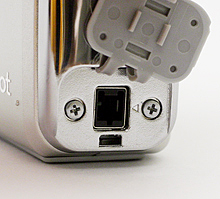 Click to enlarge. |
The left side of the camera has a DC port for the included power cable. The battery is charged in the camera.
Overall, we found the DSC-F88 to handle well with an intuitive design and layout. Because the camera is mostly metal, it has a solid and robust feel to it. Also, despite its relatively small size, it is well-balanced and comfortable in our hand.













0 Comments
View All Comments