HP Announces New EliteBook Business Notebooks PCs with AMD PRO A-Series APUs
by Brett Howse on September 29, 2015 11:00 PM EST
HP’s Elite lineup is targeted towards business and professional users, and today HP is announcing a big refresh of the lineup. One interesting twist is that HP has partnered with AMD on these devices, and will be utilizing AMD PRO A-Series processors in both their desktops and notebooks. In addition to the other features of Carrizo such as HEVC decoding, the PRO lineup is AMD’s take on Intel’s vPro technology and should fit in well with HP’s goals with these machines.
There are three new notebook models with 12.5-inch, 14-inch, and 15-inch display sizes. The MIL-Spec tested notebooks will be offered with a wide range of options, but will be powered by the AMD A12, A10, or A8 APU models and 16 GB of memory. HP will be offering accessories like fingerprint readers and LTE as well. They also offer HP’s Sure Start BIOS which will automatically correct the BIOS if it finds there is an issue – whether malicious or not. HP will also be offering a choice of operating system from Windows 10 to Windows 7, and FreeDOS 2.0 as well. The displays are all SVA panels, with (unfortunately) 1366x768 as the base option on all three laptops, with 1920x1080 optional, or the 14-inch model can also be had with 2560x1440. On the networking side, HP has gone with Broadcom for Wi-Fi, and Qualcomm’s X5 LTE model is optional.
| HP EliteBook | |||
| EliteBook 725 G3 | EliteBook 745 G3 | EliteBook 755 G3 | |
| APU | AMD PRO A12-8800B 2.1-3.4 GHz quad-core R7 GPU AMD PRO A10-8700B 1.8-3.2 GHz quad-core R6 GPU AMD PRO A8-8600B 1.6-3.0 GHz quad-core R6 GPU |
||
| Memory | 16GB DDR3L | ||
| Display | 12.5" 1366-768 SVA 1920x1080 optional Touch optional on 1080p |
14.0" 1366-768 SVA 1920x1080 and 2560x1440 optional Touch optional on 1080p |
15.6" 1366-768 SVA 1920x1080 optional Touch optional on 1080p |
| Storage | 180-240 GB M.2 SSD 500GB-1TB SATA HDD |
128-512 GB M.2 SSD up to 256 GB M.2 PCIe SSD 500GB-1TB SATA HDD |
128-512 GB M.2 SSD up to 256 GB M.2 PCIe SSD 500GB-1TB SATA HDD |
| I/O | 1 x USB Type-C 1 x DisplayPort 1 x VGA 2 x USB 3.0 SDXC RJ-45 Docking Connector |
||
| Dimensions | (mm) : 311 x 219 x 18.9 (inches) : 12.2 x 8.6 x 0.74 |
(mm) : 338 x 237 x 18.9 (inches) : 13.3 x 9.3 x 0.74 |
(mm) : 383 x 258 x 19.4 (inches) : 15.1 x 10.1 x 0.76 |
| Weight | 1.26 kg / 2.78 lbs | 1.54 kg / 3.41 lbs | 1.88 kg / 4.15 lbs |
| Battery | 44 Wh | 46 Wh | 46 Wh |
| Price | $749+ | ||
The notebooks have a nice magnesium chassis with a bit more flash than your traditional business PC. HP also includes spill-resistant keyboards, docking connectors, and RJ-45 on all models, and yes, even a VGA port which seems like it can’t ever go away.
The new models should be available in September starting at $749.
Source: HP


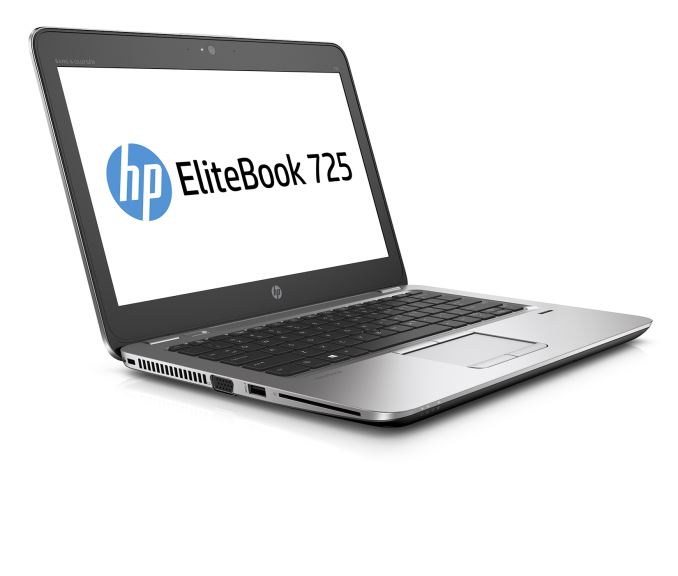
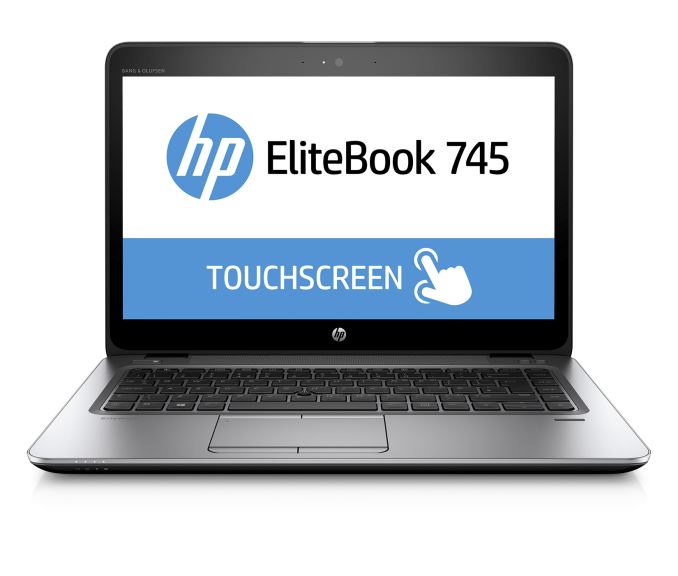
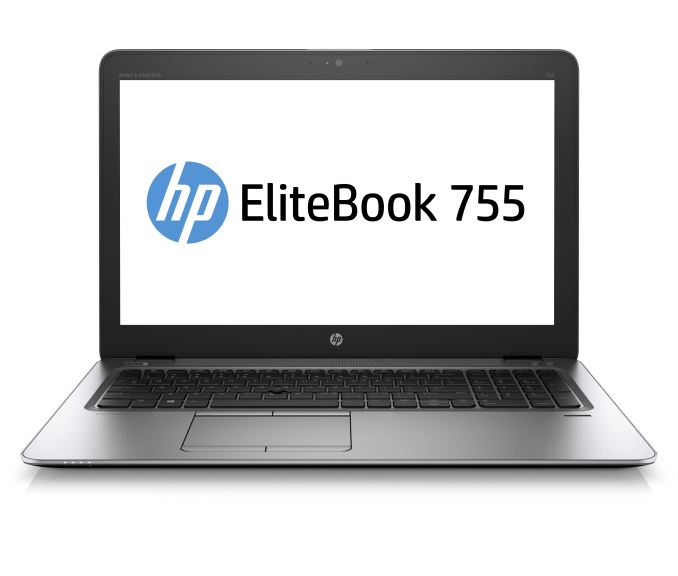








47 Comments
View All Comments
Samus - Wednesday, September 30, 2015 - link
I love Elitebooks but every year when they announce new models, I keep my fingers crossed they will finally nix 1366x768 as the base option.And they never do. I just don't get it.
ddriver - Wednesday, September 30, 2015 - link
What do you care as long as there are higher resolution options? It is not like they are forcing anyone to buy low res panel models.Manch - Wednesday, September 30, 2015 - link
True, but the hope is the 1080p screen will be the new base model while maintaining the same price point. We have the elitebooks here at work. They're a nice machine ruined by a crappy 1366*768 screen. We asked for at least the 1080p screens but the budget guys realized they could save $$ by forgoing that option. It sucks bc it really does hamper the laptops usability.nathanddrews - Wednesday, September 30, 2015 - link
There will always be a need to slough off cheap, mass quantity panels, and there will always be demand. The truth is that 768p is fine for most users (otherwise people wouldn't buy them in droves). From people trying to play games at reasonable frame rates with IGP to people with poor vision (most people over 45), and everyone else streaming 720p video, these low-resolution panels satisfy the broadest range of users. They're also just bottom o' the barrel CHEAP, so anyone can afford them.While I believe that 4K+ adoption will certainly drive down the costs of 1080p panels and hopefully make the upgrade cheaper, I don't think we'll see an end to 768p for a long time.
Manch - Wednesday, September 30, 2015 - link
yeah, el cheapo notebooks for surfing web/email/FB etc will always sell. These however are marketed mainly to businesses. The problem for me is the office holding the purse strings only sees cheaper, they don't see that that the low res screen is a hinderance to productivity. That's why I wish it would go away.fteoath64 - Thursday, October 1, 2015 - link
A small upgrade to 1600x1080 would be a tremendous upgrade path to 12 to 14 inch panels. I just don't get it. 16:10 is a nice aspect ratio. If even better go 1600x1200!!!!Manch - Thursday, October 1, 2015 - link
I still have my Dell 1900X1200 panel. Love it!ddriver - Wednesday, September 30, 2015 - link
There are many tasks for which that resolution is ample. Besides, it supports 720p, which is still HD. Care to answer what demands higher resolution? And I mean "demand", not "it is nice to have".kaidenshi - Wednesday, September 30, 2015 - link
Off the top of my head, snapping apps to the left and right of the screen. On a 1080p screen, two apps are cramped. On 768p, it's pointless and unproductive.That said, this is a business laptop, I'd rather see something like 2560x1700 (3:2 ratio) that is still media-friendly but allows for better productivity as well.
ddriver - Wednesday, September 30, 2015 - link
How many apps you have on your screen is limited by your display size, granted resolution is also a factor, but not a major one. What good would a 4 inch 4K display be, sure you can line a dozen apps on it but it will not be useful.Most productivity software is actually better suited for wide screen aspect rations. Virtually ALL professional applications feature a hefty sidebar, usually property browser for the active selection. Naturally, I exclude M$ ribbon nonsense from professional software. Take photoshop, take 3d max or maya, take solidworks, take IDEs, take whatever professional productivity software you can find, it all benefits from wider aspect ratios and the user experience would actually be crippled as you move from wide to square.
The rest is a myth.