Cougar Computex 2015 Booth Tour: $60 Hybrid Mechanical Keyboard
by Kristian Vättö on June 9, 2015 10:25 AM EST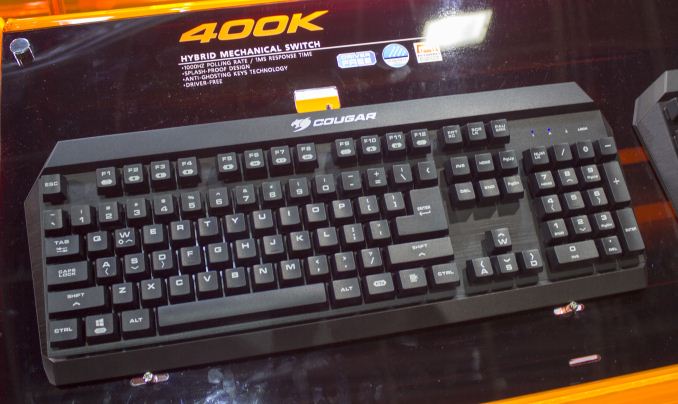
Every time I go to a trade show I come back with at least one or two highlights that really impressed me. At this year's Computex one of my highlights was from a product category that usually I barely even follow: keyboards. I've been a strong advocate for mechanical keyboards ever since I got my first one a few years ago, but the obstacle I still face is that people aren't ready to fork out close to $100 for a keyboard. Hence I was very excited when Cougar showcased its upcoming 400K and 450K hybrid mechanical keyboards with the cheaper 400K version being priced at only $60.
What makes the 400K and 450K hybrid is the fact that the keys are ultimately membrane based, but have a mechanical-like feedback (I will save an in-depth analysis to E.). I played around with the 400K for a few minutes and I have to say I really liked the feeling of the key feedback was very close to a real mechanical keyboard, although we certainly need a longer time with the keyboard before drawing a final verdict.
The 450K differs from the 400K by offering 3-color backlight as well as support for Cougar UIX software for custom key mapping. With such a short testing time it's hard to say whether the 400K and 450K can truly replace a mechanical keyboard, but nevertheless Cougar at least offers a viable option to those whose budget can't afford a proper mechanical keyboard. The 400K and 450K will be available in the next two months and we are eagerly looking forward to getting one in for review.
Another interesting aspect of the 400K and 450K is the splash-proof design. Since there's a membrane between the key and PCB, the keyboard can stand a splash of liquid unlike most mechanical keyboards. That's useful specifically for Internet cafes and other public computers, but it's certainly a nice feature to have in home environment as well.
Moving on to power supplies, Cougar demonstrated its CMD Series with Digital Power feature. Basically the end-user can play around with the PSU voltages using Cougar's software, which is a niche feature but for overclockers and others who like to tinker with their systems it can be handy. Note that the software only allows ~5% changes as per Intel's guidelines as larger changes could potentially damage hardware in case the end-user isn't fully aware of his doings.
Cougar also announced a new mini-ITX case called QBX. The design is fairly neutral and stylish to my eye compared to some of the more enthusiast cases and it can fit a full size GPU for high detail gaming.
Check out the gallery for more products. We will also have a review of the 600K mechanical keyboard and 600M gaming mouse out in a short while, so stay tuned!




















20 Comments
View All Comments
Flunk - Tuesday, June 9, 2015 - link
Good to know that hybrid mechanical = not mechanical. Damn those marketing scumbags!The True Morbus - Tuesday, June 9, 2015 - link
Yep, I learned something useful today.Cool keyboard though, all things considered.
Alexvrb - Tuesday, June 9, 2015 - link
Yeah I was thinking to myself when I clicked the link... it's either mechanical or it's not. It's a high end and (IMO) overpriced membrane keyboard. I might as well get a $15 Logitech membrane keyboard or spend a few extra dollars and get a real one. The only reason to buy one is if you spill Mountain Dew all over your keyboard constantly.edzieba - Wednesday, June 10, 2015 - link
Mechanical linkage, membrane activation switch (as opposed to moving metal contacts). Same way the much sought-after IBM Model M works (though this Corsair board probably uses a plastic slip cam like the Cherry MX switches rather than a buckling spring + hammer). .Mr Perfect - Wednesday, June 10, 2015 - link
Know what else isn't a fully mechanical keyboard? The legendary IBM Model M's, the mechanical that so many people love. The buckling spring mechanisms just press down on a membrane underneath of them.So while they'll have to prove themselves, I'll reserve judgement for now. Anandtech needs to do a complete teardown of this thing, the design of the switches should be interesting.
ianmills - Tuesday, June 9, 2015 - link
Oh my god what's on the keyboard in the third image?! It looks like someone got a little too excited...Yuck!
WithoutWeakness - Tuesday, June 9, 2015 - link
It's just a stream of water; you can see the water spout above it. They're demonstrating that it is water resistant. The fact that it has a membrane covering the PCB means that it's safe when you spill your Mountain Dew on it in the heat of the moment. Presumably you could also wash if off in the sink after it gets gummed up from your cheesy Doritos-dusted fingers and it would be just like new.Eidigean - Tuesday, June 9, 2015 - link
Backslash key is in the wrong position... immediate non-starter for me.Mr Perfect - Wednesday, June 10, 2015 - link
Yeah, hopefully they have an ANSI layout board too.kurahk7 - Tuesday, June 9, 2015 - link
Can you guys also review the CM Storm Devastator? It's also a membrane keyboard that feels like a mechanical keyboard but is much cheaper.