The HTC One M9 Review: Part 1
by Joshua Ho on March 22, 2015 7:00 PM EST- Posted in
- Smartphones
- HTC
- Qualcomm
- Mobile
- Snapdragon 810
- One M9
Display
By now, it generally goes without saying that a high end smartphone needs to have an amazing display. However, defining what an amazing display is can often be quite difficult. We can all agree that a display should get as bright as possible and that black pixels should be as dark as possible, but some characteristics are often subject to personal biases. Something as simple as white point can divisive because some people prefer warmer colors, but others prefer a colder color balance. Color in general can be a subjective preference, as some prefer wide color gamuts and saturation compression to achieve a vivid look, but others prefer more muted and subtle colors.
However, despite subjective preference we have to all have a common standard for color rendition. After all, if pink on one screen looks like magenta on another, this could easily result in a number of problems when sharing content. Something as simple as taking a photo can be difficult with an inaccurate display, as white balance on a photo could easily appear to be incorrect for a scene even if it isn’t. As a result, in addition to judging simple characteristics such as brightness and contrast, we also test how well a display matches against the sRGB color standard with a gamma target of 2.2. In order to do this, we use our usual test suite which includes X-Rite’s i1Pro2 for accurate color and brightness measurements, along with X-Rite’s i1Display Pro for accurate contrast measurements. In order to fully utilize this hardware, we use SpectraCal’s CalMAN 5 Ultimate with a custom workflow for mobile devices.
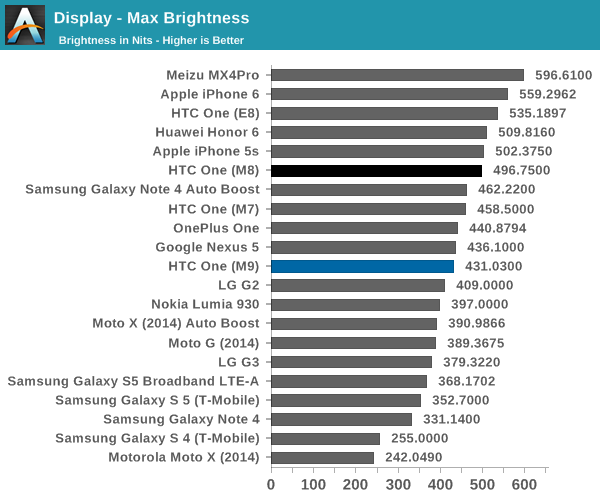
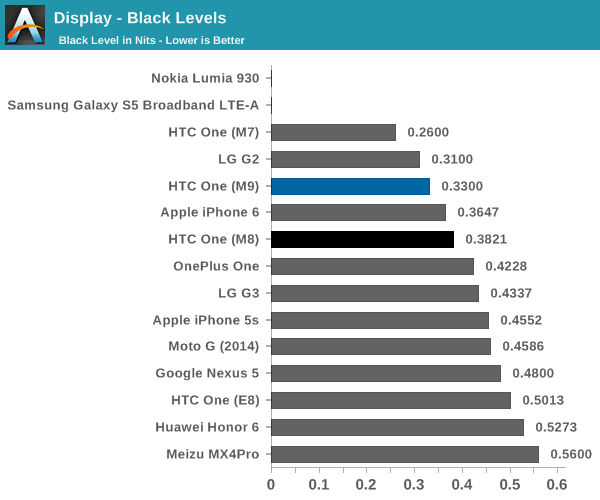
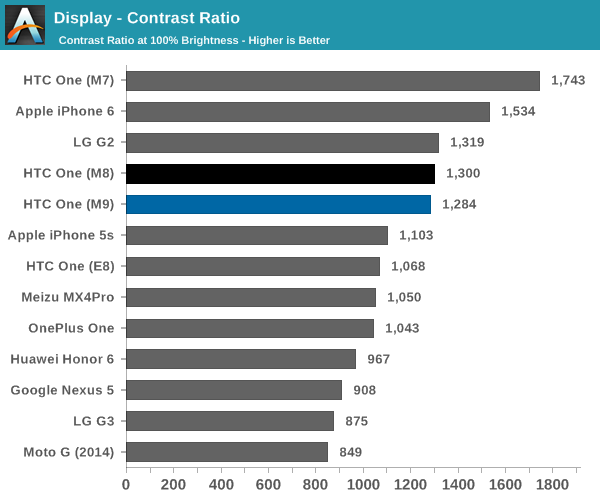
Our first test is focused on some of the basic aspects of the display, namely brightness and contrast. In this regard, the M9 seems to effectively identical to the M8. Both have some level of content-adaptive backlight control, which means that static contrast is lower than the value that we’ve tested it for.
Outside of this basic test, I noticed that the display has worse viewing angles than the M7 and M8. Although the off-angle glow isn’t visibly different when shifting the display along the horizontal and vertical axes, anything in between dramatically decreases contrast as seen in the photos below. It’s likely that this is related to the polarizers used, as the IPS glow effect is strongly angle-dependent. In practice, this really does reduce the effective contrast of the display. The brightness of the display could be higher, but it’s likely that at this point it makes more sense to target lower reflectance with improved coatings rather than driving brightness.
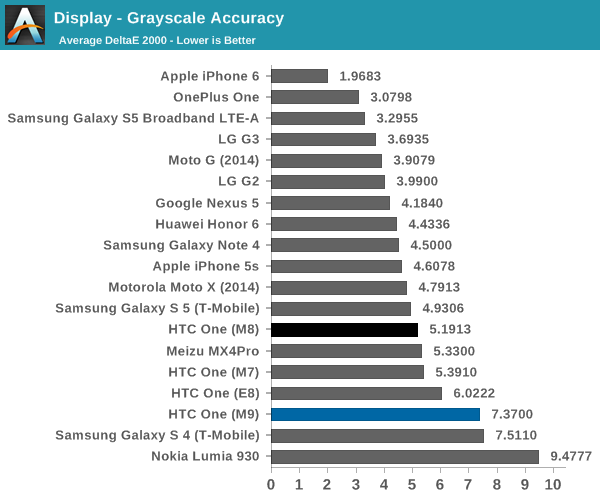
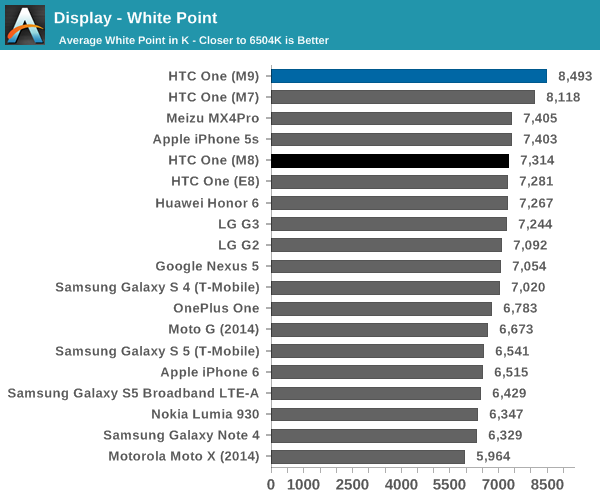
Moving on to grayscale calibration, we can see a dramatic reduction in accuracy when compared to the M7 and M8. Although gamma is generally correct, the white balance ends up far too green and blue. The next most notable issue seems to be related to CABC, as there’s a dramatic increase to gamma from 70% to 100% white. In practice, everything looks excessively cold and with a strange green tint to a lot of content, which really hurts the viewing experience. In order to get an idea for whether this is just a single point or a general trend, we can look at the saturation test which introduces multiple colors.
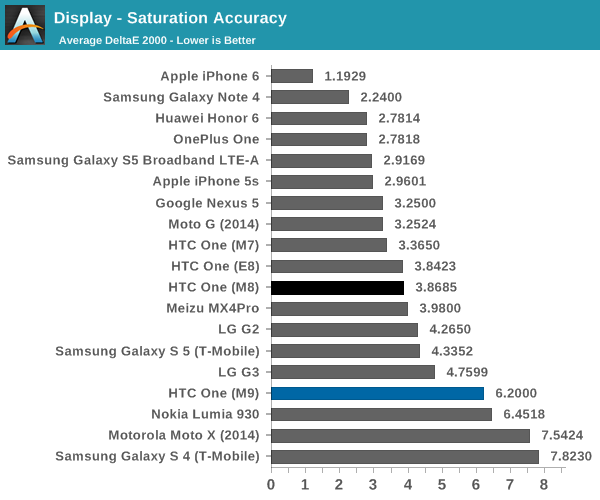
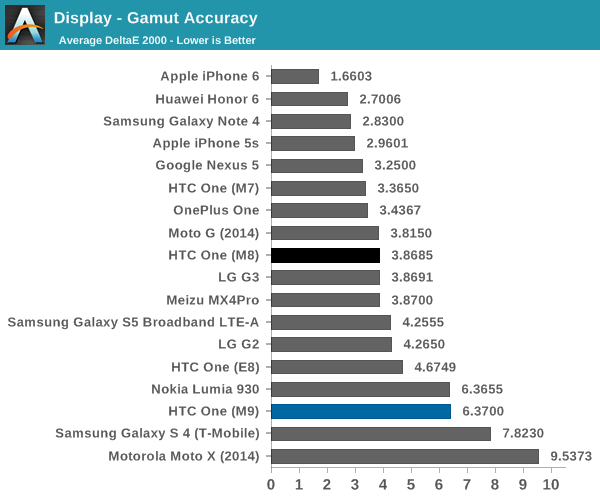
As we can see, in the saturation test this excess of green and blue in colors is not an isolated case of white balance. Colors like magenta are significantly skewed towards blue, yellow tends to skew towards green, and colors like blue and green have noticeable saturation compression. As a result, the color accuracy will be noticeably different from a monitor that follows the sRGB standard. The only positive aspect of this color calibration is that HTC has managed to constrain the gamut of the display to sRGB, unlike the M8 which noticeably exceeded sRGB.
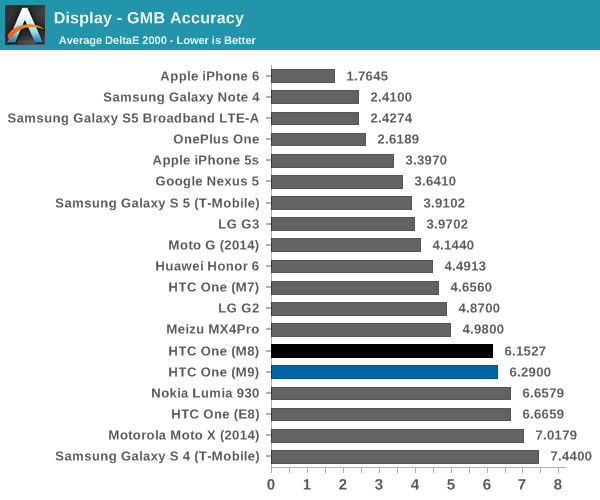
In the Gretag MacBeth ColorChecker, we can get a holistic view of color accuracy within the sRGB space which tests hue, saturation, and gamma to see display calibration as a whole. Somewhat predictably, the M9 also falls short in this scenario. Given how significant the deviations are, it would be difficult to use the M9 in any case where color accuracy is needed.
Overall, the display of the M9 is disappointing. At some point, it was clear that HTC was integrating some of the best mobile displays possible into smartphones, but starting with the M8 it seems that we’ve seen HTC slip in this area. The M9 continues this trend, which is somewhat concerning as the display of a slate smartphone tends to be a critical part of the experience. Some may be eager to point to AMOLED as an alternative, but the problem is that HTC has failed to integrate a high quality LCD into the M9. In the near future though it seems that it may make sense for HTC to move to AMOLED. However, it’s unlikely that such a move would result in any reduction of bezel size as all current displays require a display driver that must be placed directly next to the display.


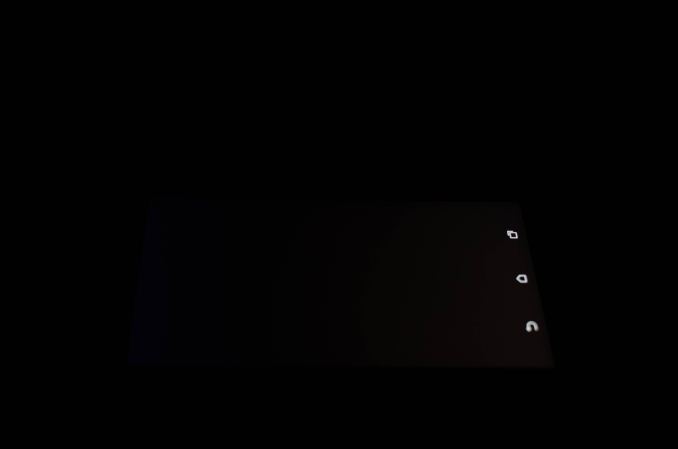

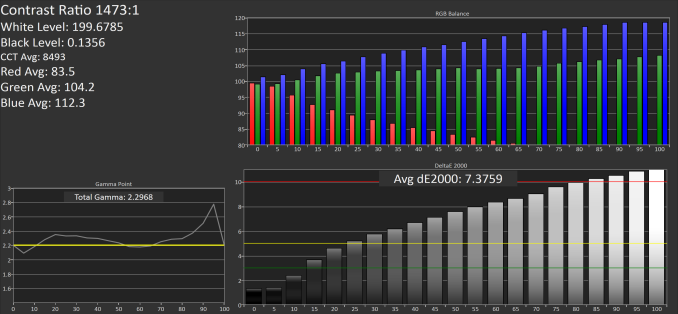
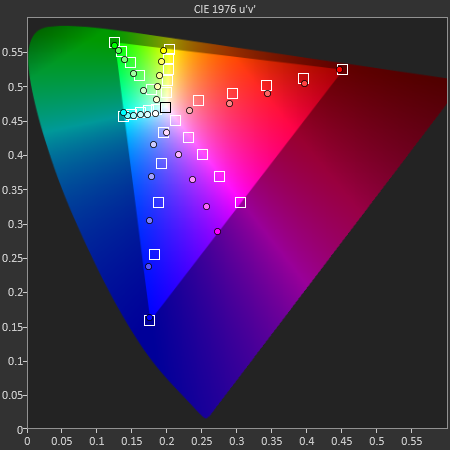
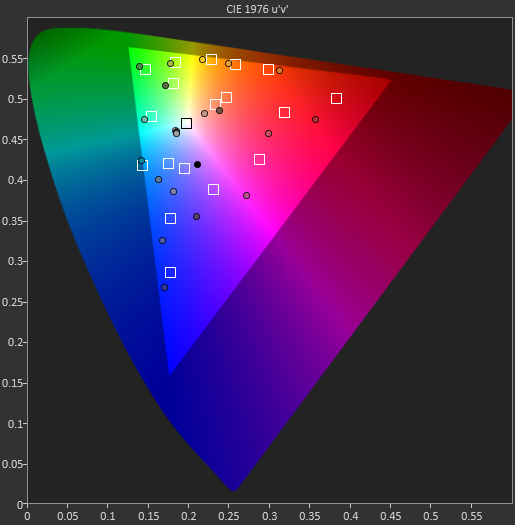








132 Comments
View All Comments
PC Perv - Sunday, March 22, 2015 - link
"Unfortunately, with the move to the Peel remote application it seems that the default application no longer supports receiving OR codes."What the heck doss that mean?
Ryan Smith - Sunday, March 22, 2015 - link
IR codes, we meant.PC Perv - Sunday, March 22, 2015 - link
Really, so can I use it as a remote or not?JoshHo - Sunday, March 22, 2015 - link
The key distinction is IR receiving vs transmitting. Transmission is generally universal, receiving is generally not as universal among smartphones.leexgx - Friday, March 27, 2015 - link
to bad you do not compare 2 generations back as well (in this case the M7) as most people have 2 year contracts not 1 year (as i have the M7 i had to look at the charts)so GPU side seems to be twice as fast CPU side seems to be 50% faster than the M7 (and that horrible cam on the M7 is now 20MB witch should of happened on the M8) battery looks like its going to be good (but need the m9 part 20) but most of that is due to Larger battery (witch in my view should be 3000-3100mAh
PC Perv - Sunday, March 22, 2015 - link
"Doing some quick calculations would mean that the M9 consumed about an average of 1.22 watts throughout the test, while the M8 consumed about an average of .91 watts throughout the test."Average of what? Per minute? Per hour? Per run? Average throughout the test?!
"Running this same test on HSPA+ actually increases the gap in efficiency between the M8 and M9, but the difference is around 5%."
5% of what exactly?
"..in PCMark I noticed that the M9 reached about 40C, which brings it close enough to the new update's maximum skin temperatures that all three tests must be re-done."
Huh?
In page 2, is the charge time measured with the supplied charger (1.5A) or using a 2.0A charger?
I only finished reading the first 2 pages.
Ryan Smith - Sunday, March 22, 2015 - link
"Average of what? Per minute? Per hour? Per run? Average throughout the test?!"An average of 1.22 watts throughout the duration of the test.
wiz329 - Sunday, March 22, 2015 - link
A Watt is a unit of power, not energy, so it makes perfect sense.It's an average power usage throughout the entire test. It used X energy per time on average throughout the entire test.
garbagedisposal - Sunday, March 22, 2015 - link
Are you genuinely retarded?I feel for AT's writers who have to hold back when they reply to comments by idiots like these.
GC2:CS - Monday, March 23, 2015 - link
One watt = one joule per second