AMD FX-8320E CPU Review: The Other 95W Vishera
by Ian Cutress on January 13, 2015 10:00 AM ESTAMD FX-8320E Conclusion
Anyone building a new performance system today is not exactly spoiled for choice. On the super extreme end, native octo-core processors with threading are in the market. AMD’s high end FX models start by comparison to the Core i5 line but boasts double the threads, albeit at almost double the power consumption. Without looking at the reasons for AMD’s E-series launch, it can be easy to scoff and write these processors off.
AMD’s aim with the FX-8370, FX-8370E and FX-8320E was in part to generate new customers at a lower price portfolio and for those wanting to upgrade their AMD CPU from something lower down the stack. Users who purchased an FX-4100 or FX-6300 can happy get more performance by swapping in a CPU, rather than replacing the motherboard and potentially the DRAM to fit. The 95W power point for the E series allows 8-threads for almost all AM3+ motherboards ever made.
That being said, performance of the CPU is still reminiscent of 2012 when the first FX-8000 CPUs were launched and the 32nm process node on which it is formed. Back in our review of the FX-8370E, our conclusion was that it performed much like the FX-8150 except in power consumption, and it was perhaps a foregone conclusion that the FX-8320E was not going to be any better given the statistics on paper.
A plus point worth noting is that the turbo mode seemed a lot more aggressive than our FX-8150 and FX-8370E numbers. This allowed for higher frequencies in some of our variable threaded benchmarks, and gave some better results which is rather odd. However, it was only for a few select benchmarks in the end, with the pure single threaded ones and the fully multithreaded results still grasping at the FX-8150 numbers. The plus side in all this is that our FX-8150 power consumption measured significantly higher than the TDP (156W vs 125W TDP) and the FX-8320E gave a lower result (86W vs 95W TDP), essentially handing any performance/watt trophy to the FX-8320E.
The big number from our review however was the overclocking potential of our sample. Our FX-8320E overclocked like a beast (yes AMD, you can quote me on that), although your mileage may vary (as long as you quote this bit too). Our single data point gave 4.8 GHz at 1.550 volts for a 50% raise in both frequency and POV-Ray results, although the power consumption was over 3x the stock value (262W vs 86W). Most AMD users would also state that 1.550 volts was a bit high, so at 1.375 volts the CPU still gave 4.5 GHz which is still a good end.
The end result of the FX-8320E will be similar to that of the FX-8370E. Users will have to look at their use case and decide if an iterative CPU upgrade, from one of the earlier FX models or the Phenom II range, makes sense in their future computing. Putting down $150 on a CPU is reasonable enough if you have everything around it, although one might argue that if we add in the MSI 970 Gaming ($100), some memory ($50), some storage ($100) and a mid-range GPU ($150), then gaming at around $650 when you factor in the case and PSU is more than possible, especially when a similarly performing Intel system might cost more. AMD's key metric in this instance is pricing.
The end here will be the same as the FX-8370E review:
At the end of the day, most users feel that AMD needs to upgrade the architecture (and the chipset) to potentially increase performance or reduce power. At some point the architectures of the FX and APU line either need to diverge their separate ways, or there needs to be a hard earned reconciliation attempt to find a node and a manufacturing process suitable for both low power graphics cores and high frequency processor cores. We know about AMD's plans for 2016, dealing with ARM and x86, and the announcements on K12 so far point to AMD targeting servers, embedded markets and ultra-low power client devices. Here's hoping desktop side gets a good boost as well.


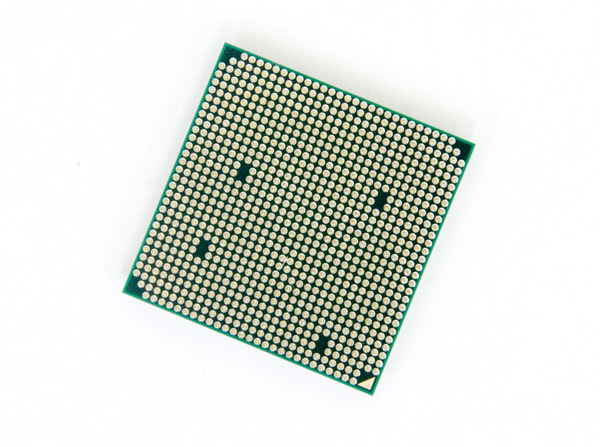








92 Comments
View All Comments
mostlyharmless - Tuesday, January 13, 2015 - link
"These processors are similar to their non-E counterparts, the FX-8370 and FX-8320, but with a lower base frequency but the same turbo frequency. This means, in theory, they should be as quick and responsive for most day-to-day tasks as their 125W brethren, but a bit behind when it comes to the hardcore processor mechanics. "Given what's said in the first sentence, isn't the second sentence just the opposite of the logical conclusion?
evilspoons - Tuesday, January 13, 2015 - link
No. It bursts to the same frequency when it is otherwise idle, because power over time (heat output) has been low, so 'day to day tasks' are the same. But when you push it hard and you hit the thermal overhead, the fact it's capped at 100 instead of 125 means it's going to throttle back faster and therefore be slower.mostlyharmless - Tuesday, January 13, 2015 - link
Thanks! A much clearer explanation.OrphanageExplosion - Tuesday, January 13, 2015 - link
You guys really need to find a series of gaming benchmarks that are actually CPU heavy - none of those titles are (BF4 yes - but not that area). How about AC Unity or Crysis 3 for starters. Total War? Some more games that people are actually playing, perhaps?postem - Tuesday, January 13, 2015 - link
This is actually much more easy for them, as they already have a load of tests of the games on the review. They just tested the same games with this cpu and put the graph.BTW if you put this cpu and expect any stellar performance in gaming, and any AMD cpu, even the 220W monster you will be suffering.
I was using a i7 950 @ 4.2. Until i updated to a 4790K i didnt realize how much bottleneck i had. Not only that but stutterfest was gone.
Meanwhile, paying for a budget machine for office i would go with i3 or new pentium. The price difference isnt that much and you get more performance per buck.
Getting the 220W processor is a complete insane bid; unless you are a fanatic AMD supporter, you can clearly get a better deal in terms of cooling and performance with an i5.
StevoLincolnite - Tuesday, January 13, 2015 - link
My Upgrade from the Phenom 2 x6 1090T to my Core i7 3930K says otherwise.Same with the jump between my 3930K and 5930K.
Granted... I also run in eyefinity, I am always GPU limited.
yannigr2 - Wednesday, January 14, 2015 - link
Unless you are a fanatic Intel supporter, for an office machine you will go with a quad core FM2/+ processor.OrphanageExplosion - Wednesday, January 14, 2015 - link
Unless you want some kind of viable CPU upgrade path.jabber - Wednesday, January 14, 2015 - link
Office machines getting upgrades? HahahahahaaaaaaaaMeanwhile back in the real world!
phoenix_rizzen - Thursday, January 15, 2015 - link
We've successfully upgraded our AMD-based systems from Sempron to Athlon-II X2 to Athlon-II X3 to Athlon-II X4 without changing motherboards.Over the years we've switched motherboards in our systems for newly purchased systems, but even those have had CPUs upgraded.
In our server systems, we've gone from AMD Opteron 6100 to 6200 to 6300 (8-core to 16-core) without changing motherboards.
It's one of the main reasons we've standardised on AMD for just about everything: you can upgrade CPUs without changing motherboards. (Up to a point, of course; when we need more features from the chipset or faster versions of RAM, then we'll change motherboards.)
The other nice thing about AMD CPUs is that every CPU supports all the same features (mainly the virtualisation-related features) across all models (even Sempron CPUs support SVM). Trying to decipher the Intel CPU feature matrix and model numbers is a nightmare! And they change CPU sockets on an almost yearly basis.