AMD FX-8320E CPU Review: The Other 95W Vishera
by Ian Cutress on January 13, 2015 10:00 AM ESTF1 2013
First up is F1 2013 by Codemasters. I am a big Formula 1 fan in my spare time, and nothing makes me happier than carving up the field in a Caterham, waving to the Red Bulls as I drive by (because I play on easy and take shortcuts). F1 2013 uses the EGO Engine, and like other Codemasters games ends up being very playable on old hardware quite easily. In order to beef up the benchmark a bit, we devised the following scenario for the benchmark mode: one lap of Spa-Francorchamps in the heavy wet, the benchmark follows Jenson Button in the McLaren who starts on the grid in 22nd place, with the field made up of 11 Williams cars, 5 Marussia and 5 Caterham in that order. This puts emphasis on the CPU to handle the AI in the wet, and allows for a good amount of overtaking during the automated benchmark. We test at 1920x1080 on Ultra graphical settings.
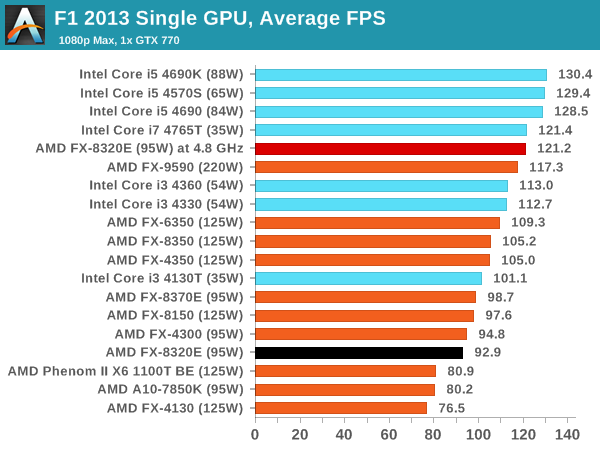
In both single and dual GPU cases, the stock performance of the FX-8320E falls behind the i3 CPUs by a 10-20 FPS margin, perhaps being noticeable on 120 Hz monitors. The minimum FPS on a single GPU still retains above 60 FPS, which is a plus.
Bioshock Infinite
Bioshock Infinite was Zero Punctuation’s Game of the Year for 2013, uses the Unreal Engine 3, and is designed to scale with both cores and graphical prowess. We test the benchmark using the Adrenaline benchmark tool and the Xtreme (1920x1080, Maximum) performance setting, noting down the average frame rates and the minimum frame rates.
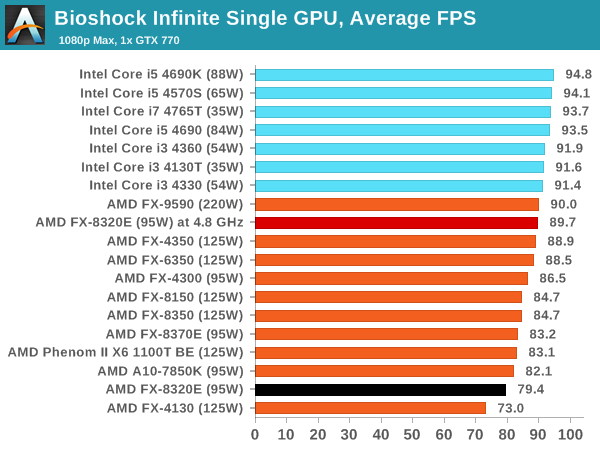
While average frame rates almost appear to be CPU agnostic, there is a clear AMD/Intel split here. More interesting is the minimum FPS results which seem to rely on IPC.
Tomb Raider
The next benchmark in our test is Tomb Raider. Tomb Raider is an AMD optimized game, lauded for its use of TressFX creating dynamic hair to increase the immersion in game. Tomb Raider uses a modified version of the Crystal Engine, and enjoys raw horsepower. We test the benchmark using the Adrenaline benchmark tool and the Xtreme (1920x1080, Maximum) performance setting, noting down the average frame rates and the minimum frame rates.
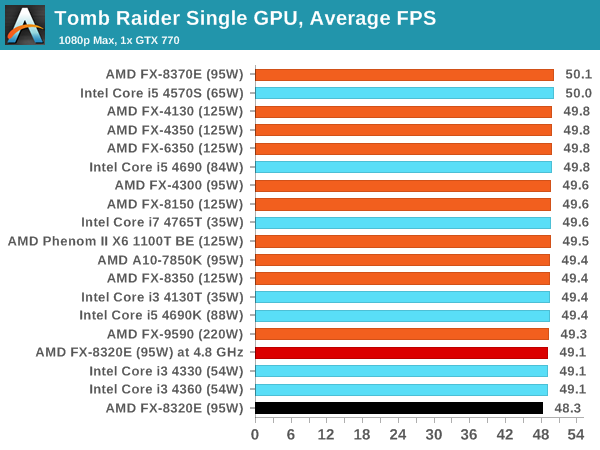
Tomb Raider still comes across as purely CPU agnostic.
Sleeping Dogs
Sleeping Dogs is a benchmarking wet dream – a highly complex benchmark that can bring the toughest setup and high resolutions down into single figures. Having an extreme SSAO setting can do that, but at the right settings Sleeping Dogs is highly playable and enjoyable. We run the basic benchmark program laid out in the Adrenaline benchmark tool, and the Xtreme (1920x1080, Maximum) performance setting, noting down the average frame rates and the minimum frame rates.
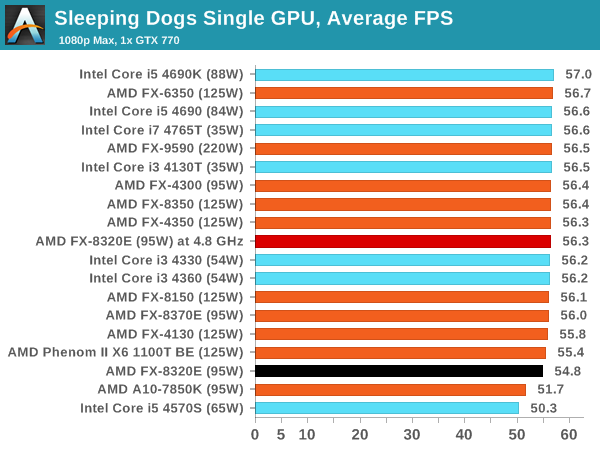
Single GPU usage puts the 8320E in the ballpark, but moving to dual GPUs sees an uplift in terms of the i5 CPUs for high refresh rate screens, albeit with the extra cost associated.
Battlefield 4
The EA/DICE series that has taken countless hours of my life away is back for another iteration, using the Frostbite 3 engine. AMD is also piling its resources into BF4 with the new Mantle API for developers, designed to cut the time required for the CPU to dispatch commands to the graphical sub-system. For our test we use the in-game benchmarking tools and record the frame time for the first ~70 seconds of the Tashgar single player mission, which is an on-rails generation of and rendering of objects and textures. We test at 1920x1080 at Ultra settings.
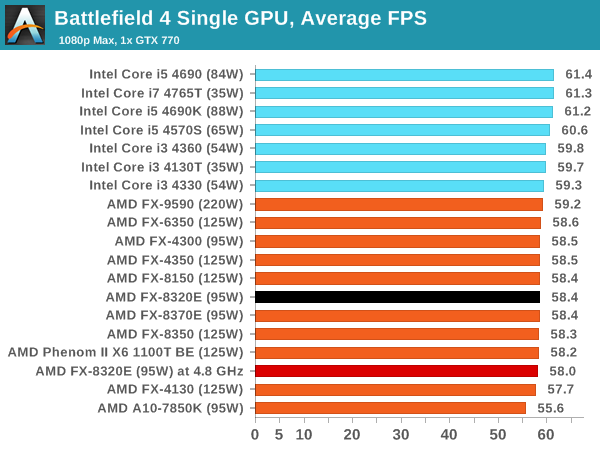
Single GPU shows little difference (despite a clear AMD/Intel separation line), but in dual GPU mode an i3 will make a 17 FPS rise, moving to 27 FPS with the i5 and more relevant to high refresh displays.















92 Comments
View All Comments
mostlyharmless - Tuesday, January 13, 2015 - link
"These processors are similar to their non-E counterparts, the FX-8370 and FX-8320, but with a lower base frequency but the same turbo frequency. This means, in theory, they should be as quick and responsive for most day-to-day tasks as their 125W brethren, but a bit behind when it comes to the hardcore processor mechanics. "Given what's said in the first sentence, isn't the second sentence just the opposite of the logical conclusion?
evilspoons - Tuesday, January 13, 2015 - link
No. It bursts to the same frequency when it is otherwise idle, because power over time (heat output) has been low, so 'day to day tasks' are the same. But when you push it hard and you hit the thermal overhead, the fact it's capped at 100 instead of 125 means it's going to throttle back faster and therefore be slower.mostlyharmless - Tuesday, January 13, 2015 - link
Thanks! A much clearer explanation.OrphanageExplosion - Tuesday, January 13, 2015 - link
You guys really need to find a series of gaming benchmarks that are actually CPU heavy - none of those titles are (BF4 yes - but not that area). How about AC Unity or Crysis 3 for starters. Total War? Some more games that people are actually playing, perhaps?postem - Tuesday, January 13, 2015 - link
This is actually much more easy for them, as they already have a load of tests of the games on the review. They just tested the same games with this cpu and put the graph.BTW if you put this cpu and expect any stellar performance in gaming, and any AMD cpu, even the 220W monster you will be suffering.
I was using a i7 950 @ 4.2. Until i updated to a 4790K i didnt realize how much bottleneck i had. Not only that but stutterfest was gone.
Meanwhile, paying for a budget machine for office i would go with i3 or new pentium. The price difference isnt that much and you get more performance per buck.
Getting the 220W processor is a complete insane bid; unless you are a fanatic AMD supporter, you can clearly get a better deal in terms of cooling and performance with an i5.
StevoLincolnite - Tuesday, January 13, 2015 - link
My Upgrade from the Phenom 2 x6 1090T to my Core i7 3930K says otherwise.Same with the jump between my 3930K and 5930K.
Granted... I also run in eyefinity, I am always GPU limited.
yannigr2 - Wednesday, January 14, 2015 - link
Unless you are a fanatic Intel supporter, for an office machine you will go with a quad core FM2/+ processor.OrphanageExplosion - Wednesday, January 14, 2015 - link
Unless you want some kind of viable CPU upgrade path.jabber - Wednesday, January 14, 2015 - link
Office machines getting upgrades? HahahahahaaaaaaaaMeanwhile back in the real world!
phoenix_rizzen - Thursday, January 15, 2015 - link
We've successfully upgraded our AMD-based systems from Sempron to Athlon-II X2 to Athlon-II X3 to Athlon-II X4 without changing motherboards.Over the years we've switched motherboards in our systems for newly purchased systems, but even those have had CPUs upgraded.
In our server systems, we've gone from AMD Opteron 6100 to 6200 to 6300 (8-core to 16-core) without changing motherboards.
It's one of the main reasons we've standardised on AMD for just about everything: you can upgrade CPUs without changing motherboards. (Up to a point, of course; when we need more features from the chipset or faster versions of RAM, then we'll change motherboards.)
The other nice thing about AMD CPUs is that every CPU supports all the same features (mainly the virtualisation-related features) across all models (even Sempron CPUs support SVM). Trying to decipher the Intel CPU feature matrix and model numbers is a nightmare! And they change CPU sockets on an almost yearly basis.