Crucial DDR4 Available for Pre-Order at OverclockersUK
by Ian Cutress on August 2, 2014 4:58 PM EST
While browsing the internet this evening I found a news post that started quoting UK pricing for DDR4. Given the length of time between now and the official DDR4 launch, and given that DRAM manufacturers are already announcing their kits, a quick trip to the shopping part of Google gave some interesting numbers. Several DDR4 kits had prices listed, all from one UK retailer and all from Crucial.
All the kits on offer are quad channel, with 4x8 GB and 4x4 GB kits. Notice they are all pre-order, stating a 29/8/14 ETA (or 8/29 for the US) – the end of August.
The kits at hand are offered in several speeds and price points. Note the prices above in orange are UK pricing, which includes our 20% sales tax: the black price underneath is excluding sales tax. Here is the price comparison without tax:
2133 C16: £141.66 for 4x4GB, or £8.85 / GB
2133 C16: £274.99 for 4x8GB, or £8.59 / GB
2400 C16: £149.99 for 4x4GB, or £9.37 / GB
2400 C16: £299.99 for 4x8GB, or £9.37 / GB
2666 C15: £199.99 for 4x4GB, or £12.50 / GB
2666 C15: £399.99 for 4x8GB, or £12.50 / GB
3000 C15: £274.99 for 4x4GB, or £17.19 / GB
3000 C15: £555.55 for 4x8GB, or £17.36 / GB
Aside from the obvious price premium over DDR3, as is normal for a new technology, it is worth noting that 4x4 GB of the 3000 C15 is the same price as 4x8 GB of the 2133 C16. If Crucial are this early out of the gate with online listings, the other DRAM manufacturers should not be far behind.
Source: OverclockersUK


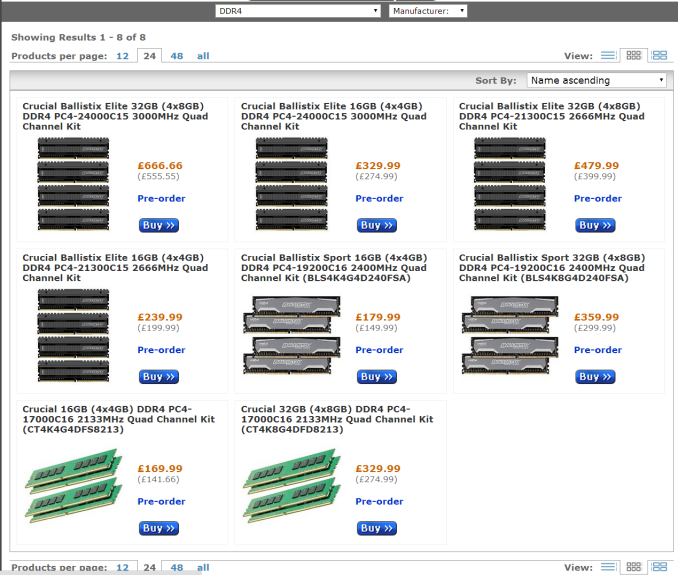
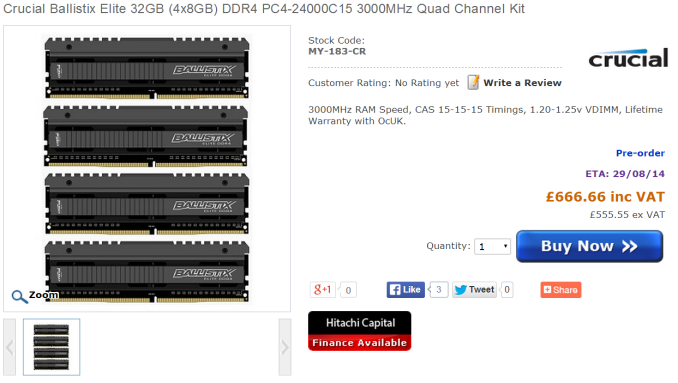













26 Comments
View All Comments
richardginn - Saturday, August 2, 2014 - link
Newegg,.com has some up as well:http://www.newegg.com/Product/ProductList.aspx?Sub...
Devo2007 - Saturday, August 2, 2014 - link
Interesting all theirs are labeled "server memory" (and in stock too!) I did get a laugh out of the related items showing DDR3 boards since DDR4 ones aren't available yet.HanzNFranzen - Saturday, August 2, 2014 - link
but those are all ECC memory modules, not the non-ECC desktop parts.HanzNFranzen - Saturday, August 2, 2014 - link
2133 C16... ouch... that's a pretty significant drop in performance compared to the DDR3 equivalent, is it not? I realize it is lower voltage, but is there something else about DDR4 tech that will make up for the difference in higher timings? Or is this a matter of waiting it out for R&D to bring the timings back down? I'm anxiously awaiting X99 for my next upgrade, and I understand DDR4 is new and DDR3 is mature, but didn't think I would be taking such a step back as far as memory performance.ImSpartacus - Saturday, August 2, 2014 - link
Isn't there always some reason why timings seem to go up but it's never a big deal?tipoo - Sunday, August 3, 2014 - link
Not at the same clock speed. But often, a higher latency in cycles is offset by a higher clock speed, making the time interval (which is what matters) similar. That's with higher speed modules of the next DDR generation though.StevoLincolnite - Wednesday, August 6, 2014 - link
It's latency per clock cycle.Lets put it this way, If you theoretically had DRAM running at 1ghz with a CL10, then that will have the same latency as DRAM running at 2ghz with CL20.
modulusshift - Saturday, August 2, 2014 - link
Um. What are your current timings? Current DDR3 standard timings seem to be 1333 C9 and 1600 C11. High end is marketed as 2133 C9 and 2400 C11.Considering 2133 C15 is the low end, anything above 2400 C14 is pure gravy. (remember C-latency is calculated in terms of the clock speed at half the data rate. So it's only comparable between RAM at the same speed otherwise.)
trichome333 - Sunday, August 3, 2014 - link
Never run 1333 @ C9. I think it was on here they showed that all the mainstream timings were within 1-2% of each other performance wise besides DDR3 @ 1333mhz and CL9. I run 1333 @ CL8 and with everything else the same (besides the other timings of course) Im actually able to get slightly higher scores in Sandra and PC Mark because my sticks run at 1T instead of 2T. I see a lot of people toss up benchmarks and instantly can tell they havent set their timings. I have a basic understanding of what most of them do but I am great at figuring out the best timings just by the feel of the machine. Definitely not the sexiest part to know but once you get good with timings youll realize basically every stick has a sweet spot (unless its defective).On another note, remember why GPU's skipped over DDR4 besides a few ATi cards? Because its not much better than DDR3. 3k at C15? Maybe. But all the others look pretty comparable to a nice 1866 kit. We shall see.....
jabber - Monday, August 4, 2014 - link
Generally I just find the timings for the next lower speed (basically run 1600 with 1333 timings etc.) and apply those. Works pretty well most of the time.