The 16GB Nexus 7: Storage Performance
by Anand Lal Shimpi on August 1, 2012 10:55 AM ESTFor the first time, in our Nexus 7 review, I started seriously looking at integrated storage performance of tablets and smartphones. I've casually done this in the past, but users complaining of poor system responsiveness with background writes on ASUS' Transformer Prime/Pad series demanded something a little more thorough.
As I mentioned in our Nexus 7 review, most tablet and smartphone makers integrate a single chip controller + NAND combo to save on cost and space. In the case of the 8GB Nexus 7, you get an 8GB eMMC package from Kingston. In this tiny package is an eMMC controller and NAND die. The component list should sound familiar to anyone who remembers the earliest affordable MLC SSDs for PCs, particularly in the absense of any on-board DRAM for caching duties. The lack of DRAM is only part of the issue, the fact of the matter is these cheap eMMC controllers just aren't very fast - at least compared to high-end SSD controllers. Things will get better over time, but for now cost is still a major concern.
The Kingston controller in the 8GB Nexus 7 is much faster than what ASUS uses in the Transformer Prime/Pad series, but I had heard the controller in the 16GB models was even quicker. I just got my hands on a 16GB N7 and ran through the Android version of our standard four-corners SSD tests using Androbench. Just like last time I increased read/write sizes to 100MB in order to get consistent results out of the device.
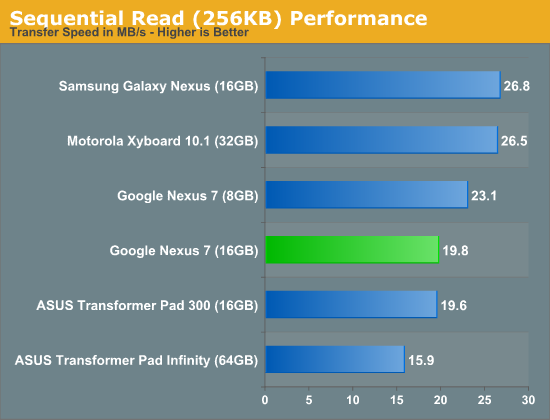
Sequential read speed is around 14% slower on the 16GB part, but it's still higher than what you'll get out of a Transformer Pad Infinity. The drop here is unfortunate as sequential read performance does matter - that's really the only downside to the 16GB model's IO performance though. The drop is also not significant enough to cause any additional stuttering or otherwise undesirable behavior.
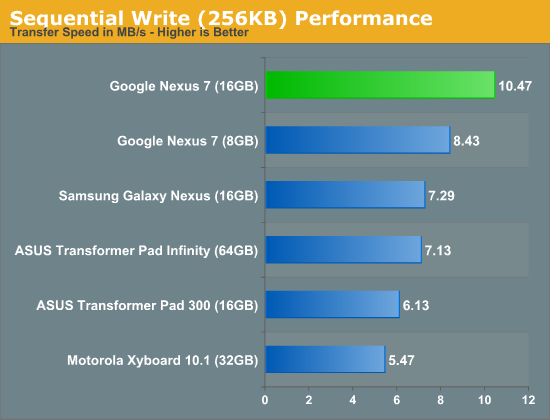
Sequential write speed is up by 24%, putting the Nexus 7 further ahead of the other devices I tested here.
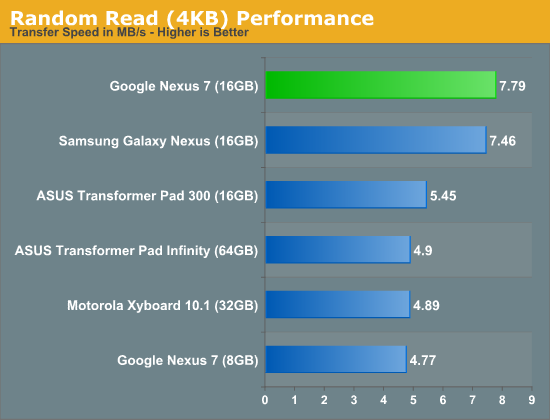
Random read performance shoots up by over 60%, putting the 16GB Nexus 7 ahead of the Galaxy Nexus.
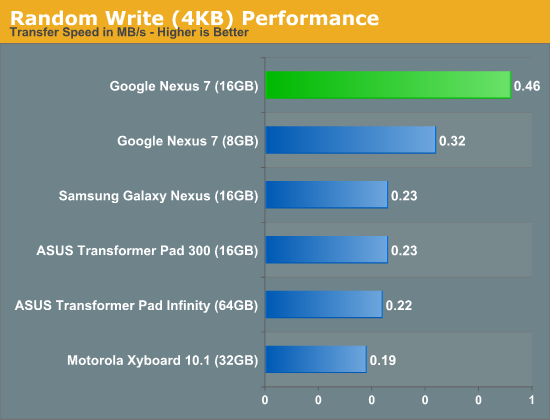
Random write performance sees a 43% increase, putting good distance between the 16GB and 8GB N7s. None of these numbers are particularly good (we're still talking about mechanical hard drive levels of performance here) but it's definitely a step in the right direction.
It's always possible that we'll see multiple controllers used in the 8 and 16GB Nexus 7s, but for now all of the 16GB models use the same controller. The difference in IO performance isn't significant enough to push you towards the $250 Nexus 7 if you don't need the extra space, but consider it an added benefit if you do order the 16GB model.










16 Comments
View All Comments
amdwilliam1985 - Wednesday, August 1, 2012 - link
Thanks for the review, made me feel better about my 8GB Nexus 7, love the $199 price point.I'll probably buy another Nexus tablet 2 to 3 years down the road to substitute Nexus 7, and by then SSD speed and price should be much better.
howneat - Wednesday, August 1, 2012 - link
The review made me feel better about buying the 16GB. More storage and faster performance overall. Write speeds have felt quicker compared to my Verizon Galaxy Nexus when transferring x264 tv shows. Long time lurker, first comment. Love the site and keep it up.ImSpartacus - Wednesday, August 1, 2012 - link
As usual, Anandtech goes above expectations. I'd tell you guys to keep it up, but I know you'll blow past those expectations yet again...jjj - Wednesday, August 1, 2012 - link
Would be nice to see some general perf tests too to see how much the storage impacts it evenif the diff is small here.MadMan007 - Wednesday, August 1, 2012 - link
Yup, these are just synthetic tests, need some kind of real-world testing even if it's not as complete as the storage benchmarks Anand uses in SSD reviews. If a 30% synthetic improvement only means a <5% real-world improvement it's only of academic interest.dalingrin - Wednesday, August 1, 2012 - link
Thanks for bringing these issues to the forefront. I really hope Anandtech will continue to benchmark I/O performance on mobile devices.I've seen many folks complain about Tegra 3 performance not meeting expectations given that it is a quad core cpu. However, from my own experiments it is fairly obvious that I/O is the bottleneck in most real world cases. The Android browser is much, much faster if you move it along with the it's cache and database to memory or even move it to a fast microSD card.
Souka - Wednesday, August 1, 2012 - link
Can you toss in an iOS product or two?name99 - Wednesday, August 1, 2012 - link
Just to add some information:I'm unaware of any iOS storage benchmark app, but one can get a rough feeling for the sequential write performance by seeing how fast large files (eg movies) copy to a device which is connected via USB. By that metric, iPad1, iPhone4 and iPad3 can all write at around 18..20 MB/s. I haven't tested an iPhone 4S, but given the pattern above I imagine it is the same.
I suspect the random write performance, while perhaps not as bad as we see here, is not much better (perhaps 2x better if we assume very simple scaling?) In my substantial use of iOS devices I'd say this random write performance is still too low. There are few occasions on which my iPhone4 stutters, and they all seem to be related to having to write out a bunch of misc data.
[It is possible that this may be substantially improved in iOS6. A big problem with Lion was that the VM system did not maintain enough clean pages in reserve for large memory requests, so most of the long pauses for VM on Lion were actually pauses to write out dirty pages, not pauses to read in new data. This has been very impressively fixed in Mountain Lion. Obviously iOS uses VM somewhat differently from Lion, and it's not clear to me the exact conditions under which it pages out, but it's certainly possible that it might have suffered from this same problem, and has the same fix as Mountain Lion, which might mean substantially fewer waits for a large bolus of writes to pass through the system on iOS6.]
In terms of real world use cases, I see random write performance as by far the most important immediate issue. Faster sequential write would be nice on those rare occasions when you plug your device into a computer and have to wait while it syncs a large number of movies and songs, but those occasions were rare and, with wireless syncing, are becoming rarer.
I'm not sure that anything that actually matters will be improved by better read performance, either sequential or random.
[This is my experience with iOS. I have no experience with Android, and if someone is willing to give a good explanation of why it could benefit from, eg, better random read performance, I think we'd all appreciate that.]
mmaestro - Monday, August 6, 2012 - link
Anand, great info here. One thing I noticed with my N7 is that it would occasionally lock up or lag horribly on touch inputs rendering it almost unusable. I eventually tracked the issue down to push notifications, and figured maybe something was going on with I/O when data was being written from those. I'd filled my tablet up with movies for a long trip, and when I deleted them the issue all but disappeared. I'd be really interested to see benchmarks for both when the storage is almost completely in use (in my case I had ~1GB free) vs empty, which I assume is what you tested here? Just to find out if my hunch that using that storage does affect the device badly is correct.crusi - Tuesday, August 14, 2012 - link
i had the same issue with the transformer prime and now with the infinity.Such a comparison would be great.