Corsair Continues to Expand
by Dustin Sklavos on January 12, 2012 6:07 PM EST- Posted in
- Trade Shows
- SSDs
- Corsair
- Cases/Cooling/PSUs
- Mouse
- Keyboard
- CES
- CES 2012
Corsair has been making a tremendous number of waves over the past year, as announcements made at last year's CES are beginning to come to fruition. They continue to expand into other markets, but they do so from the top down.
One of their big new lines for 2011 and growing in 2012 is their Vengeance series of gaming peripherals. Ordinarily the marketing phrase "gaming peripherals" is enough to make most of us retch, but what Corsair brings to the table is worth your attention. Their Vengeance keyboards use cherry red MX switches and we're expecting to have them in for a quick look soon. At the same time, their Vengeance mice showed an impressive amount of polish on the software aside, allowing you to save the mouse button programming to the mouse's onboard memory. Their FPS-oriented model actually has a "sniper" button that dramatically reduces the sensor's DPI while it's being held down; it's a useful feature if you're like me and can't line up a shot to save your life.

Corsair's "progress in reverse" continues unabated in their case lineup with the Carbide 300R and Obsidian 550D. The Carbide 300R is targeted for just $79 and features all of the amenities you've come to expect from Corsair enclosures while trimming the fat to get the pricetag down. The Obsidian 550D, on the other hand, is Corsair's first silence-oriented enclosure. It's exceedingly compelling, with a door that swings open in either direction (or can be removed entirely) and acoustic padding internally. That's coupled with the easy assembly Corsair cases are becoming known for.
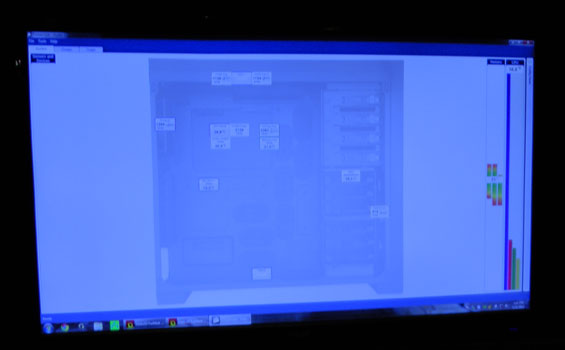
Finally, the Corsair Link platform that was announced at last year's CES is bearing fruit. The software essentially hooks into a hardware control box that fits inside a 3.5" drive bay and offers outstanding software-based control for up to four fans along with four analog thermal sensors. It can also be used to monitor and log all operating temperatures, including coolant temperatures in the H100, as well as control LED strips plugged into it. Honestly I was very skeptical of it at CES 2011, but seeing it running in person was enough to convince me. We'll definitely be checking this out in the future, and the platform as a whole is strong enough to be worth considering regular use in our case reviews.
If there's one product I wasn't as sold on, it was Corsair's Accelerator SSD series. These are SSDs in low capacities (topping out at 60GB) that are designed to be used as solid state cache but available at low prices. I'm not convinced; 60GB is actually fairly adequate for a basic system drive, and with 60GB drives available for under $100 and only getting cheaper, I'm not sure this was a market that needed servicing. Corsair is working with Nvelo to offer their caching software with the drive (basically an alternative to Intel's Smart Response Technology that doesn't have the Z68 chipset requirement).
As a whole, though, Corsair's presence at CES was a very strong one, continuing to execute strongly in the markets they're branching out in.










9 Comments
View All Comments
todlerix - Thursday, January 12, 2012 - link
"If there's one product I wasn't as sold on, it was Corsair's Accelerator SSD series. These are SSDs in low capacities (topping out at 60GB) that are designed to be used as solid state cache but available at low prices. I'm not convinced; 60GB is actually fairly adequate for a basic system drive, and with 60GB drives available for under $100 and only getting cheaper, I'm not sure this was a market that needed servicing."--I thought the cache SSDs were pretty cool. SSD caching without the trouble of a reinstall or purchasing a compatible motherboard.
compvter - Thursday, January 12, 2012 - link
i thought Sklavos made good argument... plus ram is cheap. Bought 16gb for my laptop and cost less than $90 (£60) which gave my laptop good boost (originally 4gb). Windows 7 can actually use a lot memory. What i have gathered the used memory that is informed in task manager is actually something that is in use, not something that is stored for later use. At this moment i have ~4gb used but nearly another ~4gb is in standby.So why would anyone pay for slow cache that degrades write by write when ssd drives get cheaper?
applestooranges - Friday, January 13, 2012 - link
Dollar for Dollar, caching delivers "far" more performance than RAM. Just think about it, you can add 100GB of RAM, but your system still has to go to your crappy HDD for data; which means slow, slow, slow. With caching, you significantly reduce using the HDD, instead, your apps, files, data, boot are on the SSD. Regarding the SSD endurance issue, the good ones maintain the same warranty as your SSD, and if you choose a Write-Around cache mode (like in Ultrabooks), your "Cache" SSD will far outlast your "Storage" SSD.C'mon guys...
compvter - Friday, January 13, 2012 - link
"Dollar for Dollar, caching delivers "far" more performance than RAM"well..yes and no. Ram speed is 10600mb/s (1333mhz ddr3) while good sata ssd is 600mb/s Sure you have to read files back to ram everytime you turn off your pc, but after that i would say Ram delivers more performance looking at those numbers. First read is naturally taxing... depends how you use your pc, and since mine is nearly always on i think i would benefit more from bigger ram, even more so if we take into account that i already have ssd as system disk.
Im not saying caching as an idea isn't worth thinking about, but i would much rather have memory written to my ssd drive while shutting windows down, and then read it back to ram when windows is booted. For example 32gb of ram cost in amazon.com (corsair 1600mhz ddr3) 8gb/$40... so adding that 32gb as ram would cost $160 and performance would be 21x faster than ssd caches if they are connected with sata cable.
applestooranges - Tuesday, January 17, 2012 - link
Accelerator:I get your point about RAM, but think of it this way, "everything" that gets loaded into RAM has to go to or from the HDD. So, adding lots of RAM with an HDD has still got some serious performance issues, and some amount of cache would have a more noticable impact.
But, you are right, its all about finding the right balance of RAM, CacheSSD, and HDD. RAM=$5/GB, SSD=$1/GB, HDD=$0.10/GB
Dovahkiin - Friday, January 13, 2012 - link
There is something called a RAMDisk...applestooranges - Friday, January 13, 2012 - link
Editor definately missing the point here... Maybe he means to use a 60GB SSD as a "boot drive"? Either way, definately missing it. Boot drives are a giant waste of SSD capacity - why would you install an OS and Apps, containting tons of completely inactive files and data, on an SSD, when you could use intelligent software to use that same 60GB SSD to dynamically cache your hot data, apps, boot, etc.? Answer: Boot drives are very inefficient, and cache drives maximize the use of expensive SSD bits. It will take awhile for reviewers to "cache up" on this new technology, which isn't all that easy since there is not alot of technical info from the cache providers like Dataplex and Intel - most misunderstood technology in SSD's. Lots of bafoons blathering about boot drives and hybrid-hdd's, but nobody with knowledge talking about caching. For Price, Performance, and Capacity - nothing comes close to an SSD cache.Aikouka - Friday, January 13, 2012 - link
Oh, I'm kind of interested in the keyboards. It's hard to find a good keyboard these days. Steelseries makes some rather durable anti-ghosting (with PS2 of course) keyboards, but they have the dreaded L-shaped Enter key! I realize that most people don't care much about the pipe-backslash key, but I do! ;)Tetracycloide - Tuesday, January 17, 2012 - link
I haven't had much trouble finding good keyboards these days. In fact I'd say it's easier than ever to find a quality built mechanical w/ PS2 interface stateside. Geekhack.org has a keyboard forum that's very informative as well as a shopping list by switch type that's been updated as recently as last week. The mechanical keyboard guide on overclock.net is a good learning aid as well (but their list of products is fairly out of date). On a personal note I acquired a Deck Legend tactile very recently and have been immensely happy with it so far.