Anand Goes Hands On with Motorola's Atrix 4G Webtop
by Anand Lal Shimpi on January 7, 2011 5:06 AM ESTToday I was finally able to spend some time with Motorola’s Atrix 4G and its webtop dock. For those of you who don’t know, earlier in the week Motorola announced its first Tegra 2 based smartphone: the Atrix 4G. Motorola later announced another Tegra 2 based smartphone, the Droid Bionic, however the Atrix 4G is its flagship smart/superphone.
Equipped with a full GB of memory and 16GB of NAND, the Tegra 2 based Atrix 4G has one very unique feature: it can be docked into a custom ultra thin notebook chassis and used to drive the notebook. Motorola calls this its webtop dock:
The webtop dock looks like an oddly shaped, ultra thin notebook. The Atrix 4G’s dock remains hidden until you flip it up. Slide the Atrix 4G into place and within several seconds you’ll automatically be dropped into the webdock app:
The webdock app is a unique environment. You get a scaled down version of your smartphone desktop on the left side of the display, while on the right side you get a full fledged Firefox browser compiled for ARM.
Browsing performance isn’t great, but it’s not unusable. The large trackpad supports scrolling with two fingers, or you can tap space to jump down a full page just like you can on a desktop/notebook.
There’s an OS X-like dock along the bottom of the screen that lets you fire up other apps (e.g. file system browser) or switch between open applications. You can also alt+tab between applications. Doing so will bring up an OS X Exposé like screen and not-so-smoothly animate tabbing through windows. It’s not a full blown PC experience, but it is honestly workable.
If there are apps within your phone that you want access to you can simply take the phone window full screen. You can even rotate it without moving the webtop:
Of course in this mode you are simply upscaling the phone’s 960 x 540 resolution to the webtop’s panel resolution (which I believe is either 1280 x 800 or 1366 x 768).
When you’re done with webtop mode, simply close the lid and your phone returns to normal. Motorola saves the state of your webtop so when you dock your phone again you get the exact same windows open as you had previously. Motorola insists that your webtop state is saved regardless of what you do to the phone as long as you don’t remove the battery - implying the webtop state is saved to NAND.
The Atrix 4G will ship with an entertainment center app that can be used in webtop mode. It’ll give you access to all media content on the phone and let you play it back on the webtop (or when used in the media dock and connected to an HDTV). NVIDIA’s Tegra 2 can decode high bitrate 1080p, however I don’t believe it supports decoding high profile H.264 1080p - only main and base profile content. We’re almost at the point where you can play anything on your smartphone, but I suspect it’ll take another two years or so before we are completely there on the high end phones.
Motorola ran through a quick demo of a Citrix app running on the docked Atrix 4G, giving us remote access to a Windows 7 PC on the smartphone powered webtop. The entire solution is clearly very functional, the question is whether or not it’s going to tempt users away from a netbook or other PC solution.

Windows 7 piped over the internet, display and interaction powered by Motorla's Atrix 4G - yep, a smartphone giving you access to a Windows PC
There’s clearly a lot of potential with these ARM based devices and over the next three years we’re going to see them get even more powerful. NVIDIA’s vision is a future where mainstream PCs are smartphones docked (perhaps wirelessly) to larger displays and input devices. Motorola took a major step in that direction at this year’s CES.
Within 24 months we will have quad-core out-of-order ARM based microprocessors in our high end smartphones. If paired with an elegant dock solution that’s affordable, will that be enough to go head to head with a netbook?

It works! But a Chrome OS Notebook feels quicker, which will win?
Personally I can see it going either way. While the docked smartphone is definitely compelling, one of the major reasons to want to dock a single device and use it in multiple locations is if the content on that device is 1) large, 2) plentiful and 3) difficult to move around otherwise. I’m not sure smartphones today have enough content on them for this to inherently make sense. Now when smartphones ship with 100GB of storage in a few years...
The biggest question in all of this is what happens to Intel and AMD as ARM tries to move up the chain. One thing is for sure, Intel’s Atom strategy, at least today, isn’t aggressive enough. For a company less than a year away from transitioning to 22nm, there’s no excuse for Intel to continue to ship Atom at 45nm.









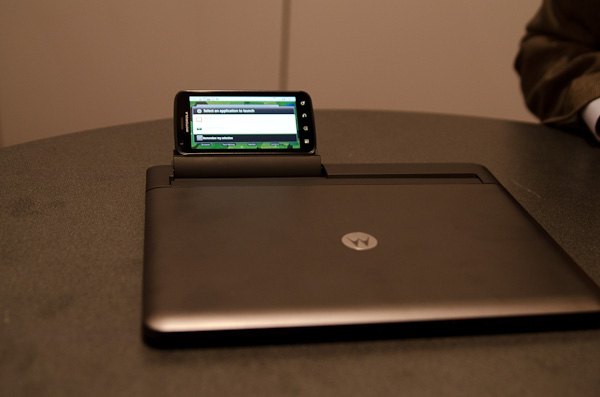
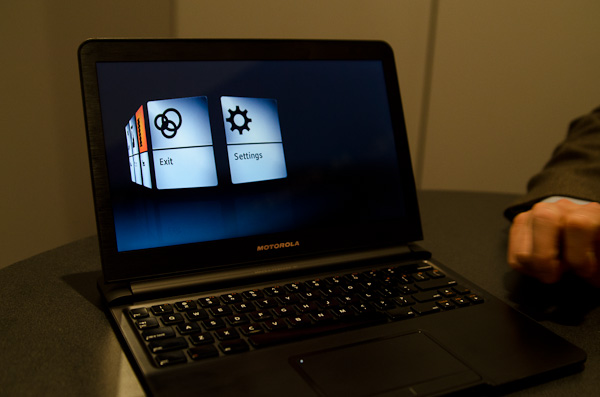








62 Comments
View All Comments
HibyPrime1 - Friday, January 7, 2011 - link
The possibilities here are pretty much endless.It has a 36Wh battery, so it could easily charge the phone while you use it in laptop mode.
If that laptop was tablet-convertible, it would very solidly take care of the 3 computing areas that have emerged in the last few years (netbooks, smartphones, and tablets) in one (sort of) device.
If they can keep this package at <$1000 off contract (~$300 on contract), I can imagine a lot of people will want it.
Intel has a play here too. If they implement WiDi into Atom efficiently, they could realize nvidia's vision without much effort.
ImSpartacus - Friday, January 7, 2011 - link
I agree. This form factor is the start of something big.Wireless pairing would be nice, but I really want to charge up my phone if it's docked. To achieve a more complete experience, maybe the phone could be docked into the palmrest and become the trackpad? The entire phone could "click" down when pushed. Then you could use both the phone and the larger screen at the same time.
The possibilities are endless.
And in ten years, we'll still call them "phones"...
anactoraaron - Friday, January 7, 2011 - link
...or having the phone dock spring loaded (seamlessly so it wouldn't stick out of the screen) on the side or top of the screen and it would make the 'tablet-convertible' entirely possible. Just need a 10" or larger touchscreen to dock it to. You could hold it any way you wanted and the phone's accelerometer would do the rest. The keyboard could then snap on for use when you need it.But this idea has to start somewhere...
danielt - Tuesday, January 18, 2011 - link
I had thought of both the ideas that ImSpartacus and anactoraaron mentioned here, a few months ago.I sent these ideas to HTC, but they never replied..haha!
guoxing - Friday, July 1, 2011 - link
this is really a good cell phone if you want to buy ityou should go to
http://www.2011bestphone.com/?p=73
to know more information abou it
GTaudiophile - Friday, January 7, 2011 - link
Anand,I watched the video and press release about this thing on Engadget the other day. After watching the demo, I suddenly had an epiphany when I realized that what I had just seen was just the beginning of things to come. I think within 5 years, the processing power on these phones will be as good as what we currently experience on high-end desktops. As the technology continues to mature, the gap between SmartPhone and desktop will narrow. Just like every hotel now as an iPod dock integrated into the bedside radio, phone docks of sorts will become ubiquitus in society. Combined with 42+ Mbps wireless speeds and advancements in "cloud" computing, my home and work offices will always be with me wherever I go, and no matter where I am, I will to do "real" tasks with the "super computer" in my pocket like editing a 10GB movie in Adobe Premier or Final Cut Pro, thanks to the dock setup in my hotel room or elsewhere.
If the likes of Intel/AMD/Microsoft, etc. are not aware of where this is all going and still think that the future is on the big desktop at home or at the office, then I think the writing is on the wall for those companies.
Finally, what Motorola just displayed here is something that WP7 should have been capable of doing at launch. After all, MS has a lot to lose here. Instead, WP7 did not come out swinging and came out unfinished. Copy and past, anyone? Now all one can hear from the WP7 camp during CES is the sound of crickets as their mobile OS sinks to a very distant third or fourth in mindshare.
thril - Friday, January 7, 2011 - link
Forget dock's, wireless power in your living room, car or hotel room:http://www.ted.com/talks/lang/eng/eric_giler_demos...
TareX - Friday, January 7, 2011 - link
I was initially blown away, but then I took a step back and tried to imagine its use in real life.... If I leave my laptop behind and take the dock and smartphone instead.The things I would miss:
- Video chatting on my laptop (v.imp when I'm away)
- Catching up on work (MS Office intensive)
So yeah I can do without the latter (use a Remote App) but won't be able to Video chat while getting stuff done on my laptop... (due to the unfortunate placement of the phone...not even a software hack will fix it)
Akrovah - Friday, January 7, 2011 - link
Both of those are easily fixed though.Put an additional camera on the dock's screen
You can already link to and use a Widnows PC with software already written for this thing. Even if the refresh rate sucks now as mobile data speeds improve so will that.
I think we may be looking at the future of mobile computing, and combined with MS's announcement of an ARM powered Windows these may also be the first steps of ARM supplanting x86 as the architechture of choice for all computing.
EyelessBlond - Sunday, January 9, 2011 - link
How's this for a mind-bender: what if you could have both x86 and ARM?Both AMD and Intel are already putting x86 cores on the same chip as graphics cards. Why not put an ARM core or two (or four) on there too? Then, with a properly written OS, you would be able to run those legaxy x86 programs and all your new iPhone/Android apps on the same machine, without emulation. Use the smaller ARM cores most of the time, and use power gating to only boot up the extra ARM cores/x86 cores when you need them.