Anand's Google Nexus One Review
by Anand Lal Shimpi on April 3, 2010 3:40 AM EST- Posted in
- Smartphones
- Mobile
It’s Mac vs. PC All Over Again
Until Windows Phone 7 arrives, Palm fixes its issues or MeeGo starts shipping in earnest, the inevitable comparison is between Android and the iPhone OS. And in my weeks of using Google’s Nexus One, I can honestly say that the differences really boil down to much of the same things that separate PC and Mac users.
The Mac vs. PC analogy starts as soon as you look at the unlock screen for the phone. Here’s what you see on Apple’s iPhone vs. Google’s Android:
|
Google Nexus One
|
Apple iPhone 3GS
|
 |
 |
The iPhone allows for a single interaction: unlock the phone. The Nexus One gives you two: unlock or toggle sound on/off. The divergence continues once you unlock the phones:
|
Google Nexus One
|
Apple iPhone 3GS
|
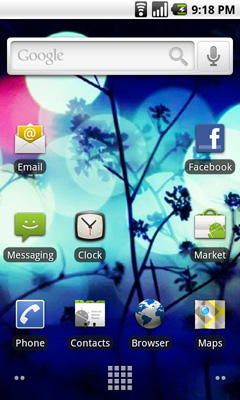 |
|
Apple’s home screen is a structured list of icons. Each swipe reveals another page that looks the same. You can customize placement of the app icons, and control what appears in the bottom row of four, but ultimately you’re flipping through a virtual index of your applications.
The Nexus One’s home screen is much more configurable/versatile. You start out with a u-shaped arrangement of icons. At the top, a Google search widget. Your home screen starts in the middle, you can swipe two screens to the right or left. On the iPhone you’re basically reading a book, on the Nexus One you’re navigating a field.
Swipe right to left and you’ll see a Gmail and Gtalk icon. Swipe left to right instead and you’ll see a weather widget and some more icons. The weather widget tells you the weather wherever you’re currently located (GPS/cellular network triangulation ftw) as well as gives you the latest news headlines all updated in real time.
 |
 |
Apple’s predictable UI allows no room for quick ways to disable things like Bluetooth or 3G. The Nexus One ships with a Power widget that lets you quickly toggle WiFi, Bluetooth, GPS, auto syncing and auto brightness control. The only thing that’s missing is a quick way to disable 3G.
The remaining pages ship barren. It’s up to you to add items to them. You can do so by hitting the Nexus One’s contextual menu button and then clicking Add. You can add shortcuts to applications or interactive widgets. On the iPhone the only way you get something onto one of the home screens is by downloading/installing the app. There are no widgets, no concept of shortcuts, Apple abstracts all of this from the underlying software. As far as the user is concerned you install apps to the home screen and that’s how you access them. That’s your file system. Point, touch, access.
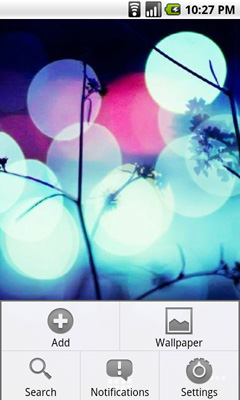 |
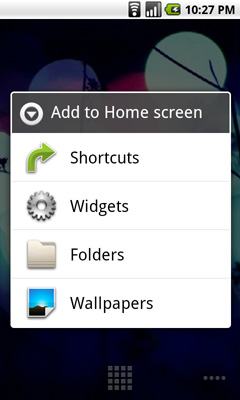 |
In Android it’s all a little less abstracted. Your home screens are like virtual desktops. True, you don’t run applications on them, but the widgets are similar enough. You create shortcuts to applications for easy access. If you want a list of all of the apps on your phone, just click the virtual button at the bottom of your home screen:
This is more of the traditional iPhone presentation, except instead of swiping to see more pages of apps you scroll down. As you scroll the vanishing list wraps around an imaginary cube to give the UI more depth.
|
Google Nexus One
|
Apple iPhone 3GS
|
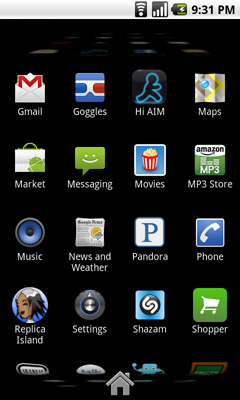 |
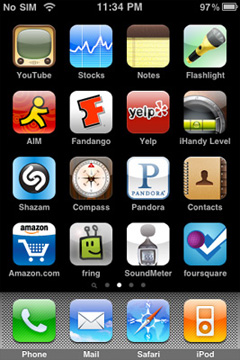 |
The fundamental difference in approach to UI really shows how Google and Apple view the smartphone. Apple views it as a passive extension to the desktop/notebook. You use it when you want to make a call or quickly access a program or application. Your primary sources of information consumption are in other forms (e.g. desktop, notebook, tablet).
Google’s view is a bit more ambitious. Not having a desktop/notebook platform (yet) to rely on, Android’s role is understandably more pronounced. You get more customization and personalization options. The focus isn’t on simplicity, but rather customizable functionality. The sort of flexibility you’d expect out of a larger computing device, but on your smartphone. Again, it makes sense because Google doesn’t currently offer a larger computing device.
Those who cried foul when Apple tied everyone’s hands with the iPhone OS, those who listed everything that Windows Mobile could do that Apple couldn’t, if you are one of these people then Android is a far more natural fit. Those who wanted the focused simplicity the iPhone offered on the other hand, will probably feel a bit uncomfortable with Android.


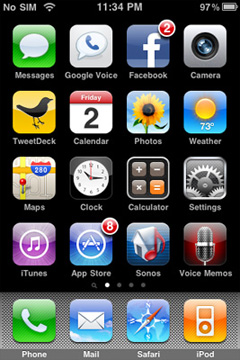








95 Comments
View All Comments
KaarlisK - Saturday, April 3, 2010 - link
´´The graph below shows the rough costs of simply keeping up with fab technology every two years:´´Can´t seem to find it.
deputc26 - Saturday, April 3, 2010 - link
Thanks Anand, Great Review!windywoo - Sunday, April 4, 2010 - link
Taken out of context like that, the quote sounds like it is describing a graph of smartphone prices, laptops, e-readers :) Fab tech.Nihility - Saturday, April 3, 2010 - link
I just know that after experiencing any responsiveness issues, that within a few months I'll get really frustrated with the device.I still have an iPhone 2G and I hate it. Takes forever to launch apps, browsing the web is a miserable experience and the battery life sucks. I'm definitely in the market for a better phone but I think I'll just wait for something smoother.
One of my main gripes is that my navigation app for the iPhone takes ages to load and if I get a call mid-work I'll have to restart it. Hate that.
Like Anand said, on paper the N1 is perferct but I'll let them smooth out the rough parts before I get one.
Exelius - Saturday, April 3, 2010 - link
I had the same complaint of my iPhone 3G. I bought a 3GS the day it came out and it is a huge improvement over both the 2G and 3G in responsiveness. My girlfriend has a regular 3G and much prefers using my 3GS over her own phone when browsing the web or using the Maps application.If responsiveness is a problem on the iPhone platform, get a 3GS before ditching the iPhone completely. The hardware on the 3GS is roughly equivalent to the Nexus One.
Nihility - Saturday, April 3, 2010 - link
No way. Fool me once, shame on you. Fool me twice...No more iPhones for me.
My main concern was all my apps, but most of them are available for the Android so there's nothing holding me back. I'll be glad to get rid of iTunes.
solipsism - Saturday, April 3, 2010 - link
You're comparing a phone from 2007 with an ARMv6 @400MHz w/ 128MB RAM and discounting the model that came two years later with ARMv7 @ 600MHz w/ 256MB RAM. Makes perfect sense¡KaarlisK - Saturday, April 3, 2010 - link
I love both the attention to detail and depth you have :)And I have to say that Android, not WinMo7, is the replacement for Windows Mobile 6.5 in my eyes. WinMo7 just isn´t WinMo :D
LuxZg - Sunday, April 4, 2010 - link
I agree, great review, I think I've never read anything that long about a phone :)And I agree with Android being a true Windows Mobile successor.. I don't have money for stuff like this, but if I did - I'd want all the freedom of my PC on my mobile as well. In that regard, Android seems to be the only option at the moment.
There is one thing that will clearly make lives of some people miserable.. Data rates in some countries are horrible, and smartphones all rely on mobile data connection heavily, but Nexus One is a data-hog champion by the looks of it. Hopefully, by the time I'll be able to afford phones like this one, this will be solved :)
macs - Saturday, April 3, 2010 - link
Thank you Anand, the review is great and as an owner of the Nexus One I agree with your thoughts.Android world is so wide that it's really hard to have a complete review and I think what is really missing here is something about the community around Android, XDA forum, CyanogenMOD , USB Tethering, WIFI Tethering,...