Anand's Google Nexus One Review
by Anand Lal Shimpi on April 3, 2010 3:40 AM EST- Posted in
- Smartphones
- Mobile
Android's Gmail app is also pretty straight forward. By default it checks the Google account you setup when you first turned on the phone, but you can add more accounts as necessary.
Both the Gmail and Email apps work fairly similarly, although only the former supports full text search putting it at an unfortunate disadvantage to the iPhone.
The Gmail app does support push, making it perfect for anyone who does rely on Gmail as their primary email provider. As I mentioned before, it's only because Google's web apps don't actually suck that this works out. This is one of few times where total integration makes sense.
The Gmail/Email UI isn't as gesture heavy as it is on the iPhone. Swipe up/down to scroll but to delete you have to check boxes next to messages and hit the delete button that comes up. It's quicker than the iPhone for batch deleting, but slower for removing just one message. On the plus side, it's more difficult to accidentally delete a message because of this.
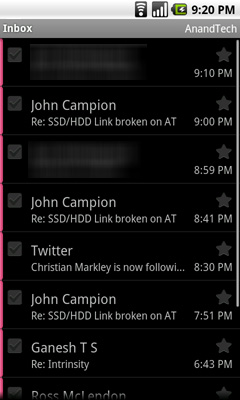
Messages are automatically downloaded from the server as you reach the end of a screen of messages. All in all, it works pretty well.
Some have complained about how many taps it takes to switch between accounts on Android. Personally it's not a huge deal since I don't maintain that many different email accounts, but you do get a combined inbox if you'd like. I do agree that since you don't swipe to delete, you should be able to swipe to switch inboxes in message view mode.
Despite the high resolution screen, responding to an email is cluttered with UI elements that take up far too much real estate. Quoted text is always off screen.
Syncing
The concept of syncing is quickly changing. On the Nexus One your contacts and calendar are synced over the air using your Google account. Windows, OS X and Linux all have routes to sync your existing contacts with your Google account, so the import process isn’t painful at all.
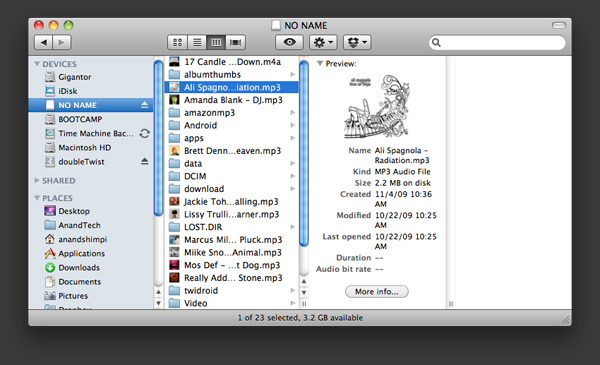
You can put the Nexus One in USB storage mode, in which case it’ll appear as a USB storage device where you can quickly copy files to the SD card you have installed in the device.
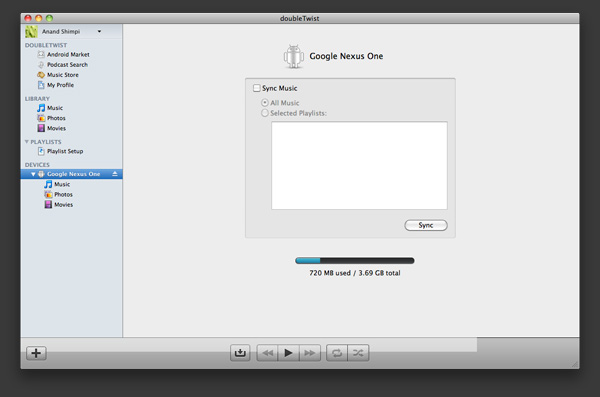
There are other third party apps you can use that perform more traditional syncing options (e.g. The Missing Sync, doubleTwist) if you miss them.










95 Comments
View All Comments
KaarlisK - Saturday, April 3, 2010 - link
´´The graph below shows the rough costs of simply keeping up with fab technology every two years:´´Can´t seem to find it.
deputc26 - Saturday, April 3, 2010 - link
Thanks Anand, Great Review!windywoo - Sunday, April 4, 2010 - link
Taken out of context like that, the quote sounds like it is describing a graph of smartphone prices, laptops, e-readers :) Fab tech.Nihility - Saturday, April 3, 2010 - link
I just know that after experiencing any responsiveness issues, that within a few months I'll get really frustrated with the device.I still have an iPhone 2G and I hate it. Takes forever to launch apps, browsing the web is a miserable experience and the battery life sucks. I'm definitely in the market for a better phone but I think I'll just wait for something smoother.
One of my main gripes is that my navigation app for the iPhone takes ages to load and if I get a call mid-work I'll have to restart it. Hate that.
Like Anand said, on paper the N1 is perferct but I'll let them smooth out the rough parts before I get one.
Exelius - Saturday, April 3, 2010 - link
I had the same complaint of my iPhone 3G. I bought a 3GS the day it came out and it is a huge improvement over both the 2G and 3G in responsiveness. My girlfriend has a regular 3G and much prefers using my 3GS over her own phone when browsing the web or using the Maps application.If responsiveness is a problem on the iPhone platform, get a 3GS before ditching the iPhone completely. The hardware on the 3GS is roughly equivalent to the Nexus One.
Nihility - Saturday, April 3, 2010 - link
No way. Fool me once, shame on you. Fool me twice...No more iPhones for me.
My main concern was all my apps, but most of them are available for the Android so there's nothing holding me back. I'll be glad to get rid of iTunes.
solipsism - Saturday, April 3, 2010 - link
You're comparing a phone from 2007 with an ARMv6 @400MHz w/ 128MB RAM and discounting the model that came two years later with ARMv7 @ 600MHz w/ 256MB RAM. Makes perfect sense¡KaarlisK - Saturday, April 3, 2010 - link
I love both the attention to detail and depth you have :)And I have to say that Android, not WinMo7, is the replacement for Windows Mobile 6.5 in my eyes. WinMo7 just isn´t WinMo :D
LuxZg - Sunday, April 4, 2010 - link
I agree, great review, I think I've never read anything that long about a phone :)And I agree with Android being a true Windows Mobile successor.. I don't have money for stuff like this, but if I did - I'd want all the freedom of my PC on my mobile as well. In that regard, Android seems to be the only option at the moment.
There is one thing that will clearly make lives of some people miserable.. Data rates in some countries are horrible, and smartphones all rely on mobile data connection heavily, but Nexus One is a data-hog champion by the looks of it. Hopefully, by the time I'll be able to afford phones like this one, this will be solved :)
macs - Saturday, April 3, 2010 - link
Thank you Anand, the review is great and as an owner of the Nexus One I agree with your thoughts.Android world is so wide that it's really hard to have a complete review and I think what is really missing here is something about the community around Android, XDA forum, CyanogenMOD , USB Tethering, WIFI Tethering,...