The FSP Hydro PTM Pro 1200W PSU Review: Improving on the Tried and True
by E. Fylladitakis on April 20, 2022 8:30 AM EST- Posted in
- Cases/Cooling/PSUs
- PSUs
- 1200W
- FSP
- 80Plus Platinum
- Modular

As most technology enthusiasts already know, the number of the actual power supply unit (PSU) manufacturers is far smaller than the number of the companies that ship PSUs. Most companies use their own engineering teams to improve/modify an existing platform originally developed by the Original Design Manufacturer (ODM). The modifications that such companies perform on the original platform can sometimes be significant, but the changes are more often limited to aesthetic adjustments, essentially copying the original unit in everything but the form (or even just color).
Nowadays, most ODMs have their own retail divisions as well, with the most prominent examples being Seasonic and FSP Group. We frequently review both retail units made by Seasonic and units based on Seasonic’s platforms, but we rarely review retail units made by FSP Group as their releases are very few and far apart. The last time we reviewed one of their premium platforms was nearly eight years ago, in the form of the Aurum PT 1200W PSU.
Today we are taking a look at FSP’s current top-tier platform as implemented in the Hydro PTM Pro 1200W PSU. At first sight, the new platform does not look to be much different than the eight-year old Aurum PT, as they both share the same power output and an 80Plus Platinum efficiency certification. But looks can be deceiving, and as we'll see, the Hydro PTM Pro brings a significant number of upgrades that we will examine in this review.
| Power specifications ( Rated @ 50 °C ) | |||||
| +3.3V | +5V | +12V | +5Vsb | -12V | |
| Max Output | 20A | 20A | 100A | 3A | 0.3A |
| 120W | 1200W | 15W | 3.6W | ||
| Total | 1200W | ||||
| AC Input | 100 - 240 VAC, 50 - 60 Hz | ||||
Packaging and Bundle
FSP supplies the Hydro PTM Pro 1200W PSU in a very large and sturdy cardboard box that hints at the dimensions of the power supply. It features a very striking, colorful aesthetic design, with numerous icons at the front of the box and plentiful information printed on its sides and back. Inside the box, the PSU itself is sandwiched between two thick pieces of protective foam.
Inside the box we found a very basic bundle, especially considering this is a flagship-level PSU. The company supplies only a simple AC power cable, four mounting screws, and a basic manual. There are also two sets of side stickers, one green, and one red. The blue set is already glued to the unit. These stickers are permanent and cannot be removed without damaging them.
The FSP Hydro PTM Pro 1200W PSU is a fully modular design, allowing for the removal of every DC power cable, including the 24-pin ATX connector. All of the cables are black, ribbon-like, with black connectors. An odd observation is that there are three EPS connectors – or at least a cable with two connectors and another cable with one connector on it. The two cable bundles are held by reusable cable straps.
| FSP Hydro PTM Pro | ||
| Connector type | Hardwired | Modular |
| ATX 24 Pin | - | 1 |
| EPS 4+4 Pin | - | 1 |
| EPS 8 Pin | - | 2 |
| PCI-E 6+2 Pin | - | 8 |
| PCI-E 8 Pin | - | - |
| SATA | - | 14 |
| Molex | - | 5 |
| Floppy | - | 1 |
The FSP Hydro PTM Pro 1200W PSU
External Appearance
What has the Hydro PTM Pro 1200W PSU visually standing out next to most modern PSUs is its sheer size. The chassis of the unit is 190 mm long, significantly longer than typical ATX units, which can cause compatibility problems with certain ATX case designs.
FSP also sprayed the chassis with textured paint, which is aesthetically appealing and practically immune to fingerprints. Instead of a separate fan finger cover, the designer machined it onto the chassis itself for a better aesthetic result.
The sticker with the unit’s electrical certifications and specifications covers about half the top side of the PSU. Decorative blue-themed stickers are pre-applied on the sides of the unit, which can be replaced with the red or green stickers that FSP includes in the package. The downside here is that the stickers will be destroyed once removed, making any choice technically permanent.
A typical on/off switch can be seen at the rear side of the unit, beside the power connector. Another small switch right next to it controls the “ECO Mode” of the cooling fan. When activated, the cooling fan will shut off while the load is low. The front side of the unit is home to the numerous connectors for the modular cables. A very subtle legend is printed right next to each connector, sprayed directly onto the chassis.
Internal Design
FSP entrusted the cooling of their PSU to Protechnic Electric, whose MGA13512XF-A25 fan can be found underneath the finger cover of the PSU. The 135 mm fan has a fluid-dynamic bearing (FDB) engine and a very high maximum rotational speed of 2100 RPM.
As we mentioned above, FSP is both the designer and the manufacturer of the Hydro PTM Pro. The design appears to be a little outdated, with two main transformers, but nonetheless it's based on widely used and proven topologies. It seems that the company is very confident about the reliability of their design, as the heatsinks are dreadfully small for a unit with that high a power output.
The layout is very clean and the circuitry components are grouped nicely together. A significant amount of hot glue is keeping all connectors and parts that might be somehow freed fastened in place. The filtering stage is pretty basic and begins on the rear of the AC switch, with four Y capacitors, three X capacitors, and two filtering inductors. The filtering stage leads to two large rectifying bridges, which are placed on their own heatsink.
The passive components of the APFC circuitry are two large 450V/560μF APFC capacitors made by Rubycon, followed by a large filtering coil. The active APFC components are on a long heatsink across the edge of the PCB. Four transistors form a full-bridge inversion topology at the primary side of the unit. The outputs of both transformers are connected to eight power MOSFETs that generate a single 12V rail.
The 3.3V and 5V lines are being generated via the DC-to-DC conversion circuits found on a large vertical PCB that covers most of the unit’s left side. All of the secondary capacitors, electrolytic and polymer alike, are made by Rubycon and Nippon Chemi-Con.













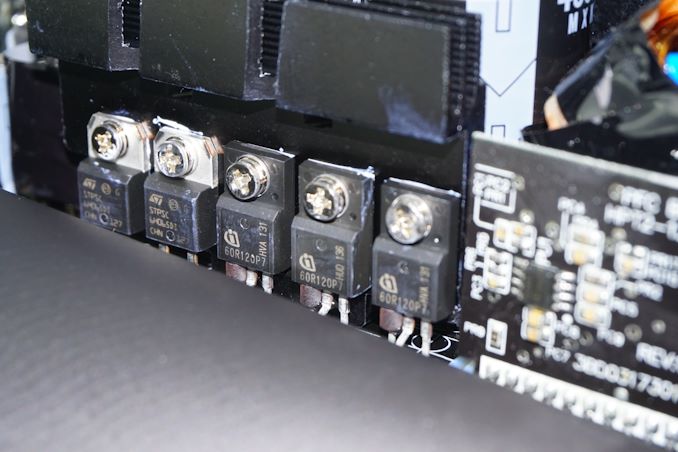

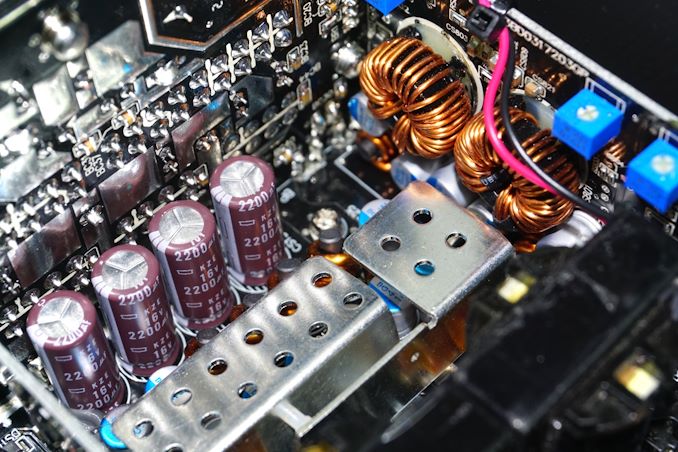








20 Comments
View All Comments
Xpl1c1t - Wednesday, April 20, 2022 - link
1.2kW supply with capacity for 5x pcie power cables.Lets call this out, its for mining rigs.
For the rest of us using 150-250watt GPUs and 100-150w CPUs, a 450-600w PSU with platinum rating would be welcome addition to the rig, especially for the idle/web-browsing low power efficiency. As a general rule, given a platinum rating, the lower wattage unit will have much better efficiency in the 40-80w region that most of our desktop rigs sit at for most of the day.
My 5800x and 1080 GTX are made amazingly more efficient in light duty computing by my Prime Fanless 450w supply.
bananaX - Wednesday, April 20, 2022 - link
Sorry, your comment is wrong on many levels.#1 it has 4 pcie- connectors, which means 4 usable cables(that split into 8)
#2 for 1.2KW that is bad for miners, the 1200W from EVGA has 6
#3 the GPU in my desktop has used more than 250W a long while now :).
Xpl1c1t - Wednesday, April 20, 2022 - link
1) You're right, i guess i've gotten too spoiled by the fact that my Seasonic unit doesnt discriminate between CPU and PCIe connectors at the power supply, Both cables are interoperable in the same plug, which is excellent design imo.2) The cables included with the unit are daisy chained with two 6+2 ends per cable, thats a potential total of 8 cards drawing 75w per from the mobo and 75w per from the pcie cable. Thats 150w per card which is your typical draw after underclocking and undervolting for mining purposes.
3) Well arent you special.
Jp7188 - Tuesday, May 3, 2022 - link
I'll just chime in and say i consider 1200 as a minimum and currently run an axi1500. my rig has an evga 3090 hybrid with a 500w power limit in bios. It runs at that limit often. The 12900k cpu is overclocked and routine runs over 300w and is only held back by thermal throttling. Thats 800 before we talk mb, fans, water pumps, drives, etc. ... and I like to have some good reserves just to make sure any instability while overclocking doesn't result from the PS.ballsystemlord - Wednesday, April 20, 2022 - link
You've missed 2 very important points.Buying above your power requirements for your system means that your PSU runs quieter and should last longer.
Vega 64 was measured by adoredtv (at the wall) and was estimated at drawing 400W https://youtu.be/bIGpvBrwXvA. That's 1/3rd of this PSU's output. With a CPU like Threadripper, you'd draw another 280W. Now you're above 1/2 of the PSU's output.
Then you add in ~220W for a 5m RGB light strip, 30W (a PC repair guy quoted this to me years ago as an HDDs start up power) * 4 for RAID10 HDDs, how about 60W for a Motherboard + 4 RAM sticks (just to be safe, IDK how much actual MBs and RAM draw), and finally 20W for 2 SSDs (that's about what some PCIe4 SSDs were drawing).
Then you're using 1,100W! You have just 100W of leeway for aging and sudden power draw.
Now what would happen if we added in a second GPU for SLI/Crossfire?
Now do you understand who this is designed for? It's for those with powerful PCs.
Xpl1c1t - Thursday, April 21, 2022 - link
220w RGB strip? Thats on the order of putting a high output grow light in your rig. I imagine you meant 20w?Point stands that the lower the unit wattage at a given 80+ rating, the generally massively superior efficiency performance you will find during low-power computing & system idle.
ballsystemlord - Thursday, April 21, 2022 - link
0.02A per LED. 3 bulbs for RGB. Running at 12v (or so I've read). 60 LEDs per meter. 5 meters.0.02*3*12*60*5 == ~220w
SodaAnt - Thursday, April 21, 2022 - link
That's an insane amount of power. A normal LED bulb for a light fixture uses ~8W. 220W would be basically your PC blasting out insane amounts of light brighter than a car's headlights. A typical PC RGB setup uses maybe 5-10W.ballsystemlord - Thursday, April 21, 2022 - link
There are more efficient RBG LEDs out there.Calin - Thursday, April 21, 2022 - link
"30W for the HDD" - this might be ramp-up power, necessary for a short while. I remember an old server mainboard with SCSI had in BIOS the option to start the hard drives "staggered" by several seconds each, to spread the "ramp up" power.However, the HDD ramp up will usually take place at startup, when there's little GPU load.
And SLI/Crossfire is inferior to a single big card. I'm not sure you would need it with a 400W GPU.