The Kinesis TKO Tournament Gaming Keyboard Review: A Compact Champion
by E. Fylladitakis on April 22, 2021 9:00 AM EST- Posted in
- Peripherals
- Kinesis
- Mechanical Keyboards
- Kailh
- RGB
- 60% Keyboards

Kinesis is a computer peripherals manufacturer solely focused on the design and manufacture of ergonomic input devices. They are one of the first companies in the field, with their first ergonomic products released nearly three decades ago. That makes Kinesis one of the oldest peripherals manufacturers, with the brand establishing a solid number of followers over the years.
Until recently, Kinesis designed and released products exclusively targeting professionals who work long hours in front of a computer. But a few years Kinesis took a huge leap of faith and started a crowdfunding campaign for an ergonomic mechanical gaming keyboard, giving birth to the Freestyle Edge, the world’s first ergonomic gaming mechanical keyboard. This was followed by the release of the Freestyle Edge RGB several months later. Both keyboards were well-received, and while Kinesis is still primarily a professional-focused company, gaming keyboards have become a regular part of their product stable.
More recently, a few weeks ago Kinesis announced that their portfolio would be enriched with an entirely unexpected product: a standard layout 60%-size mechanical keyboard that is designed primarily for gaming. This marks the company's first foray into 60% keyboards, never mind doing so for their growing gaming segment.
For those unfamiliar with the concept of a 60% keyboard layout, it is another another one of the less well known niches in the keyboard market that in recent years has seen increased prominence. Designed to be compact – and often portable as well – 60% keyboards slim down a traditional ANSI keyboard design to a bare minimum number of keys. Only the core island of the keyboard – containing the letter and number keys – is present. The other islands with the function keys, the numpad, the arrow keys, and any other keys are left behind, and like with compact laptop keyboards, their missing functions are rolled into other keys.
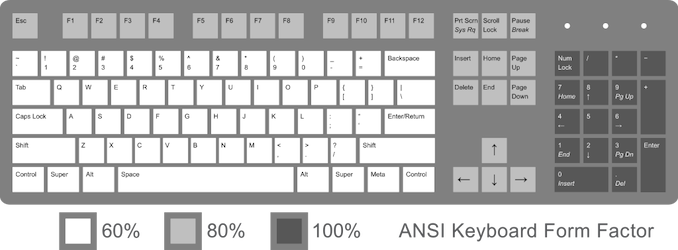
Comparison of Keyboard Layouts (Image Credit: Rumudiez, CC BY-SA 3.0)
To be sure, 60% is a layout standard rather than a literal description, so the keys themselves are still full-size (or close to it), for example. 60% keyboards are most typically used where space is a concern and there isn't room for a larger keyboard, though they've also proven popular with the ergonomic crowd since a smaller keyboard is easier to reposition.
And for gamers there's one more possible benefit: portability. Which is where the Kinesis TKO Tournament keyboard comes in. Looking to tap into the market for gamers who are after a small keyboard designed for portability and single-hand gaming ergonomics, the company has designed a 60% keyboard that is meant to excel at gaming and to be something gamers can take with them.
Packaging and Bundle
We received the TKO Tournament mechanical keyboard in a simple, clean cardboard box with minimal artwork on it. The box is very strong and, combined with the internal cardboard layers and the keyboard’s case, it makes it next to impossible for shipping damage to occur.
The keyboard is supplied in a quality hard carrying case with soft internal padding, allowing the safe and convenient transportation of the keyboard. Kinesis also supplies a keycap and switch puller, a full-size Space Bar keycap, and a Menu keycap.
The Kinesis TKO Tournament Mechanical Gaming Keyboard
A quick glance at the Kinesis TKO Tournament suggests that it is not significantly different than any other 60% mechanical keyboard. By and large, that is true, as the company did not want to stray far away from a typical layout with such a small design. The top half of the keyboard is metallic, offering exceptional durability and superior aesthetics. The only significant layout change is that the Space Bar is split in three, with Kinesis naming this feature “Hyperspace keys”. By default, all three keys operate as a Space Bar key. The TKO Tournament is a fully programmable keyboard that can store up to nine profiles onboard, so having three thumb keys instead of one should be a major upgrade for advanced gamers.
All of the keyboard’s keycaps are double-shot PBT, offering maximum long-term protection. Both the main and the secondary key characters are placed near the top side of the keycap, where the switch’s LED exhibits its maximum luminosity. There are characters printed on the front side of the keycaps as well, which are enabled by pressing either the Fn or the Smartset key.
The Smartset key by default replaces the Menu key but the key can be reprogrammed and a standard keycap is included in the bundle. By default, all Smartset keystroke combinations also include the Shift key and for good reason – they can have a permanent effect on the keyboard’s functionality and settings. One Smartset keystroke combination even triggers a full reset, bringing the keyboard back to its factory default mode. One needs to be careful with that because everything is stored inside the keyboard so, unless profiles were manually extracted and stored beforehand, hours of programming different layers and long macros can be extinguished in an instant.
Beneath the small keyboard, we found four huge feet. These can be used to either normally tilt the rear side of the keyboard for a classic typing experience, or tilt the keyboard sideways for an ergonomic single-handed gaming experience. Kinesis advices against tilting the keyboard sideways and then trying to use it with both hands. For those who prefer the keyboard sitting flat on their desk, Kinesis installed four long rubber anti-slip strips across every edge of the keyboard.
Under the keycaps of the TKO Tournament mechanical keyboard, we found Kailh’s mechanical switches. Our sample came with Brown switches of the RGB variant with clear bodies. It is generally unexpected to find anything else by Cherry’s original switches on any keyboard around this price range. The positive side here is that the switches are easily swappable, allowing the user to simply purchase any compatible Kailh switch and replace or mix-and-match different switches on the same keyboard. This can be particularly important if a single switch goes bad, as the cost of a switch is a tiny fraction of the whole keyboard. Users still need to be wary of damage caused by liquids though, as replacing a switch will not heal the electronics underneath them. Cherry cross-type supports can be found under the larger keys.
The Kinesis TKO Tournament features full RGB color backlighting. The Kailh switches, despite their clear bodies, are significantly brighter towards the top side of the key. Due to the absorbing coating of the top plate, the lighting is focused on the keycap’s character only, with minimal bleeding towards the top side of each key. There are also thin lighting stripes across the edge of the keyboard, subtly illuminating the desk around it.
The removal of the bottom plastic cover reveals the main PCB, which is secured on and protected by the thick metal top plate. Everything is assembled very cleanly, with no imperfections that we could spot. There is also a stamped date, revealing the manufacturing date of the PCB itself.
The heart of the TKO Tournament is the Atmel AT32UC3B0256 microcontroller with a 32-bit, 60 MHz RISC processor. Kinesis likes this microcontroller a lot and is using it frequently, probably for its large 256KB integrated flash memory. A secondary Atmel ATSAMD20 E18A microcontroller is also present, alongside a third Sonix SLED1735JG microcontroller that is dedicated to the control of the RGB LEDs. Overall, Kinesis went quite a bit overboard with the processing power of the keyboard.




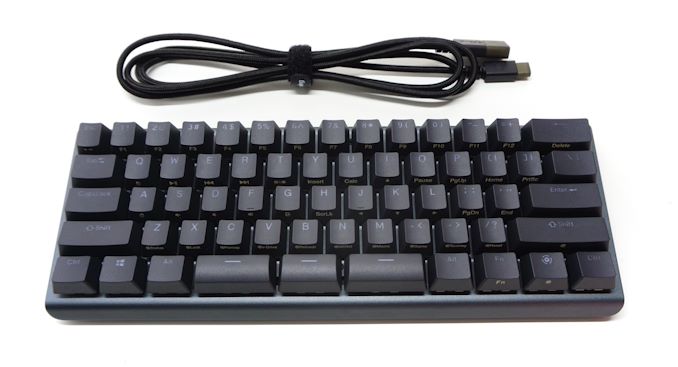






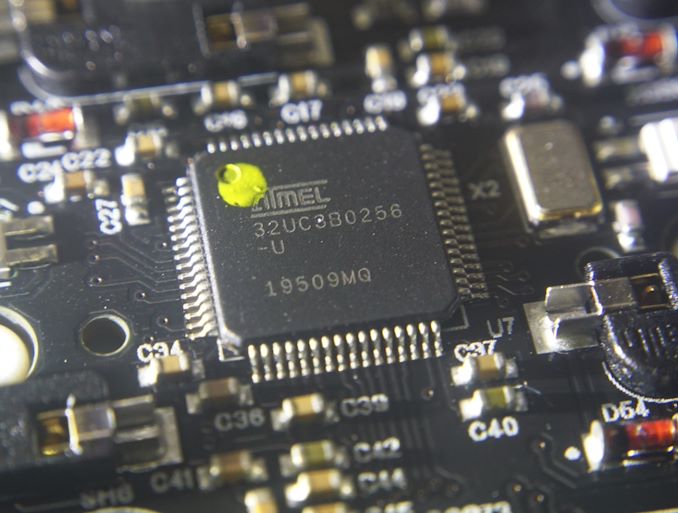
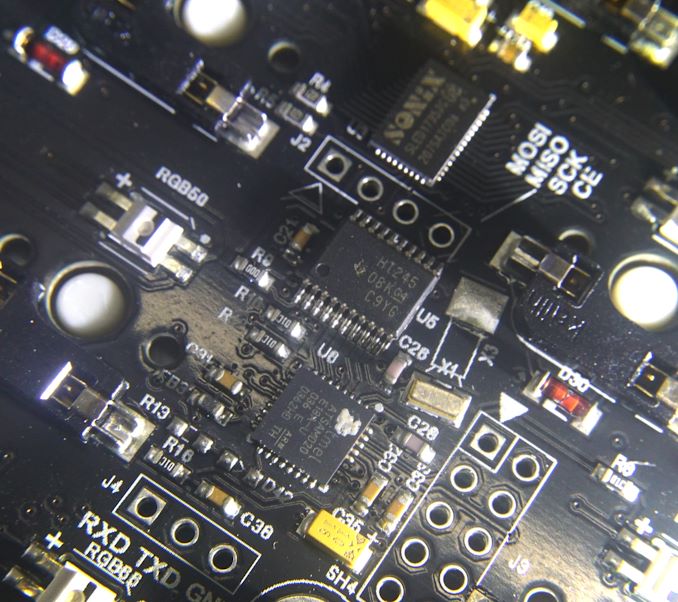
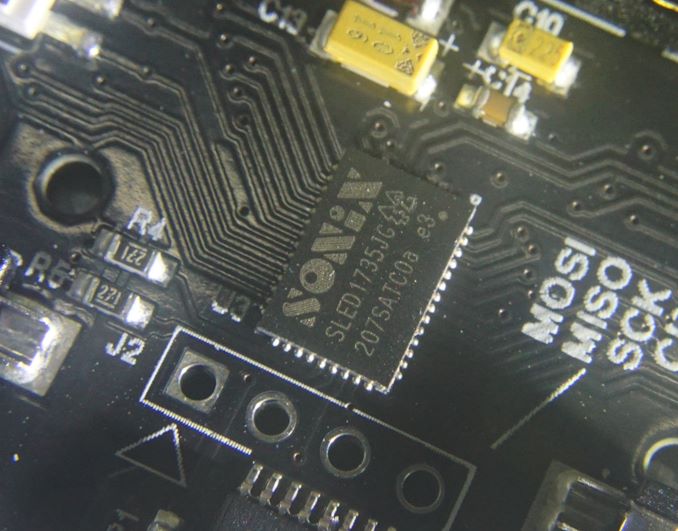








31 Comments
View All Comments
FreckledTrout - Thursday, April 22, 2021 - link
Really well done review. The three space bars is pretty wacky not sure I would get used tot hat or not.Linustechtips12#6900xt - Thursday, April 22, 2021 - link
ngl if those spacebars can be like remapped "macros" then I would buy this keyboard if they made it in an 80% layoutDanNeely - Thursday, April 22, 2021 - link
they include a full sized spacebar, so if you try it and decide you don't like it you can switch back to normal.FreckledTrout - Thursday, April 22, 2021 - link
Cool.vincentlaw - Thursday, April 22, 2021 - link
I really wish reviewers would stop focusing on Cherry as if they are the leaders in quality or feel. There's hundreds of types of switches from a number of brands these days, many of which perform as well, if not significantly better.mr_fistur - Thursday, April 22, 2021 - link
If anything, they're kind of frowned upon in the mech keyboard community. I think Cherry is a reliable brand, but they're definitely not making the best switches out there. Not even close. I think most people that worry about the stuff (me included) consider Kailh to be the better switch manufacturer. lolFreckledTrout - Thursday, April 22, 2021 - link
Linus recently did a blind test. Cherry MX browns hands down won the tactile category. However Cherry was nowhere in any of the other categories. That was a pretty comprehensive test with some power users. I would say if tactile is what you are looking for then Cherry is a great option if you are looking for linear or clicky switches then there are better choices.Findecanor - Friday, April 23, 2021 - link
But ... did LTT test include Holy Panda, T1 or Zealio switches in the tactile-switch comparison?Topweasel - Friday, April 23, 2021 - link
No on the Holy Panda. Drop (who's board they used) still hadn't sent out the first batch of their version, Glorious obviously no as well. And the ones out there were a frakenswitch that would have fallen outside their test group.They did try Zealios (and most of the Zeal lineup) and I believe the t1, but don't quote me on that one.
Beaver M. - Thursday, April 29, 2021 - link
There are certainly better feeling switches, and even more silent ones. But all others are extremely unreliable. They start making double taps or dont recognize taps anymore very soon compared to Cherry. I guess they are much more susceptible to dust or wear much faster and then their own wear dust causes these issues.But I guess getting a new keyboard is now for some like a new smartphone. Once every year.