Crucial Portable SSD X6 and X8 2TB Review: QLC for Storage On-the-Go
by Ganesh T S on October 21, 2020 8:00 AM EST
Bus-powered portable flash-based storage solutions are one of the growing segments in the consumer-focused direct-attached storage market. The emergence of 3D NAND with TLC and QLC has brought down the cost of such drives. NAND manufacturers like Western Digital, Samsung, and Crucial/Micron who also market portable SSDs have an inherent advantage in terms of vertical integration. Last year, Crucial/Micron had announced its entry into the segment with the QLC-based Crucial Portable SSD X8, which was reviewed in January. A few months back, Crucial updated the lineup with a 2TB model while adding a lower-performance X6 member to the portfolio. This review sets out to determine how these high-capacity portable SSDs fare against the competitors in this market segment.
Introduction
External bus-powered storage devices have grown both in storage capacity as well as speeds over the last decade. Thanks to rapid advancements in flash technology (including the advent of 3D NAND and NVMe) as well as faster host interfaces (such as Thunderbolt 3 and USB 3.x), we now have palm-sized flash-based storage devices capable of delivering 2GBps+ speeds. While those speeds can be achieved with Thunderbolt 3 and USB 3.2 Gen 2x2, mass-market devices have to rely on traditional USB. Entry-level USB drives utilize a flash controller with a direct USB interface, while the mid-range and high-end ones use flash packages behind either a SATA or NVMe SSD controller in conjunction with a SATA/NVMe-USB bridge. In today's review, we take a look at the Crucial Portable SSD X6, a SATA SSD behind a USB 3.2 Gen 2 bridge chip, and the Crucial Portable SSD X8, a NVMe SSD behind a USB 3.2 Gen 2 bridge chip.
From a performance viewpoint, the X6 and X8 fall under different categories that are referred to here on as SATA-class and NVMe-class. Under the SATA-class devices, the Crucial Portable SSD X6 is pitted against the following external SSDs that were reviewed earlier:
- ADATA SC680 960GB
- HP P600 500GB
The Crucial Portable SSD X8 goes head-to-head against the following drives:
- Crucial Portable SSD X8 1TB
- OWC Envoy Pro EX USB-C 2TB
- SanDisk Extreme PRO Portable SSD v2 2TB [JHL6540]
- SanDisk Extreme Portable SSD v2 1TB
- WD My Passport SSD (2020) 1TB
A quick overview of the internal capabilities of the SATA-class drives is given by CrystalDiskInfo.
| SATA-Class External Drives Information |
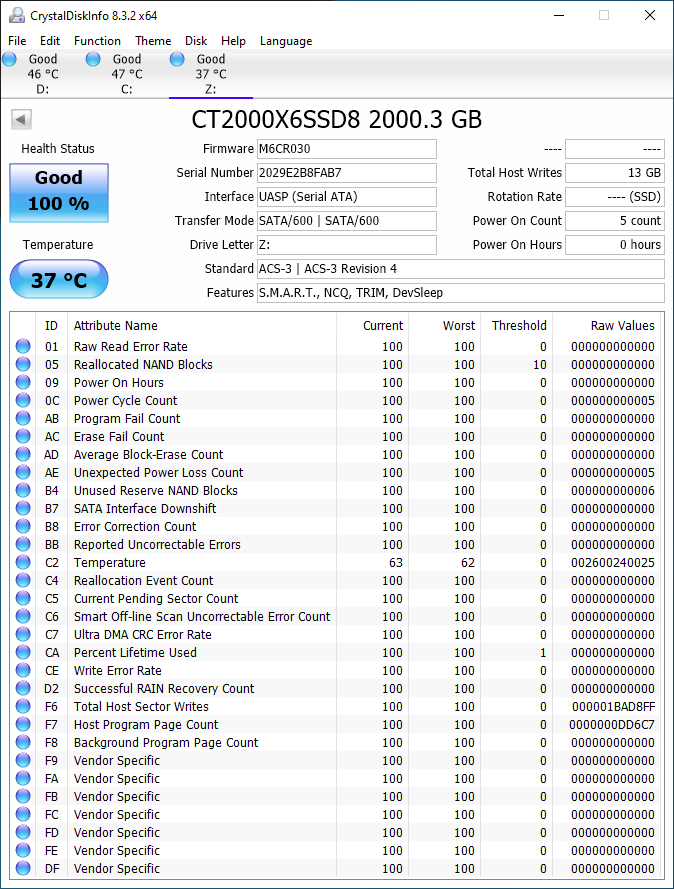 |
The X6 supports both UASP and TRIM - the two main things to look out for when dealing with SATA SSDs behind a USB bridge.
On the NVMe-class drives front, CrystalDiskInfo provides the following information.
| NVMe-Class External Drives Information |
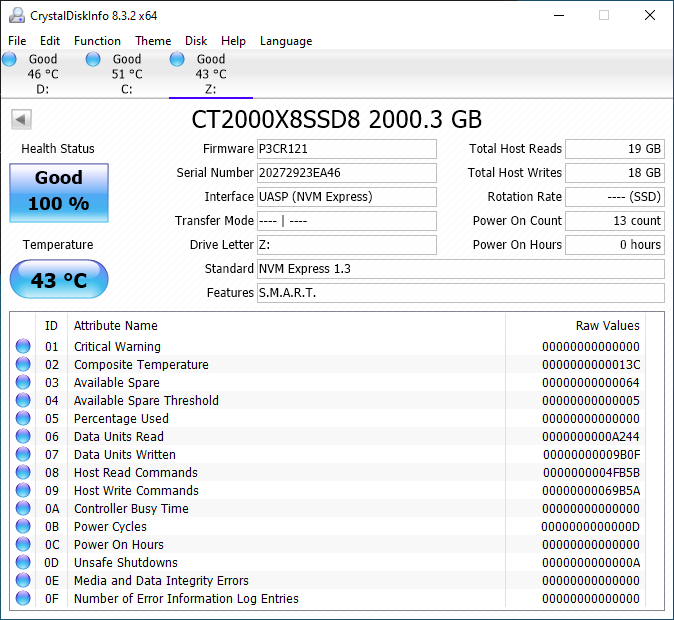 |
Despite TRIM not being explicitly mentioned in the CrystalDiskInfo report, we were able to activate it on the X8. Otherwise, the reported S.M.A.R.T attributes are similar to the ones obtained for the other external SSDs in the same class.
Testbed Setup and Testing Methodology
Evaluation of DAS units on Windows is done with a Hades Canyon NUC configured as outlined below. We use one of the rear USB Type-C ports enabled by the Alpine Ridge controller for both Thunderbolt 3 and USB devices.
| AnandTech DAS Testbed Configuration | |
| Motherboard | Intel NUC8i7HVB |
| CPU | Intel Core i7-8809G Kaby Lake, 4C/8T, 3.1GHz (up to 4.2GHz), 14nm+, 8MB L2 |
| Memory | Crucial Technology Ballistix DDR4-2400 SODIMM 2 x 16GB @ 16-16-16-39 |
| OS Drive | Intel Optane SSD 800p SSDPEK1W120GA (118 GB; M.2 Type 2280 PCIe 3.0 x2 NVMe; Optane) |
| SATA Devices | Intel SSD 545s SSDSCKKW512G8 (512 GB; M.2 Type 2280 SATA III; Intel 64L 3D TLC) |
| Chassis | Hades Canyon NUC |
| PSU | Lite-On 230W External Power Brick |
| OS | Windows 10 Enterprise x64 (v1909) |
| Thanks to Intel for the build components | |
Our evaluation methodology for direct-attached storage devices adopts a judicious mix of synthetic and real-world workloads. While most DAS units targeting a particular market segment advertise similar performance numbers and also meet them for common workloads, the real differentiation is brought out on the technical side by the performance consistency metric and the effectiveness of the thermal solution. Industrial design and value-added features may also be important for certain users. The remaining sections in this review tackle all of these aspects after analyzing the features of the drives in detail.











22 Comments
View All Comments
mostlyfishy - Wednesday, October 21, 2020 - link
UASP and TRIM support mean these look good for a boot device on the Raspberry Pi 4s!Meteor2 - Monday, October 26, 2020 - link
Why would you pair a $35 SBC with a $300 SSD?MartenKL - Wednesday, October 21, 2020 - link
No Samsung T7 or X5 in the comparison?ganeshts - Wednesday, October 21, 2020 - link
X5 is a Thunderbolt 3 SSD - so I don't consider it here in the USB 3.2 Gen 2 category.For T7, we only reviewed the 1TB capacity, so the only non-2TB ones are either the same X8 family or the SSDs launched within the last two months. FWIW, T7 didn't impress us too much: https://www.anandtech.com/show/16120/sandisk-extre...
Duncan Macdonald - Wednesday, October 21, 2020 - link
What is the rated write endurance ? External SSDs are often used to transfer large amounts of data between machines - in this use case the TBW rating is important.wrkingclass_hero - Wednesday, October 21, 2020 - link
Probably the most important spec... if it can only be filled 600 times that's a serious issue.RSAUser - Thursday, October 22, 2020 - link
If it's not the main OS drive, it will probably last a lot longer, most SSD wear is the small temp files of the OS rather than file transfers.Most drives are rated at hundreds of TB, standards are something like 100TB for every 250GB, and I doubt anyone would hit 4000 cycles within a few years, and by that point it should play nicely and be read only.
What I am more worried about is how long it can store data without being powered up, I have a couple of external HDD's that I haven't plugged in in years.
Meteor2 - Monday, October 26, 2020 - link
I too would like to know how stable SSDs are unpowered long-term.TheinsanegamerN - Monday, October 26, 2020 - link
SSD and long term don’t belong in the same sentence. Guaranteed data integrity for NAND flash memory is measured in weeks. Hard drives are measured in months, but can typically go years.Our treasury found this out the hard way when the handful of laptops they bought with SSDs in them all failed to boot after sitting for 2 months. SSDs were fine, but the data integrity was not.
If you want long term cold storage and tape is not an option stick with writable blu rays or external HDDs and plug them in once every few months
MrCommunistGen - Thursday, October 22, 2020 - link
For what it is worth, CrystalDiskInfo has had a bunch of updates since v8.3.2. There's a chance that the latest version (currently v8.8.9) might detect TRIM support on the X8.