AnandTech Guide to Better Photos: Composition
by Stephen Caston on November 19, 2004 12:05 AM EST- Posted in
- Digital Camera
Simplicity, ROT, Lines & Curves
Simplicity
Before discussing ways to compose an appealing image, you must first have a clear idea of what you are shooting. Before framing a shot, ask yourself, "What is/are my primary subject(s)?" By asking this question, you should also begin to understand what you are not shooting. For example, look out for distracting scenery or objects that might compromise the prominence of your primary subject. By mentally defining your subjects and "non-subjects", believe it or not, you have already begun composing your shot. Now, you can begin framing your image in the viewfinder or LCD screen.One of the first ideas that we will discuss is to simplify the arrangement so that your viewer's eyes are immediately drawn to the subject. For example, you do not want a bunch of excess clutter around the edges of the frame that simply would detract attention from the main subject. One way to remove unnecessary clutter is to change your shooting position or to use your camera's zoom. In the example below, the image on the left has a significant amount of clutter on the bottom of the frame. Additionally, there are some distracting bits on the left and right sides. In this circumstance, we were unable to move closer to eliminate the clutter. However, we did have the ability to zoom in further to achieve the more striking and simple image on the right.
 |
 |
In the image below, we have employed another commonly used simplification method - simply, to fill the frame. By doing this, we have effectively eliminated elements that could be in competition with the subject. Other than moving or zooming to exclude objects, you can also eliminate background clutter by selecting a large aperture setting on your camera. As a result, you create a small depth-of-field, thereby blurring the background and detracting attention from it.

In any case, simplifying your composition will make your pictures much more effective. It gives the viewer's eyes an easier time of finding your subject, which also means instant impact.
Rule of Thirds
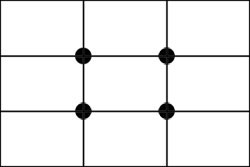 |
Below is an example of the ROT in action. Notice that the eyes and head of the subject are centered at the upper-right intersection.

Hold mouse over image to see ROT lines
The ROT can also be used in composing landscape shots by placing the horizon along one of the lines. In this example, both the tree and the horizon are situated on the lines.
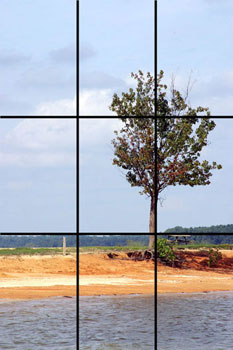
Hold mouse over image to see ROT lines
To see more pictures that use the ROT as an underlying compositional tool, take a look at some of your favorite pictures. You will probably find that the imaginary ROT lines are at work in many of the pictures you find appealing. In most circumstances, pictures with subjects along the ROT intersections/lines simply look better than other pictures. You should by no means take this "rule" to be the ultimate decider of good pictures; the ROT is simply a common compositional tool. Do some experimentation with the ROT in your own pictures. Whether or not you choose to use it as a primary compositional tool, you should at least be aware of its presence.
Lines and Curves
Lines and curves can be used to direct attention to subjects and to give form to a picture. You will find lines everywhere as you are out shooting. If you are aware of them, you can incorporate them into your compositions to improve your pictures. Below are two examples of how lines can be used: |
 |
In the first image, the lines formed by the mountains lead into the main subject (the tree and chairs). In addition, the tree branches themselves bring attention down to the lower right portion of the frame. In the second image, the fallen tree and the railroad track lead the viewer's eye to the subject in the upper-left corner. Another great way to make your pictures interesting is to use curves. Below is an example using the popular "S" curve.

In the picture above, the "S" curve, along with the downward slope of the hill, add a certain dynamic to the picture that gives the viewer a sense of movement and rhythm. There are many who think that the "S" curve makes for the most beautiful pictures. At the very least, any camera-wielding photographer would be hard-pressed to pass up the opportunity to shoot one of these curves.










25 Comments
View All Comments
SKC - Saturday, November 27, 2004 - link
Great article. #5, thanks for the reminder that this shouldn't be the end-all book on photography, but it did renew/pique my interest. I also totally support the photography forum idea.rrezende - Monday, November 22, 2004 - link
Great article! Very nice pics.CmdrFly - Monday, November 22, 2004 - link
I agree with the thought of adding a Photography forum. AT has always been the first place I would turn to for on-the-line fair reviews of hardware (unlike some biased ____hardwareguide .com's), plus the people are knowledgeable and for the most part friendly about their critique of your articles.A place where we could discuss ideas, examples, and experiences with photography would be an excellent source of info.
kcma - Friday, November 19, 2004 - link
#21I went to art school. You learn basic techniques, and then you have non-stop crits. You get feedbacks on what works and what doesnt work, you get crits on how 1 color looks and feels next to another, you get feedbacks on cropping, etc. But you never ever learn how to take better pictures or how to compose better, that you do on your own.
And yes, I am aware that's not how all art school work, there are art classes that teachs common techniques and themes in composition, etc. But that's such a bad bandaid solotion. It makes you feel a bit better and not care to try new things out. Many of you guys are gamers, and I will use an analogy that you all understand. I'm sure many of you know ppl who exploit bugs and flaws and unbalances to win in multiplayer games. well, that works, until they patch it right? How about overclocking your computer? Do you want to be informed on how each CPU, chipset, MB, RAM work with each other? or would you like to be told to buy CPU A, MB B, RAM C, and put it together without any understanding of why you just bought what you did?
Anyway, I'm not going to argue with you guys. You can't teach ppl who dont want to learn, and I think all the "idiot's guide" books, and watered down shortcut guides eventually do more disservice than they are helpful. same can be applied to cooking, working on cars, etc, etc, etc... If you care enough to learn something, learn it right.
drwho9437 - Friday, November 19, 2004 - link
#5While you are correct that creativity cannot be taught, why do people take art classes, are not compositional techniquies taught in such classes. Many "fine artists" go to school not all are self taught. There are no rules of composition, but there are themes, some common composition discussed any by me that's fine.
kcma - Friday, November 19, 2004 - link
I'll be happy to write up a guide for how aperature/shutter speed/iso/depth of field/filmsize (sensor area)/etc all work together. Things you learn in basic photo. It's a good place to start a journy of learning photography and the very basic tool to allow you to experiement and be creative on your own.I think these basics are more useful than composition because once you learned it, you can constructively criticize yourself and try new things out. Taking cuse from lines, etc, might help you get a few good pictures but it doesn't inform you how to get there as much. And composition is one of those things that as you make more photographs, you will develop your distinct style that give your photos personality (give it time, it'll come).
seems like there are enough of you interested in photography, start a new forum? :)
stephencaston - Friday, November 19, 2004 - link
Jeff, thanks for the suggestions. We'll keep those ideas in mind. For a bit of information on F-stops and Shutter speeds, check out our glossary in the Digital Camera Review Guide.http://www.anandtech.com/digitalcameras/showdoc.as...
Also, be sure to read the part about Depth-of-Field. Hope that helps to clear up some things. Thanks again for the ideas!
Jeff7181 - Friday, November 19, 2004 - link
Stephen... I'd like to see more detailed explanations of how to shoot in "manual mode." For example... people have tried to explain it to me before, but I still don't know what f stops are, or when to change that setting and what to change it to. Also maybe some tips for editing photos once they're taken and transferred to a computer. Maybe some tips for using the flash effectively too.stephencaston - Friday, November 19, 2004 - link
Thanks for all the great comments! Please let us know if there is anything in particular you would like us to cover in future additions to the guide ;-)Clay1039 - Friday, November 19, 2004 - link
Just want to say that I really liked this artice. Sure it is just touching on a lot of the basics, some of which I have read before elsewhere, but I benefit from being reminded of these things, and from hearing them presented in a new way, as I am a beginning photographer. I am looking forward to the rest of the articles in this series and will enjoy reading them. Keep them coming!