HP EliteBook 1050 G1: Six-Core CPU, NVIDIA GPU, RAID, 15.6-inch 4K LCD
by Anton Shilov on May 16, 2018 11:00 AM EST- Posted in
- Laptops
- Systems
- Intel
- HP
- EliteBook
- NVIDIA
- Pascal
- Notebooks
- Coffee Lake
- EliteBook 1050

HP has introduced a new high-end laptop aimed at demanding users. The new EliteBook 1050 G1 notebook comes with Intel’s Coffee Lake CPUs with up to six cores, a discrete GeForce GTX 1050 GPU (in select configurations), and may be outfitted with a 4K LCD. Like all Elite-branded systems, the EliteBook 1050 was designed with requirements of various enterprises and government agencies in mind, so it may be equipped with encrypted storage and other advanced security features, including a TPM 2.0 module and an encrypted fingerprint reader.
HP’s EliteBook 1050 are positioned a bit below the company’s ZBook 15 G5 mobile workstations introduced earlier this year. This means that they are considerably lighter and thinner than ZBooks: the new units are 1.89 cm/0.74 inch thick and weigh 2.06 kilograms/4.54 pounds. Meanwhile, the EliteBook 1050 PCs offer far higher performance than mainstream 15.6-inch machines: the most advanced configurations will be powered by Intel’s six-core Core i7-8850H processor (even entry-level configs feature quad-core CPUs), NVIDIA’s GeForce GTX 1050 graphics chip with 4 GB of GDDR5 memory (select SKUs), up to 32 GB of DDR4-2666 memory, and up to 4 TB PCIe/NVMe storage with RAID support. Versions of the EliteBook 1050 for government agencies will use SED or FIPS 140-2 self-encrypting SSDs.
Display options that HP plans to offer with the EliteBook 1050 G1 deserve a special mentioning. The most affordable variants of the laptop will be equipped with an anti-glare FHD display panel featuring 400 nits of brightness. The systems designed for people who value privacy will be outfitted with an anti-glare FHD panel featuring HP’s Sure View privacy screen coating and a 650 nits brightness to make the LCD comfortable to use in various conditions. Finally, HP will offer a 4K UHD display panel with a 400 nits brightness for those who need a very high resolution. All the LCDs to be supplied with the EliteBook 1050 G1 will use IPS technology, will cover 100% of the sRGB color gamut, and will be equipped with an ambient light sensor to adjust their brightness automatically.
Moving on to connectivity. Like many other 2018 HP Elite-branded machines, the new EliteBook 1050 laptops feature Intel’s dual band Wireless-AC 9560 CRF solution that supports 802.11ac Wave 2 Wi-Fi with up to 1.73 Gbps throughput as well as Bluetooth 5.0. In addition, the new notebooks also feature NXP’s NPC300 I2C NCI NFC controller. As for wired connectors, the EliteBook 1050 G1 comes with two Thunderbolt 3 headers, two USB 3.0 ports, an HDMI output, an SD card reader, and a TRRS audio jack.
When it comes to audio and conferencing capabilities, the EliteBook 1050 G1 is equipped with a 720p webcam (with or without a privacy hatch), IR sensors, a microphone array with noise cancellation capabilities, a speaker system co-developed with Bang & Olufsen featuring integrated amplifiers, and a keyboard with controls for Skype calls.
HP plans to offer the EliteBook 1050 G1 systems in various configurations equipped with a 64 Wh or a 95.6 Wh battery. In the best case scenario, the laptop will work for 16 hours on one charge (based on Mobile Mark 2014 testing), the company said.
| General Specifications of the HP EliteBook 1050 G1 | ||
| Specs | ||
| LCD | Diagonal | 15.6" |
| Resolution/ Brightness |
1920×1080 | 400 nits 1920×1080 | 650 nits, Sure View privacy 3840×2160 | 400 nits |
|
| Anti Glare | Yes | |
| CPU Options | Core i5-8300H (4C/8T) Core i5-8400H (4C/8T) Core i7-8750H (6C/12T) Core i7-8850H (6C/12T) |
|
| Graphics | Integrated | HD Graphics 630 (24 EUs) |
| Discrete | NVIDIA GeForce GTX 1050 4 GB GDDR5 memory |
|
| RAM | 32 GB DDR4-2667 2 SO-DIMM slots |
|
| Storage | SSD | 256 GB - 2 TB PCIe NVMe M.2 SSD 256 GB - 512 GB PCIe NVMe M.2 SED SSD 512 GB M.2 SATA FIPS 140-2 SSD 256 GB SATA SED |
| RAID | Optional | |
| Total Capacity | 4 TB | |
| Wireless | Wi-Fi | Intel Wireless-AC 9560 CRF 802.11ac (2x2) Wi-Fi with or without vPro |
| Bluetooth | Bluetooth 5.0 | |
| NFC | HP Module with NXP NFC controller NPC300 I2C NCI | |
| Modem | None | |
| USB | 3.1 | 2 × TB 3 |
| 3.0 | 2 × Type-A | |
| Thunderbolt | 2 × TB 3 (data, DP 1.3 displays) Titan Ridge controller |
|
| Display Outputs | 1 × HDMI 1.4/2.0 (iGPU/dGPU) 2 × TB3 with DP 1.3 |
|
| Gigabit Ethernet | None | |
| Card Reader | SD Card Reader | |
| Webcam | 720p camera with shutter or 720p + IR camera with shutter |
|
| Fingerprint Sensor | Yes (encrypted, optional) | |
| Other I/O | Microphone, stereo speakers, audio jack | |
| Battery | 64 Wh, 95.6 Wh | |
| Dimensions | Width | 36 cm | 14.17 inch |
| Depth | 24.5 cm | 9.65 inch | |
| Thickness | 2 cm | 0.79 inch | |
| Weight | 2.06 kilograms | 4.54 lbs | |
| Price | Starting at $1,899 | |
HP will start selling the EliteBook 1050 G1 laptops later this month at a price starting at $1,899.



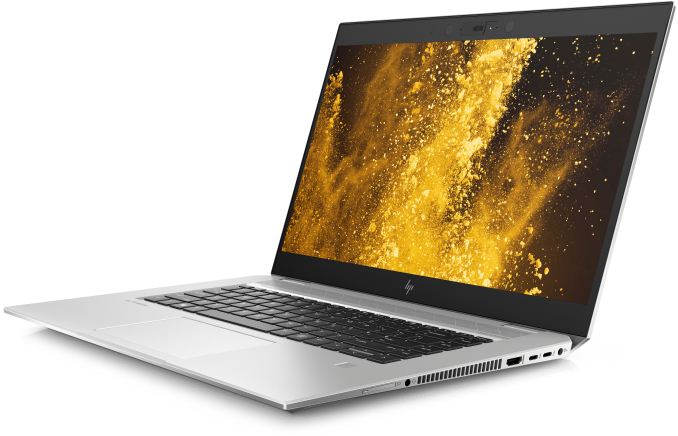










7 Comments
View All Comments
cosmotic - Wednesday, May 16, 2018 - link
I'd love to see info on what touchpads are used in laptop spec lists like these. My 1yo HP has a pretty terrible touchpad from Synaptics.risa2000 - Wednesday, May 16, 2018 - link
Is anyone else getting worried about hideous top and bottom display bezel? Why they try so hard to avoid 3:2 panels?jordanclock - Wednesday, May 16, 2018 - link
I wouldn't call the bezels hideous but I agree they should have just gone with a 3:2 display since the overall body is almost exactly that ratio.DanNeely - Wednesday, May 16, 2018 - link
Windows doesn't have any support for a camera notch; and even if the fall 2018 build were to add it we'd need to wait about 5-15 years before most existing software is finally updated to support it.That means you need a large bezel somewhere for the cameras, and as dell's repeatedly demonstrated cameras on the bottom bezel are cancer.
And the bottom bezel isn't nearly big enough to hold the expansion to a 3:2 screen by itself.
bektasa - Thursday, May 17, 2018 - link
I would even be okay with a 16:10 laptop... This is one of the main reasons I have been waiting to upgrade for a while.beginner99 - Thursday, May 17, 2018 - link
Probably because they cost more and most of these will end up docked in 90% if the time in some managers office.TJMH - Sunday, May 20, 2018 - link
Decent, but why not a Full HD webcam option? I could get a Full HD webcam on a Dell L702X laptop back in 2011....