OWC Launches 13-Port Thunderbolt 3 Dock: GbE, USB-A, SD Card, mDP, FireWire & More
by Anton Shilov on September 21, 2017 6:00 PM EST- Posted in
- Peripherals
- MacBook Pro
- OWC
- Thunderbolt 3
- USB-C

OWC has launched its new docking solution aimed primarily at Apple’s latest Thunderbolt 3-equipped MacBook Pros. Designed to be the “one dock to rule them all", OWC's Thunderbolt 3 Dock aims to be the most capable TB3 dock on the market, offering a rather sizable selection of both contemporary ports as well as legacy ports that are still be used by various professional applications.
When Apple launched its latest MacBook Pro laptops late last year it received a decent amount of criticism about the notebooks only offering only four Thunderbolt 3 ports for wired connectivity, leaving behind USB Type-A, SD card reader, mDP, and some other things that many people are so used to. At the time, Apple said that docking solutions set to emerge in the future would add ports to the new MBPs and throughout 2017 we have seen a variety of TB3 adapters and docking stations launched. While these products solved mainstream, or, by contrast, specific needs, there were no docking station for the latest-gen MacBook Pro to feature (almost) every popular port that is in use and legacy connectors for those who still need them. The latter are important as Apple has a lot of loyal customers from audio/video industries, some of whom still use have to use FireWire and S/PDIF connectors. OWC’s Thunderbolt 3 Dock, in turn, is adding both contemporary and legacy connectors to the latest MBPs and other laptops with Thunderbolt 3.
In terms of common ports, the OWC Thunderbolt 3 Dock has five USB 3.0 Type-A ports — one on the front and four on the back. Five fully-fledged USB-A connectors is a rare feature for any docking solution, but in a bid to serve certain specific needs, OWC decided to install this number of headers. The OWC TB3 Dock also has an SD card reader, something that would please professional photographers who uses such cards, and for professionals from the audio/video industry an S/PDIF output, a FireWire 800 port, and an additional 3.5-mm audio in/out to connect speakers, mics, and other equipment. While S/PDIF is (still) found on many desktops nowadays, FireWire is becoming increasingly rare. Both are virtually non-existent on contemporary mobile computers, so OWC is addressing a market that is not addressed by PC makers as well as by numerous makers of TB3 adapters/docks.
Moving on to higher bandwidth ports, the dock has both a Gigabit Ethernet and a mDP 1.2 port, both of which are quite popular in both consumer and business environments. Finally, the OWC Thunderbolt 3 Dock has two more full-feature TB3 ports to enable users to connect other TB3 devices. For example, these connectors could be used to plug two 4K displays or a 5K monitor to a non-TouchBar MacBook Pro that has only two TB3 headers one of which will be occupied once the OWC TB3 Dock is plugged in. Obviously, it is simply convenient to keep the display plugged to a dock with all computers and then connect everything from a USB keyboard to speakers to a monitor using just one TB3 cable.
OWC does not disclose how the 13-in-1 dock works, but the complexity of the solution is evidently very high. USB, SD, GbE, FireWire as well as S/PDIF and 3.5-mm in/out audio port require separate controllers. These controllers have to connect to a hub via PCIe bus, underscoring both the flexibility of TB3 and why TB3 devices can also cost so much.
OWC has already started to ship its Thunderbolt 3 Dock, and the product is available directly as well as from retailers like Adorama, B&H Photo and others. The dock is priced at $299, which although still better than some other TB3 docks on the market, is still at the other end of the spectrum comparable to a price of a complete cheap notebook. Though given the number of PCIe-to-X controllers inside, I'm not all that surprised at the price.
Related Reading:
- Apple Announces 4th Generation MacBook Pro Family: Thinner, Lighter, with Thunderbolt 3 & “Touch Bar”
- StarTech's Thunderbolt 3 to Dual 4Kp60 Display Adapters Now Available
- AKiTiO Displays Thunderbolt 3 to 10GBase-T Adapter
- LaCie Announces 2big Dock: 2-Bay TB3 DAS with Card Reader, USB-A and DisplayPort
- HighPoint RocketStor 6618 Thunderbolt 3 DAS: 8-Bays, Up to 96 TB, 2.7 GB/s, $999
- CES 2017: GIGABYTE’s Thunderbolt 3 to 8x USB 3 Dock
- LaCie Launches Rugged and d2 Thunderbolt 3 Storage Devices
- ZOTAC Readies External GPU Enclosure: TB3, 400 W PSU, Due in Q2 2017
- Promise Launches Pegasus3 External Storage via TB3: Up to 48 TB, 1.6 GBps
- LaCie Launches 6big and 12big: Up to 60/120 TB External Storage with Thunderbolt 3
- LaCie Announces Bolt3: 2 TB External SSD at 2.8 GBps over Thunderbolt 3
Source: OWC


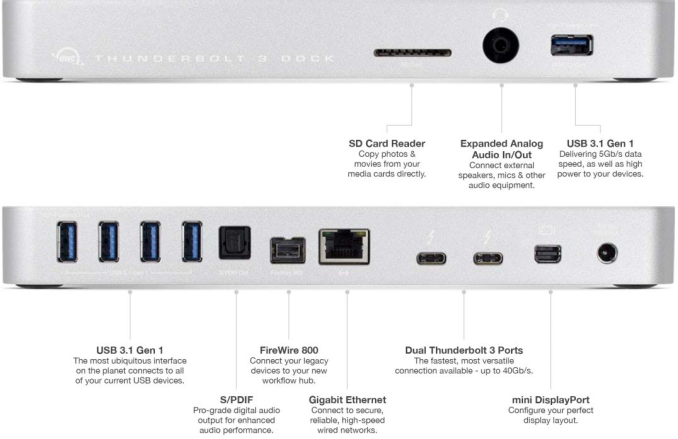










18 Comments
View All Comments
austinsguitar - Thursday, September 21, 2017 - link
compatible with windows 10 in mind too? not going to lie, 99.99% of windows users that have thunderbolt 3 arn't using them.... this would be a great buy for many including myself is this is the case.Santoval - Thursday, September 21, 2017 - link
It is compatible with any device with at least one fully fledged Thunderbolt 3 port (not USB-C that is actually 3.1 Gen 2 plus maybe power delivery, since that provides only 1/4 the speed of TB3).lmcd - Wednesday, September 27, 2017 - link
Rationale isn't the speed, it's that TB3 explicitly supports PCIe and requires active cables.ken.c - Thursday, September 21, 2017 - link
I pre-ordered one many moons ago and got it a few weeks back. So far I've been quite happy with it. I didn't have huge demands (just USB, audio, and mini-DP) but it works well.enoch861 - Thursday, September 21, 2017 - link
Have you been using it exclusively on a Mac or have you had a chance to try it on a Windows computer to see how things work?Daniel Egger - Friday, September 22, 2017 - link
A rather long explanation of the datasheet (including the mention of it having 2 TB ports which is technically correct but one of them will most likely be the uplink, hence leaving only one USB-C/Thunderbolt port for free use), however the most important question has not been answered: I can see that is has an external power connector and most likely will ship with a power brick, but does it do USB PD and if so, how much of it?Daniel Egger - Friday, September 22, 2017 - link
Okay, I checked all documentation and data sheets I could find but the information really is that lackluster. So it does include the power brick, however it does not say how much juice that'll provide at maximum. The TB ports do seem to support USB PD and according to the overview video it's up to 65W (would have wished for more, but okay), the USB A ports do support the "High Power" USB battery charging with 1.5A.It does list the used chips, e.g. the "Ultra fast" Gigabit Ethernet port is powered by Intel, so at least that is good.
But other than that, especially at this price point, the level of provided information by OWC is totally unacceptable.
jospoortvliet - Sunday, September 24, 2017 - link
*sarcasm* apple users don't ask for specs. They just buy the most expensive product *sarcasm*warrenk81 - Friday, September 22, 2017 - link
"Though given the number of PCIe-to-X controllers inside, I'm not all that surprised at the price." i think this is the kind of info readers expect, and more like it. we can check OWC for the datasheets.alanh - Friday, September 22, 2017 - link
I wish they would use a USB-C port for the power-in as well. I guess high power USB-C adapters are still expensive relative to the coax ones, but still, they're primarily marketing this to recent Mac users who would likely have a USB-C power brick/cable already.