Gateway E-155-C: A Lightweight Convertible
by Jarred Walton on July 4, 2007 12:05 AM EST- Posted in
- Laptops
LCD Brightness, Contrast, and Viewing Angles
In keeping with our tradition of striving to provide the most detailed hardware reviews around, we took a closer look at the LCD used in the E-155-C. Unfortunately, as is generally the case with all laptops, we cannot guarantee that the LCD panel used in our particular sample will be the same as that used in other notebooks, even if they have the same model number. Many of the larger OEMs will source LCD panels from several manufacturers, and they could potentially change panels at any time. Certain panel types are more likely to have this occur than others, and the use of a touch-sensitive screen may mean that Gateway only has one panel source for this particular model. However, they have not indicated that this is the case and so we recommend you take our display measurements with these qualifications in mind.
Using ASTRA32, a utility to that probes for various low-level details about your computer hardware, the LCD panel in our test unit is listed as a BOE 089A apparently manufactured by BOE Technology Co., Ltd. It is entirely possible for ASTRA32 to make mistakes, but short of tearing apart the notebooks we review - and potentially ruining the LCD panels - that's the best information we can provide. The manufacturing date is listed as January 2006.
Our general impressions of the LCD panel are favorable, though we have to qualify that statement somewhat. We found the viewing angles to be much better than many other laptops, but at the same time the display does not get as bright as other units we've used. It could be that the touch-sensitive aspect may be affecting the brightness levels, but more likely is that the backlight is simply not as bright as we have seen in other notebooks. Considering this is a thin and light laptop, the latter would be our guess.
For our objective tests, we'll start with a look at brightness and contrast ratios along with viewing angles. We'll conclude on the following page with an examination of the color accuracy, before and after hardware calibration. For color accuracy, we are including results using ColorEyes Display Pro in addition to Monaco Optix XR Pro. One reader pointed out that Monaco Optix XR Pro uses the older ICCv2 profile specification and it may not be as accurate as software that uses the more recent ICCv4 specification. In testing we have discovered that there are certainly differences between the two software packages when it comes to color calibration, but neither one is consistently better. We use a Monaco Optix XR Pro colorimeter (which is the same as the DTP-94) with both software packages.
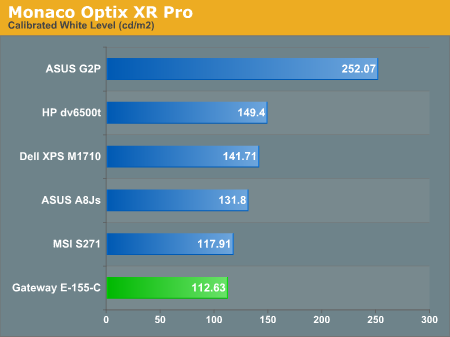
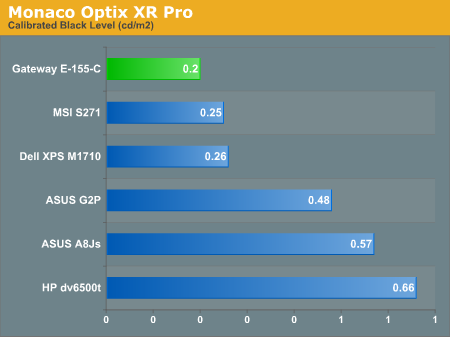
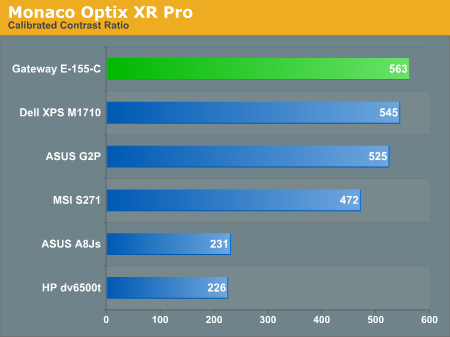
Our testing confirms what we noticed with our eyes: the white level is slightly lower than that of most other laptop LCDs, maxing out at around 113 nits; black levels on the other hand are very good, coming in at 0.20 nits. The net result is a relatively high contrast ratio of 563. Subjectively, we would agree with the measurements: the overall quality of the LCD panel is very good in terms of contrast ratio and black levels, but it's simply not very bright. Some people dislike overly bright LCDs, but we're pretty happy with 200-300 nits like what you find on most desktop LCDs. (We definitely agree that models rated at 500+ nits are taking things too far, however.) Whether or not you will like the E-155-C LCD will depend a lot on how bright you like your displays to be.
Brightness levels and contrast ratios aren't the only important aspects of a display, so let's look at the viewing angles, taken at 30° from center. Images for the other laptops can be viewed at the following links:
ASUS A8Js
ASUS G2P
Dell M1710
HP dv6500t
MSI S271
The reduced brightness level isn't immediately apparent when looking at the above images, but we chalk that up to minor variations in the photography and image editing process. (We may need to go back and redo some of the other laptops to make sure that our results are consistent.) At a perfect straight-on viewing angle, even something like the ASUS A8Js might seem pretty good. In actual use, however, we find viewing angles to be extremely important on laptops, and here the Gateway E-155-C excels. The horizontal viewing angles aren't really better than any of the other results, but one look at the vertical viewing angles and you can clearly see why we're impressed. Simply put, this is one of the better laptops we've used in terms of vertical viewing angles. It's a good thing too, since tablet PCs are even more likely to be used in off-angle viewing.
In keeping with our tradition of striving to provide the most detailed hardware reviews around, we took a closer look at the LCD used in the E-155-C. Unfortunately, as is generally the case with all laptops, we cannot guarantee that the LCD panel used in our particular sample will be the same as that used in other notebooks, even if they have the same model number. Many of the larger OEMs will source LCD panels from several manufacturers, and they could potentially change panels at any time. Certain panel types are more likely to have this occur than others, and the use of a touch-sensitive screen may mean that Gateway only has one panel source for this particular model. However, they have not indicated that this is the case and so we recommend you take our display measurements with these qualifications in mind.
Using ASTRA32, a utility to that probes for various low-level details about your computer hardware, the LCD panel in our test unit is listed as a BOE 089A apparently manufactured by BOE Technology Co., Ltd. It is entirely possible for ASTRA32 to make mistakes, but short of tearing apart the notebooks we review - and potentially ruining the LCD panels - that's the best information we can provide. The manufacturing date is listed as January 2006.
Our general impressions of the LCD panel are favorable, though we have to qualify that statement somewhat. We found the viewing angles to be much better than many other laptops, but at the same time the display does not get as bright as other units we've used. It could be that the touch-sensitive aspect may be affecting the brightness levels, but more likely is that the backlight is simply not as bright as we have seen in other notebooks. Considering this is a thin and light laptop, the latter would be our guess.
For our objective tests, we'll start with a look at brightness and contrast ratios along with viewing angles. We'll conclude on the following page with an examination of the color accuracy, before and after hardware calibration. For color accuracy, we are including results using ColorEyes Display Pro in addition to Monaco Optix XR Pro. One reader pointed out that Monaco Optix XR Pro uses the older ICCv2 profile specification and it may not be as accurate as software that uses the more recent ICCv4 specification. In testing we have discovered that there are certainly differences between the two software packages when it comes to color calibration, but neither one is consistently better. We use a Monaco Optix XR Pro colorimeter (which is the same as the DTP-94) with both software packages.
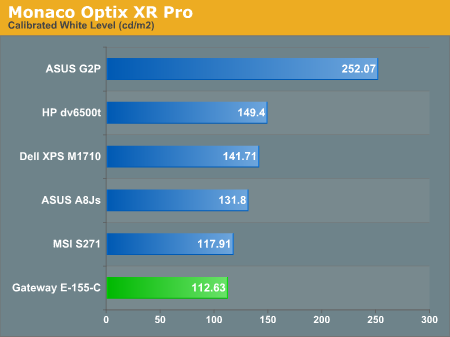
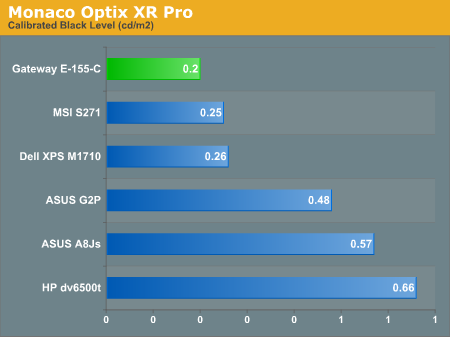
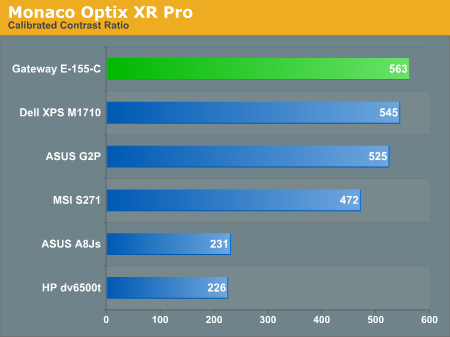
Our testing confirms what we noticed with our eyes: the white level is slightly lower than that of most other laptop LCDs, maxing out at around 113 nits; black levels on the other hand are very good, coming in at 0.20 nits. The net result is a relatively high contrast ratio of 563. Subjectively, we would agree with the measurements: the overall quality of the LCD panel is very good in terms of contrast ratio and black levels, but it's simply not very bright. Some people dislike overly bright LCDs, but we're pretty happy with 200-300 nits like what you find on most desktop LCDs. (We definitely agree that models rated at 500+ nits are taking things too far, however.) Whether or not you will like the E-155-C LCD will depend a lot on how bright you like your displays to be.
Brightness levels and contrast ratios aren't the only important aspects of a display, so let's look at the viewing angles, taken at 30° from center. Images for the other laptops can be viewed at the following links:
ASUS A8Js
ASUS G2P
Dell M1710
HP dv6500t
MSI S271
 |
The reduced brightness level isn't immediately apparent when looking at the above images, but we chalk that up to minor variations in the photography and image editing process. (We may need to go back and redo some of the other laptops to make sure that our results are consistent.) At a perfect straight-on viewing angle, even something like the ASUS A8Js might seem pretty good. In actual use, however, we find viewing angles to be extremely important on laptops, and here the Gateway E-155-C excels. The horizontal viewing angles aren't really better than any of the other results, but one look at the vertical viewing angles and you can clearly see why we're impressed. Simply put, this is one of the better laptops we've used in terms of vertical viewing angles. It's a good thing too, since tablet PCs are even more likely to be used in off-angle viewing.










25 Comments
View All Comments
DEMO24 - Wednesday, July 4, 2007 - link
stylus is the only way to make commands work on the screen.also if you configure the stylus right, then having the issue mentioned in the article is not a problem.
I carry a tablet around where I work. While I don't use the tablet function, its been pretty damn reliable. They seem to be a bit more durable than a normal laptop. This thing has seen its fair share of abuse, and it's never missed a beat.
JarredWalton - Wednesday, July 4, 2007 - link
You can interface with the display using a finger, but for a variety of reasons I would definitely recommend the stylus. You get better accuracy, you can easily click or right-click, and you don't leave fingerprints everywhere.Vidmar - Wednesday, July 4, 2007 - link
Page 10: The chart says "Batter Life". I guess you can't have your cake and eat it too! ;)Vidmar - Wednesday, July 4, 2007 - link
I wonder if you could get better battery life under XP tablet instead of Vista? Our E-155Cs are getting ~240-260 mins of battery life with the six cell battery under XP tablet while doing routine tasks and the display fully bright. (Which I agree is necessary)Also you had mentioned in the article that the display would dim sometimes all on its own. There is a BIOS option, ALS control (Ambient Light Sensor) that allows the machine to control display brightness using a sensor on the laptop. This reason for this option is when you would want/need to use it in daylight. The sensor senses the extreme brightness of daylight and lowers the brightness of the display so that it can be read in full sunshine. Unfortunately I think it’s a bit more sensitive and can also lower the display brightness when it really should not. This can be simply disabled in the BIOS.
JarredWalton - Wednesday, July 4, 2007 - link
It wouldn't surprise me if XP lasts a bit longer in terms of battery life. Vista seems like it tends to keep the CPU in a higher performance state, at least on other laptops. The HP dv6500t, for example, rarely ran at lower than 1.6 GHz, even though it could go as low as 800 MHz (or perhaps 1 GHz?). One of these days I'll have to do a better XP vs. Vista laptop comparison, just to see how things stand.MercenaryForHire - Wednesday, July 4, 2007 - link
Or at least beaten with a hose. I haven't used a telephone cable for anything other than the household phone for about ten years.And while the forward location of the (only) two USB ports makes it easy to pop in a memory stick or other peripheral, it makes using a mouse more than a slight nuisance as the cord will have to snake backwards across the optical drive.
Vidmar - Wednesday, July 4, 2007 - link
One aspect of this table pc that was missing from this article was that it also can be configured with Bluetooth. A Bluetooth mouse is the perfect companion for this machine. No wires, USB wireless adapters necessary.bldckstark - Friday, July 6, 2007 - link
USB wireless mouse = $12Bluetooth mouse = $80
Extra 3lbs of batteries you have to carry for the Bluetooth mouse = Priceless
At least that's what my Chiropracter said.
If you have to plug in a USB device to run your mouse, why not just use a wired one? Why bother with the batteries.
Visual - Wednesday, July 4, 2007 - link
that laptop is utter crap, it seems.only people that really want something ultra-light and don't care for performance at all would be interested... and they would be better off with a pda or smartphone, with an additional portable keyboard if they need a lot of typing.
i dont understand why laptop makers don't make a decent convertible - at least 13-15", with reasonable graphic card and all... and even bigger laptops, even if they're not too comfortable for holding in one hand can still benefit from a touchscreen and a tablet-like folding.
Vidmar - Wednesday, July 4, 2007 - link
This laptop/tablet is for those who need to run a queries against an database, while programming that new interface for the next rev of the accounting app, while reading their email, while taking notes tablet style, all while connected to the corporate VPN and never having to touch an electrical outlet for ~4.5 hours in those day long meetings.Do that on your PDA.