Gateway E-155-C: A Lightweight Convertible
by Jarred Walton on July 4, 2007 12:05 AM EST- Posted in
- Laptops
LCD Color Accuracy
So far the LCD has done relatively well. Now let's take a look at how it performs in regards to color accuracy. Not everyone wants a glaringly bright display, and if the E-155-C can provide accurate colors at reduced intensities there will certainly be some interested parties. As stated, we will be looking at the uncalibrated performance as well as calibrated performance using both Monaco Optix XR Pro and ColorEyes Display Pro.
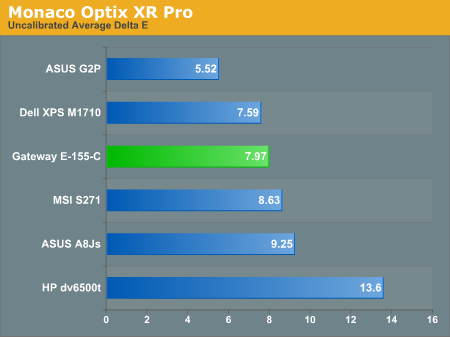
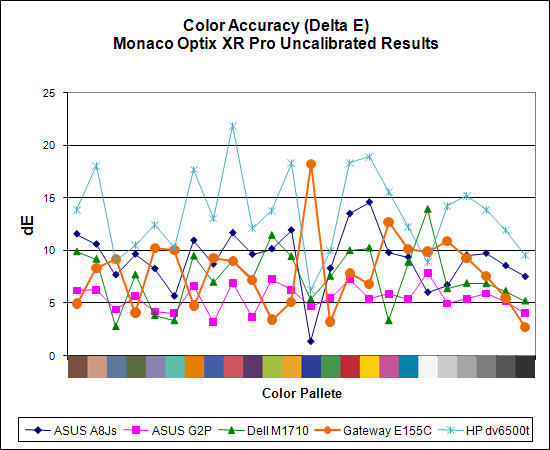
The uncalibrated results continue to be very poor for all of the laptops. Unfortunately, these results represent what the majority of people will see when they use any of these systems, and even if you're lucky enough to have appropriate calibration tools, video playback will still use the uncalibrated colors. The E-155-C is about average in terms of the laptops we've tested, with an average Delta E of 8.0 prior to calibration.
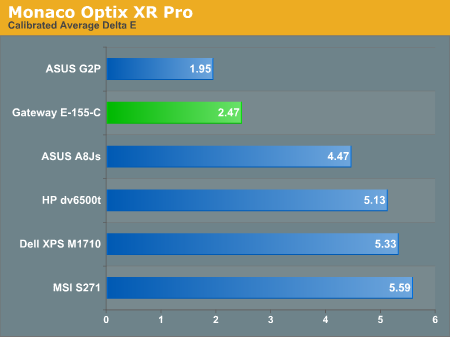
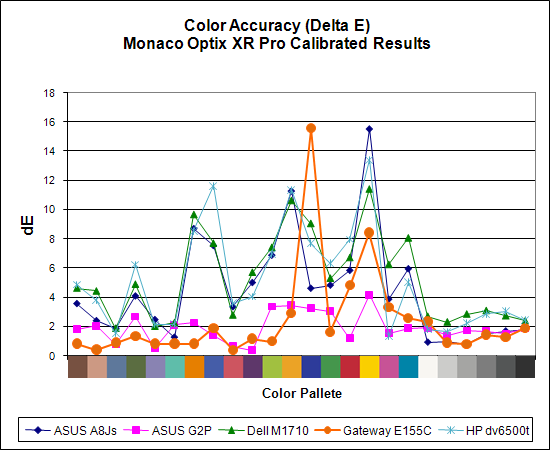
After calibration with Monaco Optix XR Pro, the situation for the E-155-C improves dramatically. It goes from the middle of the pack among generally poor results to having the second-best average Delta E. A score of 2.5 is still quite a bit higher than what most image professionals would like, and the huge spike on dark blue and relatively high spike on yellow are definitely undesirable. Without those two spikes, the average Delta E would improve to an impressive 1.6 - still not as good as the best desktop LCDs we've tested, but at that point the vast majority of users would no longer have any complaints about color accuracy. Now if only we could get a display that performs that well without calibration utilities....
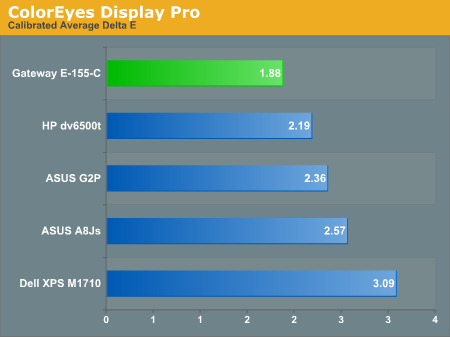
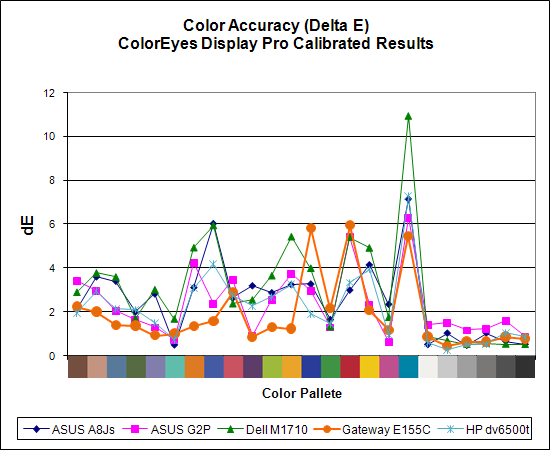
As we discovered in our last laptop article, ColorEyes Display Pro generally manages to provide even better color accuracy on laptops. The two software packages tend to have spikes on different colors, but the overall result usually improves. The average Delta E for the E-155-C when using ColorEyes Display Pro is reduced to 1.88, making it the best result we've seen from any laptop so far. However, it's worth noting that the ASUS G2P doesn't spike quite as high and overall we would still take that LCD over any of the others (size and weight considerations permitting).
We should also note that the default Delta E reported by ColorEyes is even better than what we're reporting here, but the selection of test colors is extremely limited. We validated color accuracy using a Gretag Macbeth chart, which is what Monaco Optix XR Pro uses. The default validation for ColorEyes uses 15 color swatches instead of 24, and the 15 swatches consist of 12 shades of gray and only three colors. While that may be fine for people that work in black and white, actual color accuracy means more to us, even if the display no longer scores a "perfect" Delta E of less than 1.0. (As an example of the distortion this sort of measuring can create, the E-155-C had an average Delta E of 0.286 using the default ColorEyes accuracy chart, thanks to nearly perfect scores in all of the various shades of gray.)
One final comment on the displays before we move on: trying to figure out the color management scheme of Windows Vista in comparison to Windows XP is more than a little confusing. In Windows XP, you set the default color profile and that's about it. Windows Vista has so many different options in the color profile section that we often wonder if we're doing things correctly; this is a case where we definitely don't feel that more is better! The color calibration software clearly enables a different color profile than what we normally get under Windows Vista even after we've supposedly look at the desired color profile. It seems that Microsoft is trying to help users improve their overall display experience, but the end result is simply confusing. (And don't even get us started on the irritation of having to jump through a couple extra dialogs in order to adjust the various display settings!)
So far the LCD has done relatively well. Now let's take a look at how it performs in regards to color accuracy. Not everyone wants a glaringly bright display, and if the E-155-C can provide accurate colors at reduced intensities there will certainly be some interested parties. As stated, we will be looking at the uncalibrated performance as well as calibrated performance using both Monaco Optix XR Pro and ColorEyes Display Pro.
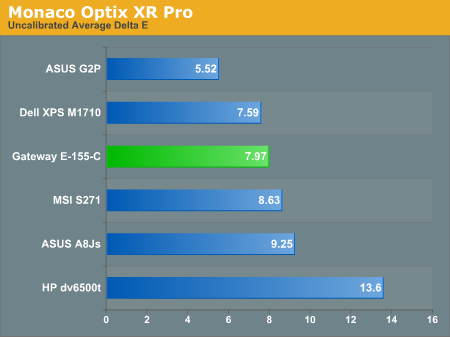
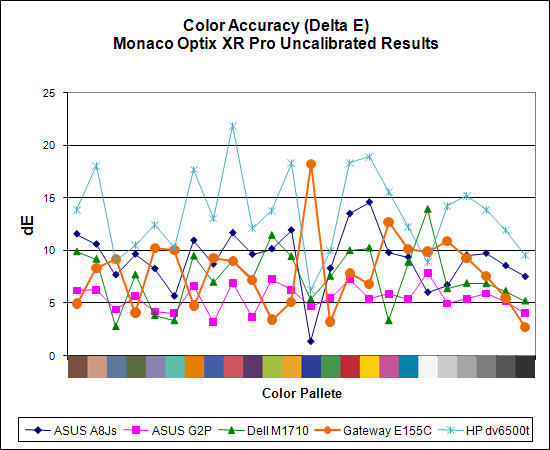
The uncalibrated results continue to be very poor for all of the laptops. Unfortunately, these results represent what the majority of people will see when they use any of these systems, and even if you're lucky enough to have appropriate calibration tools, video playback will still use the uncalibrated colors. The E-155-C is about average in terms of the laptops we've tested, with an average Delta E of 8.0 prior to calibration.
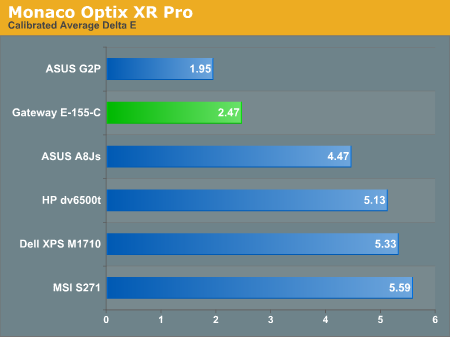
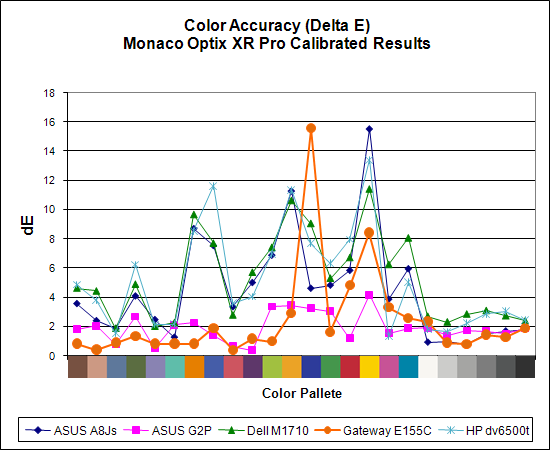
After calibration with Monaco Optix XR Pro, the situation for the E-155-C improves dramatically. It goes from the middle of the pack among generally poor results to having the second-best average Delta E. A score of 2.5 is still quite a bit higher than what most image professionals would like, and the huge spike on dark blue and relatively high spike on yellow are definitely undesirable. Without those two spikes, the average Delta E would improve to an impressive 1.6 - still not as good as the best desktop LCDs we've tested, but at that point the vast majority of users would no longer have any complaints about color accuracy. Now if only we could get a display that performs that well without calibration utilities....
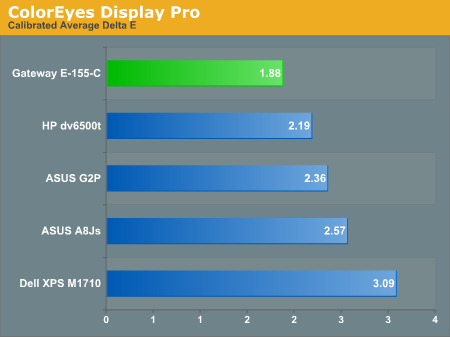
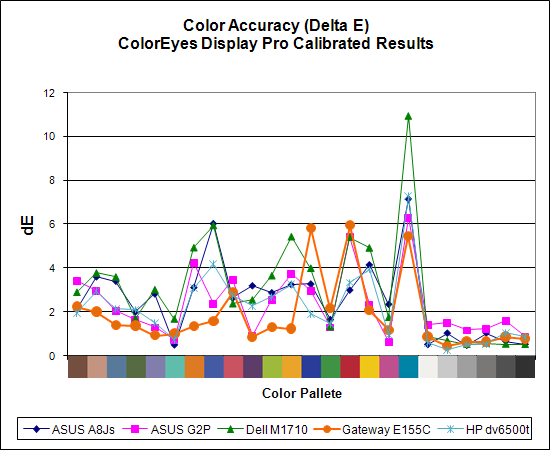
As we discovered in our last laptop article, ColorEyes Display Pro generally manages to provide even better color accuracy on laptops. The two software packages tend to have spikes on different colors, but the overall result usually improves. The average Delta E for the E-155-C when using ColorEyes Display Pro is reduced to 1.88, making it the best result we've seen from any laptop so far. However, it's worth noting that the ASUS G2P doesn't spike quite as high and overall we would still take that LCD over any of the others (size and weight considerations permitting).
We should also note that the default Delta E reported by ColorEyes is even better than what we're reporting here, but the selection of test colors is extremely limited. We validated color accuracy using a Gretag Macbeth chart, which is what Monaco Optix XR Pro uses. The default validation for ColorEyes uses 15 color swatches instead of 24, and the 15 swatches consist of 12 shades of gray and only three colors. While that may be fine for people that work in black and white, actual color accuracy means more to us, even if the display no longer scores a "perfect" Delta E of less than 1.0. (As an example of the distortion this sort of measuring can create, the E-155-C had an average Delta E of 0.286 using the default ColorEyes accuracy chart, thanks to nearly perfect scores in all of the various shades of gray.)
 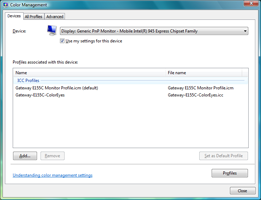 |
 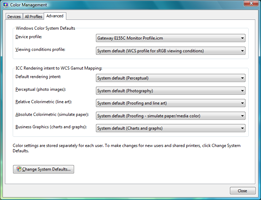 |
One final comment on the displays before we move on: trying to figure out the color management scheme of Windows Vista in comparison to Windows XP is more than a little confusing. In Windows XP, you set the default color profile and that's about it. Windows Vista has so many different options in the color profile section that we often wonder if we're doing things correctly; this is a case where we definitely don't feel that more is better! The color calibration software clearly enables a different color profile than what we normally get under Windows Vista even after we've supposedly look at the desired color profile. It seems that Microsoft is trying to help users improve their overall display experience, but the end result is simply confusing. (And don't even get us started on the irritation of having to jump through a couple extra dialogs in order to adjust the various display settings!)










25 Comments
View All Comments
elom - Wednesday, April 2, 2008 - link
This deal has been horrible for the companies that had existing warrenties with Gateway. MPC has still yet to get there act together and it is now April. My company has had 28 of these machines down since the begining of the year and only half have been fixed. I have NBD on-site service and I am not seeing anywhere close to that. I am moving to another PC manufacturer ASAP.tacoburrito - Wednesday, July 4, 2007 - link
With the 6 cell battery, this thing will weight over 5 lbs. Not really an ultra-portable in the classical sense, is it? But it seems this is what we have to put up with if one wants the Tablet features. Lenovo, Toshiba, and HP already have sub-3lbs notebooks in their catalouge running similar specs to the Gateway. Can you review those instead, if you want to do an ultra-portable review?JarredWalton - Wednesday, July 4, 2007 - link
As always, we review what we get sent. Needless to say, I'm not about to go out and spend $2000 on a notebook just to provide free press for a company. I've tried to get in touch with Lenovo, without much success. I'm working to get some stuff from Toshiba and HP that falls in the ultraportable range, so we'll see.Honestly, I'm not quite sure why the notebook is so heavy relative to others. The case does feel pretty durable, however, so that's probably a large part of the weight question. The display doesn't really feel much heavier than a normal laptop LCD - certainly not more than a few ounces. Anyway, lightweight and flimsy may not be the right way to go either - I'd probably take the extra pound if it means the display hinges and other parts don't break after a year or two.
bldckstark - Friday, July 6, 2007 - link
I'm disappointed to see that Lenovo hasn't responded to your requests. I would really like to see their V and X series ultraportables up against the competition.I bought my wife the Lenovo V series laptop that is almost an exact twin of the Gateway reviewed here, with the exception of the convertible screen. It is quicker than my desktop 3800+, weighs 4.4lbs with the 6 cell battery, and gets 255 mins runtime on, all for $1,250. It really puts the Gateway to shame. At least this time I didn't buy an expensive piece of electronics just to go online a month later to see a review of a cheaper, faster, better device that makes me want to throw up.
What I can't compare at home though is the LCD screen quality versus the Gateway. I would like to see if the Lenovo screens are better, worse, same. Especially on the V series versus the X/T series.
This makes me really want to see the Lenovo T60 reviewed to see how much dust the Gateway would be eating.
jonp - Friday, July 20, 2007 - link
I'd vote to add a Lenovo T61, p/n 7662 with the T7500 CPU, 2GB RAM, 7200rpm hard drive, XP Pro to a future review.Athlex - Wednesday, July 4, 2007 - link
Any chance of getting a photo of the keyboard and touchpad/trackpoint?Baffling that laptop manufacturers are putting "docking" ports on the sides of notebooks instead of the bottom. HPQ seems to be doing the same thing on their consumer stuff.
JarredWalton - Wednesday, July 4, 2007 - link
Sorry about that - I actually had the image on our server but forgot to update the first page before the article went live.I'm also a bit baffled about the docking port on the side... but then I don't see much reason for docking stations these days. All I really need is mouse, keyboard, and display - if I want more than that from a laptop, I'd probably get a nicer laptop rather than worrying about spending the money for a docking station.
strikeback03 - Thursday, July 5, 2007 - link
If you connect keyboard/mouse/monitor every day (or multiple times a day) it is probably convenient to only have to make one connection instead of 3. also, some docking stations offer ports the laptop does not - for example, most (if not all) thinkpad docking stations have DVI ports even though the laptop itself does not.One reason this might be heavier than other tablets is the included optical drive - lots of the ~3lb ones ditch that, and the whole case can shrink as a result.
JarredWalton - Thursday, July 5, 2007 - link
Gateway does list the laptop as weighing .3 lbs less with a "weight saver" - I'm guessing a plastic piece that fills the ODD slot. I do have to say that ditching the DVD - except you would have an external unit - isn't a good move IMO. That's just marketing trying to cut weight at all costs. I suppose I could live without a DVD in a pinch, but I really wouldn't want to.People that will spend $200+ to save themselves two connections are a bit out there, I'd say. The DVI port could be useful, but plenty of laptops have those anyway. Heck, ditch the docking port connector and give us DVI and we'd be set. Heh.
Verdant - Wednesday, July 4, 2007 - link
a lot of people seem to refer to the screens as "touch screens" i thought they used some sort of circuit that involved the stylus. Do tablets have a "touch" or "digitizer stylus" screen? Or do both exist?Personally i would prefer non-touch screen as writing on those can be difficult with my left-handedness.