The ASUS ZenPad S (Z580CA) Review
by Brandon Chester on August 31, 2015 8:00 AM ESTDisplay: Altered White Point
ASUS’s ZenUI devices include an application called Splendid, which allows the user to select from a few different display settings or create their own. The controls are limited to a color temperature slider, a hue slider and a saturation slider. Because there’s absolutely no way for a normal user to check if the adjustments they are making are improving or reducing the display’s accuracy, I’ve refrained from adjusting the hue or saturation sliders. However, users can judge when adjustments to color temperature have made the rendition of grey shades less cold than the stock settings, and so I have adjusted the color temperature slider to be 3 positions from the right for the following tests.
As you can see above, adjusting the white balance allows the ZenPad’s greyscale accuracy to increase dramatically, and the display’s blue shift is essentially eliminated. The accuracy is now competitive with the iPad Mini 2, which is where it really should have been in the first place. Adjusting the color temperature to this setting does drop peak brightness by 8 nits or so, but it’s well worth it to improve the appearance of the display to this extent.
Before adjustment on the left, after on the right
Saturation accuracy improves from being less accurate than the iPad Mini 2 to being noticeably more accurate. There’s only so much that can be done by adjusting the display’s overall RGB balance, and I really wish the ZenPad S had better accuracy than this right out of the box, but it’s still a good improvement from the stock settings.
Before adjustment on the left, after on the right
In the GretagMacbeth ColorChecker test there’s a good improvement in the accuracy of color mixtures with the adjusted color temperature. Since the saturation accuracy is still imperfect, there’s inherent error to many of the color mixtures, but the error is to a much lesser degree than how the display looks without any adjustments.
In the end the ZenPad S has a better display than ASUS’s default settings would have you believe. Although the ZenPad S has a laminated display and a wider color gamut than the iPad Mini 2, based on the results of the ColorChecker test I would have to conclude that the iPad Mini 2’s display is superior overall. If you can adjust your ZenPad’s display you will still have a very sharp panel, and in the $199 model it’s definitely best in class. That being said, I think the $299 ZenPad S Z580CA should have aimed higher when it comes to color accuracy, as the two year old iPad Mini 2 still offers better reproduction of grey shades, colors, and offers roughly equivalent brightness and contrast.
A Word On ASUS VisualMaster/True2Life+
The ZenPad S Z580CA comes with a number of display "optimizations" which are similar to those you would find on televisions. I put optimization in quotes because while it is true that slight adjustments to brightness and gamma can help to maintain image quality in different ambient conditions, I have never in my entire life seen a single device where those optimizations are applied in a reasonable manner. The display oriented processing that ASUS performs is marketed as ASUS True2Life+ technology, and I wanted to go over a few aspects of it while also discussing the positive or negative impacts they had on my experience when using the ZenPad S.
Dynamic Brightness and Contrast
These features are often referred to as CABC, or Content Adaptive Backlight Control. ASUS advertises them as a measure to improve image quality, but in practice it's more useful as a tool to save power when applied in the right situations. Unfortunately, the ZenPad S goes overboard with its adaptive brightness, which was also an issue with the ZenFone 2. Because the ZenPad S has a much larger display, the shifting of brightness is far more obvious than on a phone. For example, when scrolling through the recent apps tray you will notice the brightness of the entire display going up and down depending on how light or dark the interface of the application currently in view is. Swiping open the quick toggles in the notification shade also changes the brightness of the display, as do many of the switches to and from applications. A tablet like the iPad Air 2 employs the use of CABC when watching videos, and even in that case I am still not a fan but I understand the purpose. Having significant brightness changes constantly occurring throughout every app and every part of the UI is not something I understand, and it's not something that I feel devices should use outside of something like a power saver mode or when the display APL is incredibly low.
Sharpening
This part of VisualMaster is fairly self explanatory. ASUS performs sharpening as a post-processing effect, and it applies to pretty much all content on the display to varying degrees. I have never seen this feature implemented in a way that is completely useful, and the ZenPad S is no exception. Like other devices that perform sharpening, like the LG G3, the only thing I notice is that text and any objects made of reasonably thin lines has a distracting halo effect. It seems contradictory to the idea of sharpening, but the effect actually reduces the sharpness of what you see on screen, and at times it can actually cause small text to be straining on the eyes. Considering the ZenPad S has a 326ppi display, I don't understand why there's any need for artificial sharpening. To my knowledge, there's no way to disable this feature, so it's something users will have to deal with unless ASUS issues an update with an option to disable it.
Blur-free Motion
The last significant aspect of VisualMaster/True2Life+ is ASUS's Blur-free motion tech. This is essentially the same as the frame interpolation that you see on televisions, which analyzes two frames and attempts to construct an intermediate frame that would go between the two. This feature is actually very successful in making videos appear to be a higher frame rate than they actually are, and it does help to eliminate blurring. I'm actually quite impressed that this can be done as a real-time processing effect on a performance-limited device like a tablet without significant artifacting or other issues. That being said, I fundamentally disagree with the entire concept. To be clear, I am not at all against filming or animating video content at a frame rate higher than 24fps. What I am against is the idea of trying to make content that was not produced at a high frame rate look as though it was. I've loaded as many different videos as possible onto the ZenPad S, and because I'm used to seeing all of them run at 24 or 30 frames per second they just look strange with ASUS's anti-blur processing and frame interpolation.
Unlike the display's heavy CABC, ASUS offers a setting to disable the anti-blur processing in the display section of the settings application. When I first received my review unit, this setting was actually broken which was a huge issue. A recently released firmware update which brings the tablet to V4.1.0 fixed this issue, which is a huge relief. I personally would recommend turning this feature off, but it's great that users are given the option of having it if they want it.
Final Words
Ultimately, I've never seen much appeal in the heavy post-processing that televisions can apply to content, and that hasn't changed with it being brought over to mobile. Most of my feelings toward VisualMaster and True2Life+ are negative, and I really wish there was an option to just turn all the processing off entirely.



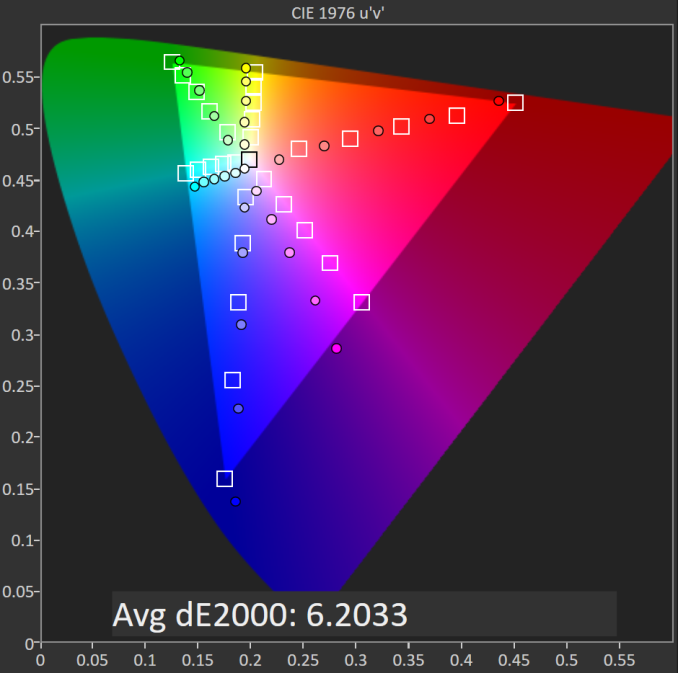
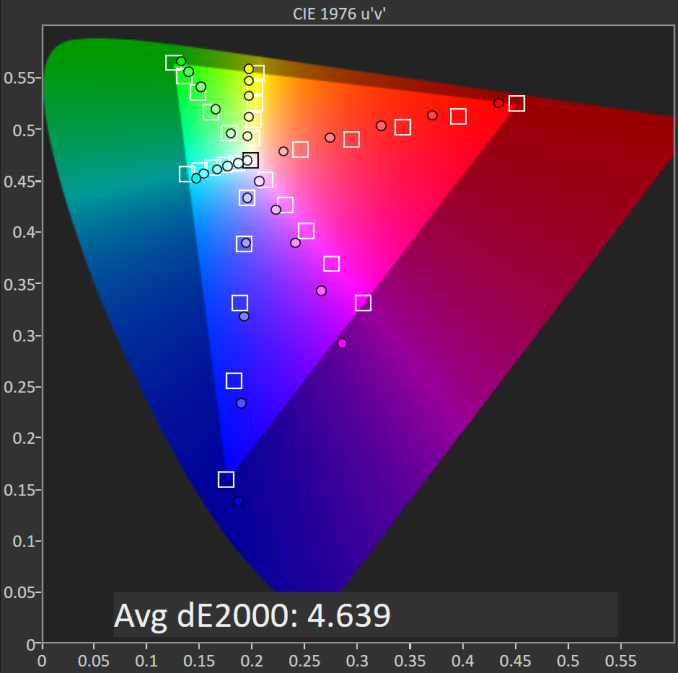
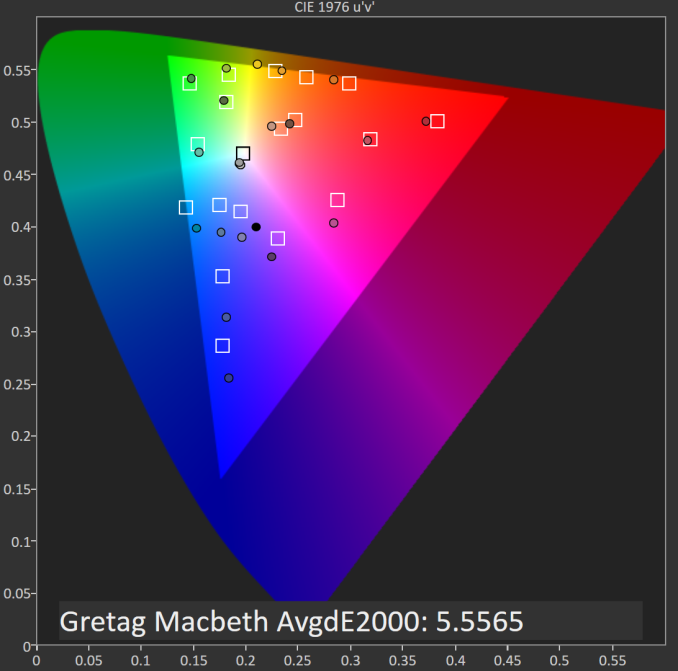
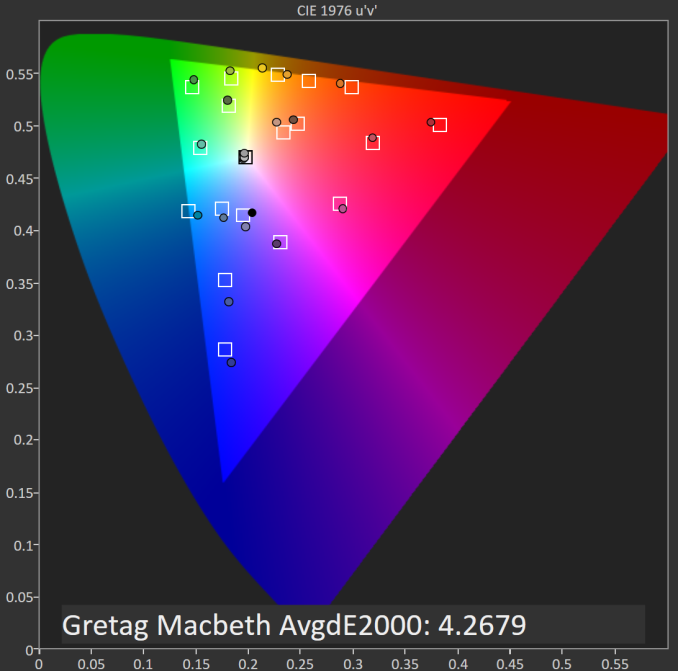








114 Comments
View All Comments
Shadow7037932 - Monday, August 31, 2015 - link
Man, that's disappointing. I was hoping more value like the Zenfone 2.MrSavage - Monday, August 31, 2015 - link
More value like what? Put a 16GB storage along with 1GB of RAM like the iPad mini 2 (as mentioned endlessly in this review) and don't you think it would cost less than $199? So then the Z580CA would be price around $199 or less, and the 2 year old iPad mini 2 would be $100 more. Oh yes, more value please. Afterall, let's compare apples with oranges. Zenfone 2 value? So a 8-inch display for a price similar to a 5.5-inch display device. Put stylus support into the Zenfone 2 and what would that cost?Kepe - Monday, August 31, 2015 - link
Does ASUS pay you to troll around here, praising the Zenpad and dissing everyone who finds the product a bit disappointing? Price doesn't matter at all if the product fails on too many categories that would have been rather easy to fix. This thing has too many software issues, such as artificially oversharpening everything on the display (makes small text hard to read for example), always on CABC and poor camera image processing.Cheap price alone isn't enough to justify the problems this thing has. You wouldn't buy a badly made and designed car even if it was 30% cheaper than the competing, well-made and thought of car.
Of course cheap price doesn't always mean something is bad. Look at OnePlus 1 and 2 and the new Moto X. They're half the price of the competition, but you couldn't tell that by the spec sheets or how they are made and what materials are used. Those are good examples of how to make a cheap product in an intelligent and thoughtful way.
MrSavage - Monday, August 31, 2015 - link
Hey friend. I think it's okay to challenge people or to question logic. You don't logically compare a smartphone with a tablet. Do you? I would expect a $100,000 car to be on a level playing field as a $20,000 car. I wouldn't compare the Z380CA to an iPad mini 2 because if you removed 3GB of RAM, put in a slower processor, and removed 32GB of storage then the Z580CA would be priced around $200 don't you think? Compare apples with apples is logical. You don't own one so I would suspect you don't have any credibility on what the Z580CA has or doesn't have. With a weak review, things can and should be corrected by people who know better in the comment section. You can always always always get more bang for your buck. Apple proves that. To me the failure is partially on Asus for sending an early review unit that OBVIOUSLY needed a firmware update prior to publisher, and beyond that, one key component the Z stylus isn't even available for those reviews. I'm expressing my opinion to clear up some of the ignorance out there.Kepe - Monday, August 31, 2015 - link
You are not making any sense at all. The iPad mini 2 and the Z580CA cost exactly the same amount of money: $299. That is why they can and should be compared. The iPad mini 2 is 2 years old, that's why it has less ram, storage, slower processor and such.Somewhere else in the comments you said people shouldn't compare the Z580CA to a Samsung tablet because it was $100 more expensive. Now you say people shouldn't compare devices that cost the same. What the heck are we supposed to compare, then? Two Z580CA's and look at them with a microscope to spot some differences in the surface texture and then compare them?
Besides, I haven't been comparing a tablet to a phone. The charts in the review have phones as well because they use the same SOCs (processors, GPUs).
The reason graphs and charts are used and detailed measurements are taken (display, performance, specs) is to remove objectivity from the results. Without them, every review would be like this:
"The display is ok I guess. There wasn't any significant UI lag. Gaming was ok. Weight is ok, not too heavy. Battery lasted for quite a while. It's an ok tablet I guess."
That kind of a review doesn't benefit anyone. The only way to properly decide which device is better at which thing is to measure those things, put them in a chart and compare them. As a reader, you should have the brain capacity to understand the price and other differences by yourself. We all know that the Zenpad reviewed here costs $299 and some other devices in the charts are more expensive and some are less expensive. It's up to the reader to decide what kind of price/performance he or she wants. It's the same thing with GPU reviews. The charts have old GPUs, new GPUs, cheap GPUs, expensive GPUs all in one. It isn't unfair, because everyone understands that the cheap ones won't be as fast as the new ones, and the expensive old ones won't be as fast as expensive new ones. You have to use your own brains when you're reading.
MrSavage - Monday, August 31, 2015 - link
I can appreciate what you're saying. I'm not trying to argue with you, only to discuss. Let me clarify. Similar price is fair, so long as the specs match up. The ipad mini 2 and Z580CA are total apples and oranges. It's not an equal value trade off at all. If you strip most of the things I mentioned, then you will have a true value comparison.The reason the new Samsung Tab S2 is worth comparing is because they are comparable spec wise, except for the storage and a bit of RAM. The value proposition of the Z580CA exceeds the negatives, but that's my opinion.
Charts and graphs have some value, so I'm not disregarding those entirely. Obviously anandtech is very reliant on their data and that's fine. Perhaps the audience reading the review will figure things out on their own, but it's a false assumption to assume that people understand the technicalities. I don't disagree that people need to use their brains when analyzing data or stats. Some stats however are statistically insignificant and that's why I take issue with some of those devices listed.
Those best review is one that looks realistically at the cost/value proposition. Everything out there sucks in the tablet category against the iPad Air 2. Beyond that, the review here of the display is sporadic and unclear. If it's software? If it was patched at some point during the review? That should not be made as an aside. It's not clear to me if the issues were resolved with the update and that essentially nullified most of the previous complaints being made about the display. Just not good enough in my books. Beyond that, it's never a good idea to trust one review and make a decision or judgement based on that.
BurntMyBacon - Wednesday, September 2, 2015 - link
Let me try to word it a different way. For the same price you get an extra 3GB of RAM, a faster processor, and an extra 32GB of storage. If those things are of highest importance to you, then this equates to more value. However, if your personal priorities dictate that use of iOS, Apple branding, build quality, display quality, etc. are more important, then perhaps you come to a different conclusion.LoganPowell - Friday, November 27, 2015 - link
Unfortunately Asus Zenpad Z580CA ranks rather poorly among top rankings (see ranking http://www.consumerrunner.com/top-10-best-tablets/ for example...)BurntMyBacon - Wednesday, September 2, 2015 - link
@Kepe: It doesn't matter if the iPad Mini 2 is two years old. That doesn't make it suddenly a better value. Either the price needs to drop accordingly, or a newer updated version needs to hit the market. Of course, you may find it a better value given other characteristics, but that depends on your priorities.Puck85 - Thursday, September 10, 2015 - link
serious question: what should I buy instead of this around this price range? Is there a better value out there I should consider?