AMD’s 5 GHz Turbo CPU in Retail: The FX-9590 and ASRock 990FX Extreme9 Review
by Ian Cutress on August 9, 2014 8:00 AM ESTASRock 990FX Extreme9 In The Box
When I started reviewing motherboards for AnandTech, the motherboard industry was on the verge of USB 3.0 being this new feature, only available through controllers. At the time, due to the difference between USB 2.0 and USB 3.0 headers, cases had not implemented USB 3.0 and the motherboard manufacturers had to add in extra bits and bobs to their motherboards so users could feel the benefit of internal connectors. As time progressed, these extra add-in interfaces migrated into the chassis industry, with most chassis supporting one USB 3.0 header. This relegated any USB 3.0 add-on in the motherboard to those motherboards with two USB 3.0 headers. It is at this point that the 990FX Extreme9 was made, and due to the Extreme9 nomenclature, this bundle is meant to epitomize ASRock’s in-the-box offerings.
In the box we get:
Driver DVD
Manual
Rear Panel Shield
USB 3.0 front panel
Six SATA Cables
Two SLI Cables
The Extreme9 is also one of the last AMD motherboards to support SLI, so the motherboard manufacturers also had to include SLI bridges. I still think the USB 3.0 panel is a good idea for motherboards with two USB 3.0 headers, even today.
ASRock 990FX Extreme9 Overclocking
Experience with ASRock 990FX Extreme9
Overclocking with AM3+ CPUs brought back a small wave of nostalgia. Here we are back at 200 MHz base frequency, and have to deal with 0.5x multipliers. For our testing, we overclocked the FX-8150 CPU similar to our previous 990FX motherboards in order to get consistent data.
Overclocking the 990FX Extreme9 in the BIOS is relatively straightforward, although the level of automatic options in the software is disappointing. We enabled a high load-line calibration, started at 20x200 MHz (4.0 GHz) with 1.200 volts set in the BIOS. Our sample hit 4.6 GHz at 1.325 volts, with +132W power draw over stock.
Methodology:
Our standard overclocking methodology is as follows. We select the automatic overclock options and test for stability with PovRay and OCCT to simulate high-end workloads. These stability tests aim to catch any immediate causes for memory or CPU errors.
For manual overclocks, based on the information gathered from previous testing, starts off at a nominal voltage and CPU multiplier, and the multiplier is increased until the stability tests are failed. The CPU voltage is increased gradually until the stability tests are passed, and the process repeated until the motherboard reduces the multiplier automatically (due to safety protocol) or the CPU temperature reaches a stupidly high level (100ºC+). Our test bed is not in a case, which should push overclocks higher with fresher (cooler) air.
Manual Overclock:
Overclocking on the FX-9590 proved less fruitful. While 5.0 GHz on all cores was stable at stock voltages, at 5.2 GHz temperatures on our setup were already high and caused throttling of the CPU below stock performance levels.


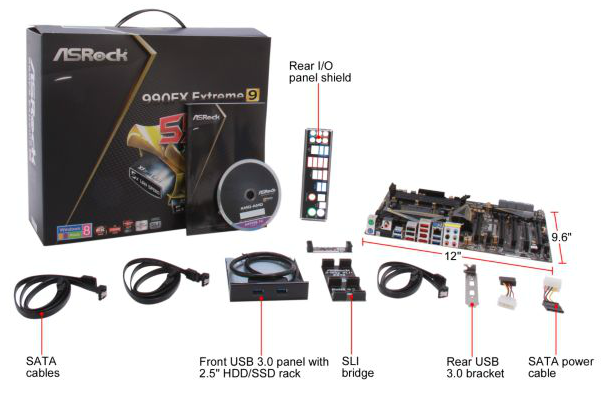
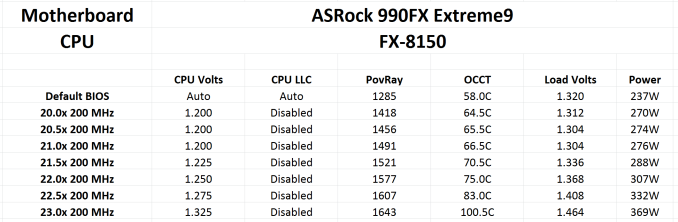








146 Comments
View All Comments
dave1231 - Saturday, August 9, 2014 - link
Running this chip at load 24/7 at 18p per kWh for a year would cost about £525 although you might be able to turn your heating down a bit. Should be consigned to history.tech6 - Saturday, August 9, 2014 - link
+1: Such abysmal efficiency makes no sense at all. If this is supposed to be a 2014 product then I fear for the future of AMD.shabby - Saturday, August 9, 2014 - link
Efficiency goes out the door once you start overclocking.Flunk - Saturday, August 9, 2014 - link
That's not true at all, a lot of Intel CPUs will take a supstantial overclock with no or very slight voltage adjustments and then not exceed TDP by more than 25%. Overclocking THIS processor throws efficiency out the door but there are gains to be made at reasonable costs with Intel's Core processors.shabby - Saturday, August 9, 2014 - link
An extra 1ghz on an i7-4770k increases wattage by 60%http://www.pcper.com/files/imagecache/article_max_...
Which article is showing a 25% increase?
SmokingCrop - Saturday, August 9, 2014 - link
This one does: http://www.bit-tech.net/hardware/2013/06/01/intel-...Intel Core i7-4770K
3.5GHz -> 137 Watt
4.7GHz -> 171 Watt
shabby - Saturday, August 9, 2014 - link
One article shows a 25% increase with a 1.2ghz oc while another shows 60% increase with a 1ghz oc ... so which ones right?tuxRoller - Sunday, August 10, 2014 - link
Possibly both. Depends on where these tests are done (the line voltage), components used, and, most importantly, the binning.basroil - Sunday, August 10, 2014 - link
Both can be correct, depends on the test. Chips aren't as easy as pipeline clock increases, memory limited applications are still fairly common, as are cache limited ones (L1 cache should increase in speed but L2 and L3 won't in most cases), and there are still others that are unstable and can see huge jumps depending on how in sync components are.That said, seeing a performance increase larger than the clock increase (all in %) is rare at best, downright lying in most cases though. Usually a 50% increase will give you a 25-50% increase in non-memory limited applications.
basroil - Sunday, August 10, 2014 - link
Strike the above, misread the comment!But actually very close, just replace everything with mobo, cooling, and lot. Some chips overclock better than others, and some motherboards and cooling help achieve that at lower voltages (and therefore power) than others. Your CPU might need 1.2V to hit 4.5gh while another needs 1.25V just to hit 4, it's just the luck of the draw.