Nanoxia Deep Silence 6 Review
by E. Fylladitakis on February 13, 2014 3:00 PM EST- Posted in
- Cases/Cooling/PSUs
- Full-Tower
- HPTX
- Nanoxia
- Case
New Zealand called looking for their rugby team. Serisouly though, the all-black interior of the Nanoxia Deep Silence 6 is nothing if not roomy, with its non-removable motherboard tray being capable of holding up to HPTX form factor motherboards. A standard ATX motherboard looks almost misplaced in the Deep Silence 6 (see below). Of course, even smaller motherboards may be installed, including a Mini-ITX motherboard, but that would appear quite ridiculous, as it would be about the same size as the opening the motherboard tray has for the installation of CPU coolers. The tray has two such openings, for dual CPU motherboards; it makes things look a bit off if you're using a common ATX motherboard instead of a dual-socket board, however, but once the sides to the case are on it doesn't stick out quite as much.
Power supply units of virtually any length can be installed in the Deep Silence 6, as the compartment is very large and unobstructed by other parts. A very long power supply would only prevent the user from installing optional bottom cooling fans or potentially a liquid-cooling radiator. The power supply is placed on simple rubber standoffs and vibration-isolating foam padding sits between it and the rear of the case.
When it comes to storage devices, the DS6 can house a lot of drive. I has 13 slots for 2.5"/3.5" drives and four slots for 5.25" devices, so if you want to run a bunch of drives the Deep Silence 6 doesn't disappoint. Each internal 2.5"/3.5" drive has its own metallic tray. Rubber standoffs also isolate the 3.5" drives from the tray and can be installed into two different positions, adjusting the position of the drive about 1.5 cm backwards and thus allowing the user to install the drives with the connectors facing either side of the case. The 2.5" drives do not receive such special treatment and they are in direct contact with the tray.
The large front bay with the ten 3.5" trays cannot be removed; however, the smaller bay with the three trays at the bottom of the case can. Unfortunately, to remove it you have to unscrew it from the bottom of the case; this is definitely not a fun procedure once the already heavy case is full of hardware.
Although it is not really a special feature nowadays, Nanoxia has installed plastic latches on the four 5.25" bays that lock the devices in place. The Deep Silence 6 also has a 5.25" to 3.5" adapter included, in order to use an external 3.5" device if necessary.
A long metal bracket can be seen installed on the inside of the large HDD bay; this is one of the most prominent features of the Deep Silence 6, a bracket that allows the installation of a liquid-cooling radiator near the front of the case -- up to two 140x140mm radiators will potentially fit, or you could use a single 140x280mm radiator. Although it is not a ground-breaking innovation, this is a helpful feature, especially for those who may want to install two liquid cooling systems in the Deep Silence 6 (e.g. dual CPU motherboard users) or for installing a liquid cooler on a high-end GFX card. However, it would be a terribly bad idea to mount a radiator at the top of the case and then close the "chimney", especially with the radiator's fan connected to the switch.
Aside from the two 140mm intake fans at the front panel of the case, the Deep Silence 6 also has three 140mm exhaust fans installed from the factory, two on the top panel and one on the rear side of the case. It is noteworthy that the two 140mm fans on the top panel spin a little faster, with a maximum speed of 1400 RPM, while the other three fans have a top speed of 1100 RPM.
The other side of the motherboard tray is quite spacious as well, with a clearance of nearly two centimeters allowing for a very thorough cabling job. The length of the case requires some very long cables, which is why Nanoxia supplies extensions for the ATX and CPU power cables. A small PCB holds the connectors for the fans to be controlled by the front panel fan controller, with two connectors occupied by the two preinstalled top panel fans leaving a single third connector free.









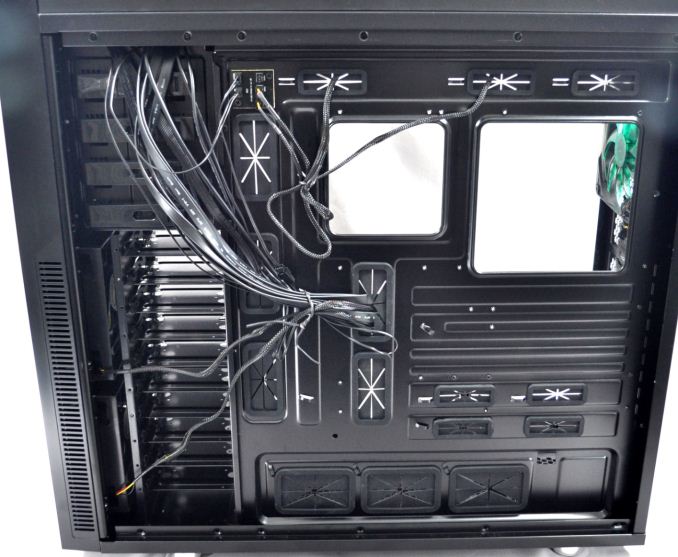








26 Comments
View All Comments
SodaAnt - Thursday, February 13, 2014 - link
Looks like a good case. However, I'm not sure if its just me, but the titles on those graphs just look blurry to me. Also, that's the first time I've ever seen minutes of a degree so casually used in a review, I had to do a double take to make sure I was understanding it right.ddriver - Thursday, February 13, 2014 - link
Yes, looks like it is not the optimal edge smoothing method for this combination of colors and font.JarredWalton - Thursday, February 13, 2014 - link
I think Tracy made the charts manually in some other program (Excel?), and perhaps they got resized somewhere along the way. We'll try to avoid blurry images/fonts next time. :-)noeldillabough - Thursday, February 13, 2014 - link
I love giant cases; easier to put things in and take things out of! That said I wish the exhaust was out the top like the TJ11, to me once I got used to it, exhausting out the top was the superior option.I too would like wheels but the case is already very tall; are there any low profile rollers we could put underneath (no way we'd fit regular wheels under there)
The PC Apologist - Thursday, February 13, 2014 - link
Exhausting out the top is indeed the superior option since as hot air naturally rises, why not go with the flow?That said, the option to exhaust via the top is present. There are two lids on the top that can be raised or lowered. Once raised, it will also hot air to escape via the sides.
lever_age - Thursday, February 13, 2014 - link
Convection has next to zero effect compared to forced airflow with the fans we're talking about here. Orientation doesn't really matter. If you flip one of these cases so the back is now the top or so, you get almost exactly the same temperatures, just maybe a degree off, as shown in tests.The PC Apologist - Thursday, February 13, 2014 - link
Yes I know, the difference in temperatures is negligible. It has always upset me that the temps don't show a larger difference.And yet, because it should theoretically be better, isn't it enough to convince you to choose top over rear?
All else being equal, let's go with the flow.
But if there's a sufficient reason to choose the rear, the rising hot air thing is easily defeated.
lever_age - Thursday, February 13, 2014 - link
No, you may need some special provision (extra height so extra volume overall) to allow sufficient intake from the bottom and exhaust out the top. If you do a layout with motherboard I/O facing up, having cables stick out perpendicular to the ground means more volume or some kind of messiness or contraption to guide them out horizontally. If you have exhausts on the top, dust can readily fall in when the system is not in use.Though depending on layout and restrictions of your living area, some arrangement using top exhaust could be nicer. It just usually doesn't seem as sensible.
JarredWalton - Thursday, February 13, 2014 - link
Best thing about orienting the motherboards 90 degrees rotated is that your GPUs (and in theory expansion cards) hang down from the case and this greatly reduces the stresses on the GPUs, PCIe slots, and motherboard. But simply exhausting out the top without rotating the motherboard doesn't really make much of a difference.Gigaplex - Thursday, February 13, 2014 - link
And then you get your display cables et al sticking out the top of the case rather than the back. Convenient, but ugly. The Silverstone FT03 has an interesting compromise to work around that, however the convenience factor is largely lost.