Sony DSC-S70 Digital Camera
by Matthew Witheiler on October 18, 2000 12:00 PM EST- Posted in
- Digital Camera
Creative Control
![]() In
addition to the preset picture modes that the S70 has, it also has some more
advanced features for the adventurous out there. Also accessible via the "Program
AE" button, both aperture priority and shutter speed priority can be selected.
In aperture priority mode, a small AE with an A below it is presented on the
top right of the rear LCD and F stop settings are displayed. The F stop
modes are adjusted via the volume button and can be set with any of the following
stops: 2.0, 2.4 2.8, 3.4, 4.0, 4.8, 5.6, 6.8, and 8.0. The aperture of the camera
is cranked up and down upon adjusting it, so the rear LCD displays the image
as it will be seen when taken.
In
addition to the preset picture modes that the S70 has, it also has some more
advanced features for the adventurous out there. Also accessible via the "Program
AE" button, both aperture priority and shutter speed priority can be selected.
In aperture priority mode, a small AE with an A below it is presented on the
top right of the rear LCD and F stop settings are displayed. The F stop
modes are adjusted via the volume button and can be set with any of the following
stops: 2.0, 2.4 2.8, 3.4, 4.0, 4.8, 5.6, 6.8, and 8.0. The aperture of the camera
is cranked up and down upon adjusting it, so the rear LCD displays the image
as it will be seen when taken.
![]() Shutter
speed priority mode is indicated by an AES icon. Here, once again both the F-stop
and the shutter speed are displayed. Hitting the volume button adjusts the shutter
speed from 8 seconds to 1/1000th of a second with 17 positions in between. The
camera cranks up or down the aperture the correct amount on the fly, so once
again a preview of the final image is given in the rear LCD. In addition, shutter
speeds below 1/30th of a second begin to show motion blur on the rear LCD, meaning
that one can accurately access how a picture will look before taking it. For
example, with a shutter speed of 1 second, a preview image of a car driving
by will show the car streaked across the screen. This occurs to a lesser amount
when the shutter speed is faster than 1 second and shows more with longer shutter
speeds. This also serves as a good warning to show if ones hands are shaking
too much to take a picture at a specific shutter speed.
Shutter
speed priority mode is indicated by an AES icon. Here, once again both the F-stop
and the shutter speed are displayed. Hitting the volume button adjusts the shutter
speed from 8 seconds to 1/1000th of a second with 17 positions in between. The
camera cranks up or down the aperture the correct amount on the fly, so once
again a preview of the final image is given in the rear LCD. In addition, shutter
speeds below 1/30th of a second begin to show motion blur on the rear LCD, meaning
that one can accurately access how a picture will look before taking it. For
example, with a shutter speed of 1 second, a preview image of a car driving
by will show the car streaked across the screen. This occurs to a lesser amount
when the shutter speed is faster than 1 second and shows more with longer shutter
speeds. This also serves as a good warning to show if ones hands are shaking
too much to take a picture at a specific shutter speed.
One thing missing is a fully manual mode. There is no option to set both the shutter speed and the aperture manually, something that many high end cameras have.
Exposure settings can also be adjusted in the S70. The first button that is hi-lighted when going into the "Camera" sub menu is "Exposure." Here one can over expose or under expose shots from -2.0 to +2.0 in steps of .3EV. An on-the-fly preview of the selected exposure setting is given in the rear LCD, showing if the shot is going to be extremely over exposed or under exposed.
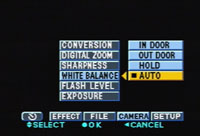 White
balance of a shot can also be adjusted, however the only four modes available
are indoor, outdoor, hold, and auto. The auto function of the camera seems to
work well, selecting the proper white balance reasonable well for each shot.
White
balance of a shot can also be adjusted, however the only four modes available
are indoor, outdoor, hold, and auto. The auto function of the camera seems to
work well, selecting the proper white balance reasonable well for each shot.
In the same "Camera" drop-down menu, image sharpness and flash level can be adjusted. Sharpness can be set from -2 to +2 and results in some extra definition to the image. Flash level can be set as high, normal, or low. Each setting is as it sounds, either making the flash brighter in high mode or darker in low mode. Some examples of our standard image taken with these settings altered are shown below.












0 Comments
View All Comments