Ultrabook Head to Head: Acer Aspire S3 vs. ASUS UX31E
by Jarred Walton & Manveer Wasson on December 21, 2011 5:40 AM ESTUltrabook Application Performance
We’ve really covered most everything that matters, as the core hardware is very similar. By this time you should have a good idea which ultrabook (if any) is right for you, but we still have benchmarks to run. We’ll start with our usual application performance metrics, skip the gaming tests (HD 3000 is sufficient for entry level gaming and that’s about it), and then looks at the battery life and display metrics. All of the ultrabooks we’ve tested have SSDs for storage, which really helps the general application performance; keep in mind that models that opt for an SSD+HDD hybrid solution (like the less expensive Acer S3) won’t have nearly the overall responsiveness. We’d just as soon Intel revise the ultrabook spec to mandate SSD storage only for the OS and apps (e.g. at least a 60GB SSD), but that ship has unfortunately sailed. Anyway, let’s hit the charts, starting with PCMark 7.
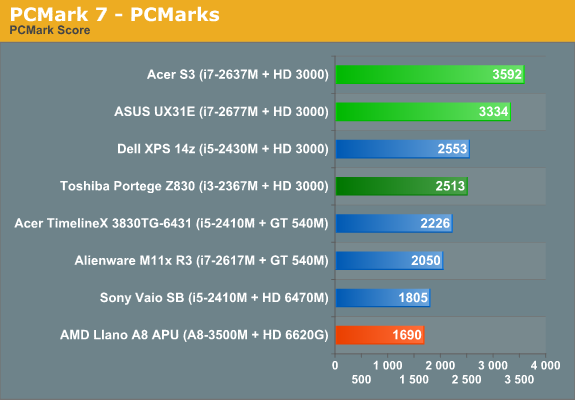
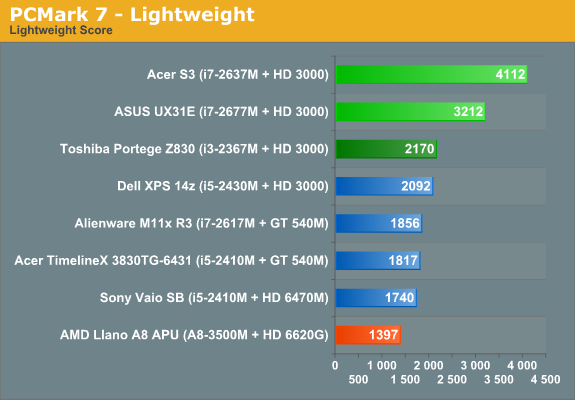
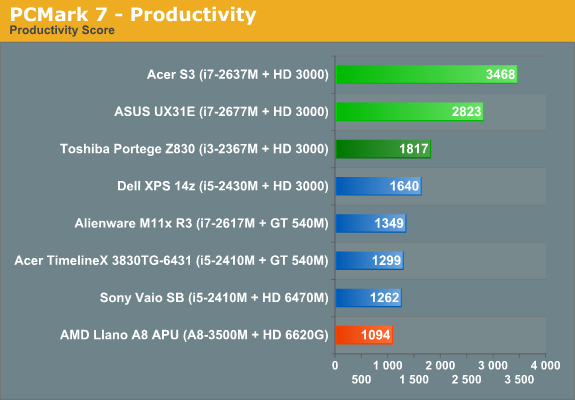
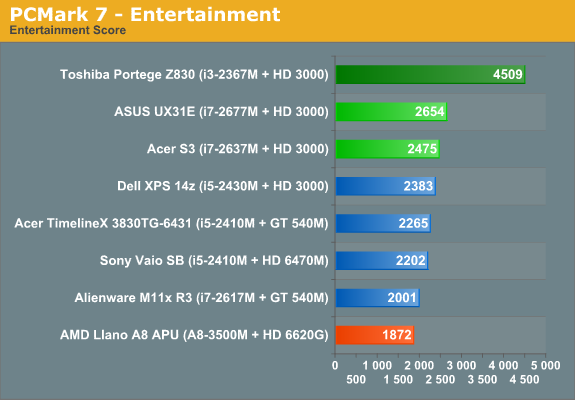
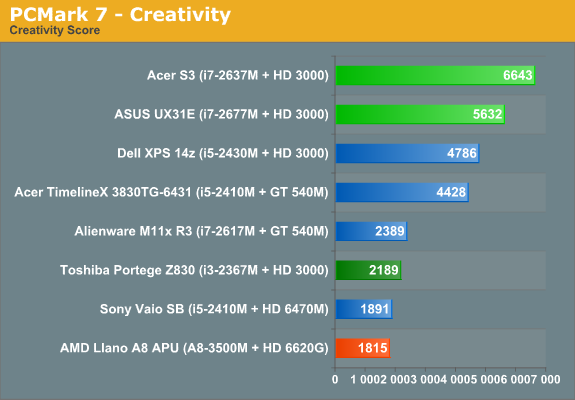
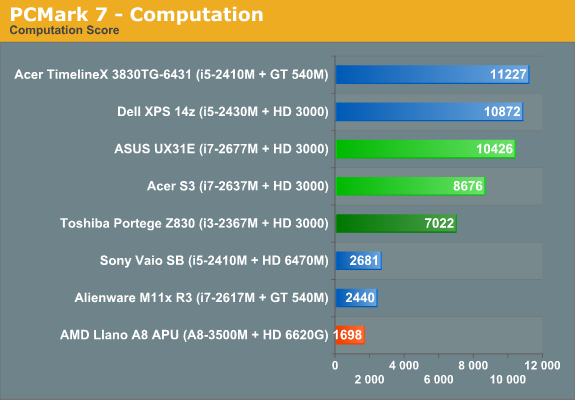
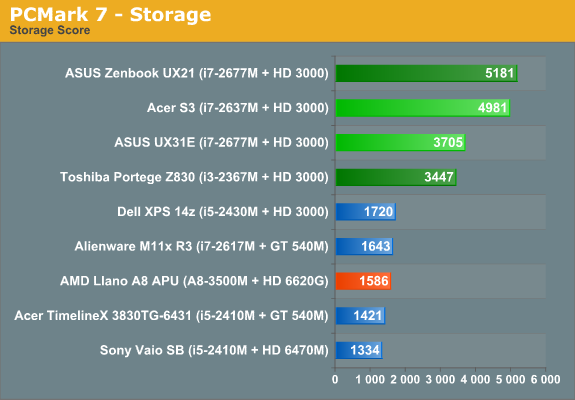
Our full set of PCMark 7 results is the most compelling view of using an ultrabook. They don’t have the raw compute power of a quad-core notebook or even a non-ULV Core i5, but for most tasks the ULV processors are plenty fast. Windows boots and shuts down very quickly, launching multiple applications simultaneously doesn’t grind performance to a halt, and even better you can mostly avoid the long-term performance degradation that usually comes with Windows and conventional hard drives. There are a couple other items of interest to point out with these results. First, the Micron C400 is clearly faster than the SanDisk U100 SSD; this manifests in many of the benchmarks, but the Storage suite in particular shows just how much of a difference there is. Also note that the UX21E we tested had a SandForce 2200 based SSD, and that’s why it also scores well despite only having 128GB (e.g. fewer NAND die). The other item to point out is that the ASUS shipped with newer Intel graphics drivers; usually such things don’t matter much, but here the updated drivers really boost the Quick Sync performance (and thus the Computation score) as well as some of the 3DMark results we’ll see below. Let’s hit the rest of the application benchmarks before we summarize things.
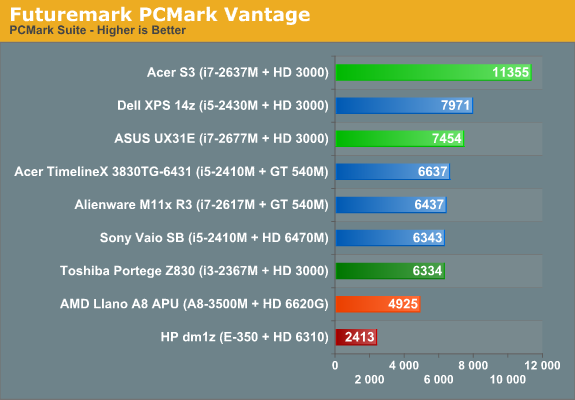
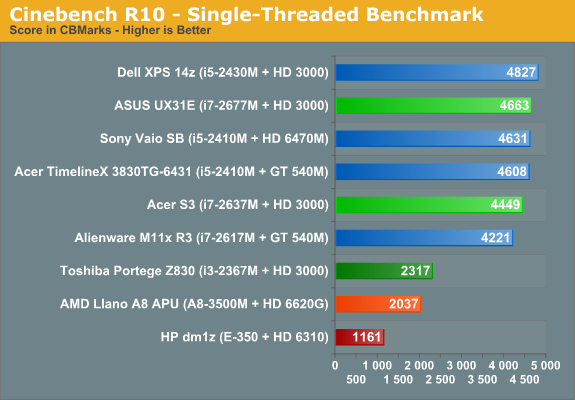
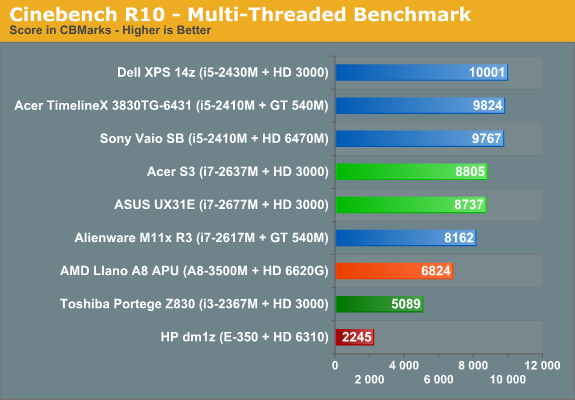
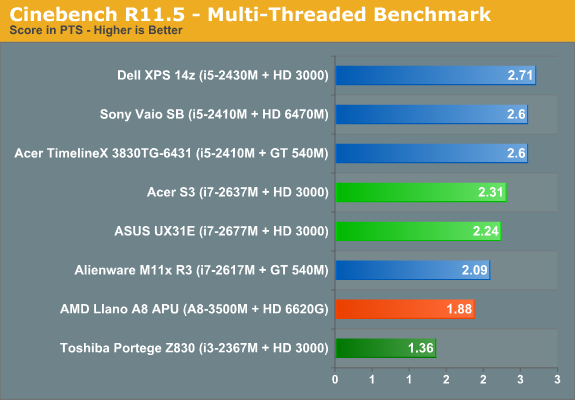
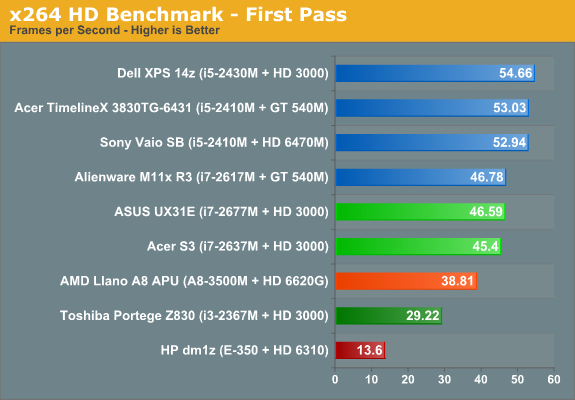
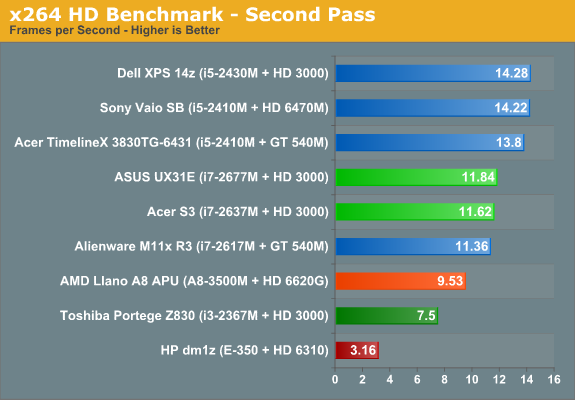
Once we get away from the SSD-centric tests like PCMark (Vantage appears particularly unkind to the SanDisk U100), performance falls out where you’d expect. With the high Turbo Boost modes available on the i7 ULV processors, the S3 and UX31E can actually give the 35W TDP Core i5 parts a run for the money, but if you put a sustained load on the CPU (which most of these tests do) you’ll see the clock speeds drop after the first 30-45 seconds. Generally speaking, even the OEM i5-2410M/2430M are faster than the i7-2677M in most tests, but that’s fine as the ULV parts are at least close and they still use half the power at full load. Taking a look at the AMD side of things, we’ll just skip Brazos—it’s there for reference, and since it ships in 13.3” laptops it’s a fair addition for low-power laptops, albeit one that costs half as much as an ultrabook. Llano on the other hand still comes out okay in performance comparisons; where it was clearly faster than the i3-2367M ULV part in multi-threaded scenarios, the Core i7 ULV parts regain the lead, but that’s not the entire story.
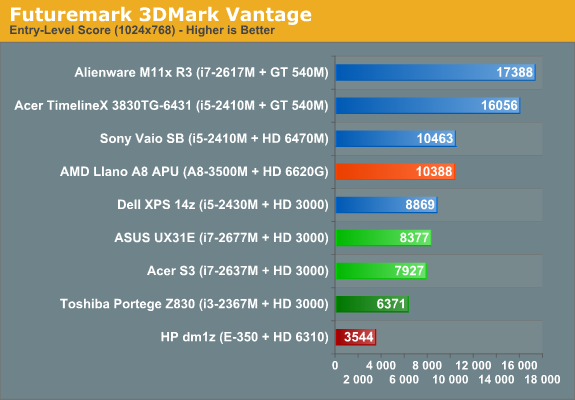
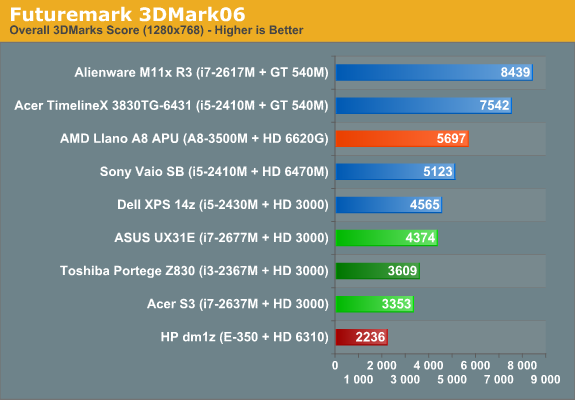
Rounding things out with 3DMark, the three ultrabooks place at the bottom of the charts. They’re faster than the E-350 IGP, but that part competes in a completely different price range so that’s okay; Llano on the other hand puts paid to anything without a discrete GPU. We’d still like to see A8-series APUs in laptops costing under $600, and Llano uses more power than the ULV chips and goes into thicker, better cooled laptops. Still, it’s a great budget laptop part if you care more about graphics than CPU intensive tasks. Give it an SSD for storage and it will hang with the ULV parts in many of the other tests as well.










81 Comments
View All Comments
AssBall - Wednesday, December 21, 2011 - link
You know what would be cool? A 17" ultrabook. You could get a nice big screen and a keyboard that is not all clusterjammed in there. I hate tiny laptop keyboards.Nice review Jarred. I don't think I will be picking up one of these ultra's anytime soon. Looking forward to the Samsung review though.
Malih - Wednesday, December 21, 2011 - link
yes, I've been wondering why most thin laptops are limited to 13.3", would the extra space not be useful, or is it the limitation set by Intel, or is it because Apple don't make 15" MBA or is a 15" aluminum case cost too much to produce?17" might not be for everyone, but 14" or 15" are preferable for the masses, and with 15" you don't have to compete directly with Apple.
AssBall - Wednesday, December 21, 2011 - link
Maybe it is too expensive... I don't know. Plus the battery would be larger I suppose. It starts to get heavy and is no longer "ultra".I'd be very interested in a Llano based 17" Ultrabook with say a 128GB SSD, a more spread out keyboard, and a matte screen. Make the touch pad not suck too, please.
Thanks Santa.
cobalt42 - Wednesday, December 21, 2011 - link
Agree with both. If they used the extra keyboard space to make a nice cursor key cluster (arrow keys as well as home/end/pgup/pgdown and ins/del), they'd get my money. The others at that size either put a numeric keypad, or worse, nothing and just waste the extra space.AssBall - Wednesday, December 21, 2011 - link
Arrow keys and the home section, sometimes I wish they would toss it out because all of that stuff is on the number pad anyway. At least it is with my 12 year old WYSE keyboard. And then they could keep some space away from the standard qwerty section. I'd like that style of board. I don't much care for small function keys all crowded down either.Guspaz - Wednesday, December 21, 2011 - link
Strength becomes a bigger issue. If you keep the thickness the same, but increase the size to 17", the laptop would be enormously more delicate. More stress would be placed on it, if only because of the whole law-of-the-lever type thing. They'd have to make the 17" ultrabooks correspondingly thicker and more durable, and that would negate at least some of the advantage.A 15" ultrabook could be a lot more interesting, especially if they take advantage of a thinner bezel to fit the larger screen into a chassis that was only slightly larger than existing 13.3" ultrabooks.
Iketh - Wednesday, December 21, 2011 - link
nah I don't think durability would be hard to figure out, tho achieving that durability would likely increase the cost a good bitwadcock2 - Saturday, April 7, 2012 - link
ultrabook is define by Intel as a subnotebook with smaller size and weight. They are usually less than 6.5 lbs. They often have 7 -10 battery life (yea!). and are thin (< .7") to compete with Mac AirPro. There was one web page were the notebook had to fit into an 8.5"x11 interoffice mailing envelope. That also would require a smaller screen.I find that the 1366x768 pixel screens are too small to hole a whole video, photo or chart of today's web pages.
Yes, I'd like a light weight 17" laptop with long battery life and high screen resolution. The nearly 10 lbs plus another 2-4 for the power adapter makes it heavy to carry around and heavy on my lap.
bji - Wednesday, December 21, 2011 - link
Apple is supposed to be coming out with a 15 inch macbook air late Q1 next year. I am waiting for this and it will buy one; it will replace my 7 year old Panasonic Toughbook Y2 that thus far has not had a competitor for light weight, screen size, and build quality in the 14 inch+ size range.niva - Wednesday, December 21, 2011 - link
Right on, 17" frame will probably allow them to squeeze in a decent GPU in there too, something better than the integrated intel HD chip. Possibly even room for a hard drive to add more storage overall.The big thing I'm taking away from this review is the terrible screens. I'm surprised that they are that bad compared to the Apple screens. As much as many of us hate Apple and bash on them in the comments they've always been good about their displays.
Dell and Samsung are the companies who can buck this trend with terrible displays in these devices, lets hope it happens soon.