MYTHLOGIC Pollux 1400: Clevo's W150HR Tested
by Jarred Walton on August 23, 2011 12:00 AM ESTThe Best TN Laptop Panel We’ve Tested
Back when we reviewed the Eurocom Racer (Clevo P150HM), I heaped quite a bit of praise on the AUO B156HW01 v1 LCD panel. The Clevo W150HRQ uses the AUO B156HW01 v4, which takes all of the good features of the v1 panel and adds a high gamut backlight. I could still wish for increased luminance (at least 300 nits at max brightness would be great, and 400 nits would be ideal), but otherwise this panel is about as good as I’ve seen from TN notebook displays. Check out the results.
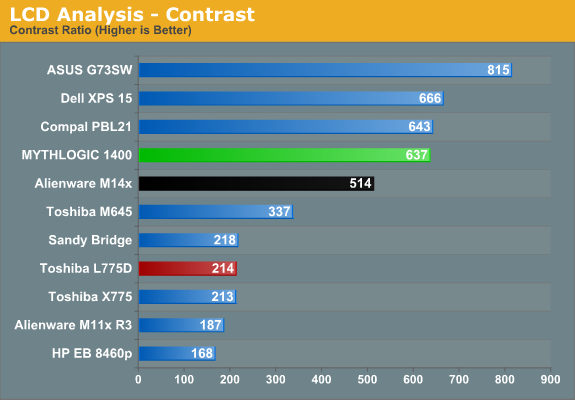
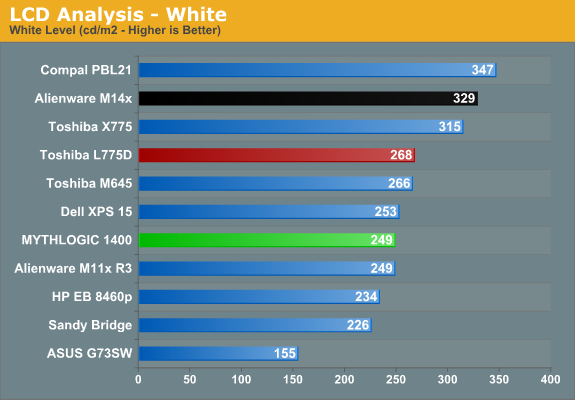
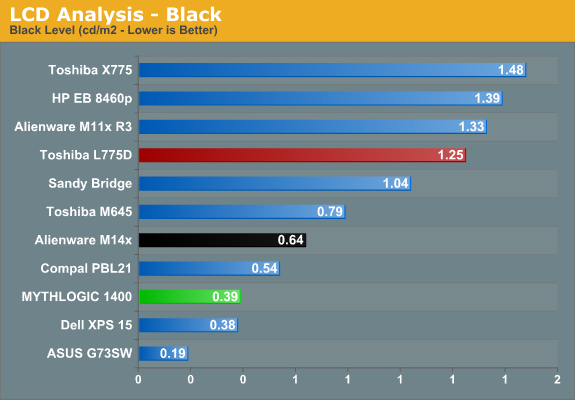
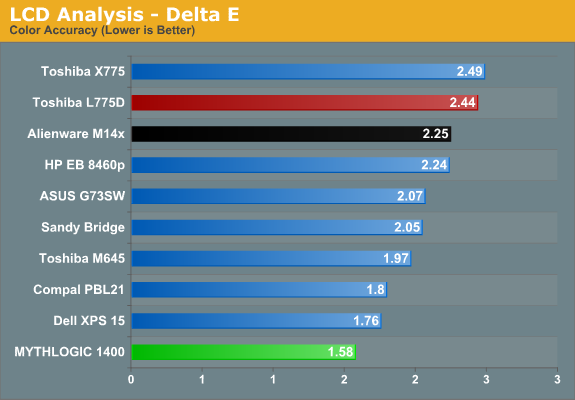
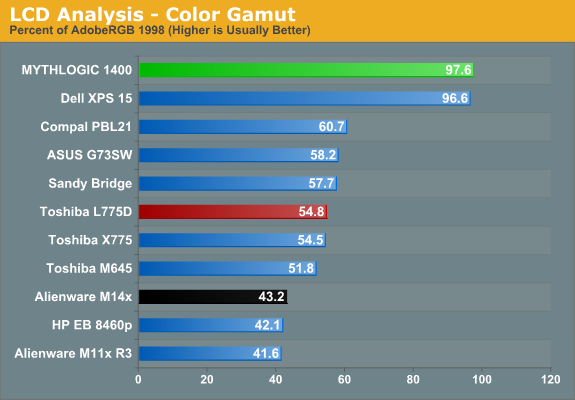
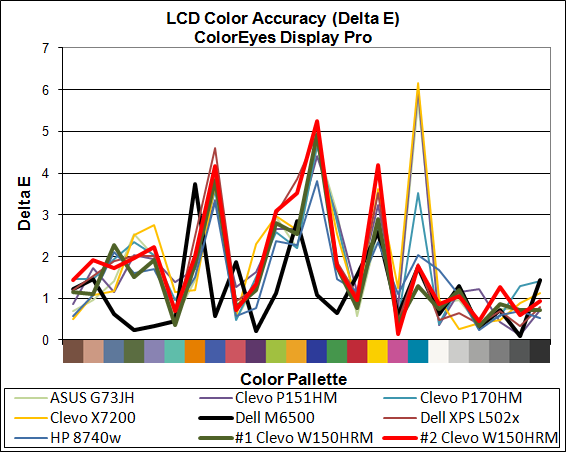
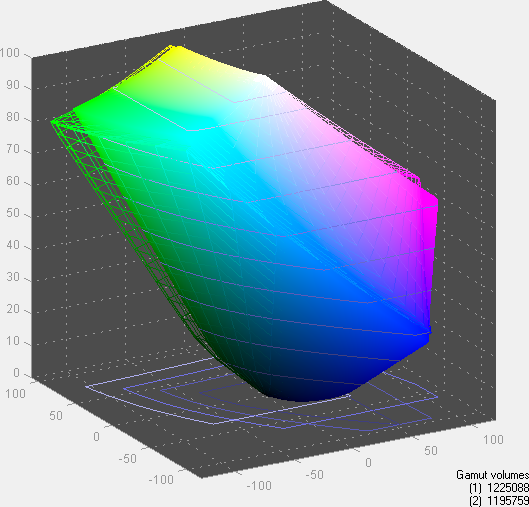
Besides the higher color gamut, the v4 panel also offers better color accuracy. Something you don’t quite get from the pictures is the improved viewing angles. The v1 panel did pretty well, but on vertical angles the v4 panel improves the experience. We’re still nowhere near the level of IPS and *VA panels for vertical viewing angles, but everything else is great. Really, this should be the bare minimum level of LCD panel quality we should accept in 2011. Sadly, manufactures are all too happy to cut costs on LCD quality, and thus we’re stuck with charts like the above where most laptops struggle to hit 250:1 contrast and colors are okay at best.
















22 Comments
View All Comments
CAndrews - Tuesday, August 23, 2011 - link
Is a review of the W520 coming?JarredWalton - Tuesday, August 23, 2011 - link
Sadly, no. Lenovo has not sent any review samples to us for a couple years.TotalLamer - Tuesday, August 23, 2011 - link
Oh really... ? What did you guys do to piss in their Cheerios? Haha.But on another note... any chance of a review on the 3830TG you mentioned? It's a nice looking machine and seems like the only notebook that can even come close to competing with everything you can get in a Sony Vaio SA (except for the 1600x900 display) but I've heard not-so-nice things about the heat dissipation
JarredWalton - Tuesday, August 23, 2011 - link
Yes, I'm working on the review. And it really *is* a nice looking machine with no major issues so far. I haven't tried stress-testing it for heat yet, and that may be the one area where it has some problems. We'll see.TotalLamer - Tuesday, August 23, 2011 - link
Yeah... I've heard there's throttling. Lots and lots of throttling. BAD throttling.JarredWalton - Tuesday, August 23, 2011 - link
I thought I saw something stating the GPU speed was 600MHz at one point when I was messing around (instead of the normal 672MHz of the GT 540M). Considering the dimensions of the chassis, I was actually quite shocked that they have the 540M in there.hybrid2d4x4 - Tuesday, August 23, 2011 - link
I briefly had the lowest-end config with the 2310 cpu and it throttled down to 1.3GHz under Prime95 without anything stressing the GPU, so I'm pretty sure I know what result you'll get, Jarred.Still, at $600 you get a really good feature set and hardware for the money but the quality control is non-existing. Of the 3 I had, 2 had corruption in HDMI output that made it unusable and 1 had half the keyboard keys not working. Going to play the lottery some more today to try and get a working one...
rallstarz - Tuesday, August 23, 2011 - link
Thanks for the review! I am trying to decide between the W150HR and the Dell XPS 15. Since I don't much mind for limited battery life and don't mind so much the nonstandard keyboard, it seems that the Clevo gives the best bang for the performance buck. My only concern is the longevity of the laptop. Do you know if pushing the thermal specs will significantly decrease longevity? Also (and I know you touched on this) for general use/gaming, does the system hit max cpu load for an extended period of time, or is your "worst-case" scenario truly a situation that the system does not generally hit?mythlogic - Tuesday, August 23, 2011 - link
Hey, I carry around one of these for my own use. It only gets REALLY hot (and never ever really hits 100 under "normal use") when i'm gaming on it, but just sitting on my lap its never too bad, or on a desk.JarredWalton - Tuesday, August 23, 2011 - link
Playing a game for a couple hours, you can expect to hit CPU temperatures of around 90-94C, which is hot but not quite 100C.