DigitalStorm Enix: Phenomenal Cosmic Power, Itty Bitty Living Space
by Dustin Sklavos on May 12, 2011 12:00 AM EST- Posted in
- Systems
- Intel
- Sandy Bridge
- SilverStone
- DigitalStorm
Build, Noise, Heat, and Power Consumption
Given the SilverStone FT03's essentially compact frame but excellent thermal qualities (particularly for blower-style graphics hardware), it would be easy to pin a lot of the DigitalStorm Enix's success on SilverStone's engineering. But as we've seen with the different boutiques, which chassis to use for which build is still a choice specific to that boutique, and DigitalStorm's choice to use SilverStone Fortress series enclosures for both of their review units speaks highly of them. This is an important decision and we're pleased to see no corners were cut.
That said, our experience with SilverStone's enclosures is that their stock configurations seem almost designed expressly for fine-tuning by the end user. While the red trim added to the plastic grilles of the FT03 is a nice touch, it doesn't take away from the fact that DigitalStorm could've done a bit more with this enclosure. They offer fine-tuning and even replacement of the fans in the FT03, and that would've been appreciated in our review unit as the stock fans in the FT03 can be a bit noisy--effective, yes, but still noisy. This case can do better and should in the hands of a custom builder.

As you can see, the inside of the FT03 is pretty packed due in no small part to the massive pair of graphics cards and the equally substantial Corsair H70 water-cooling rig. The H70 proves to be remarkably effective at dissipating heat in this enclosure, but I found something troubling when I monitored heat and voltage. Check out these thermals:
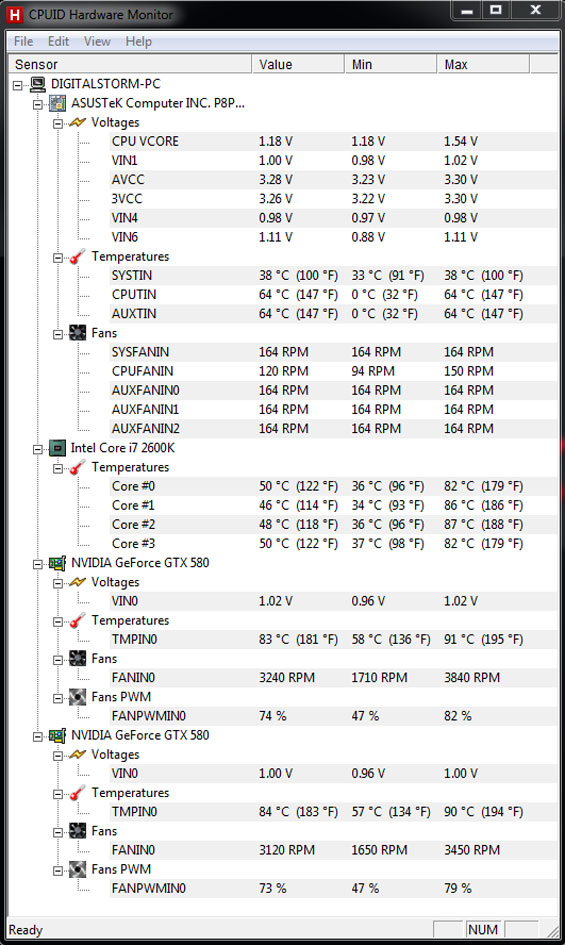
The high temperatures on the GTX 580s are still well within spec for those cards, but look at the core temperatures on the i7-2600K and then take a look at the Vcore. We've noticed in testing that when the system boots up, there's a large spike in the Vcore up to 1.52-1.54V, which is disturbingly high. This spike does level off after about a minute, and in stress testing with Prime95 the voltage peaks at a less troubling 1.48V.
Of course, that's still incredibly high for a 32nm processor, and high enough to give me pause about the processor's continued stability and lifespan at this overclock and voltage. DigitalStorm's engineers did say this was about right for how they ship the processor and their warranty will cover it if it goes south, but that doesn't change the fact that this voltage seems far too high.
I had a reader email me and suggest that if I'm going to cite lazy overclocks in boutique systems, I should try overclocking the chips myself. I agree by half: I'm not going to try to push the chips any harder (especially since these vendors do make some money in charging for higher overclocks), but I can definitely see if I can get the voltage to run lower. A quick and dirty visit into the ASUS board's UEFI showed a +0.21V offset on the processor; I was able to reduce this to +0.06V and still achieve stability in a quick five-iteration Standard run of IntelBurnTest. This isn't a rock solid stability test, but I was able to increment down far enough that conceivably within the 0.15V range I tested in there's a 24/7 stable setting. I'm still certain I probably could've gone lower on the offset, but my point is essentially made: this could've been tuned a lot better. Just my reduction in voltage brought load temperatures down 10C on the processor cores.
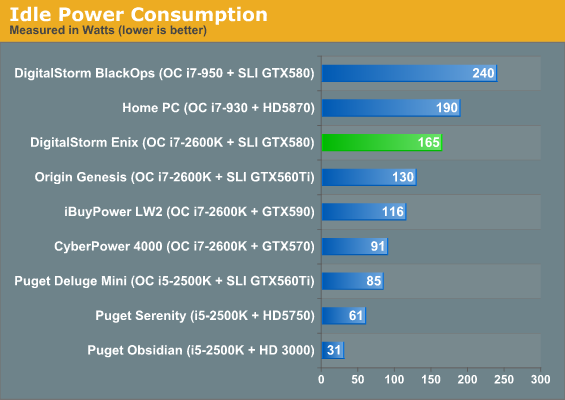
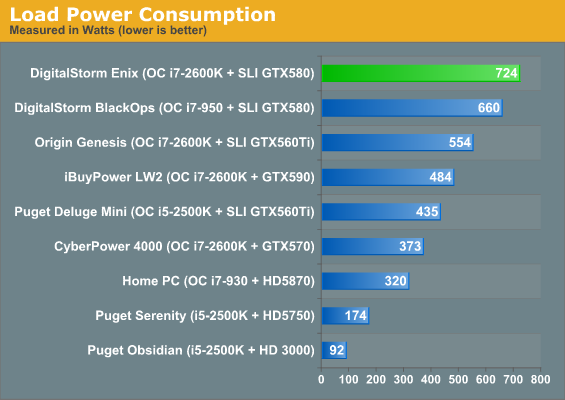
And the high voltage on the i7-2600K takes its pound of flesh. At stock speeds the i7 and pair of GTX 580s have a combined TDP of 583 watts. When load tested in Mafia II (which hammers both the processor and graphics subsystems surprisingly hard), the Enix consumes a staggering 724 watts. Raising the Vcore as much as DigitalStorm did can dramatically increase power consumption, and that seems to be exactly what's happening here. Even the i7-950 in their BlackOps wasn't overvolted this far (though it also isn't nearly this fast).
















32 Comments
View All Comments
HilbertSpace - Thursday, May 12, 2011 - link
Where's the noise results?Spazweasel - Friday, May 20, 2011 - link
Seconded. Something's missing!ckryan - Thursday, May 12, 2011 - link
If Digital Storm is willing to back up their systems with a 10 yr CPU warranty, then why all the hand wringing? 10 years is a long, long, time. Kudos to them for such a far reaching commitment. If they say it's all good, >1.5v for short periods of time is acceptable, then who am I to argue?Really though, I'm blown away by the decade long CPU warranty. That's just crazy, and I don't know how they're going to honor it 9 years in (but I'd like to know). Props to DigitalStorm for having the balls and the foresight for what amounts to marrying their customers.
bji - Thursday, May 12, 2011 - link
I agree with everything you say; but I wonder how frequently CPUs fail? I personally have *never* had a CPU fail, and I've owned more than a dozen. Others on this site have undoubtedly owned more than I have. Anecdotal evidence anyone?I have an old VIA Samuel 2 based system that I bult in 2002 that is still chugging away in a corner making nightly backups of my server. About 5 years ago the CPU fan died and I didn't bother to replace it. The CPU sits at a constant 50C - 60C, and if I do anything intense (which is almost pointless given how slow it is, but occasionally I drop a bunch of videos on it from my digital camera and let it chew on re-compressing them, which takes hours/days but I don't really care as it's not time critical), it gets up to 80C or so.
And yet, 9 years on, it's still going strong. Nothing on that system has ever died, not even the hard drive. It's a P.O.S. PCChips motherboard and it's just been completely flawless for 9 years now.
I have high confidence that just about any CPU will last 10 years easily, but maybe others have different experiences.
slacr - Thursday, May 12, 2011 - link
The first and only thing that would fail is the capacitors for the CPU-PWM supply on the motherboard, I wonder if this would be considered "cpu related".While I won't argue with them on what v-core is right and what's not, i remember Anand having an article a couple of months back on "what is a reasonable overclock", basically you generally hit a wall where v-core requirements start going up sharply for small clock increases and a good practise is to place yourself at or just below that kink in the curve.
I have the same motherboard and case as this digitalstorm, albeit with a 2500k cpu. While i haven't spent any time tweaking it the built in "oc automation" that i accidentally activated placed it at 4.4 Ghz and 1.29 V peak v-core. I have a really hard time seeing how those 300 extra Mhz are worth yet another 0.2 V, but i guess thats how you end up with chart-topping benchmarks.
JarredWalton - Thursday, May 12, 2011 - link
I will agree that I've had a LOT more failed motherboards over the years, but I've definitely burned out CPUs with overclocking. It usually shows up initially as performance degradation--a CPU that would overclock to 3.4GHz becomes unstable, and you have to drop the overclock down to 3.0GHz for example. I had that happen with a Pentium D 920 as well as an earlier Pentium 4; eventually the only way that CPU would run at all was to underclock it (but still with higher voltage than spec). I had a couple AMD Athlon X2 chips take a similar route, one socket 939 and another was one of the first AM2 chips.Anyway, it does happen, and the best way to do it is overly high voltages. That said, I've never burned out a CPU running it at stock. They become really slow compared to modern CPUs, but as long as the motherboard (and RAM, GPU, etc.) don't fail the processors almost never go out running stock clocks.
Hargak - Thursday, May 12, 2011 - link
This ^ is what I've seen, reminds me of a dimming lightbulb you have to crank it up to a higher voltage to get the same result. your burning out transistors at a certain rate which if you run something like Super Pi you can see the processing power degrade even though clocks are the same. Strange anomilies which change with architecture and process.slacr - Friday, May 13, 2011 - link
Are you sure these are not just issues with ripple on the supply side to the CPU (i.e any measurements, swapping motherboard or the like).I'm not saying i'm sure of this, it's just in line with my experience. But I've only dabbled in small temporary OC's with jumpers on socket 939 and the like. The only long time experiences i have are with Core2Duo/Quad and now a short stint of Sandy. My experience with a Core2Quad for example saw unstability develop (after initially having proven prime95 stable over 24 hrs) at 3.6 Ghz on a p35 motherboard at 1.37 V over 1.5-2 years, when that was swapped out for an Asus board all was fine again at the same frequencies with slightly lower voltage. Now this might be that the Asus board simply was more stable, but the processor had not seen any degradation.
How older architectures are affected I don't know, I just wonder if you've verified that it is in fact the processor and not something else.
MilwaukeeMike - Thursday, May 12, 2011 - link
A warrantee will replace your CPU at it's current replacement cost, not the original purchase. So in 5 years when the performance of a 2600K is $90, it won't be so hard. In 8 years it'll be less.Anyone buying this now will probably upgrade long before it's up, so the effective range of the warranty is probably only around 3 years.
ckryan - Thursday, May 12, 2011 - link
Can you buy a new Pentium 3 today? You could ten years ago. It'd be a little harder today. In the year 2021 I would imagine 2600k's aren't falling of of trees; I'm sure it would be harder to honor than it sounds. In the near term it's expensive, in the medium term they'll get cheaper and cheaper, then in six years become very hard to find. So they have to stockpile them, replace the CPU and motherboard with a newer version, or Intel has agreed to make the socket 1155 for the rest of eternity. I was just curious about the practical ramifications of what I consider a silly long time for a warranty for a component. Kudos to DigitalStorm.