Apple iPad 2 Preview
by Anand Lal Shimpi, Brian Klug & Vivek Gowri on March 12, 2011 6:01 AM ESTWiFi + AT&T 3G
The iPad 2 uses what boils down to same exact same 802.11a/b/g/n WiFi + Bluetooth 2.1 EDR solution as its predecessor, the BCM4329. The iPad 2 maintains full 5 GHz (802.11a/n) support, just like the previous iPad, and also negotiates a transmit rate of 65 megabits/s just like nearly all single stream 802.11n mobile devices we've seen thus far. Close to the AP and within good coverage radius, the experience is exactly the same as its predecessor. Best case throughput is virtually identical between the two generations.

The black plastic strip at the top still is an RF window for cellular connectivity. The strip is black even if your iPad is white, which is a bit puzzling.
That said, thus far we've noticed that wireless range on the iPad 2 is measurably less than the iPad 1. It's not a terribly huge difference, but definitely noticeable as you drop one or two bars of WiFi signal strength. Throughput goes way down compared to the previous generation. We're still testing everything, but it's just not quite as good. No doubt the iPad 2 has a completely different RF design than the original iPad which accounts for this difference.
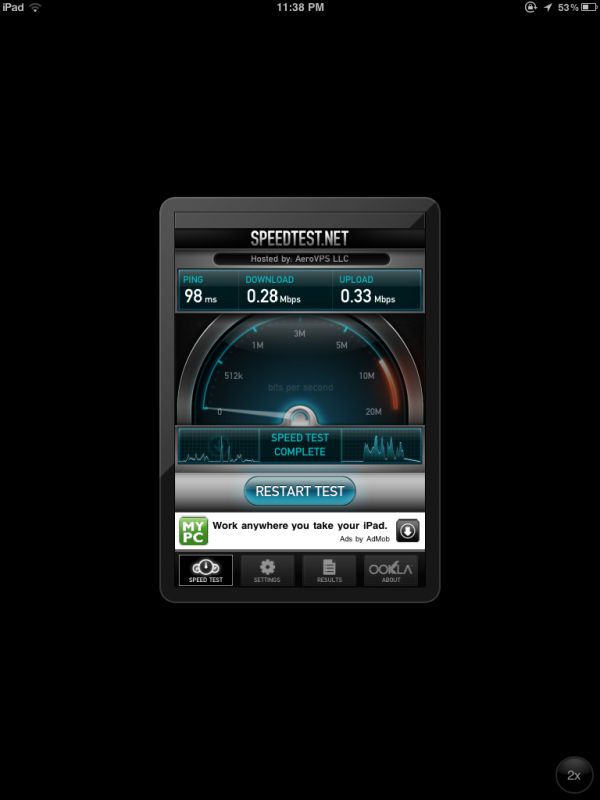
Left: iPad 1 across the street, Right: iPad 2 same location
We've got both an AT&T, Verizon, and WiFi model between the three of us (Anand, Vivek, and myself) and will do the usual due diligence testing cellular connectivity.
Following the rather controversial and inexplicable crippling of HSUPA on the Motorola Atrix and Inspire 4G, the first thing I did with the iPad 2 is run a speedtest. HSUPA is definitely enabled on this device and working just fine. Throughput is where it should be in the best and worst signal cases so far, topping out at around 6 Mbps down, 1.5 Mbps up at my house within line of sight to an AT&T Node B. Apparently AT&T is inexplicably only concerned with Android devices crippling the network with upstream traffic.
AT&T iPad 2 Cellular Data Throughput
Anand did some initial testing on the Verizon iPad 2 and averaged 1.54 Mbps down, 0.72 Mbps up in testing with good signal strength, which seems about average. Max speeds we've seen on Verizon so far are 1.64 Mbps down and 0.82 Mbps up.
| iPad 2 - Network Support | |||||
| Verizon Version - CDMA2000-1xEV-DO | 800 / 1900 MHz | ||||
| AT&T Version - Quad-Band UMTS + HSDPA/HSUPA | 850 / 900 / 1900 / 2100 MHz | ||||
| AT&T Version - Quad-Band GSM/EDGE | 850 / 900 / 1800 / 1900 MHz | ||||
| Baseband Hardware | Unknown - Possibly MDM6x00 | ||||
Nobody has disassembled an iPad 2 with 3G connectivity from either Verizon or AT&T, but it seems likely that the two would both leverage a Qualcomm MDM6x00 baseband (where x is 6 for CDMA2000/EV-DO + UMTS/GSM support, 2 for only UMTS/GSM) considering its use in the Verizon iPhone 4.
 MicroSIM peeking out of the side on the AT&T version. Also yes, it does come with a SIM ejector tool.
MicroSIM peeking out of the side on the AT&T version. Also yes, it does come with a SIM ejector tool.
Interestingly enough the AT&T model with FCC ID BCG1396 has UMTS/HSDPA/HSUPA support for quad-band UMTS and GSM. The Verizon FCC ID BCG1397 has reports for just cellular and PCS - 850 and 1900 again but CDMA nomenclature.


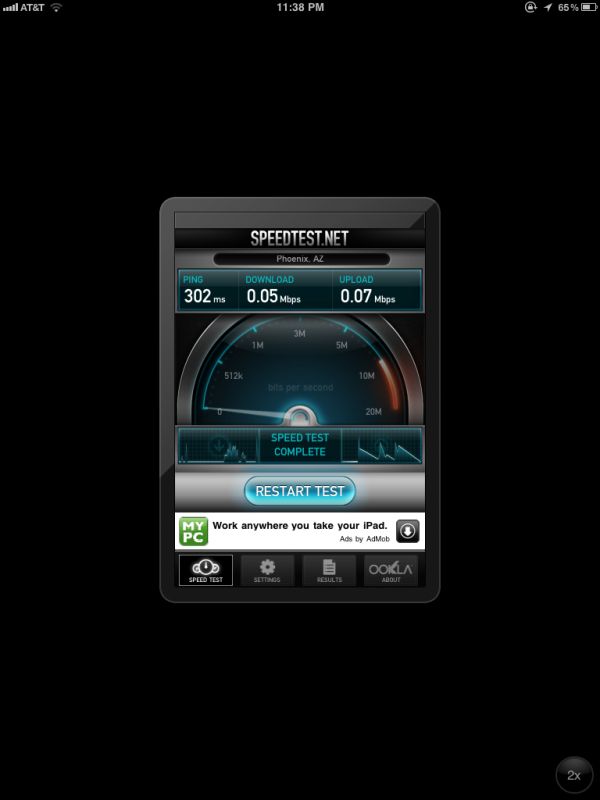
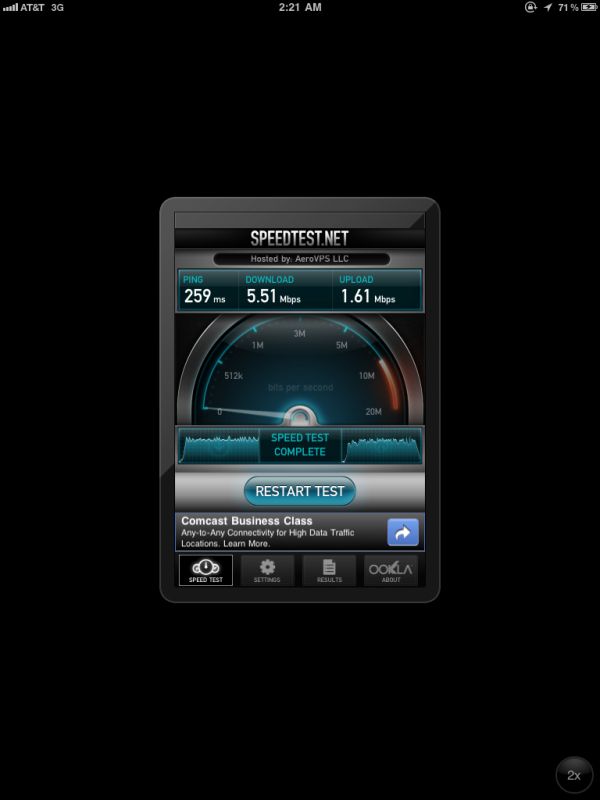








82 Comments
View All Comments
Destiny - Saturday, March 12, 2011 - link
If Apple iPAD 2, NVIDIA's Tegra 2, TI's OMAP 4 and Samsung's Exynos all use the same Dual Core ARM Cortex A9... why are there performance differences shown in your testing and benchmarks of these products?StevoLincolnite - Saturday, March 12, 2011 - link
iPad uses iOS the others use variations of Android with who knows whats loaded in the background.But the simple reason is different OS's provide different performance characteristics as they handle processes and memory loads differently.
Destiny - Saturday, March 12, 2011 - link
Thank-you for the reply... now my knowledge and processor IQ just went up a notch... : )solgae1784 - Saturday, March 12, 2011 - link
Yep. All that hardware specs means nothing if your software can't utilize it. That much is clear even way back in the days.vol7ron - Saturday, March 12, 2011 - link
It's not just due to the OS, it is also due to the other hardware coupled with the A9. For instance, more RAM means application data can be loaded quicker, rather than from the HD. The GPU and screen size/resolution also effect benchmarks - the amount of effect depends on the type of test.Also the different hardware vendors may have modified some of the firmware instruction sets to make it more efficient.
But that's a big reason why these benchmarks are used, to have some sort of common ground that more accurately compares the different hardware/software combinations.
MonkeyPaw - Saturday, March 12, 2011 - link
We also don't know the clocks of the A5. Maybe it's not safe to assume it's running at 1.0ghz?Anand Lal Shimpi - Saturday, March 12, 2011 - link
Er you're very right about that. Geekbench reports 900MHz :)Take care,
Anand
tipoo - Saturday, March 12, 2011 - link
http://www.apple.com/ca/ipad/specs/Its 1GHz. Geekbench reports the instantaneous speed, so you'll hear different numbers from that depending on what it ramps its speed down to to save power.
dagamer34 - Saturday, March 12, 2011 - link
It's all about the OS at that point, just like how iOS 4.3 gives 2.5x increase in Javascript performance compared to iOS 4.0 even using the same original iPad.vol7ron - Saturday, March 12, 2011 - link
That isn't the OS, that's the JS engine. Both software, both different roles.