ASUS, EVGA, Gigabyte & MSI: Four Flagship X58 Motherboards Reviewed
by Rajinder Gill on July 15, 2010 10:00 PM EST|
Testbed Setup Overclocking / Benchmark Testbed |
|
| Processor |
Intel i7-980X ES - 3.33GHz, 6 cores, 12 threads. 12MB L3 Cache Intel i7-980X Retail - 3.33GHz, 6 cores, 12 threads. 12MB L3 Cache |
| CPU Voltage | Various |
| Cooling | Intel air cooler, Heatkiller 3.0 waterblock, 2 x PA120.2 radiators and 2 x DDC ultra pumps (with Petra top) in series, 1/2 ID tubing for watercooling. |
| Power Supply | Corsair HX950, PCP Turbo Cool 1200W |
| Memory |
Corsair Dominator GT 8-8-8-24 2200MHz 4GB kit G.Skill Perfect Storm 8-8-8-24 2200MHz 4GB kit. |
| Memory Settings | Various |
| Video Cards | MSI N275 Lightning |
| Video Drivers | nVidia 197.45 WHQL |
| Hard Drive |
Western Digital 7200RPM 1TB SATA 3/Gbps 32MB Buffer OCZ Vertex 120GB SSD |
| Optical Drives | Plextor PX-B900A, Toshiba SD-H802A |
| Case |
Open Test Bed - Dimastech Benching Station Lian-Li V2110 |
| Operating System | Windows 7 64 bit |
| . | |
We utilized memory kits from Corsair and G.Skill to verify memory compatibility on our test boards. Our OS and primary applications are loaded on the OCZ Vertex 120GB SSD drive and our games operate off the WD Caviar Black 1TB drive. We did a clean install of the OS and applications for each motherboard. For graphics duty, MSI’s GTX N275 GPUs are used to provide performance comparisons between boards during gaming benchmarks.
For our test results we set up each board as closely as possible in regards to memory timings, Uncore, QPI frequency and also match up C-state parameters. The X58 boards utilized 6GB of memory throughout the course of benchmarking compares. Memory timings are set to 7-7-7-20 1T @ DDR3-1333 for the stock benchmarks and 8-8-8-24 1T DDR3-1600 for the 4GHz processor overclock compares.
We’ve recently updated our graphics drivers to nVidia’s WHQL 197.45 so are a little thin on platform compare results. However, there are a few reviews where gaming performance of X58, P55 and AMD platform compares have been made here and here.
Power Consumption
Our power consumption testing utilizes the same batch of components under similar circumstances in a bid to monitor variances between idle and CPU load conditions. We install the vendor supplied power saving utilities on each board and enable power saving modes that don't involve any kind of underclocking or CPU core frequency modulation in order to run an apples to apples comparison.
ATX PSU switching losses are absent from our figures because we monitor power consumption directly at the DC rails of the PSU. These figures measure only the CPU, motherboard, memory and GPU PCIe power draw via the motherboard and exclude any other peripherals, such as cooling fans and hard drives etc. Actual AC power consumption for the motherboard will be anywhere from 15~40% higher than these figures depending upon the efficiency of your power supply and choice of GPU.
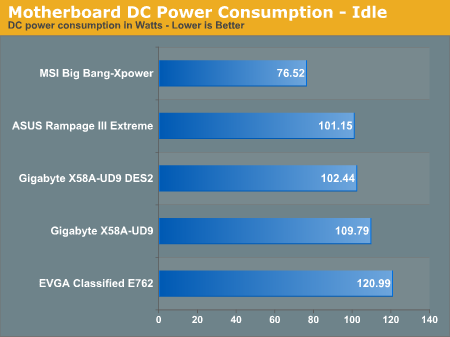
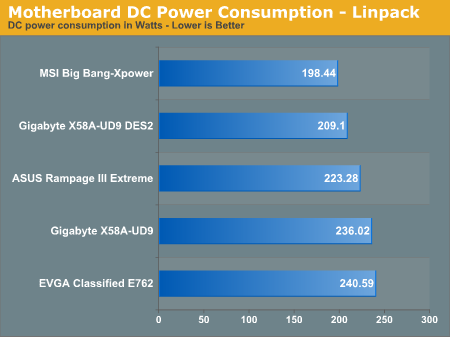
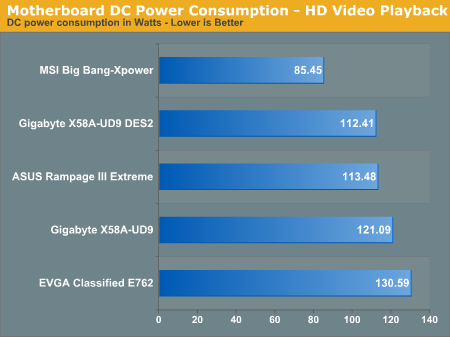
Unsurprising that the MSI board comes out on top in these tests. Gigabyte’s UD9 fares well in comparison to the ASUS Rampage III Extreme with DES power saving modes engaged (considering it has two NF200 chips in tow). EVGA trails in all tests behind the UD9 for raw efficiency because the Volterra VRM used for CPU Vcore duty operates at a base switching frequency of 800KHz.










52 Comments
View All Comments
fausto412 - Thursday, July 15, 2010 - link
i don't think i've even see a $700 dollar motherboard. For that kind of money it better come with a hot super model to spend a few nights with the poor sap who spends that much.mrjminer - Thursday, July 15, 2010 - link
Actually, it ensures that you will not get a hot super model to spend a few nights with you.Taft12 - Friday, July 16, 2010 - link
I could really use one of these. I can't remember the last time I had a night I didn't have to spend with a hot super model. Won't they please just let me game?!nbjknk - Thursday, November 25, 2010 - link
Dear customers, thank you for your support of our company.
Here, there's good news to tell you: The company recently
launched a number of new fashion items! ! Fashionable
and welcome everyone to come buy. If necessary, please$$$$$$$$$$__$$$_$$$$$$$$$$$
http://www.vipshops.org
$$_____$$$_$$$_________$$$
$$$_____$$$_$$$______ $$$
$$$ ____$$$_ $$$_____ $$$
$$$$$$$$$$__$$$____$$$
$$$_____$$$_$$$___$$$
$$$_____$$$_$$$__$$$
$$$$$$$$$$$_$$$_$$$
$$$$$$$$$$__$$$_$$$$$$$$$$$$ !::!
http://www.vipshops.org
Thursday, 21 October 2010 at 9:48 PM
Souka - Friday, July 16, 2010 - link
Maybe Gigabyte's marketing dept. gets it advice from Apple?Charge more...people will think it's better... ;)
SunSamurai - Friday, July 16, 2010 - link
Gigabyte doesnt have anything to offer that accounts for the extra cost, like OSX.hansmuff - Thursday, July 15, 2010 - link
The AOpen AK89-Max had this way before Gigabyte.What is commendable though is that Gigabyte puts this even on their lower-end boards. Great move.
silverblue - Friday, July 16, 2010 - link
Sorry, but the Gigabyte BX2000 has that beat by a good few years.Fuchikoma - Thursday, July 15, 2010 - link
The branding of these motherboards are getting totally ridiculous and quite comical. What really annoys me about high-end mobos is that the manufacturer spends a lot of time making them aesthetically pleasing, which in turn you spend copious amounts of money, and yet their support software are absolutely horrendous - consisting of a bunch of bad GUI hacks.Powerlurker - Friday, July 16, 2010 - link
As far as I can tell, most of these ultra-high-end consumer motherboards are targeted more at competitive benchmarkers than people who actually want to use their computers to do stuff.