Anand's Google Nexus One Review
by Anand Lal Shimpi on April 3, 2010 3:40 AM EST- Posted in
- Smartphones
- Mobile
All I Need is One Mic
The Nexus One has two microphones, one at the bottom of the unit and one on the back. The two are used in tandem to calculate and remove background noise while you're talking. In practice no one told me I sounded any more clear or loud using the Nexus One compared to my iPhone 3GS. I'm not doubting that it works, it's just a subtle thing in my experience thus far.

The bigger difference to me was the volume/clarity of incoming calls compared to the 3GS. The Nexus One holds a definite advantage here. Signal reception also wasn't an issue.
There's a speaker on the back of the device that's used whenever you activate the speaker phone or play audio. Sound quality and volume are ok, nothing to write home about. I prefer the iPhone 3GS' speakerphone.
Unlike the iPhone there is no rocker switch to quickly put the phone in silent mode. Instead you have to swipe to silence the phone on the touch screen, which isn't easy to do with the phone in your pocket. The vibrating motor in the Nexus One is also hard to feel with the phone in your pocket.
The Phone App
Android’s phone app is very similar to what Apple and Palm offer. Along the top of the app you have phone, call log, contacts and favorites buttons. The favorites list is my, er, favorite as it auto populates based on who you call and who calls you most frequently; you can manually add people here but I found that it wasn't necessary, the phone was smart enough to put my favorite people in the list for me.
The contacts list is another one of those lists that features smooth scrolling - no jerkiness here, just butter at room temperature. Once you start scrolling you also get a little widget you can drag up/down the screen to quickly find the contact you want. It’s not as obvious at first as the iPhone equivalent, but the widget itself is larger and overall more usable than using the tiny list of letters on the iPhone.
Any contacts that appear here who are also on your Google Chat friends list will have their current chat status appear in real time.
That’s two panes of win for the Android Phone app.
The dialer is pretty straight forward. There is no visual voicemail so you’ll have to hit the dedicated voicemail button to check your messages the old fashioned way (there is an alternative that we’ll get to in a moment).
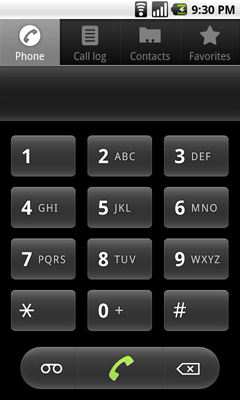 |
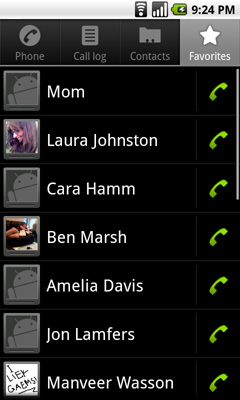 |
The call log is a straight up log of all of your calls, both incoming and outgoing with no way of filtering. The incoming/outgoing icons don’t really make a whole lot of sense to me - outgoing is a green arrow pointed up at 45 degrees, incoming is a blue arrow pointed down at 225? (Update: ah, I get it now. Apparently I'm slow. The blue arrow points inwards towards you when you're holding the phone. Green arrow points away. Red arrow attempts to point towards you but "misses". Clever.)

Tapping on a call in the log brings up information about the call. Time, duration, phone number. No location information is provided. From here you can also SMS or email the contact if it’s in your address book, and if it’s not you can add it. If you tap on the phone icon to the right of the call, you’ll go ahead and call that number again.
The Nexus One’s dialer integrates p-e-r-f-e-c-t-l-y with Google Voice. Using the Voice app you can configure your phone to always dial using your Google Voice number and from that point on, any call you make will appear to come from your GV number. You can even set the Nexus One to only use GV for international calls, or to ask you every time you make a call. It’s great integration, and if you use Google Voice you’ll love how it works on Android.
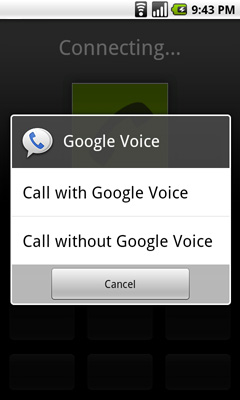 |
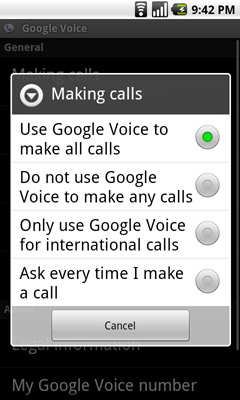 |
I mentioned the alternative to visual voicemail earlier. If you rely on your carrier to provide voicemail then you’re stuck with the old fashioned option. Rather than copying Apple, Google relied on its own robust Google Voice infrastructure to provide a real alternative to voicemail. Android’s Voice app (it comes preloaded on the Nexus One) adds a fully featured interface to Google Voice. You get your voicemail, in a list format just like you do your email. Your voicemail is automatically transcribed for you, so you can just read it if you’d like. The transcription works really well. You can playback your voicemail in whatever order you’d like. And unlike the iPhone’s visual voicemail, your messages are never deleted if you accumulate too many.
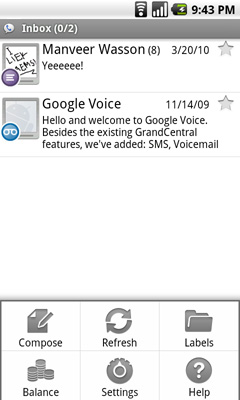
You can also send SMSes through the Voice app, although there isn’t similarly sweet integration between Google Voice and the Android Messaging app in this regard. The SMS interface in the app itself is a lot like the Messaging app so you’re not losing any functionality, it’s just not all in one place.










95 Comments
View All Comments
KaarlisK - Saturday, April 3, 2010 - link
´´The graph below shows the rough costs of simply keeping up with fab technology every two years:´´Can´t seem to find it.
deputc26 - Saturday, April 3, 2010 - link
Thanks Anand, Great Review!windywoo - Sunday, April 4, 2010 - link
Taken out of context like that, the quote sounds like it is describing a graph of smartphone prices, laptops, e-readers :) Fab tech.Nihility - Saturday, April 3, 2010 - link
I just know that after experiencing any responsiveness issues, that within a few months I'll get really frustrated with the device.I still have an iPhone 2G and I hate it. Takes forever to launch apps, browsing the web is a miserable experience and the battery life sucks. I'm definitely in the market for a better phone but I think I'll just wait for something smoother.
One of my main gripes is that my navigation app for the iPhone takes ages to load and if I get a call mid-work I'll have to restart it. Hate that.
Like Anand said, on paper the N1 is perferct but I'll let them smooth out the rough parts before I get one.
Exelius - Saturday, April 3, 2010 - link
I had the same complaint of my iPhone 3G. I bought a 3GS the day it came out and it is a huge improvement over both the 2G and 3G in responsiveness. My girlfriend has a regular 3G and much prefers using my 3GS over her own phone when browsing the web or using the Maps application.If responsiveness is a problem on the iPhone platform, get a 3GS before ditching the iPhone completely. The hardware on the 3GS is roughly equivalent to the Nexus One.
Nihility - Saturday, April 3, 2010 - link
No way. Fool me once, shame on you. Fool me twice...No more iPhones for me.
My main concern was all my apps, but most of them are available for the Android so there's nothing holding me back. I'll be glad to get rid of iTunes.
solipsism - Saturday, April 3, 2010 - link
You're comparing a phone from 2007 with an ARMv6 @400MHz w/ 128MB RAM and discounting the model that came two years later with ARMv7 @ 600MHz w/ 256MB RAM. Makes perfect sense¡KaarlisK - Saturday, April 3, 2010 - link
I love both the attention to detail and depth you have :)And I have to say that Android, not WinMo7, is the replacement for Windows Mobile 6.5 in my eyes. WinMo7 just isn´t WinMo :D
LuxZg - Sunday, April 4, 2010 - link
I agree, great review, I think I've never read anything that long about a phone :)And I agree with Android being a true Windows Mobile successor.. I don't have money for stuff like this, but if I did - I'd want all the freedom of my PC on my mobile as well. In that regard, Android seems to be the only option at the moment.
There is one thing that will clearly make lives of some people miserable.. Data rates in some countries are horrible, and smartphones all rely on mobile data connection heavily, but Nexus One is a data-hog champion by the looks of it. Hopefully, by the time I'll be able to afford phones like this one, this will be solved :)
macs - Saturday, April 3, 2010 - link
Thank you Anand, the review is great and as an owner of the Nexus One I agree with your thoughts.Android world is so wide that it's really hard to have a complete review and I think what is really missing here is something about the community around Android, XDA forum, CyanogenMOD , USB Tethering, WIFI Tethering,...