In-Camera Image Processing and Software
When Nikon introduced the D300 late last fall, some reviews detailed the in-camera image processing capabilities as if Nikon had invented the wheel. In fact, many of the "new" in-camera image-processing capabilities of the D300 were already features of the K10D. The K10D has remarkable abilities for capturing and manipulating raw, DNG (Adobe Digital Negative format), TIFF, and JPEG files.
The K20D extends those capabilities even further. JPEG images can be processed in-camera with digital filters, including sepia, color extraction, black and white, soft focus, and an illustration function that looks like a pencil drawing. Digital filters do not work for raw and TIFF files, but these get their own even more extensive in-camera processing options.

In playback mode, you hit the Fn (function) key, and then the down arrow on the four-way controller to bring up the parameters used to record the RAW image. You can then scroll through and change any parameter. These include image resolution, white balance, ISO sensitivity, color space (sRGB/AdobeRGB), high ISO Noise Reduction (four levels), and Custom Image.
The Custom Image function allows adjustment of Image Tone, Saturation, Filter Effects, Hue, Contrast, and Sharpness. Once you are satisfied with the RAW image changes, you can then hit OK and save the file under a new name. This preserves the original RAW file (like a negative) for future processing and creates a new processed file. This in-camera RAW processing can be very useful at a show or in the field where you are away from a computer. It is also useful if you want to process just a few RAW images.
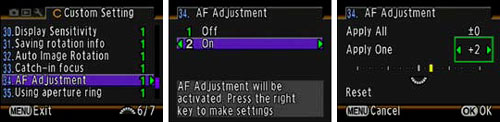
Perhaps to prove their claim that 24 million Pentax lenses will work on the K20D, Pentax includes comprehensive Autofocus adjustment tweaking for any lens that will mount on the K20D. The user can make fine adjustments to AF plane both forward and back to provide best AF performance of older full-frame lenses on the K20D. This even includes the ability to save and recall profiles for up to 20 lenses.
The K20D software is also very useful. Image processing is accomplished in Pentax Photo Browser 3 and Photo Laboratory 3. This Pentax software is a custom version of SILKYPIX Developer Studio 3.0, which is a very well-regarded RAW converter. While some manufacturers ignore the studio photographer needs, Pentax Remote Assistant 3 allows computer control of a tethered K20D. Most studio photographers demand this capability.
Frankly, most users don't bother with software packaged with their new digital cameras, but both these programs are capable and powerful. SILKYPIX in particular is regularly updated and it is fully Vista compatible. It also includes a version on the CD for Mac OS 10.3 or later. More Information on SILKYPIX can be found at their website.










50 Comments
View All Comments
Tridion - Sunday, March 23, 2008 - link
Here is also some high iso images:http://highiso.net/images.php?Sort=isospeedratings...">http://highiso.net/images.php?Sort=isospeedratings...
Justin Case - Sunday, March 16, 2008 - link
As usual, we get a lot of specifications lifted from the camera's brochure, and a lot of images of the camera, but not a single photo taken with the camera. This is like reviewing Doom 4 by posting pictures of the box and DVD instead of screenshots from the game...shira - Wednesday, March 12, 2008 - link
Does the K20D have any special provision for cleaning the CMOS? A friend of mine with the Canon IDs Mark II (approximately same megapixel count as the K20D, though with a full-screen CMOS) complains how time-consuming it is to clean the CMOS on the camera, which becomes increasingly important as image quality increases. Canon has now implemented a "shake" function to clean the CMOS on the MK III version of the IDs, which represents a real time-saver. Does the K20D have a similar function?benplaut - Wednesday, March 12, 2008 - link
First of all, it has a "sensor shake," as do many newer camera (my K10D has this, too). Second, it has an anti-static coating over the lowpass, which does quite a bit of good. Finally, it has sticky spots around the mirror box to catch dust as it is shaken off--not sure how effective it all is, but I've yet to have a single dust spot on my K10D in three months of owning it. Of course, welded dust still needs to be wet cleaned.Kiwaiti - Friday, March 14, 2008 - link
Sensor shake is ideally suited to the Pentaxes because their sensors are positioned magnetically for the in-body shake reduction. I think my K20D shakes its sensor even more violently than K10Ds I've tried.In case manual cleaning is still necessary, there is a new feature on the K20D showing an image of the sensor with a representation of the surrounding mount as you see it when cleaning, the sensor showing black spots for dust on a white background. The dust map is also saved to a separate folder on the SD card.
gar655 - Tuesday, March 11, 2008 - link
The 17-55IS is NOT $1300. It's about $800, which is in line with the price of the 16-50 Pentax and Oly 12-60. It is not built as well as either, nor is it weather sealed.It is, however, much better optically than the Pentax 16-50 and as good or better than the Oly.
That said, the K20 looks like a great camera for the price, especially for landscape and portrait work.
Wesley Fink - Tuesday, March 11, 2008 - link
We went deeper than a cursory check of lens prices for this reply. Amazon.com is normally competitive with the the best legitimate price for lenses, and they are now $1100 for the 17-55mm IS. We also checked B&H which is currently $999. BTW B&H sells the Pentax for $699 and Amazon sells the Pentax for $679. With those prices we have changed the price for the Canon lens in our review to $1000.Since reviews of the Olympus 12-60mm have proclaimed it the lowest distortion zoom of its type ever tested your conclusion that the Canon is better optically sounds like wishful thinking. The Pentax lens is extremely sharp but it does have more distortion than the 17-55mm Canon, however, so we would likely accept your claim that the 17-55mm IS Canon is better optically. As you point out, though, it is not weather-sealed or built as well as the Pentax or Olympus lenses.
Hulk - Tuesday, March 11, 2008 - link
This Megapixel race in dSLR's is concerning me. This isn't a numbers game but a image quality issue.Please show some 100% crops of this Pentax verses the 40d and some other C sized sensor cameras. Please use prime lenses at F/8 to try and minimize lens variation effects.
Let's see how good this camera is on a per pixel basis.
haplo602 - Wednesday, March 12, 2008 - link
I would disagree, pisel peeping does not help much.It's the final print that matters, so you need to select a target print size and use the same printing technology and equipment for all contenders, then you can compare.
The megapixel race is a bit meh if it is not coupled with NR and dynamic range improvements to utilise the new resolution to the fullest.
Hulk - Wednesday, March 12, 2008 - link
I am not a pixel peeper. Great photography is about composition, light, shadow, and conveying emotion to the viewer. It's not about technology.But this camera review is about technology. I would like to see full scale comparisions as well but unless we look on a per pixel basis we don't know if the increases in sensor technology is keeping up with the mad race to advertise more pixels.
My money is hard earned and I'd like to see the pixels.
Plus I'm quite sure doing a comparision at equal size prints will show virually no difference until print sizes are large enough to start to discern pixels anyway. Then we'd be pixel peeping again!
The point of higher pixel count is increases resolution at higher print sizes right? So let's get to it and see at per pixel? I'm willing to be objective but I'd like to see both tests.