PC Club Enpower ENP660: Back to School
by Jarred Walton on August 14, 2007 7:00 AM EST- Posted in
- Laptops
PC Club ENP660 Features and Options
As with most system builders, PC Club gives customers the ability to customize various aspects of their notebooks. Here's a quick overview of the major configuration options available on the ENP660, not counting any external accessories or peripherals.
PC Club doesn't give a whole lot of different upgrade options, but they do cover alternative components that are most likely to be used in the midrange market. For example, users can choose between the T7100 (1.8GHz) and T7300 (2.0GHz) Core 2 Duo processors. The cost to upgrade to the faster processor is currently $60, and some people will certainly be interested in gaining a little extra CPU performance. The MSI notebook chassis does support the T7500 and T7700 processors, but those cost significantly more money and it is unlikely most people would bother with either upgrade.
You get similar options in the memory department. PC Club gives users the choice between 1GB, 2GB, and 4GB of memory. Something that we have to commend them on is their decision to omit any 512MB SO-DIMMs from the configurator. If you choose to go with 1GB of memory, it will come via a single 1GB SO-DIMM rather than using two 512MB SO-DIMMs. Users will then be able to upgrade to 2GB of memory in the future - although we would recommend that anyone considering a Vista laptop go straight to 2GB of RAM, as the OS can definitely make use of more than 1GB of memory. PC Club initially shipped us the ENP660 in a 1GB configuration, but we requested that they send us a second SO-DIMM. It's worth noting that the drop down to single channel memory did have a somewhat noticeable impact on performance, with some benchmarks running up to 20% faster after adding the second Gigabyte of memory - although without further testing we can't say how much of the improvement was caused by the extra memory versus the move to dual channel memory.
Operating system choices are rather limited as well, and this is a Vista-only laptop (at least from PC Club). PC Club does not offer any 64-bit operating systems at present, so the choices are narrowed down to Vista Home Premium and Vista Business. Considering home users and small business users (or home office users) are most likely to purchase this laptop, we can't really fault the selection. Vista Ultimate costs way too much to consider for most people, especially since it doesn't really add any particularly useful features. Having a 64-bit operating system might prove to be important at some point in the future, but it's generally considered a high-end option right now so again it's not yet necessary for this market segment.
Besides software options and accessories, the only other item left to configure is the storage subsystem. Users get two choices again: a 120GB hard drive or a 160GB hard drive. Both are 5400 RPM models, and while it might be nice to get a 7200 RPM drive instead the added storage capacity available with 5400 RPM drives is often more attractive to potential customers.
As mentioned already, the ENP660 uses an MSI barebones chassis, in this case the MS-1637. PC Club also tends to use Kingston memory in most of their systems, which is a safe bet. We didn't have any stability issues with the laptop (with one interesting exception we'll cover later). Connectivity options include Gigabit Ethernet, 802.11a/b/g/n WiFi, and a 56K modem. Wireless networking is provided by an Intel 4965ABN adapter. We can't say that 802.11n draft equipment is working great, but we're nevertheless glad that PC Club chose to include the better Intel wireless networking adapter. There are still definitely some kinks that need to be worked out in the 11n drivers (and hardware), but it's nice to have a potential performance boost and you can stick with 11g wireless networking for now.
As we saw with the HP dv6500t, the LCDs used on many of the midrange/entry level laptops leave a lot to be desired. Looking at the manufacturer (AU Optronics) and the date of manufacture should immediately set off some warning signals. The LCD will be sufficient for most people, but it certainly isn't better than what we see in other laptops.
The last two major features worth noting are the inclusion of a 1GB TurboMemory module and the keyboard. We've discussed TurboMemory in the past, and our experience with the ENP660 didn't really change our opinion: it's something that might be nice to have around just in case, but it doesn't really increase performance noticeably or improve battery life - at least not yet. If you have 2GB of memory, the impact of TurboMemory is nearly nonexistent, and while it might be more noticeable with a 1GB configuration users would be far better off adding more RAM rather than a TurboMemory module. We also got a warning message about our ReadyBoost drive being full after a few minutes of use - even after clearing the Prefetch directory. As for the keyboard, fans of number keypads will be very happy, and while it's not as roomy as a regular desktop keyboard we were pretty pleased with the keyboard overall. We'll have more to say on this in a moment.
As with most system builders, PC Club gives customers the ability to customize various aspects of their notebooks. Here's a quick overview of the major configuration options available on the ENP660, not counting any external accessories or peripherals.
| PC Club Enpower ENP660 Configuration Options | |
| Processor | Core 2 Duo T7100/T7300 |
| Chipset | Intel 965GM + ICH8M-E |
| FSB Speeds | 800MHz |
| Memory Speeds | DDR2-533/667 |
| Memory Slots | (2) x SO-DIMM, 512MB up to 4GB, DDR2, Dual Channel supported |
| Graphics | Intel GMA X3100 |
| Display | 15.4" WXGA (1280x800) AUO Optronics Corp AUO B154EW01 V9 (Jan 2005) |
| Expansion Slots | 1 x ExpressCard 3 x mini-PCI (internal) - occupied by WiFi, BlueTooth, and TurboMemory |
| Hard Drive | 120/160GB 5400RPM |
| Optical Drive | 8X DVD+/-RW DVD-RAM |
| Networking/Communications | Integrated 10/100/1000 Ethernet and V.90 56K Modem Intel 4965AGN (802.11A/B/G/B) Mini PCI WiFi |
| Audio | 24-bit High Definition Audio with 2.0 Speakers 5.1 audio jacks available |
| Left Ports | LAN (RJ-45) Modem jack (RJ-11) 2 x USB2.0 Optical Drive |
| Right Ports | 1 x ExpressCard/54 1 x 4-pin FireWire 2 x USB2.0 1 x S-VIDEO 1 x VGA Power Connector |
| Front Ports | Line Out Microphone Headphones Flash reader (SD, MS/Pro, MMC) |
| Back Ports | None |
| Keyboard | 103 Key QWERTY (US) with Numpad |
| Extras | 1.3 Megapixel webcam 1GB TurboMemory module |
| Battery Options | 6-Cell 51.8WHr |
| Dimensions | 14.1"x10.2"x1.1-1.3" (WxDxH) 5.85 lbs. (6-cell battery) |
| Power Adapter | 90W |
| Operating System | Windows Vista Home Premium 32-bit Windows Vista Business 32-bit |
PC Club doesn't give a whole lot of different upgrade options, but they do cover alternative components that are most likely to be used in the midrange market. For example, users can choose between the T7100 (1.8GHz) and T7300 (2.0GHz) Core 2 Duo processors. The cost to upgrade to the faster processor is currently $60, and some people will certainly be interested in gaining a little extra CPU performance. The MSI notebook chassis does support the T7500 and T7700 processors, but those cost significantly more money and it is unlikely most people would bother with either upgrade.
You get similar options in the memory department. PC Club gives users the choice between 1GB, 2GB, and 4GB of memory. Something that we have to commend them on is their decision to omit any 512MB SO-DIMMs from the configurator. If you choose to go with 1GB of memory, it will come via a single 1GB SO-DIMM rather than using two 512MB SO-DIMMs. Users will then be able to upgrade to 2GB of memory in the future - although we would recommend that anyone considering a Vista laptop go straight to 2GB of RAM, as the OS can definitely make use of more than 1GB of memory. PC Club initially shipped us the ENP660 in a 1GB configuration, but we requested that they send us a second SO-DIMM. It's worth noting that the drop down to single channel memory did have a somewhat noticeable impact on performance, with some benchmarks running up to 20% faster after adding the second Gigabyte of memory - although without further testing we can't say how much of the improvement was caused by the extra memory versus the move to dual channel memory.
Operating system choices are rather limited as well, and this is a Vista-only laptop (at least from PC Club). PC Club does not offer any 64-bit operating systems at present, so the choices are narrowed down to Vista Home Premium and Vista Business. Considering home users and small business users (or home office users) are most likely to purchase this laptop, we can't really fault the selection. Vista Ultimate costs way too much to consider for most people, especially since it doesn't really add any particularly useful features. Having a 64-bit operating system might prove to be important at some point in the future, but it's generally considered a high-end option right now so again it's not yet necessary for this market segment.
Besides software options and accessories, the only other item left to configure is the storage subsystem. Users get two choices again: a 120GB hard drive or a 160GB hard drive. Both are 5400 RPM models, and while it might be nice to get a 7200 RPM drive instead the added storage capacity available with 5400 RPM drives is often more attractive to potential customers.
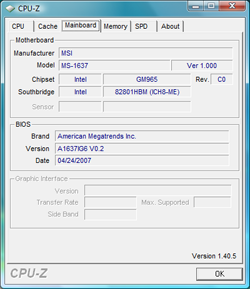 |
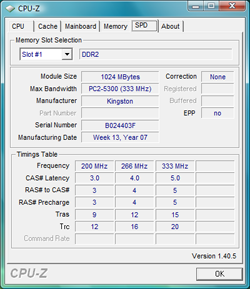 |
As mentioned already, the ENP660 uses an MSI barebones chassis, in this case the MS-1637. PC Club also tends to use Kingston memory in most of their systems, which is a safe bet. We didn't have any stability issues with the laptop (with one interesting exception we'll cover later). Connectivity options include Gigabit Ethernet, 802.11a/b/g/n WiFi, and a 56K modem. Wireless networking is provided by an Intel 4965ABN adapter. We can't say that 802.11n draft equipment is working great, but we're nevertheless glad that PC Club chose to include the better Intel wireless networking adapter. There are still definitely some kinks that need to be worked out in the 11n drivers (and hardware), but it's nice to have a potential performance boost and you can stick with 11g wireless networking for now.
As we saw with the HP dv6500t, the LCDs used on many of the midrange/entry level laptops leave a lot to be desired. Looking at the manufacturer (AU Optronics) and the date of manufacture should immediately set off some warning signals. The LCD will be sufficient for most people, but it certainly isn't better than what we see in other laptops.
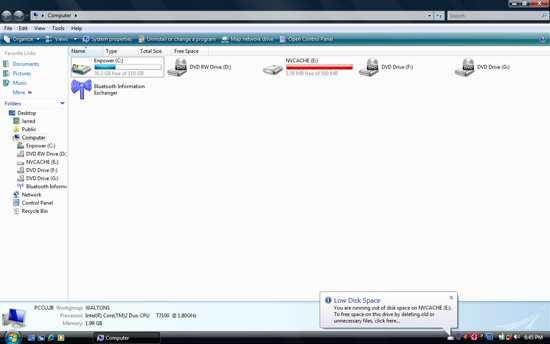 |
The last two major features worth noting are the inclusion of a 1GB TurboMemory module and the keyboard. We've discussed TurboMemory in the past, and our experience with the ENP660 didn't really change our opinion: it's something that might be nice to have around just in case, but it doesn't really increase performance noticeably or improve battery life - at least not yet. If you have 2GB of memory, the impact of TurboMemory is nearly nonexistent, and while it might be more noticeable with a 1GB configuration users would be far better off adding more RAM rather than a TurboMemory module. We also got a warning message about our ReadyBoost drive being full after a few minutes of use - even after clearing the Prefetch directory. As for the keyboard, fans of number keypads will be very happy, and while it's not as roomy as a regular desktop keyboard we were pretty pleased with the keyboard overall. We'll have more to say on this in a moment.










11 Comments
View All Comments
Kayaker123456 - Friday, December 28, 2007 - link
Be careful of buying anything from PC club. I took a computer and brand new case in for work and both cases were damaged. They stripped the alumium screws out on my Lian Li case and screwed in steel ones that stripped the holes. The black piano mirror finish on the Antec Solo case was scratched. Spoke to corporate and was told that they are not responsible. The have a poor rating by the BBB as they do not respond to complaints.Dadoftwo - Wednesday, August 15, 2007 - link
In your opinion, what is the best notebook/laptop money can buy, under $1000? Primary purpose would be for my daughter, a soon-to-be freshman in college majoring in accounting.JarredWalton - Thursday, August 16, 2007 - link
Look at some of the Turion X2 offerings. HP has some that come in at under $1000 with quite a few upgrades. The V6000Z for example - get a 1.8GHz CPU, 2GB RAM, and Office Basic 2007 for right around $1000. Dell's Inspiron 1521 is also pretty decent, and you can get a better LCD (say 1440x900 or 1680x1050) with 2GB and spend right around $1000. Basically, laptops don't tend to give companies a lot of ways to differentiate on the low end. Most $1000 or under laptops will end up being relatively similar - you can add memory and get a smaller HDD, or get a nicer LCD but have less RAM, or some other tradeoff.daytex5 - Wednesday, August 15, 2007 - link
Did the reviewer actually TYPE on the keyboard? After purchasing the the ENP660, I was initially impressed with the board's solid feel, but was quickly frustrated that such a broad case would include a compressed keyboard. Many of the right side keys (Backspace, Enter, period, etc.) are half-size or smaller. Even worse, the right-side Shift key is the size of a standard letter key making it difficult to hit. Whoever made the decision to include the ten-key numeric keypad was not keeping the target audience in mind.
JarredWalton - Thursday, August 16, 2007 - link
I used it quite a bit. It's a personal preference, obviously. The point is, outside of the keyboard there's really nothing else that separates this laptop from other laptops with a similar price and features - except for example the dv6500t is actually $125 cheaper. I like the numeric keypad, and I tend to use the left shift when typing. I was never bothered by the slightly smaller key size or the off-center location of the keys. However, I am sure plenty of people would feel differently.IntelUser2000 - Tuesday, August 14, 2007 - link
It says on Page 13: "At times we even see the CPU exceed its normal 1.80GHz clock speed, and likewise the memory runs a little faster than DDR2-667. However, this only occurs for short periods of time and the system stability was never compromised by the changing frequencies."If you paid attention to the Santa Rosa platform, you'll definitely notice that the increased speed isn't the side effect, but a new feature. Santa Rosa platform has Enhanced Dynamic Acceleration Technology, which allows core speed to go up to one bin when one of the two cores are inactive.
I didn't know it also changed the FSB frequencies though.
JarredWalton - Wednesday, August 15, 2007 - link
The thing is, these are very short changes (like less than .5 seconds), and they occur when the system is only moderately loaded - like playing a WMV9 encoded movie in this case. It could be overclocking for Santa Rosa, but it's not even 1 bin. It's overclocking because the FSB is running at 350 MHz instead of 333 MHz for a brief moment. I realize Santa Rosa allows OC'ing of one bin, but for that I would expect a one bin increase.strikeback03 - Tuesday, August 14, 2007 - link
Have you tested ASTRA32 on any other laptops which definitely have a newer/better panel? Unless HP uses the same OEM as the MSI barebones system, it would seem odd that there is that large a stock of old AU Optronics LCD panels laying around.JarredWalton - Tuesday, August 14, 2007 - link
The most recent LCD manufacturing date that I've seen on a laptop came with the Gateway E-155-C (Jan 2006). However, I wouldn't be surprised if AU Optronics had a bunch of old inventory that they clearanced, which could then be used in laptops to keep prices down.Astra32 reports March 2006 on a Dell 3000WFP and December 2006 on an HP LP3065. It definitely does report more recent dates, then, but is it truly accurate? It might be wrong, but AUO does make a lot of LCDs, and the performance of the MSI/PC Club LCD leaves a lot to be desired. I find it hard to imagine that a more recent LCD would have a black level of nearly 1.0 nits.
AUO also has a list of panels they produce, http://www.auo.com/auoDEV/products.php?sec=noteboo...">found here. The panels used in both the HP and MSI notebooks (and a couple other notebooks) don't show up in that list, though later version are there. At the very least, I thinks it's safe to say that the LCD used is an older model. 30 months old? Maybe not, but then why continue to use a 1280x800 panel on a new laptop if not for price reasons?
madonna grey - Wednesday, October 21, 2020 - link
I have been looking for this information for a long time. By the way, recommend a laptop that will be very convenient for studying.