General Performance
To measure general performance, we're now using SYSmark 2007 as well as PCMark05. Unfortunately, we don't have SYSmark 2007 results for any of the other laptops. That said, we didn't find anything during testing that would give us any cause for concern. We'll start with the results of SYSmark 2007, presented in table form for now.
Results from PCMark05 are lower in almost all cases than the other laptops. The problem is that the overall score obfuscates things somewhat, so you don't actually know just by looking at the score whether the problem is your graphics, your hard drive, your processor, or something else. We will also provide a table of the individual results in order to better show this information.
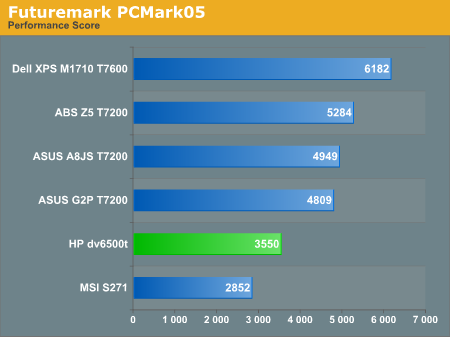
Looking at the overall score, the dv6500t appears to be terribly slow. Once we drill down into the details, however, the reason for the low score becomes readily apparent. The hard drive certainly isn't as fast as any of the other tested laptops, but the graphics chip is also clearly slower -- in some tests the other laptops are more than twice as fast. Some of the other results appear to be impacted by the use of Windows Vista, for example web page rendering and text editing are both quite a bit slower. In practice, the laptop is plenty fast for any general computer tasks, and while Vista definitely does make things slower in some areas that occurs regardless of what kind of system you're running. Not surprisingly, the Dell M1710 sweeps all of the PCMark05 results, but then it also costs more than twice as much as most of the other laptops.
To complement the SYSmark and PCMark results, we have some of our own benchmarks that test similar areas. Here's a quick look at how the laptops fair in audio/video encoding and 3D rendering
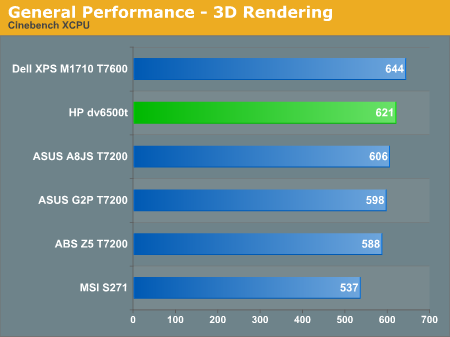
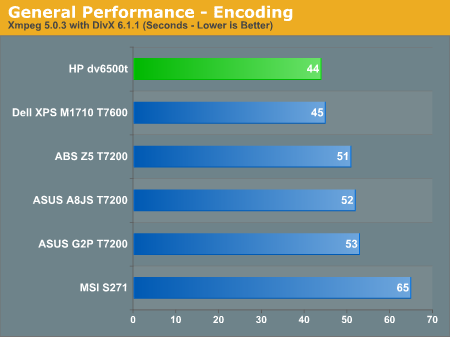
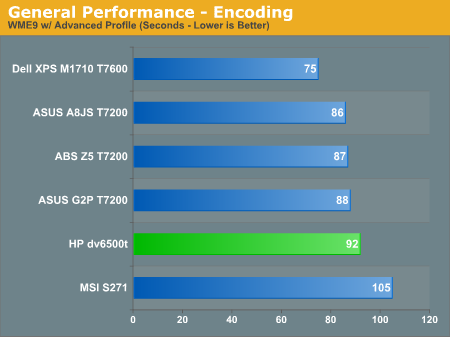
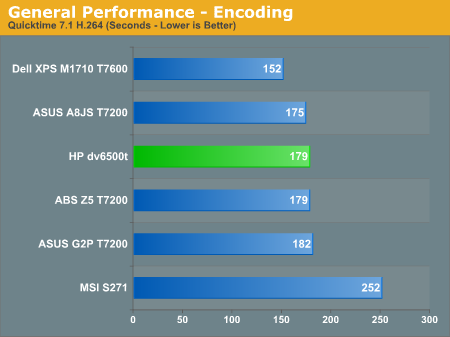
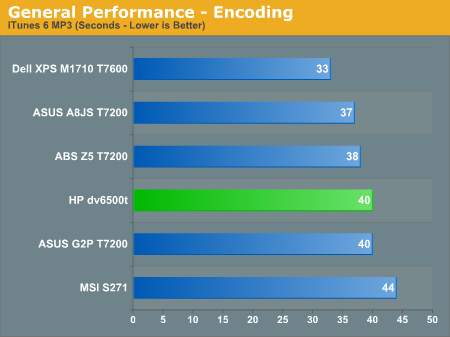
The increased FSB speed helps the T7300 equipped HP notebook outperform the T7200 systems in several of these tests, but also scores at the bottom of the pack on some of the other tests. We also benchmarked with updated versions of iTunes/QuickTime and DivX, and in all cases the performance results were slower with the new versions. Since we do not have results from the new versions for the other laptops, we won't list those, but in future reviews we will be updating our software.
To measure general performance, we're now using SYSmark 2007 as well as PCMark05. Unfortunately, we don't have SYSmark 2007 results for any of the other laptops. That said, we didn't find anything during testing that would give us any cause for concern. We'll start with the results of SYSmark 2007, presented in table form for now.
| HP dv6500t SYSmark 2007 Performance | |
| Overall Score | 100 |
| E-Learning | 112 |
| Video Creation | 75 |
| Productivity | 102 |
| 3D | 112 |
Results from PCMark05 are lower in almost all cases than the other laptops. The problem is that the overall score obfuscates things somewhat, so you don't actually know just by looking at the score whether the problem is your graphics, your hard drive, your processor, or something else. We will also provide a table of the individual results in order to better show this information.
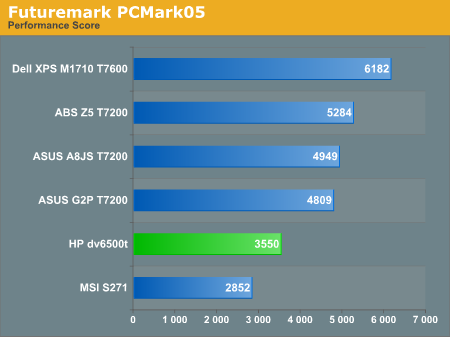
| PCMark05 Performance Breakdown | |||||
| ABS Z5 | ASUS A8JS | ASUS G2P | Dell M1710 | HP dv6500t | |
| HDD XP Startup | 5.839 | 6.623 | 6.183 | 7.602 | 4.717 |
| Physics and 3D | 186.04 | 182.38 | 194 | 213.42 | 86.65 |
| 2D Transparency | 1078.48 | 733.55 | 515.72 | 1263.64 | 685.63 |
| 3D Pixel Shaders | 327.74 | 132.09 | 93.84 | 360.76 | 23.32 |
| Web Page Rendering | 3.267 | 3.27 | 3.18 | 3.467 | 1.625 |
| Decryption | 54.602 | 54.524 | 54.294 | 64.148 | 57.674 |
| 2D 64 Line Redraw | 2111.47 | 1129.12 | 1326.54 | 2133.45 | 504.45 |
| HDD General | 4.019 | 4.332 | 4.127 | 4.453 | 3.548 |
| Audio Compression | 2133.98 | 2219.17 | 2142.88 | 2351.51 | 1935.72 |
| Video Encoding | 372.19 | 363.48 | 373.53 | 426.06 | 364.18 |
| Text Editing | 137.3 | 139.57 | 138.75 | 159.67 | 99.63 |
| Image Decompression | 28.143 | 28.277 | 27.981 | 32.392 | 27.208 |
| File Compression | 4.831 | 4.819 | 4.577 | 5.597 | 4.411 |
| File Encryption | 26.513 | 26.512 | 27.54 | 31.225 | 27.799 |
| HDD Virus Scan | 32.924 | 35.32 | 43.118 | 37.266 | 26.171 |
| Memory Latency | 8.011 | 8.207 | 8.207 | 8.011 | 8.797 |
Looking at the overall score, the dv6500t appears to be terribly slow. Once we drill down into the details, however, the reason for the low score becomes readily apparent. The hard drive certainly isn't as fast as any of the other tested laptops, but the graphics chip is also clearly slower -- in some tests the other laptops are more than twice as fast. Some of the other results appear to be impacted by the use of Windows Vista, for example web page rendering and text editing are both quite a bit slower. In practice, the laptop is plenty fast for any general computer tasks, and while Vista definitely does make things slower in some areas that occurs regardless of what kind of system you're running. Not surprisingly, the Dell M1710 sweeps all of the PCMark05 results, but then it also costs more than twice as much as most of the other laptops.
To complement the SYSmark and PCMark results, we have some of our own benchmarks that test similar areas. Here's a quick look at how the laptops fair in audio/video encoding and 3D rendering
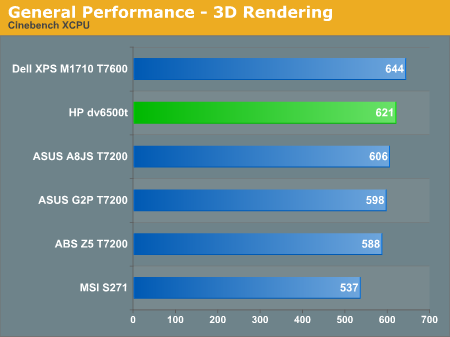
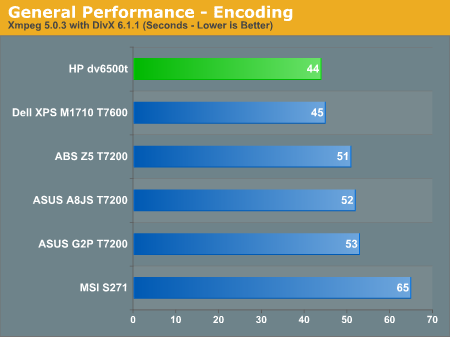
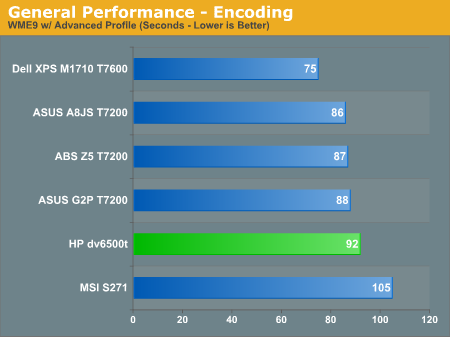
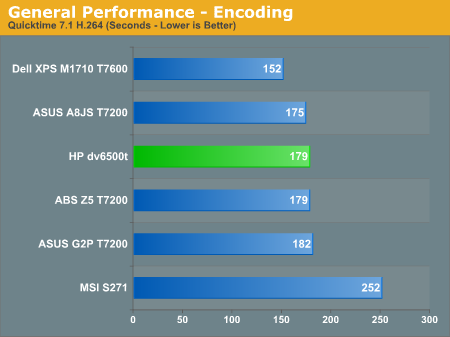
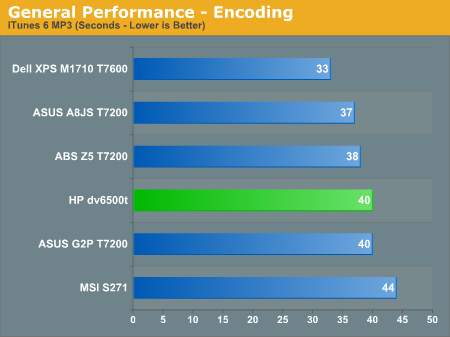
The increased FSB speed helps the T7300 equipped HP notebook outperform the T7200 systems in several of these tests, but also scores at the bottom of the pack on some of the other tests. We also benchmarked with updated versions of iTunes/QuickTime and DivX, and in all cases the performance results were slower with the new versions. Since we do not have results from the new versions for the other laptops, we won't list those, but in future reviews we will be updating our software.










26 Comments
View All Comments
Procurion - Sunday, June 24, 2007 - link
Having bought a Sager after a LOT of research(and an RMA'd Ferrari-Acer, lol, not the car) I question the quest for extreme resolution. My laptop has a native 1900x1200 screen which I consider unuseable on a 17" screen....1024x768 puts a LOT of info on screens and I wonder why the preoccupation with "ultra resolution"? If this is a casual use/business use type of laptop, those high rez settings aren't necessary at all. Either that or my 40-something bespectacled eyes just ain't cuttin' it anymore...:)strikeback03 - Monday, June 25, 2007 - link
Personally, I consider 1024x768 the bare minimum - I can't fit as much on the screen as I like. My Thinkpad has a 1400x1050 15" screen that I consider about perfect. As mentioned, the good thing is that both 1024x768 and 1600x1200 are available in the same screen size.On a side note, Lenovo still has T60s with Flexview IPS screens - we just bought one for work. They might not want to send one out for review though as word has it that the T61 will not be available with Flexview and will be hard to get with a 4:3 ration screen at all.
JarredWalton - Sunday, June 24, 2007 - link
I don't have a huge problem with the resolution - it's *okay* - but it would be nice to have options. Regardless, the quality of the display is not at all good compared to a lot of other recent laptops. Ideally, users should be able to choose from more than one screen config, but that's often limited to more expensive notebook models. Running Windows Vista, I feel 1280x800 is cramped, 1440x900 is passable, and 1680x1050 given enough room to make me happy. Then again, I run a 30" desktop LCD at 2560x1600.... :)Procurion - Monday, June 25, 2007 - link
Point taken about the need for some options rather than "one size fits all"-as a matter of fact my post was inspired because my needs/resolutions are different than, say, yours. As you and several other authors here have pointed out in the past, for the costs involved it is beyond me why the manufacturers put some really awful screens out there on their laptops....After opening a laptop up and booting it, what is the first thing that makes an impression? And you have to look at it every time you use the damn thing? LOL...legoman666 - Saturday, June 23, 2007 - link
You know... you could get rid of all the problems with your benchmarking programs not working on Vista by simply uninstalling it and installing Windows XP instead. My sister (not a big computer person) just bought a new laptop. The FIRST thing she and I did when it arrived was uninstall Vista and put XP on it.JarredWalton - Saturday, June 23, 2007 - link
Which requires finding drivers for the chipset and slipstreaming them onto an XP CD. There's no floppy drive with this laptop. Anyway, like it or not, 95% of new PCs are going to be coming with Vista installed most likely, and I would say the number of people that plan on wiping the drive and installing XP instead is going to be very limited.legoman666 - Sunday, June 24, 2007 - link
What do you mean you'd have to slipstream the chipset drivers into the windows installation? I've isntalled windows countless times on many different machines and I have never had to do such a thing. I just isntall windows normally, then once it's installed, I install all the drivers. It really isn't difficult... Nor would you need a floppy drive unless you plan on installing windows onto a RAID array. I don't mean to sound rude or anything, but neither of those arguments are really valid. Although, the bit about people not uninstalling Vista in favor of XP is probably true...JarredWalton - Sunday, June 24, 2007 - link
I booted up off of the XP CD (see, I really did try to install XP), but because the hard drive is SATA XP apparently wasn't able to see it. I got the dreaded "No hard drives detected" error message, and that was pretty much it for my XP attempt.See, the BIOS lacks any options to set/change the SATA mode and so it appears to be running as an AHCI SATA drive. That setting generally requires drivers on a floppy in order to work (in my experience). HP isn't selling the laptop with XP, and they don't intend to support such a configuration. That being the case, why spend time trying to work around a limitation in order to test something most people aren't planning on using?
If you want a laptop with XP, you'd be far better off purchasing a laptop that comes that way. There are still plenty of those available.
NoGodForMe - Tuesday, June 26, 2007 - link
Jarred is correct about slip streaming the drivers to boot XP. I have created a guide with step by step instructions to installing XP on the DV6500T. I can run XP or Vista. This laptop is a good all around performer. Not the fastest, but does everything needed and is really great with XP on it. I installed Tribes2 and UT2K4 and I've got the integrated X3100, plays both of them great.Here's my guide. This would be a good idea for the Macbook Pro, or the Asus G1S.
http://www.nogodforme.com/HPDV6500T.htm">http://www.nogodforme.com/HPDV6500T.htm
The key to my guide is that it's step by step with links to all drivers. Would be nice if someone did this for VMWare player, parallels, and bootcamp.
Vidmar - Tuesday, June 26, 2007 - link
Jarred,I just purchased a number of Gateway 155C convertibles (tablet pc) for my office. As you said XP won't install because of the lack of an appropriate SATA driver. But it's so easy to slipstream these SATA drivers into your XP build using nLite. I had a working XP install CD in less than 10 mins!
In any case as other have said a look at lower weight laptops and tablet PCs would be nice to see. Take a close look at the Gateway 155C; it's a very good design.