Intel Core i9-14900K, Core i7-14700K and Core i5-14600K Review: Raptor Lake Refreshed
by Gavin Bonshor on October 17, 2023 9:00 AM ESTCPU Benchmark Performance: Power, Productivity and Web
Our previous sets of ‘office’ benchmarks have often been a mix of science and synthetics, so this time, we wanted to keep our office and productivity section purely based on real-world performance. We've also incorporated our power testing into this section.
The biggest update to our Office-focused tests for 2024 and beyond includes UL's Procyon software, which is the successor to PCMark. Procyon benchmarks office performance using Microsoft Office applications and Adobe Premier Pro's video editing capabilities.
We are using DDR5 memory on the Core i9-14900K, Core i7-14700K, Core i5-14600K, and Intel's 13th Gen at the relative JEDEC settings. The same methodology is also used for the AMD Ryzen 7000 series and Intel's 12th Gen (Alder Lake) processors. Below are the settings we have used for each platform:
- DDR5-5600B CL46 - Intel 14th & 13th Gen
- DDR5-5200 CL44 - Ryzen 7000
- DDR5-4800 (B) CL40 - Intel 12th Gen
Note: As we are running with a completely refreshed CPU test suite, this means we are currently re-testing other processors for our data sets. These will be added to the below graphs as soon as we have more results, and these will also be added to our Bench database. Thanks for your understanding.
Power
The nature of reporting processor power consumption has become, in part, a bit of a nightmare. Historically the peak power consumption of a processor, as purchased, is given by its Thermal Design Power (TDP, or PL1). For many markets, such as embedded processors, that value of TDP still signifies the peak power consumption. For the processors we test at AnandTech, either desktop, notebook, or enterprise, this is not always the case.
Modern high-performance processors implement a feature called Turbo. This allows, usually for a limited time, a processor to go beyond its rated frequency. Exactly how far the processor goes depends on a few factors, such as the Turbo Power Limit (PL2), whether the peak frequency is hard coded, the thermals, and the power delivery. Turbo can sometimes be very aggressive, allowing power values 2.5x above the rated TDP.
AMD and Intel have different definitions for TDP that are, broadly speaking, applied the same. The difference comes from turbo modes, turbo limits, turbo budgets, and how the processors manage that power balance. These topics are 10000-12000 word articles in their own right, and we’ve got a few articles worth reading on the topic.
- Why Intel Processors Draw More Power Than Expected: TDP and Turbo Explained
- Talking TDP, Turbo and Overclocking: An Interview with Intel Fellow Guy Therien
- Reaching for Turbo: Aligning Perception with AMD’s Frequency Metrics
- Intel’s TDP Shenanigans Hurts Everyone
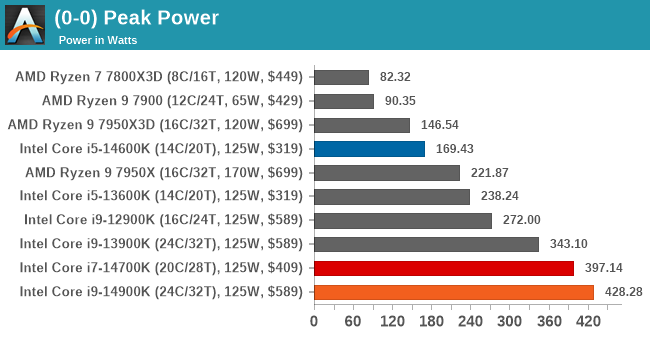
First off, we somehow managed to pull 428 W with the Core i9-14900K, which for a processor that hasn't been manually overclocked or pushed beyond what the motherboard is doing through the firmware is just ridiculous – and this is not a compliment. Compared to the Core i9-13900K, which we re-tested on the same MSI MEG Z790 Ace MAX motherboard, our peak power tests pulled 343 W of power from the CPU. We've reached out to MSI directly to figure out what's going on, and although it could have been a power spike, one that high isn't ideal nor safe for the silicon.
Looking at the peak power values on the Core i7-14700K and Core i5-14600K, the Core i7-14700K was also quite power-hungry with a peak power of 397 W on our MSI MEG Z790 Ace MAX motherboard. The Core i5-14600K, on the other hand, actually pulled 169 W, which was around 28% lower than the Core i5-13600K. This is a marked improvement comparing the two Core i5 processors, especially when comparing the Core i9-14900K to the Core i9-13900K, which tells a much different story.
Taking a slightly deeper look at power, we've split our Core i9-14900K power analysis into two areas: single-threaded and multi-threaded. Using two different benchmarks from our suite to look at power (CineBench R23 and y-Cruncher), we can see different load variations between the two. While y-Cruncher is inherently more intensive than CineBench R23, both represent different load intensities on a single thread. As we can see in our single-threaded power graph, we observed between 50 and 70 W of general power consumption with one thread loaded to the maximum. In y-Cruncher, we did observe a spike in power of 78 W. Typically, single-threaded loads don't come close to enabling power limits such as PL1 and PL2, but we can see what a single-threaded application with low and high-intensity workloads.
Moving onto multi-threaded power consumption, we've also thrown a Prime95 stress test with small FFTs into the equation. As we can see, y-Cruncher pulls more power and spikes more furiously than CineBench 23 MT and Prime95 again. Even though the Core i9-14900K has a PL1 and PL2 value of 253 W (same as the Core i9-13900K), motherboard vendors at default settings typically push more power through the processor, making TDP and power limits something of a moot point. Of course, users can opt to run settings specifically at Intel's default specification, but no Z790 motherboard applies these by default as they race for the performance crown.
In our MT power testing, we observed between 250 W and 400 W across all three workloads, which is a very wide variation with all the cores and threads loaded up. As we know, y-Cruncher is more unpredictable, more overzealous, and more intensive, which caused a peak of 401 W; this wasn't uncommon throughout our testing, and it's clear that the Core i9-14900K isn't only faster in clock speeds than the Core i9-13900K, but with a peak of 428 W in our peak power test, it can draw much more power too. This is something to bear in mind, especially when it comes to selecting optimal cooling, as, once again, Intel's platforms pull a lot of power and generate a considerable amount of heat, too.
Update: 10/25/2023: Added some further power analysis highlighting the differences between the MSI MEG Z790 Ace Max and the ASRock Z790 Taichi Carrara motherboards with the Core i9-14900K (same sample).
Using our Linx power loader script to put an intensive workload on both the MSI MEG Z790 Ace Max motherboard, which we used for our Intel 14th Gen review, and the ASRock Z790 Taichi Carrara paints a very intriguing picture.
Analyzing the data between the data we observed from both Z790 motherboards, we can see that in Linx, the MSI MEG Z790 Ace Max is drawing consistently more power during the spikes. Both using the same Intel Core i9-14900K sample, the Z790 Ace Max is drawing upwards of 415 W during our Linx testing, whereas the Z790 Taichi Carrara motherboard is drawing less than 375 W at full load. This not only shows that the MSI board is pumping much more power from the power supply but that the ASRock board is still outputting a considerable amount of power, albeit less than 400 W compared to MSI.
We believe that the firmware on the MSI MEG Z790 Ace Max is likely the issue here and is what has caused eyewatering levels of power consumption, especially during intensive compute workloads.
Productivity and Web
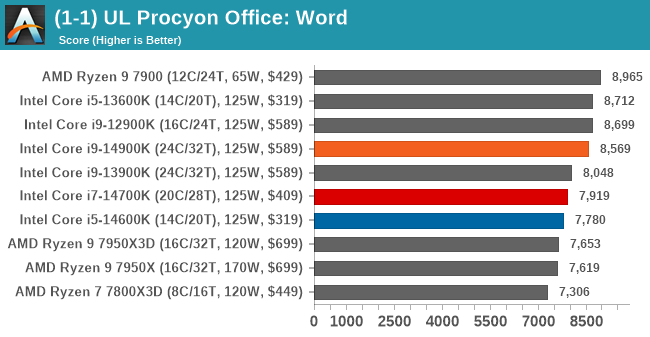
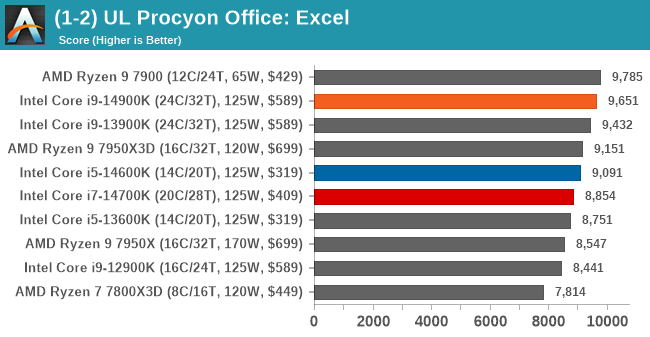
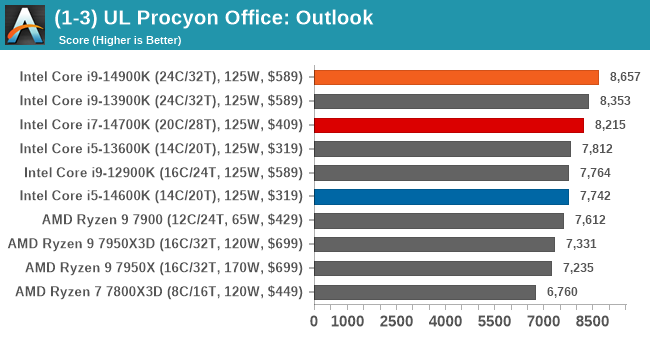
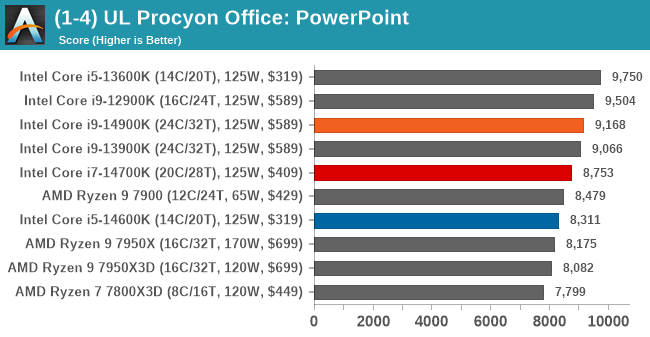
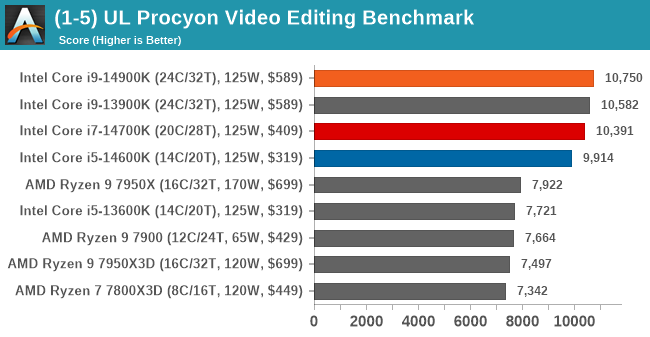
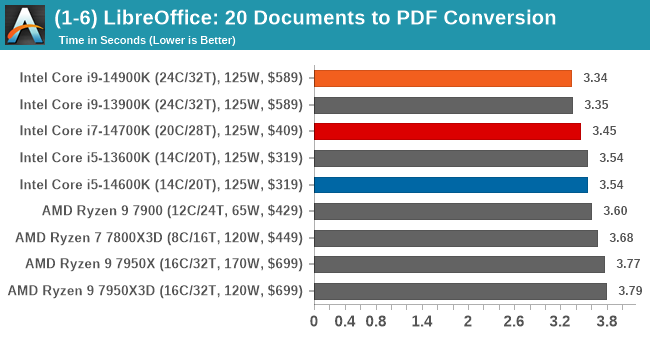
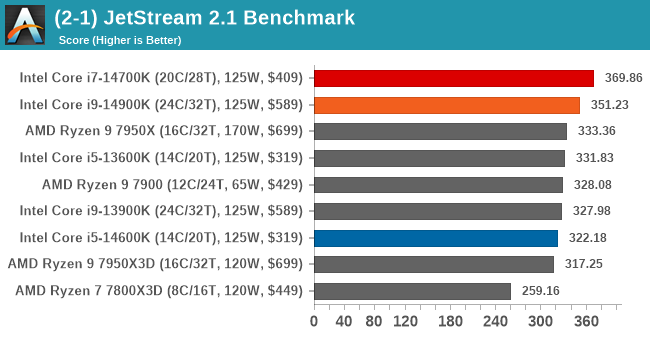
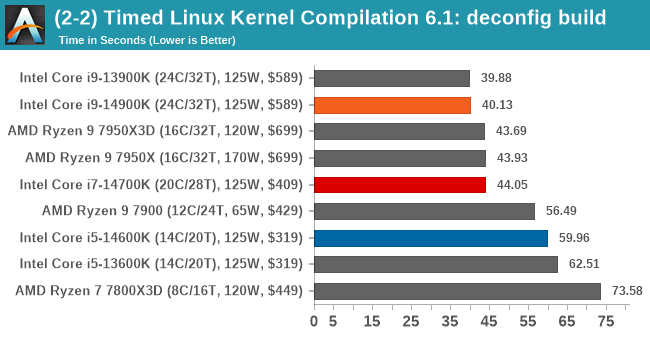
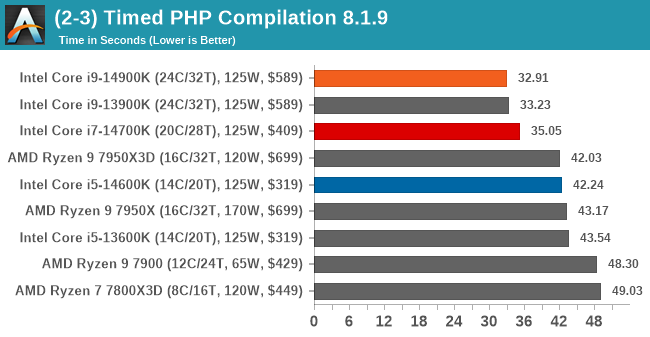
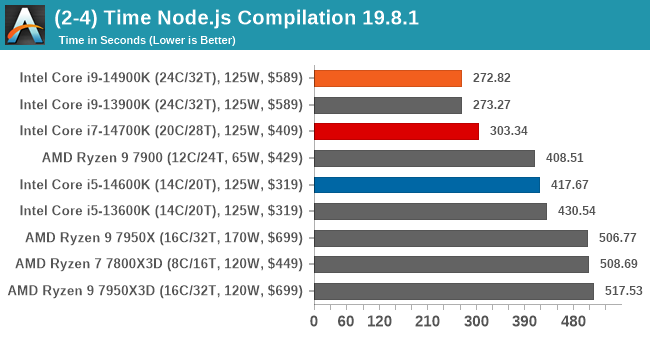
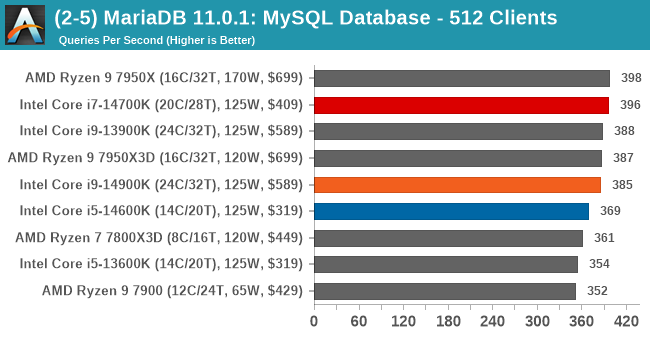
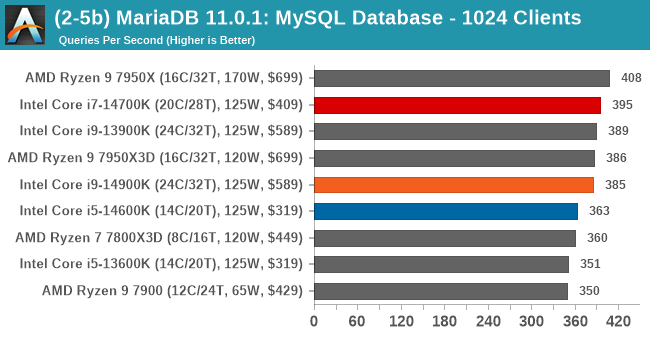
In our office and productivity suite, the Intel Core i9-14900K and the Core i9-13900K consistently trade blows. The real surprise is the Core i7-14700K, which, given it only has four fewer E-cores than both Core i9s, is consistently up there in terms of performance. Looking at how the Core i5-14600K compares against the previous Core i5-13600K, the newer 14th Gen Core i5 is consistently ahead, but only marginally.


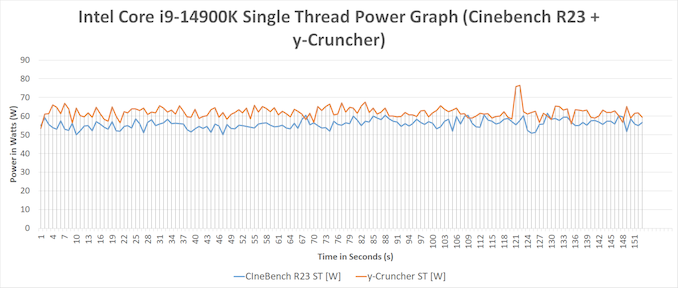
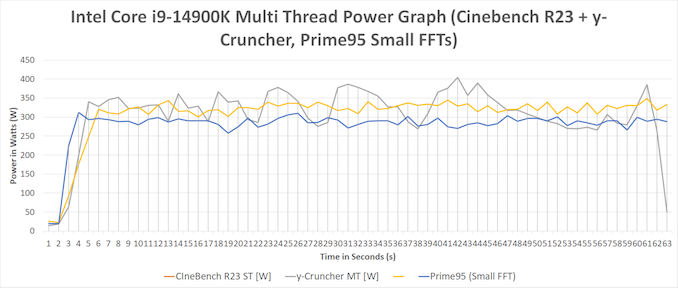
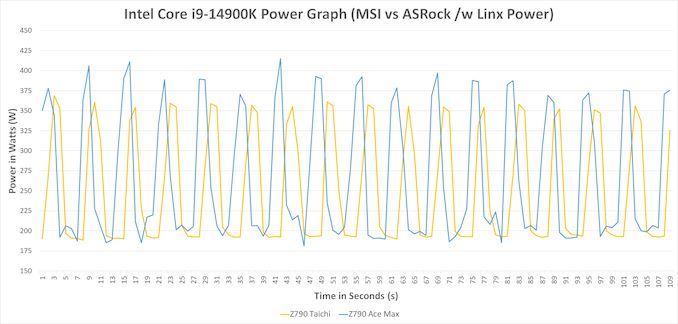








57 Comments
View All Comments
DabuXian - Tuesday, October 17, 2023 - link
so basically a mere 6% better Cinebench MT score at the cost of almost 100 extra watts. I dunno in what universe would anyone want this instead of a 7950x.yankeeDDL - Tuesday, October 17, 2023 - link
At platform level it is over 200W difference. Impressive.And I agree, nobody in teh right mind should get Intel over AMD, unless they have very specific workload in which that 6% makes a difference worth hundreds/thousand of dollars in electricity per year.
schujj07 - Tuesday, October 17, 2023 - link
If you have a workload like that then you run Epyc or Threadripper as the task is probably VERY threaded.shaolin95 - Thursday, December 21, 2023 - link
😆😆😆😆😆😆 AMDrip fanboys are hilarious and delusionalAnd what bullshit connect about the electricity bill per year... thousands.. really???? Dang kid, you are hilariously sad
lemurbutton - Tuesday, October 17, 2023 - link
Who cares about CInebench MT? It's a benchmark for a niche software in a niche.powerarmour - Wednesday, October 18, 2023 - link
Wouldn't buy the 7950X either, not interested in any CPU that draws >200W unless I'm building a HEDT workstation.shabby - Tuesday, October 17, 2023 - link
Lol @ the power usage, this will make a nice heater this winter.yankeeDDL - Tuesday, October 17, 2023 - link
I find it amazing. It takes more than 200W MORE to beat the 7950.The difference in efficiency is unbelievable.
Buying Intel today still makes no sense unless that extra 5-10% in some specific benchmark really make a huge difference. Otherwise it'll cost you dearly in electricity.
bug77 - Thursday, October 19, 2023 - link
While Anand has a policy of testing things out-of-the-box, which is fine, it is well known ADL and RPL can be power constrained to something like 125W max, while losing performance in the single digits range.It would be really useful if we had a follow up article looking into that.
yankeeDDL - Tuesday, October 17, 2023 - link
So, 6% faster than previous gen, a bit (10%?) faster than AMD's 7950.Consuming over 200W *more* than the Ryzen 7950.
I'd say Intel's power efficiency is still almost half that of the ryzen. It's amazing how far behind they are.