Intel 12th Gen Core Alder Lake for Desktops: Top SKUs Only, Coming November 4th
by Dr. Ian Cutress on October 27, 2021 12:00 PM EST- Posted in
- CPUs
- Intel
- DDR4
- DDR5
- PCIe 5.0
- Alder Lake
- Intel 7
- 12th Gen Core
- Z690
Package Improvements
As we move to smaller process nodes, the thermal density of high-performance silicon becomes more of an issue, and so all the processor companies put resources into their mechanical design teams to come up with a solution for the best thermal performance but also comes in line with costs. For example, we’ve seen Intel over the years transition from a soldered down heatspreader, to liquid metal, to basic thermal paste (because saving 0.1 cents means a lot across 70m CPUs), and then all the way back again when customers started demanding it.
However, in that time, we’ve pretty much kept the same socket design for mainstream processors. There hasn’t been much emphasis on changing the design itself for thermomechanical improvements in order to retain reuse and compatibility. There have been some minor changes here and there, such as substrate thinning, but nothing that substantial. The move to a new socket for Alder Lake now gives Intel that opportunity.
For Alder Lake, Intel is using an optimized packaging process to reduce the amount of soldered thermal material used in the processors. Combining that with a thinner die, and Intel is having to increase the thickness of the heatspreader to maintain the required z-height for the platform. The idea here is that the limiting factor in the cooling solution is any time we have a thermal interface, from one material to another – in this case, die to solder, and solder to heatspreader. Solder is the weak point here, so if the heatspreader gets thicker to meet the die, then less solder is needed.
Ultimately direct-die liquid cooling would be the boon here, but Intel has to come up with a solution that fits millions of processors. We have seen Intel offer different packaging solutions based on the SKU itself, so it will be interesting if the mid-range still get the Thin Die + Thin STIM treatment, or if they’ll go back to the cheap thermal paste.
Overclocking: We Have Headroom
It wouldn’t be too much of a leap to say that for most users, the only useful overclocking they might want to look at is enabling XMP on their memory. Modern processors these days are so close to their actual voltage and thermal limits out of the box these days that even if there was 200-300 MHz to gain, especially for the top Core i9 parts, it wouldn’t be worth the +100W it produces. I’m also getting to an age now where I prefer a good stable system, rather than eking out every frame, but having lived in the competitive OC scene for a while, I understand the drive that a lot of those users have to go above and beyond. To that end, Intel is introducing a few new features, and reviving some old ones, for Alder Lake.
Alder Lake also complicates things a bit with the P-core and E-core design.
To start, all the cores on the K/KF parts can be overclocked. The P-cores can be overclocked individually, whereas the E-cores are in groups of four. All the E-cores can be disabled, but at least one P-core needs to be enabled for the system to work (this has interesting consequences for Intel’s design). All cores can have additional AVX offsets, per-core ratio and voltage controls, and the ring/uncore ratios can also be adjusted. Memory also has the bells and whistles mentioned on a previous page. Those with integrated graphics can also be adjusted.
What Alder Lake brings back to the table is BCLK overclocking. For the last decade or so, most overclocking is done with the CPU multiplier, and before that it was BCLK or FSB. Intel is now saying that BCLK overclocking has returned, and this is partly due to motherboard customizations in the clock generator. Every Alder Lake CPU has an internal BCLK/clock generator it can use, however motherboard vendors can also apply an external clock generator. Intel expects only the lowest-end motherboards will not have an external generator.
The use of two generators allows the user to overclock the PCIe bus using the external generator, while maintaining a regular BCLK on other parts of the system with the internal clock. The system can also apply voltage in an adaptive way based on the overclock, with additional PLL overrides.
On top of this, Intel is integrating more user-accessible telemetry for its cores, particularly the E-cores, and real-time frequency analysis. On top of this, users can adjust the memory frequency in the operating system, rather than having to reboot – this is an extension of the memory turbo functionality previously mentioned.
For regular users, Intel is also offering a one-click immediate overclock feature. On launch, the Core i9 will be supported and overclock the P-cores +100 MHz and the E-cores +300 MHz immediately. It sounds like Intel is confident that all CPUs will be able to do this, but they want it to be user selectable. Beyond that, I confirmed the tool does still void the warranty. Intel’s VP dismissed it as an issue, citing that the recent overclocker warranty program they canned had such a low pickup, it wasn’t worth continuing. I’d say that the two things are mutually exclusive, but that’s up to Intel.


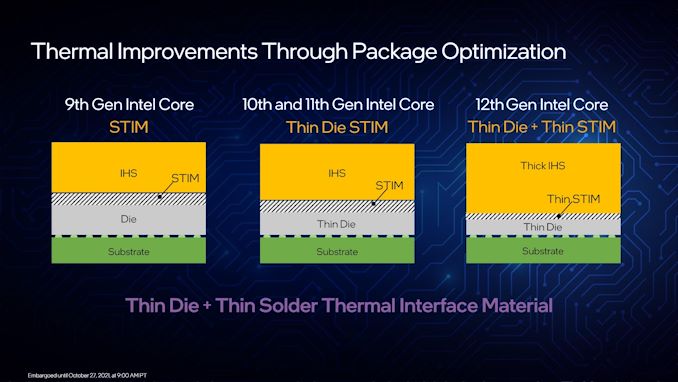
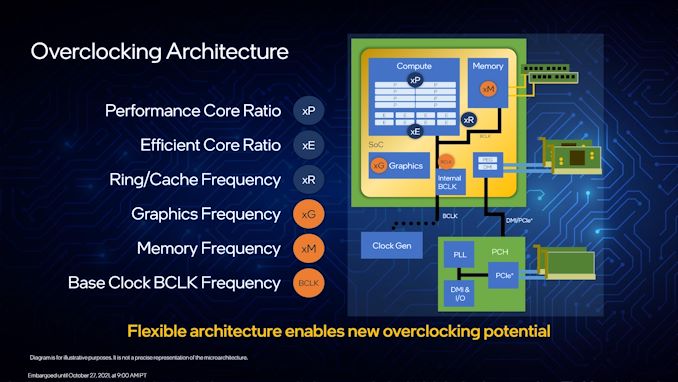








395 Comments
View All Comments
shabby - Wednesday, October 27, 2021 - link
Typo in the 12600 charts... 20 threads or 16?nandnandnand - Wednesday, October 27, 2021 - link
16 threads.2p + e = 2*6 + 4
Thread count typos are going to happen a lot with Alder Lake, Raptor Lake...
at_clucks - Friday, October 29, 2021 - link
20-30 years ago it was really easy to know everything important about a CPU (frequency more or less, maybe multiplier/FSB) just by looking at the model name. Intel made it really confusing for the past few generations even for the relatively mundane setup with multi-identical-cores at a certain frequency. Now with the different types of cores, different base and turbo frequencies, different thread count, etc. you'll have to search for the table every time.And we're in the easy part now, just high end, all models ending in "00". Can't wait for the "12672KSF" which has random tweaks here and there depending on what they could get out of the wafer.
yeeeeman - Friday, October 29, 2021 - link
Neah, if you went to school at least you can count.Hifihedgehog - Wednesday, October 27, 2021 - link
AMDead… until Zen 4. Zen 3+ is dead to me, because Zen 3+ is a band-aid solution to hobble along until they can get Zen 4 is out the door. Packing on a cache block is not going to beat this. Only a fresh and fast microarchitectural update can regain performance for AMD. And that update is Zen 4.Hifihedgehog - Wednesday, October 27, 2021 - link
Also, timing is crucial and hitting the moving target. Zen 4 may beat Alder Lake but can it beat Raptor Lake which will likely come out late next year? If not, AMDead will be dead even with Zen 4, even if Zen 4 is a huge improvement over Zen 3. AMD has to compete against Intel’s best at time of release, not against itself.schujj07 - Wednesday, October 27, 2021 - link
Yes because we have independent benchmarks out already from real world usage and not Geekbench. Don't forget to look at the power usage on the new Intel CPUs. They very well could be faster than AMD, however, if they need double the power to be 15% faster that really isn't a win.shabby - Wednesday, October 27, 2021 - link
Don't think intel cares about losing the efficiency crown on the desktop, they just want to be at the top of the charts at all costs. Now in the server department with dozens of cores then it starts to bite them in the ass.Hifihedgehog - Wednesday, October 27, 2021 - link
Most desktop users could care less about power efficiency. If this were a laptop or notebook question, that would be a totally different story. That is an interesting point you bring up, though! It's likely why Intel released desktop BEFORE mobile. Historically, they release first to mobile and then desktop. Power efficiency may be very well why they opted to avoid pushing it to mobile first. Or not at all. They may just be trying to counter AMD where it hurts most, in their current Ryzen stronghold.schujj07 - Wednesday, October 27, 2021 - link
Power efficiency does make a slight difference on the desktop. If you need use a huge AIO or air cooler compared to a mid range air cooler that hurts your pocket book. That can also make your system louder than the comparable other system. Not to mention it will affect your summertime electric bill if it keeps heating up the room so your AC is kicking on.