Multi-chip Intel Core i9-11900K Overclocking Review: Four Boards, Cryo Cooling
by Gavin Bonshor on August 30, 2021 9:00 AM ESTOverclocking the Core i9-11900K: The Binning Process
We will be testing four different Intel Core i9-11900K processors; three from the same batch and one from a different batch. The idea isn't just to show the variation in the silicon between different batches, but it also indicates how well each chip can do on each one of our four evenly matched Z590 motherboards; the ASRock Z590 Taichi, the ASUS ROG Maximus XIII Hero, the GIGABYTE Z590 Aorus Master, and the MSI MEG Z590 Ace. We will effectively be binning each of the processors for the maximum all-core, and single-core overclock we can, using each of the boards.
What is Binning?
Binning is essentially a sorting process from sorting out the gold from the copper, the gold being the best standard of the silicon available, and the copper being the run-of-the-mill and average silicon. The binning process is actually more common than a user might think with this happening during the manufacturing process. When it comes to the manufacturing process, the fundamental element is that there is variation in the end product, and the end product is never perfect. This leaves room for a variance on even the same CPU model, manufacturing wafers over numerous sheets.
The manufacturer will bin some models to determine if it fits in line with the processor's specifications, so for example, a wafer made into chips from the same batch, there may be imperfections in some of them which do not allow for the rated specification. This 'lower grade' piece of silicon can be used for a cheaper variant of the processor with cores disabled or operating at a lower frequency.
Another side to binning is done after the manufacturing process, and the processors are packaged at retail. This is primarily done by enthusiasts and overclockers, with some retailers offering 'higher bin' processors for an increased mark-up. One such outlet for binned chips is Silicon Lottery, which offers processors such as the i9-11900K for $600 that is guaranteed and binned to do 5.0 GHz all-cores. A lot of extreme overclockers actually buy a large batch of processors and manually test them. Many of them sell the remaining processors that don't make the cut and keep the best couple for world record attempts under aggressive sub-zero cooling methods such as Liquid Nitrogen (LN2).
Silicon Quality: ASUS ROG Firmware and SP Rating
An interesting innovation on behalf of ASUS within its firmware is the SP-Rating. The SP-Rating is a score given to a processor depending on how 'good' the preprogrammed V/F points are. The rating itself is designed to signify the overclocking potential of a processor, with a higher rating more than likely to be a good overclocker than a chip with a lower rating.
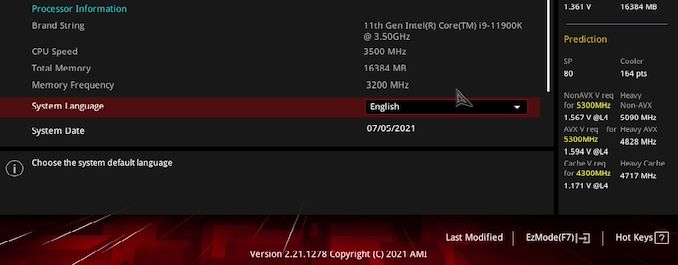
The ASUS Prediction element within the ROG Maximus XIII Hero Firmware (bottom right)
The prediction also gives a list of frequencies and CPU VCore voltages that should be achievable with the installed processor and the installed board, with a rating also given to the installed CPU cooler. This information is based on a predefined lookup table within the firmware. Still, many users on various forums have attested that the rating actually does make a difference for binning some chips. This essentially allows users to take out some of the guesswork involved in binning processors.
Below are the SP-Ratings and predictions of each of our Core i9-11900K based on non-AVX workloads in both CPU all-core frequency and CPU VCore required:
| ASUS SP Prediction For Each Core i9-11900K Tested | |||
| Intel Core i9-11900K Sample | ASUS SP Prediction (Score) |
Predicted CPU Core Frequency |
Predicted CPU VCore Voltage (V) |
| Chip #1 - Batch V051F933 | 80 | 5.30 GHz | 1.530 V |
| Chip #2 - Batch V051F933 | 80 | 5.30 GHz | 1.534 V |
| Chip #3 - Batch V051F933 | 76 | 5.30 GHz | 1.582 V |
| Chip #4 - Batch X101J374 | 76 | 5.30 GHz | 1.559 V |
As the above data suggests, our strongest piece of silicon is chip #1, with a predicted CPU Core frequency of 5.3 GHz all-cores with a predicted CPU VCore voltage of 1.530 V. The next best in terms of silicon quality is chip #2 with a predicted all-core frequency of 5.3 GHz with a predicted CPU VCore of 1.534 V. Chip #3 which is the same batch number as chip #1 and chip #2, appears to be the weakest of the three with a predicted 5.3 GHz all-core overclock at 1.582 V. The fourth chip and from a different batch appears to be around the same as the other four, with a 5.3 GHz all-core overclock expected at 1.559 V.
How much weight is given to ASUS on its SP Prediction is down to the user, but many enthusiasts and extreme overclocks tend to reference SP Rating when binning CPUs, so we leave that entirely up to the user. We tested each of the four predicted overclocks on the ASUS ROG Maximus XIII Hero. Unfortunately, none of the above predictions were achievable when using our Cooler Master ML360 Sub Zero Cryo CPU cooler.
Testing For All-Core Frequency
To test for all-core frequency on each of the chips and on each board, we will be aiming for the maximum all-core overclock that is stable to run our benchmarks to determine performance. The maximum CPU VCore voltage we will be using for this article will be 1.45 V. This is perhaps the maximum CPU VCore anyone should consider on Rocket lake, not just because that extra voltage can degrade the quality of the silicon over time. Still, Rocket Lake at 1.40 to 1.45 V can generate an inferno for even the most premium of ambient cooling to cope with.
To further highlight, our all-core frequency testing methodology for each processor goes as follows:
- CPU VCore to 1.45 V and work backward to find the lowest stable CPU VCore voltage
- If 1.45 V isn't manageable, working upwards in 0.01 V steps to achieve the highest all-core frequency
- All-Cores set to the maximum all-core stable frequency, e.g., 5.2 GHz
- CPU Cache ratio left on auto (CPU VCore and CPU Cache voltage are shared)
- AVX Ratio set to automatic (This lets the board's firmware dictate how aggressive or passive it is)
AVX instructions, because they are vectors, generate lots of thermals when used - AVX-512 more so than AVX2 and AVX. Over the last decade, the use of AVX and AVX2 instructions has increased, and modern compilers can target and optimize for these with little input from the programmer (assuming the code can be parsed in such a way). This means that tests like Blender and Prime95 are relevant to testing, but also it should be noted that users looking for peak single-core frequency often reduce AVX frequencies that could cause a big power draw on a single core, making a system unstable. The Intel Rocket Lake platform allows users to set an AVX-offset within the firmware, which can be adjusted manually in increments of 100 MHz. Users can tune the processor to downclock to a specific ratio underneath the defined frequency when an AVX-based workload is applied.
In our testing, because of the mix of AVX/AVX2 workloads in the ecosystem, we left the setting on automatic for the motherboards. We do two main stability tests: our 8K extended POV-Ray benchmark, which does use AVX, is a popular loading tool guaranteed to push all the cores to 100% with a strong code path. We also do Prime95 stability testing, but focused on a Small FFT stress test with AVX2 and AVX disabled for the maximum possible strain to the processor without using any form of AVX instruction sets. This is because Prime95 can have cycles of high-power and not-so-high power with them enabled. Also, all of our CPUs were put through all the benchmarks at their overclock settings.
Update: Initially we said in this section that AVX doesn't matter, but that was a miscommunication between editors. The testing was solid, just the words in this section got a bit jumbled. We've updated this section to make it clearer, and as always, please reach out if you have questions.
| Core i9-11900K Verus Z590 Motherboard All-Core Frequency and CPU VCore | ||||
| Motherboard | Chip #1 | Chip #2 | Chip #3 | Chip #4 |
| ASRock Z590 Taichi |
5.2 GHz 1.440 V |
5.2 GHz 1.450 V |
5.2 GHz 1.460 V |
5.2 GHz 1.450 V |
| ASUS ROG Maximus XIII Hero |
5.2 GHz 1.430 V |
5.2 GHz 1.450 V |
5.2 GHz 1.470 V |
5.1 GHz 1.380 V |
| GIGABYTE Z590 Aorus Master |
5.1 GHz 1.330 V |
5.1 GHz 1.350 V |
5.1 GHz 1.350 V |
5.1 GHz 1.370 V |
| MSI MEG Z590 Ace |
5.2 GHz 1.440 V |
5.2 GHz 1.460 V |
5.2 GHz 1.470 V |
5.2 GHz 1.460 V |
In the above table is a list of what we were able to achieve on each Core i9-11900K in terms of maximum stable all-core frequency versus the CPU VCore value needed to achieve this. Out of the four Z590 models tested, the best chip across all four models with the lowest CPU VCore was chip #1, with chip #2 coming a very close second. When it came to chip #3, it was quite average in terms of silicon but required high voltage, whereas chip #4 only allowed us to achieve 5.2 GHz all-core on two boards, while all the others managed three.
Out of the four boards, the ASRock Z590 Taichi and MSI MEG Z590 Ace allowed us to reach 5.2 GHz all-cores with each chip, while the GIGABYTE Z590 Aorus Master wasn't good enough in our testing for anything about 5.1 GHz. This was primarily due to thermal constraints and likely a result of the power delivery dumping too much heat into the power plane as opposed to dissipating it effectively.
On the next two pages is our results with each board and CPU from our benchmarks.










54 Comments
View All Comments
Marlin1975 - Monday, August 30, 2021 - link
Maybe I missed it, sorry if I did, but did you measure the VRM Temps as well? Many boards seem to come with lower quality VRMs and cover them up with heatsinks. But even heatsinks can't cover for low quality VRMs when doing overclocking like this.Ian Cutress - Monday, August 30, 2021 - link
On each of the board pages there are links to their respective full reviews. OC testing there with full 360mm AIO and VRM temps with thermal images.blanarahul - Tuesday, August 31, 2021 - link
Would it be possible to do similar overclocking tests for the Ryzen 5950X?Pinoy tv - Saturday, September 4, 2021 - link
<a href="https://pinoychannelreplays.su/"><stron... Lambingan</strong></a> is getting fame among the youth , children and aged people. It is hard work of ABS-CBN and GMA Networkhansip87 - Monday, August 30, 2021 - link
Chugging along with my 10900f for the next 8 years i hope.. didn't see any benefit doing overclocking these days. Just have enough core and cache and you're all set.TheinsanegamerN - Monday, August 30, 2021 - link
I mean if you still use a 60hz monitor, as most do, a sandy bridge quad core can still maintain 60 FPS in all modern titles. Games are nowhere near as intensive as people make them out to be.Makaveli - Monday, August 30, 2021 - link
Nah Quad cores are out for gaming.https://www.techspot.com/article/2315-pc-gaming-qu...
Frequensee - Tuesday, August 31, 2021 - link
Quad cores can still hold 60 FPS just fine with an AMD GPU, while rarely dropping a few frames below 60 on an RTX 3090. I’d say quad cores are still good enough for gaming for a few more years.usiname - Wednesday, September 1, 2021 - link
You will play 1080p with rtx 3090? Also this is Skylake, Sandy will be even lowerTheinsanegamerN - Thursday, September 2, 2021 - link
>literally every game has a 1% low higher then 60 in all tests except the slowest core i3 in tomb raiderPlease explain how this makes them “out” for gaming? Seems they’re holding up really well.