Coolpix 4100: 4 Megapixel Entry-level Nikon for Under $200
by Stephen Caston on March 11, 2005 12:05 AM EST- Posted in
- Digital Camera
Recording Features
In all recording modes, the Coolpix 4100 records images as JPEG files. The resolution/quality options are below:| Resolution (pixels) | Quality |
| 2288x1712 | High |
| 2288x1712 | Normal |
| 1600x1200 | Normal |
| 1024x768 | Normal |
| 640x480 | Normal |
The Mode Dial offers 6 different modes for still image recording: Auto, Scene, Portrait assist, Landscape assist, Sports assist, and Night portrait assist. Auto mode is designed to be used as a general purpose shooting mode while the other options are more for specific situations. By pressing up on the multi-selector, you can select one of five available flash modes. Although, the options will vary depending on the recording mode, we will discuss them as they appear in Auto mode. The options are Auto, Auto w/red-eye reduction, Off, Fill, and Slow sync. If set to Auto, the camera will fire the flash if it decides that there is not enough light to produce an appropriate exposure. When Auto w/red-eye reduction is selected, the camera will fire a pre-flash before the actual flash. This is done to contract your subject's pupils in order to reduce the red-eye effect. The Fill flash option forces the flash to fire even if there is adequate light for an exposure. This is commonly used to counter strong backlighting and/or to fill in shadows on your subject on a bright day. The Slow-sync option can be used to achieve natural-looking flash pictures in low light. The camera will fire the flash and keep the shutter open longer to expose the ambient lighting. The result is a well-balanced image with both flash and natural illumination. By pressing left on the multi-selector, you can choose to enable the 10-second self-timer. Also, by pressing down on the multi-selector, you can enable the 4100's macro mode, which can focus on objects as close as 1.6" from the lens.
In Auto mode, the following options will be displayed when the Menu button is pressed:
| Menu (Auto mode) | |
| Image mode | 4M* High (2288+), 4M Normal (2288), 2M Normal (1600), PC screen (1024), TV screen (640) |
| White balance | Auto, White bal. preset, Daylight, Incandescent, Fluorescent, Cloudy, Speedlight |
| Continuous | +/- 2 stops in 1/3 stop increments |
| Drive mode | Single, Continuous, Multi-shot 16 |
| BSS | Off, On |
| Color options | Standard color, Vivid color, Black-and-white, Sepia, Cyanotype |
When "Single" is selected from the Continuous menu, the camera will only take one picture when the shutter button is depressed. When "Continuous" is selected, the user's guide indicates that the camera can take up to 7 frames at 1.5 fps at the highest resolution and quality setting. With the Multi-shot 16 option, the camera will take 16 consecutive images at 1.5 fps when the shutter is depressed. The images are saved automatically as a single JPEG image (Normal, 2288x1712) as four rows of four. BSS stands for "Best Shot Selector" and will take up to ten pictures for as long as the shutter button is held down. Then, the camera saves only the picture with the most detail to memory. This is a very useful feature when taking pictures in low light where camera shake might cause blurring.
The Scene mode setting offers 11 preset options as listed in the table below:
| Party/Indoor | Museum |
| Beach/Snow | Fireworks Show |
| Sunset | Copy |
| Dusk/Dawn | Backlight |
| Night Landscape | Panorama Assist |
| Close up | |
To select a scene mode, simply press the Menu button, select the desired scene, and press "set". Each Scene mode is designed for specific circumstances. For example, Beach/Snow mode will apply a positive exposure compensation to expose a bright scene properly and Museum mode will enable BSS and disable the flash. In Portrait Assist mode, the camera will use a large aperture in order to capture sharp subject detail while blurring the background. With Landscape Assist, the camera will use a small aperture to keep both the foreground and background in focus. In Sports Assist mode, the camera will use the fastest shutter speed possible in order to capture fast moving subjects. Finally, Night Portrait assist will enable a slow-sync flash in order to capture foreground and background details. Because of the slow shutter speed, we recommend using a tripod to prevent blurring.
Movie mode on the Coolpix 4100 offers three resolutions from which to select: 640x480, 320x240, and 160x120. All resolution options will record video and audio at 15 fps as QuickTime (MOV) files. The duration of the clips is only limited by the remaining space on the flash card/internal memory. By pressing the Menu button in movie mode, there are two menu items that will appear:
| Movie menu | |
| Movie options | TV movie 640, Small size 320, Smaller size 160 |
| Auto-focus mode | Single AF, Continuous AF |
The camera can be set to Single or Continuous AF. When Single AF is selected, the camera will lock the focus when the shutter button is half-pressed. If Continuous AF is selected, the camera will continue to focus while recording a video clip. While recording, the optical zoom is unavailable; however, the digital zoom can be used.
The final mode on the Mode Dial is "Set up". Below, we have outlined the options available in Set up mode:
| Set up menu | |
| Welcome screen | Disable Welcome, Nikon, Animation, Select an image |
| Date | Date (and time), Time Zone |
| Monitor settings | Show info, Hide info, Framing grid, Monitor off |
| Date imprint | Off, Date, Date and time, Date counter |
| Brightness | 5 increments |
| Sound settings | Button sound (Off, On), Shutter sound (1, 2, 3, Off), Start-up sound (Off, On), Volume (Loud, Normal, Off) |
| Blur warning | Off, On |
| Auto Off | Auto Off (30s, 1m, 5, 30m), Sleep mode (Off, On) |
| Format card | No, Format |
| Language | Select |
| USB | PTP, Mass storage |
| Video mode | NTSC, PAL |
| Reset all | No, Reset |
| Battery type | Alkaline, Coolpix(NiMH), CR-V3 |
| Firmware version | E4100 Ver.1.0 |
The Welcome screen can be selected as a default Coolpix logo or animation. You can also specify a custom image to use for the welcome screen.
 Show info |
 Hide info |
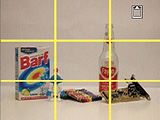 Framing grid |
The Monitor settings let you adjust the information that is displayed on the LCD monitor. The default "Show info" setting will display the image resolution/quality, flash, number of frames available, camera shake warning, recording medium, record mode, macro, and self-timer. When "Hide info" is selected, the bottom information bar is removed as well as the Macro indicator. When "Framing grid" is selected, all information is cleared from the screen other than a 3x3 grid, recording medium icon, and camera shake warning. It is a shame that the display options are buried in the Set up menu. It would be much more convenient to have a "Display" button on the back of the camera that would cycle through the options.
The "Blur warning" refers to an interesting feature of the Coolpix 4100. If this is enabled and a blurry picture is taken, the camera will prompt "Picture is Blurred. Save Picture? No, Yes". Although this is a useful feature, it is nice to know that you can turn it off if it gets too annoying. The "Auto Off" option refers to how long the camera should wait to disable the LCD monitor after a period of inactivity. If "Sleep mode" is enabled, the camera will enter sleep mode if it does not detect a change in subject brightness after 30 seconds (when Auto off is set to 30s or 1m) or 1 minute (when Auto off is set to 5 or 30m). The "Reset all" option will reset the camera to its factory default settings and reset the file numbering system. We assume that the "Battery type" option allows the camera to measure more accurately the remaining charge of the installed batteries.










16 Comments
View All Comments
lopri - Wednesday, March 19, 2008 - link
[quote]we[/quote]g33k - Monday, July 18, 2005 - link
A very thorough review. Thanks!cholm - Monday, April 18, 2005 - link
Pardons for continuing the OT thread..."Barf" is Farsi for "snow", and a popular brand of laundry detergent and shampoo available at any corner store in Iran. In the same vein, a "barfi" is the guy who shovels the snow off of your roof.
MrCoyote - Wednesday, March 30, 2005 - link
I was looking at Nikon, but bought a Kodak DX7440 instead. This gives you a good lens which has very little barrel distortion compared to all Nikon point and shoot. Plus manual settings for EVERYTHING and near instant shutter response, that Nikon's line lacks.The only bad thing about P&S cameras, are the 4:3 ratio of the pictures. I'd rather 35mm film ratio of 3:2, like all SLR cameras got.
stephencaston - Tuesday, March 15, 2005 - link
#10: Yep it's real, but I can't remember what country it's from ;-)Jigga - Monday, March 14, 2005 - link
BARF detergent powder? Where do you get that--please tell me its a novelty gag and not an actual brand!!!skrivis - Monday, March 14, 2005 - link
Camera reviews...Epinions is worthwhile sometimes, and as someone else mentioned, dcresource is good. Another one I found valuable is Steve's Digicams (http://www.steves-digicams.com/)
skrivis - Monday, March 14, 2005 - link
The Canon A75/A510 and A85/A520 were models I had considered, and I was all set to purchase an A85 after the 520 was released and the prices on the A85 dropped significantly.However, the Nikon Coolpix 5400 was just too good a deal to pass up. :-)
Magnesium case, 5.1 MP, ED lens, flash hotshoe, LCD screen that swivels, diopter adjustment for the viewfinder... it's a level above any of the Canon 75/85/95 etc. models.
There are only two drawbacks to the 5400 (and some other Nikons).
One is that it takes a Li-ion battery pack. You can also use a standard Lithium disposable battery in an emergency. The good thing is that other companies make replacement packs that are cheaper than Nikon's. I was against this type of pack and wanted a camera that takes AA cells. I decided I can bend a little since the 5400 has so much else to offer.
The other drawback is the lack of an auto-focus helper light for low-light conditions. It hasn't proved to be a problem yet, and I plan to get a cheap LED pointer and use that if needed.
AtaStrumf - Saturday, March 12, 2005 - link
hoppa here is one review of Canon A510/520 I have been able to dig up:http://www.dcresource.com/reviews/canon/powershot_...
I seems that A520 is a total waste of money since quality is not improved and due to larger files it is a bit slower and it even has more noise, so it's A510 all the way. I bought one and I am very happy with it. LOVE the all manual controls and it's very snappy.
Even movies are much better than I expected from 320x240@15 FPS up to 3 mins. Perfectly OK for goofying around, since this is primarily a still and not a movie camera. Even so it still puts this Nikon to shame.
Lens is a bit soft in corners at wider apertures, so I use Aperture Value at 5.5 to 7.1 and the quality is great.
Overall I think it is _the_ best camera for the money, I'm just having some strange problems when the camera refuses to shoot with flash and then tells me to change the batteries and turns off even though the batteries are far from depleted and even new fresh from the charger don't help. It happened twice in two weeks since I have it and is very annoying, since it comes out of the blue and disappears as mysteriously as it appears. Thankfully I bought it at a local camera shop so RMAing it will be easy.
hoppa - Saturday, March 12, 2005 - link
Thanks for the review. You guys should really review the new Canon A510/520. From what I've seen they (at least the 510) blow everything else in the price range away. Compared to the entry-level Nikons, they offer full manual controls, longer lenses and much sharper pictures. Certainly seems like a better choice to me.