Optio X: A Look at Pentax's Ultra Thin 5MP Digicam
by Stephen Caston on February 6, 2005 5:01 PM EST- Posted in
- Digital Camera
Color Reproduction
* For all of our color tests, we reset the Optio X to its factory default settings. It was then set to record using the highest image quality option. All images are sRGB.We took a picture of our color chart using each of the following WB settings: Auto, Tungsten, and Manual. Click on a thumbnail below to view a larger image.
Tungsten WB
| Auto WB | Tungsten WB | Manual WB |
 Click to enlarge. |
 Click to enlarge. |
 Click to enlarge. |
 Reference Chart ("actual colors") |
||
| Auto WB | Tungsten WB | Manual WB |
 |
 |
 |
Under tungsten light, we weren't too surprised to see a bit of a yellowish cast with Auto WB. However, the strength of the color cast is a bit better than what we are used to seeing. With Tungsten WB, the yellowish color cast is nearly gone, but there is still just a hint of it visible. When we set the camera to Manual WB, the colors are very accurate.
Daylight WB
| Auto WB | Daylight WB | Manual WB |
 Click to enlarge. |
 Click to enlarge. |
 Click to enlarge. |
 Reference Chart ("actual colors") |
||
| Auto WB | Daylight WB | Manual WB |
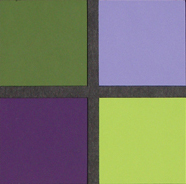 |
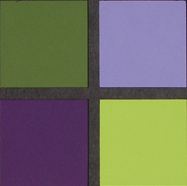 |
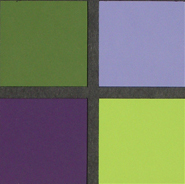 |
Under direct sunlight, the Optio X had no trouble producing bright and accurate colors. We were very impressed with all three white balance settings here.
Studio Shot
In this shot, we tested the camera's ability to reproduce colors in our studio shot using different WB settings under tungsten light.| Auto WB | Tungsten WB | Manual WB |
 Click to enlarge. |
 Click to enlarge. |
 Click to enlarge. |
Besides being underexposed, these samples of our studio shot show more clearly the yellowish color cast with Auto WB. With Tungsten WB, the colors become less affected by the color cast and with Manual WB, the colors are very accurate.
Built-in Flash
For the flash test, we set the camera to Program mode w/Auto flash. The picture was taken from 5 feet away.In our flash sample above, we detected a bit of a reddish cast over the image. Other than that, the skin tone looks fairly accurate and the exposure is good.











8 Comments
View All Comments
vshah - Thursday, February 10, 2005 - link
my dad has the s410, i have the optio x. i have to admit, the canon is faster and has better image quality. usually what i end up doing is setting the res to 4mp, which is still plenty for printing. this speeds up the camera a bit...why use 4mp on a 5mp camera you ask? i just love the design, and this thing is so easy to carry around with you. i end up taking a lot more photos than i would with another camera. my primary purpose for taking photos (with this camera) is to record memories, and it excels at that.
semo - Monday, February 7, 2005 - link
thanks Souka, that camera looks sweethere in the uk it is about £200 btw.
Souka - Monday, February 7, 2005 - link
#4 Look at the Canon S410. Great image quality, small size, li-ion recharageable batt, CF cards, durable, and good software to boot.I see pricing at about $240 on-line from a variety of vendors....
Quiksel - Monday, February 7, 2005 - link
nice pix of NCSU.... :-Di miss my state days... :'(
~niko ^_^
semo - Monday, February 7, 2005 - link
from last paragraph on page:"However, considering all the downfalls and a price tag of $300+, it might be a better idea to consider other cameras."
what other cameras? i'm absolutely clueless when it comes to cameras. all i know is that i don't want a thin (compact) camera because that means high price and lower quality. i don't care too much about video and a rechargeable battery is a big plus for me. any ideas?
kcma - Monday, February 7, 2005 - link
maybe there'll be a cheaper 3/4 MP version that's almost as good in image quality =PSouka - Sunday, February 6, 2005 - link
Why buy a high MP camera if image quality is poor?TinyTeeth - Sunday, February 6, 2005 - link
310 bucks is cheap for a 5 MP camera. Promising, though it seems to lack some image quality.