Canon 20D: Raising the Bar for Prosumer Digital SLRs
by Stephen Caston on November 11, 2004 12:05 AM EST- Posted in
- Digital Camera
Playback Features
Playing back images on the 20D is much faster than on the 10D. To start with, the 20D is able to load pictures faster after pressing the Play button. While reviewing pictures on the 10D, it is not uncommon to see a "busy" signal on the monitor while the camera loads an image. The 10D first presents a low quality version of the image followed by a high quality version. The 20D immediately presents a high quality image to begin with. We took a Large/Fine JPEG image with both cameras. After pressing the Play button, it takes the 10D approximately 2.5 seconds to display a high quality image, while the 20D takes roughly 0.5 seconds. Image regular |
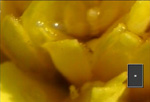 Image magnified 10x |
 Thumbnail |
You are able to magnify an image up to 10x by using the Enlarge/AF point selection button. While an image is magnified, the image can be scrolled vertically, horizontally, or vertically through the use of the Multi-controller. Although the 10D does not have a multi-controller, and thus requires the use of a Direction Switching button, we found the Multi-controller to be a bit slow when held down. To reach the same scrolling speed of which the 10D is capable, you must press the Multi-controller repeatedly in the direction that you wish to move. In this respect, the 10D is much faster, simply requiring a roll of the Quick Control Dial. To view the images as thumbnails, you must press the Reduce button while an image is being viewed full screen. A 3x3 thumbnail view will be displayed. To delete an image, simply press the "Erase" button. You can then choose "Cancel", "Erase", or "Erase All".
 No Info |
 Basic Info |
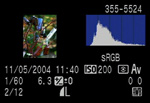 Detailed Info |
The Info button toggles the amount of information that is displayed about each image. The first option is to display no information on the screen other than the image itself. Another press of the Info button will result in the display of some very basic information, including: file number, shutter speed, aperture, and image number out of the total number of images on the card. The third option contains a large amount of information, including a histogram with blinking overexposed sections and the following: file number, date and time, ISO, metering, record mode, color space, shutter speed, aperture, exposure compensation, WB shift, white balance setting, image number out of total number on the card, and image size and quality.
Below, we have outlined the various options available via the Playback menu:
| Playback menu | |
| Protect | Select |
| Rotate | Select/Rotate |
| Print Order | Order, Set up |
| Auto Play | Set |
| Review Time | 2, 4, 8 sec., Hold, Off |
The Protect option allows you to mark images as "protected" so that they may not be deleted. However, formatting the card will erase all images, including protected files. The Print Order option allows you to select images for printing on a DPOF (Digital Print Order Format) compatible printer. After selecting the quantity for each image, you can specify the Print Type from "Standard", "Index", or "Both". Additionally, there are options to include a date and/or file number stamp on each print. The Auto Play option is a slideshow feature that cycles through the pictures on the flash card approximately every 4 seconds. The slideshow can be paused and un-paused by pressing the "Set" button. Review Time refers to the amount of time that the 20D will display an image immediately after it is taken. The "Hold" option means that it will display the image until either the shutter button is pressed or the camera turns itself off.
Our main impression of the 20D's playback mode is that it is much faster than the 10D. Switching back and forth from Record to Playback mode is noticeably faster. This makes checking focus, framing, etc. on previous shots a whole lot less painful than it is on the 10D. Also, the 20D allows you to access the menu while the camera is writing images to the CF card. The 10D will simply display a busy message until all the files have been written. This is a nice advantage of the 20D. Our only disappointment is the speed of scrolling while holding the Multi-controller in a specific direction. Although it is a good idea for selecting focus points, we still prefer the Quick Control Dial and Direction Switching button for faster scrolling.










14 Comments
View All Comments
shuttleboi - Monday, November 15, 2004 - link
What exactly is the point of these camera reviews? As I wrote several months ago, Anandtech is a gadget/hardware site, not a photography site. If you want to reach the photography community (like the rich folk who hang around DPReview.com, spending $1000 a month on lenses, and are ready to click on lots of advertisers' banners), you should do something novel. I suggested reviewing portable photo storage devices (e.g. the Epson P-2000, Archos AV-480, and Nikon ), but nobody listened to me. Suit yourself. As soon as you review any of these gadgets, you will find yourself on DPReview.com, gizmodo.com, and other popular sites. But don't listen to me, I'm just a yuppie male, age 28-40, making a good salary; it's not like your advertisers care about my demographic or anything.Joony - Friday, November 12, 2004 - link
I love my 20D, check out my photogallery,http://www.pbase.com/joony
Gatak - Thursday, November 11, 2004 - link
You may also want to look at the DCRAW - Digital Camera RAW. It is a open source program for reading RAW files from most camera RAW files.DCRAW vs. Canon D60: http://www.aim-dtp.net/aim/digicam/dcraw/
DCRAW vs. Canon 10D: http://www.insflug.org/raw/analysis/dcrawvsfvu/
DCRAW source: http://www.cybercom.net/~dcoffin/dcraw/
Windows binary: http://home.arcor.de/benjamin_lebsanft/
stephencaston - Thursday, November 11, 2004 - link
Woodaddy, thanks for your comments. A Canon 50mm f/2.5 Macro lens was used for all the tests except on page 11 (where each picture lists the lens used beneath the thumbnail). I've also amended the other image quality pages to indicate the use of the 50mm. Sorry for this oversight.WooDaddy - Thursday, November 11, 2004 - link
I missed something critical here. Let me know if it was posted. What lens are you using? Since DSLRs have interchangable lenses, the image quality is directly related to the lens used. If not listed, you really want to say that for reference in you image quality tests.#8, #3 I've picked on Stephen when he first got started on his reviews. He's getting better and IMO he's doing a great job. Now mind you, dpreview is for photogs/techies with an emphasis on photogs. AT is the converse; techies/photogs. I would consider ease of use and image quality and control to be a focus in a review at dpreview. Technical features would be the focus at AT....
Personally, I'm a photog more so than a techie camera guy. I'm doing quite well with my Nikon FE2 manual camera (with Acer 2740s film scanner) and Minolta G400 backup.
AtaStrumf - Thursday, November 11, 2004 - link
Wau, this thing makes some great pics! Way too expensive though.Gatak - Thursday, November 11, 2004 - link
#3 Yes dpreview has many good articles. But I think this is a good start anyway. Dpreview is very technical and doesn't really provide much explanation of technical stuff. This is something I think Anandtech could advance in =) It is possible to have technical depth and yet have good, easy to understand explanations.ProviaFan - Thursday, November 11, 2004 - link
#4 - that's why we have the term "prosumer". It's (the 20D) better than consumer, which would be the digital rebel, but it's not in the league of 1D Mark II (even though it has the same resolution, the speed and build quality don't compare) or 1Ds - which are professional.stephencaston - Thursday, November 11, 2004 - link
#4, The 20D is often referred to as a Prosumer camera. Among the reasons are price, 1.6x cropping factor, sealing, built-in flash, and _optional_ battery grip.The 20D is aimed at amateur photographers looking to replace/supplement their existing film SLR or for those looking to upgrade from a non-SLR camera. I've also heard of pros buying 10D and 20D bodies as backup cameras. I don't think it would be fair to the 1D line to call the 20D a professional camera. It is very nice, but not quite pro ;-)
sjprg - Thursday, November 11, 2004 - link
Nice article, I use both a 10D and a 20D and would like to see some ACR tests added to the CPU processing tests besides the emphasis on games to assist us in selecting the best hardware for processing digital images. One of the test that could be used is the Tom Fors ACR calibrator beta 3.http://fors.net/scripts/ACR-Calibrator/