Fujifilm FinePix E550: Fuji's Newest Packs a Punch
by Stephen Caston on October 15, 2004 12:05 AM EST- Posted in
- Digital Camera
Playback Features
To view previously taken photos and videos, you must slide the Mode switch down to Play mode. Play mode can be entered either from Record mode or when the camera is off. Cycling through pictures and video clips is accomplished by using the left/right arrow buttons. Image regular view |
 Image magnified 21.1x |
An image can be magnified by using the zoom controller. The level of magnification depends on the resolution of the image. For example, an image shot in 12M mode can be magnified up to 21.1x, while an image shot in 6M mode can be magnified up to 14.8x. When magnified, you can navigate to different areas of the image by using the arrow pad. We found the process of zooming and moving to different areas to be rather slow. In fact, it takes nearly 7 seconds to perform a 21.1x magnification and nearly 13 seconds to move horizontally across the 4,048 pixels from the full magnification. Although this may be trivial, it is certainly something to be aware of.
 Standard |
 No information |
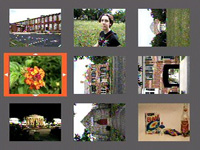 Thumbnail |
 Detailed information |
Pressing the Display/Back button causes the LCD to change its display. The default view displays the image with the file number, date, and time. Another press of the Display button clears the screen of all information, leaving just the image. A third press of the Display button changes the screen to a 9-image thumbnail view. While viewing a single image, you can access detailed information by holding down the exposure compensation button on the left side of the LCD monitor. The detailed information includes the resolution, quality setting, shutter speed, f-stop, FinePix Color mode, ISO setting, flash mode, date/time, and a histogram.
Pressing the Photo mode button brings up a DPOF (Digital Print Order Format) menu. You are able to mark images to be printed using a DPOF-compatible printer. You can also indicate weather or not you want the date stamped on the printed image.
By pressing the Menu/OK button, you gain access to several options. The first option that presents itself is an Erase menu. The choices are to delete the current frame or all frames. Next, you can protect frames from being accidentally deleted by marking them as protected. Then, there are Playback options that control the presentation of a slideshow. There are two options for duration and two options for transition style. We timed the first duration option at 3.5 seconds and the other at 10.5 seconds. The first transition style simply replaces the previous image with the next image with no effect. The second option uses a diagonal dissolve to reveal the next image. Also available via the Menu button is a Voice Memo option that allows audio clips to be associated with images. The audio clips are limited to 30 seconds and are recorded as WAV files with the same file number as the image. The final option is called "Trimming", and it allows you to crop an image. To do so, you use the zoom controller to adjust the magnification and the arrow pad to select the portion of the image to save. When you have framed the image as you would like it cropped, you simply select OK and the camera saves the newly cropped image as a new file. There is also an option to adjust the volume of the camera's speaker in 10 increments.










3 Comments
View All Comments
dugweb - Wednesday, May 11, 2005 - link
This was my first digital cam. I really like it. Ive hesitated buying a digital camera because i hate the lag times in between shots, and before shots, and startup... This camera hardly has lag (except flash to flash pics)im very happy with it.
inbeechwood - Saturday, March 26, 2005 - link
I owned the Fuji FinePix 550 and I agree that it offered a lot of bang for the buck. The picture quality was excellent and the movie mode was very impressive also.However, I think everyone considering buying this camera should know that it does not offer a focus assist lamp and as a result, it has a very hard time (read impossible) of focusing in low light conditions. Also, the LCD screen is nearly impossible to see in dimly lit rooms. Forget about using this camera in a church or at a wedding reception. I returned the camera for this reason.
Souka - Saturday, October 16, 2004 - link
Ok... I've read the first sentence...I'm already annoyed/ticked to post....but hey, It's just me.Why?
"Fujifilm stands out amongst other digital camera companies because of its research in sensor technology."
Like their earlier cameras that say 4mp, but are really 3mp? (I remeber it having to do with some sort of pixel shifting....can't remember exactly, but that always made me distrust fuji digi-cams).
Anyhow....I'm sure this is nice enuf of a camera...as I"ll soon find out from reading.
:)