The Hunt for the Best Ultra-Compact Camera
by Stephen Caston on October 5, 2004 12:05 AM EST- Posted in
- Digital Camera
Recording Features: Casio Exilim Ex-Z40
In all recording modes, the Ex-Z40 records images as JPEG files with quality settings: Fine, Normal, or Economy. The resolution options are below:| Resolution (pixels) |
| 2304x1728 |
| 2304x1536 (3:2) |
| 1600x1200 |
| 1280x960 |
| 640x480 |
By default, the left/right arrow keys can be used to select the recording mode of the Z40. However, the recording mode can also be selected in the main menu. The following 5 recording modes are available: Snapshot, Bestshot, Movie, Snapshot Audio, and Voice Recording. Although the Z40 does not have a traditional "Auto" mode, Snapshot mode can be as automatic as you want it to be.
| AF Modes | |
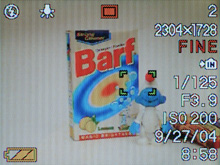 Spot, AF locked |
 Multi, AF locked |
By pressing the up arrow button, you can select from the following focus options: Auto, Macro, PF, Infinity, and Manual focus. With Auto focus, the camera can be set to either Spot or Multi focus mode. The option to choose Spot or Multi points is in the main menu. With Spot selected, the camera uses the center point for focus. In Multi mode, the Z40 chooses from 7 horizontally-aligned focal points automatically. In macro mode, the camera is able to focus as close as 2.4" from the subject. PF stands for Pan Focus and is used to bypass a full auto-focus for faster shooting. With Manual focus selected, you can use the left/right keys to adjust the focal plane. In addition to the focus types, you can also select the flash mode from the following: Auto, Flash off, Flash on, and Red-eye reduction.
 Info |
 Info w/live histogram |
 No Info |
Pressing the Display button causes the LCD to cycle through the following display options: Info., Info. w/live histogram, no info., and LCD off.
In any of the available recording modes, pressing the Menu button displays the following options for adjustment:
| REC Menu | |
| REC Mode | Snapshot, BestShot, Movie, Snapshot Audio, Voice Recording |
| Self-timer | 10 sec, 2 sec, X3, Off |
| Size | 2304x1728, 2304x1536 (3:2), 1600x1200, 1280x960, 640x480 |
| Quality | Fine, Normal, Economy |
| EV Shift | +/- 2 stops in 1/3 increments |
| White Balance | Auto, Sunlight, Overcast, Shade, Light bulb, Fluorescent, Manual |
| ISO | Auto, 50, 100, 200, 400 |
| AF Area | Spot, Multi |
| Auto PF | On, Off |
| Grid | On, Off |
| Digital Zoom | On, Off |
| Review | On, Off |
| L/R Key | REC Mode, EV Shift, White Balance, ISO, Self-timer, Off |
Self-timer mode on the Z40 offers a special option called X3, which takes 3 pictures in a row. When selected, the camera counts down from 10 seconds to record an image. After a short preparation time, the camera then takes 2 more pictures separated by a short delay. Auto PF refers to "Automatic Pan Focus". With this set to "On", the camera will take pictures without performing a full auto-focus. This enables the camera to take images with a shorter lag time. However, because the camera does not perform a full auto-focus, we only recommend this for subjects that are far away. With the Grid option selected, a 3x3 grid will appear on the LCD monitor to aid in image composition. The L/R Key option is a great idea. It allows you to specify the functionality of the left/right arrow keys. By default, they control the recording mode. However, you can select any of the options listed above to increase efficiency.
We should point out that there are no options to change the metering type. The Z40 always uses multi-pattern metering.
In Bestshot mode, there are 21 presets from which to select as well as a custom option that allows you to specify your own settings for future use. Below are the different presets along with the description that the Z40 provides for each:
| Bestshot modes | |
| Portrait | Enhanced flesh tones |
| Scenery | Infinity focus/Hard Sharpness/High saturation |
| Portrait With Scenery | Enhanced flesh tones |
| Coupling Shot | Uses separate areas to combine two shots. |
| Pre-shot | Shoot the background first, then have someone shoot you in front of it. |
| Children | Enhanced flesh tones and high sensitivity |
| Candlelight Portrait | Soft sharpness and daylight white balance |
| Party | High sensitivity |
| Pet | High sensitivity |
| Flower | Macro Mode/High saturation |
| Natural Green | Hard sharpness and high saturation enhance the green hues. |
| Sundown | Infinity focus/Red filter/Daylight white balance |
| Night Scene | Slow shutter speed/Daylight white balance |
| Night Scene Portrait | Slow shutter speed/Red-eye reduction flash |
| Fireworks | Slow shutter speed/Infinity focus |
| Food | Macro mode/High saturation |
| Text | Macro mode/Hard sharpness/High contrast |
| Collection | Macro mode/Displays a compositional outline |
| Monochrome | Uses the monochrome filter. |
| Retro | Uses low contrast and the sepia color filter. |
| Twilight | Uses high color saturation and the magenta color filter. |
| Register User Scene | Registers a new user scene. |
Movie mode on the Ex-Z40 is capable of recording video with audio in AVI format. The frame rate and resolution are fixed at 15 fps 320x240. The optical zoom is disabled during recording. However, the digital zoom is available. Through the menu, major options such as white balance and ISO are available for adjusting. We will take a look at a sample movie in our General Image Quality section.
With Snapshot Audio mode, you are able to take a picture and then record an audio clip that will be associated with it. The audio clip will be recorded as a WAV file incorporating the same number as the image. In Voice Recording mode, the lens retracts about a second after selecting the mode. You are then able to record audio up to the limit of the internal memory/card capacity. The audio clip is recorded with the next consecutive number.
In all recording modes, there is a Setup menu available with the following options:
| Set Up Menu | |
| Sounds | Startup, Half Shutter, Shutter, Operation (Sound 1-5) Volume (1-7) |
| Startup | Exilim screen, Custom |
| File No. | Continue, Reset |
| World Time | Select Home City, Select World Time City |
| Date Style | YY/MM/DD, DD/MM/YY, MM/DD/YY |
| Adjust (time) | Set |
| Language | Select |
| Sleep | 30 sec, 1, 2 min, Off |
| Auto Power Off | 2, 5, min. |
| REC/PLAY | Power On, Power On/Off, Disable |
| USB | Mass Storage (USB DIRECT PRINT), PTP (PictBridge) |
| Format | Cancel, Format |
| Reset | Cancel, Reset |
The "Sounds" option allows the user to select which sounds the camera should use for its various operations. The Startup option allows you to select either the Exilim startup screen or to select a user image. Selecting Reset for the menu item "File No." will reset the camera's numbering system. The REC/PLAY option allows you to specify the behavior of the Play and Record buttons on the back of the camera. We found the main power button to be a little hard to press, so it is nice to have the option to set the Play/Rec buttons to power on and off the camera. Finally, the Reset option will change the camera back to its factory defaults.










14 Comments
View All Comments
stephencaston - Wednesday, October 6, 2004 - link
#11: For the continuous drive section of the specs, we use the results of our test. Canon is rated at 2.5 fps, but we found that in the highest resolution and SuperFine mode, we were able to take 3 shots at 2.8 fps.Thanks, I'll add a little note in the specs table.
flexy - Tuesday, October 5, 2004 - link
i love my S230 with its 640x480 video capability. Believe me, once you get started with vids and a good editing program like Vegas you wont get back and pics are only the bonus :) And all that fun with such a tiny cam :)I consider the picture quality/optics of the Canon Powershots "ok" - if you consider it's a shoot and point and not a SLR with hyper-great image quality/zoom etc.
Its picture quality is 'overall good' - a great allround camera with nice features (esp. the vids :). I would prefer my S230 (or newer) any time over a big/bulky camera.
Pros:
nice 640x480 vids
IQ good for a point/shoot
size
stylish
Cons:
weak zoom
xand - Tuesday, October 5, 2004 - link
Also, the continous drive information for the cannon in the specifications table is wrong.xand - Tuesday, October 5, 2004 - link
The "best pictures" of this lot of cameras are almost a given; the S410 has a sensor of the same generation with an area of 38.2mm(1/1.8"), as compared to the others, which have 24.7mm (1/2.5") sensors.What would be more interesting would be a comparison of newer cameras by major manufacturers; generally they now all come with 1/2.5" sensors, including the new canons.
stephencaston - Tuesday, October 5, 2004 - link
#8, Unfortunately, we were limited by which cameras we could choose and the S4i was unavailable at the time. However, we feel that the S40 is comparable to the other two cameras with respect to exposure options, size, etc. The S4i would have been a good option and we would have included it if it was available.rliao - Tuesday, October 5, 2004 - link
How come the S4i wasn't reviewed? Isn't it more of an appropriate comparison?SleepNoMore - Tuesday, October 5, 2004 - link
I looked at the Canon S series - they are very nice - almost bought one - THEN I found the Pentax Optio 33WR (now it's upgraded to 4 MP and called the Optio 43WR).It's WONDERFUL.
First of all, it's highly water resistant, has gaskets all through it.
Has about 13 programmed modes but I never need them really I just point and shoot and things look great. White balance is always right on.
Panorama/stitch modes, close-up modes, etc.
Takes SD cards.
Quicktime movies are a bit cheesy (320 X 160) it's more the sound I have issues with than anything but most of the time it's acceptable.
I'm guessing the Pentax 43WR goes for around 280 bucks - havent checked lately.
If you want a camera you can take skiing, snowboarding, to the beach or stand out in the rain without worrying about damage to the electronics, this is the one. It's also not gooney looking (i.e. bright yellow etc) like some other water resistant cameras.
stephencaston - Tuesday, October 5, 2004 - link
#5 thanks, I have fixed the mistakeGumbico - Tuesday, October 5, 2004 - link
Actually, the S410 only allows 3 mins of vid time. That's my only gripe about this camera.TheAudit - Tuesday, October 5, 2004 - link
I have the Canon and I couldn’t be happier. I’ve never been one to read through a manual and this camera was easy enough to figure out so I did not have to do so. I am always surprised at how crisp the pictures are. Of course, I am not a professional photographer but this camera provides everything that I want in a camera – good pictures and small size because I hate carrying stuff around.