Meedio Essentials 1.15.22.0, Part 2 - A Sleek and Clean HTPC Interface
by Andrew Ku on September 11, 2004 11:25 AM EST- Posted in
- Smartphones
- Mobile
Meedio Essentials - Internet Browser and MSN Instant Messenger
The Internet Browser plug-in is like the MSN Instant Messenger plug-in, in the sense that both are not included in the default installation. Both need to be downloaded and installed, and then configured (note: the Internet Browser requires less configuration).The internet browser plug-in actually integrates IE into ME, as websites visited by the Internet Browser interface for ME's UI will be recorded for IE's viewed website history.
 Click to enlarge. |
 Click to enlarge. |
Viewing different websites will provide different experiences based on how the website is designed. MSN.com will load like it does in IE, but AnandTech.com and Download.com will load and then enlarge (AnandTech.com to fill the screen and Download.com, only slightly).
 Click to enlarge. |
 Click to enlarge. |
Considering that this is an interface for Internet Browsing on an HTPC, the cursor probably won't be used unless you have a wireless mouse or another way to manipulate the cursor through the use of the remote. This is why the plug-in includes a particular function to help with website navigation: navigate links. When pressed, a small elliptical circle surrounds the cursor and the keyboard arrows cannot function to scroll the cursor up and down to see the rest of the website. Pressing "enter" while the circle is over a hyperlink will function just as if you clicked on it using a mouse. Favorites can also be accessed and hidden, by pressing the Favorites button, but only three entries can be viewed at one time.
 Click to enlarge. |
 Click to enlarge. |
We found the MSN Instant Messenger plug-in particularly useful, as chatting really only requires a keyboard, which suits the purpose and situation of an HTPC perfectly. The only problem we see is that some people will most likely want to chat while listening to music or browsing the rest of the ME UI. This is why we would like to see the MSN Instant Messenger plug-in incorporate some sort of a mini-view, like music does in the ME UI when added to a playlist or played.
We had a couple of issues with the way that the plug-in works. First, you have to scroll down all the way to the bottom of your user list in order to get to the status buttons: online, offline, away, be right back, out to lunch, on phone, busy. And since this works both in the up and down directions, you have to scroll to the top of the user list before you can access the back button (unless you are using a remote).
 Click to enlarge. |
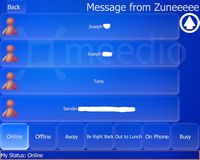 Click to enlarge. |
The messenger chat window interface is straightforward, very intuitive for anyone new to the instant messaging field or an experienced user. In order for typing to occur, the highlighted button cannot be Back or Send, but you need to select Send by keyboard or remote manually if you want to send what you are typing. In our opinion, it would be nice if the Enter key (in cases like this) was linked to the Send button instead of button selection, since typing should already be linked to the appropriate keys.
 Click to enlarge. |
 Click to enlarge. |


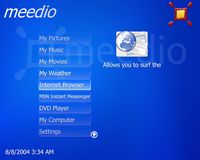








1 Comments
View All Comments
a65630212s - Tuesday, May 17, 2011 - link
http://www.crisgiuliana.co.uk is a very good wedding dresses sale.