Comparing Two 1TB NVMe Drives with Same NAND, Same Controller: XPG SX8200 Pro vs HP EX950
by Billy Tallis on February 6, 2019 11:30 AM ESTSequential Read Performance
Our first test of sequential read performance uses short bursts of 128MB, issued as 128kB operations with no queuing. The test averages performance across eight bursts for a total of 1GB of data transferred from a drive containing 16GB of data. Between each burst the drive is given enough idle time to keep the overall duty cycle at 20%.
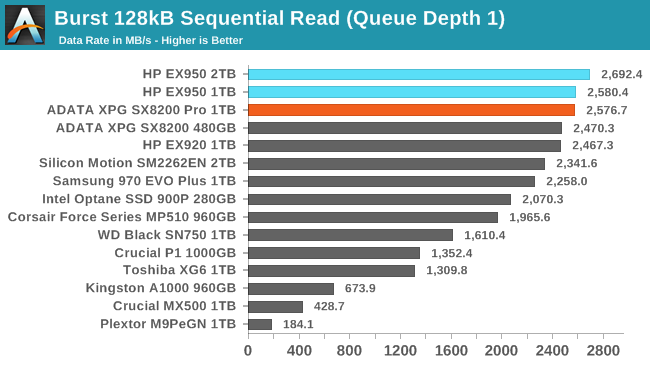
The retail SM2262EN drives offer the best QD1 sequential read performance, slightly faster than the earlier SM2262 drives and a clear improvement over the SM2262EN engineering sample we tested.
Our test of sustained sequential reads uses queue depths from 1 to 32, with the performance and power scores computed as the average of QD1, QD2 and QD4. Each queue depth is tested for up to one minute or 32GB transferred, from a drive containing 64GB of data. This test is run twice: once with the drive prepared by sequentially writing the test data, and again after the random write test has mixed things up, causing fragmentation inside the SSD that isn't visible to the OS. These two scores represent the two extremes of how the drive would perform under real-world usage, where wear leveling and modifications to some existing data will create some internal fragmentation that degrades performance, but usually not to the extent shown here.
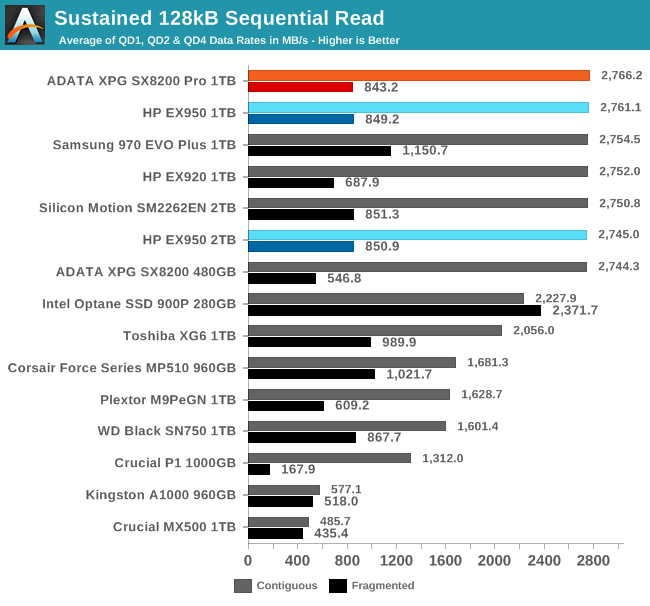
On the longer sequential read test that includes some higher queue depths, the SM262EN drives provide top tier performance, but the Samsung 970 EVO Plus has a clear advantage when reading data that was not originally written sequentially.
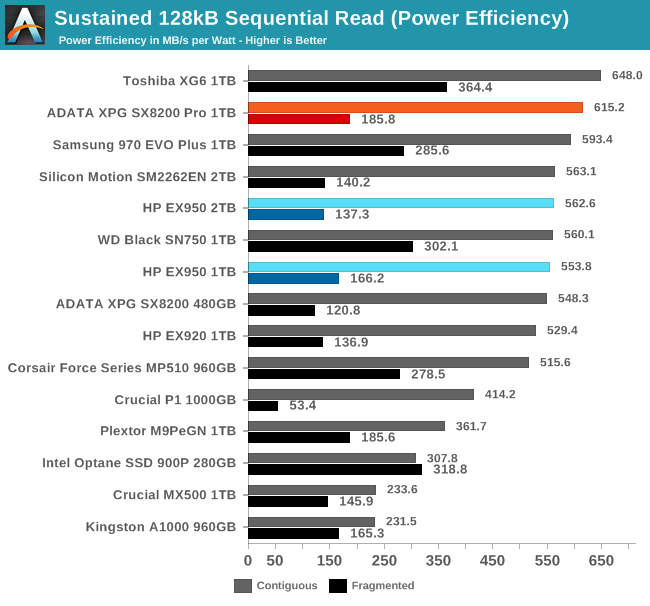 |
|||||||||
| Power Efficiency in MB/s/W | Average Power in W | ||||||||
The power efficiency of the ADATA SX8200 Pro is second only to the Toshiba XG6 and slightly better than the Samsung 970 EVO Plus, though it and the other SM2262EN drives have subpar efficiency when reading fragmented data.
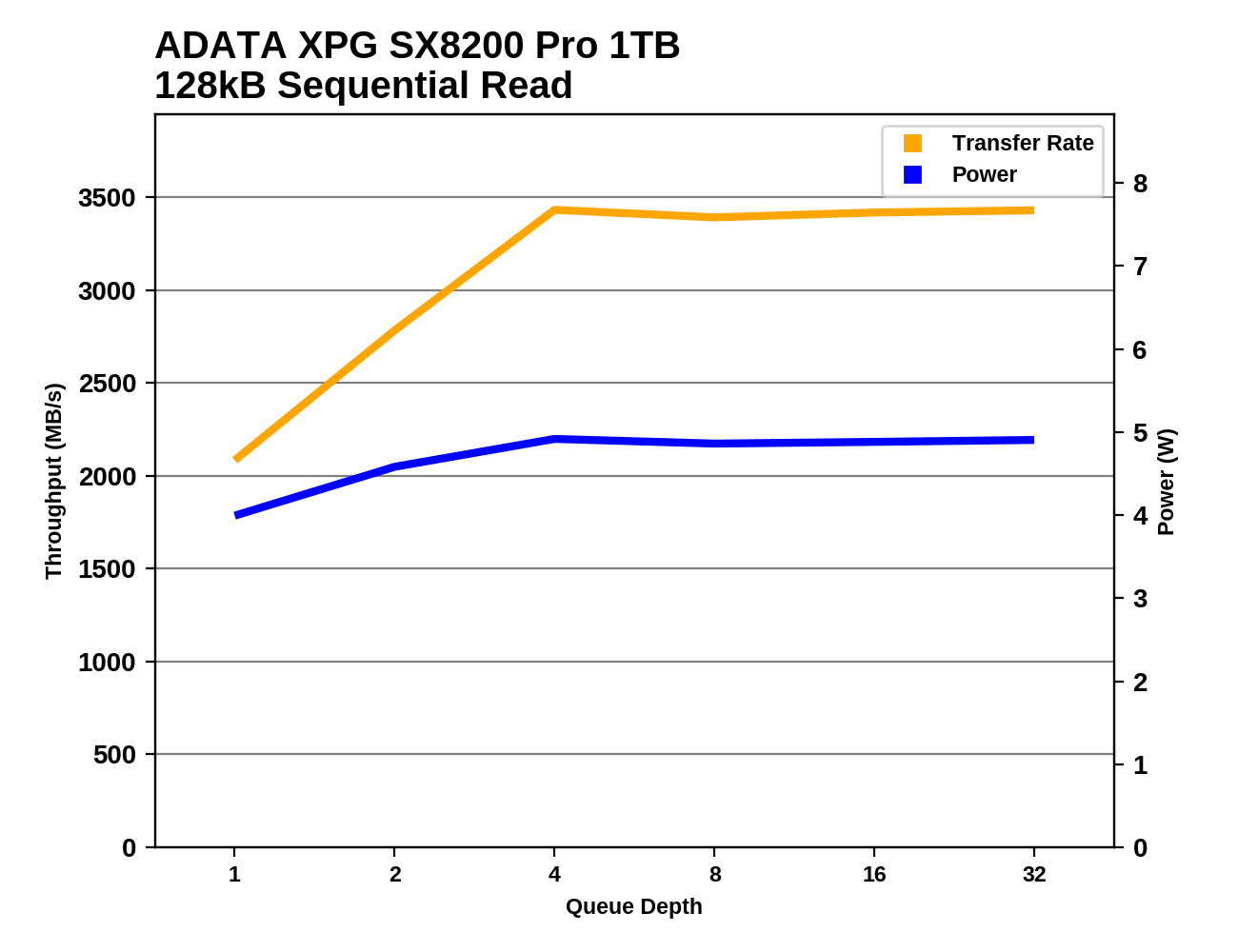 |
|||||||||
The retail SM2262EN drives hit their full sequential read speed at QD4 and hold steady through the rest of the test with the fastest read speeds we've measured from consumer SSDs. The Samsung 970 EVO Plus has about the same average at low queue depths thanks to better QD2 performance, but after that it takes until QD16 to reach its full speed.
Almost all of the NVMe SSDs that deliver sequential read speeds of greater than 2GB/s require more power than the ADATA SX8200 Pro, and of the few that are more efficient, none can come as close to the PCIe 3 x4 throughput limit.
Sequential Write Performance
Our test of sequential write burst performance is structured identically to the sequential read burst performance test save for the direction of the data transfer. Each burst writes 128MB as 128kB operations issued at QD1, for a total of 1GB of data written to a drive containing 16GB of data.
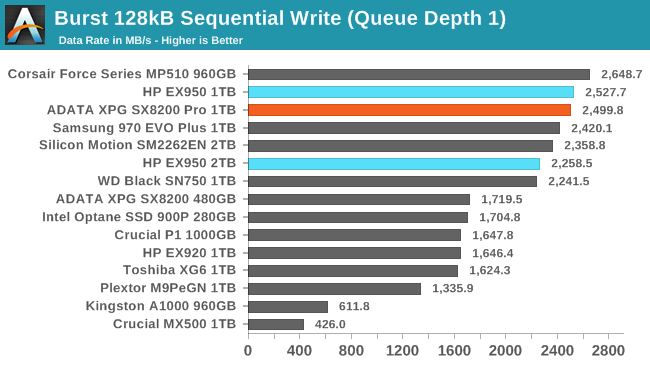
The QD1 burst sequential write performance of the SM2262EN drives is much better than the earlier SM2262 drives, but the improvement isn't enough to beat the Phison E12-based Corsair MP510. The 1TB HP EX950 and ADATA SX8200 are faster than the 2TB model, which is also a bit slower than the 2TB SM2262EN engineering sample was.
Our test of sustained sequential writes is structured identically to our sustained sequential read test, save for the direction of the data transfers. Queue depths range from 1 to 32 and each queue depth is tested for up to one minute or 32GB, followed by up to one minute of idle time for the drive to cool off and perform garbage collection. The test is confined to a 64GB span of the drive.
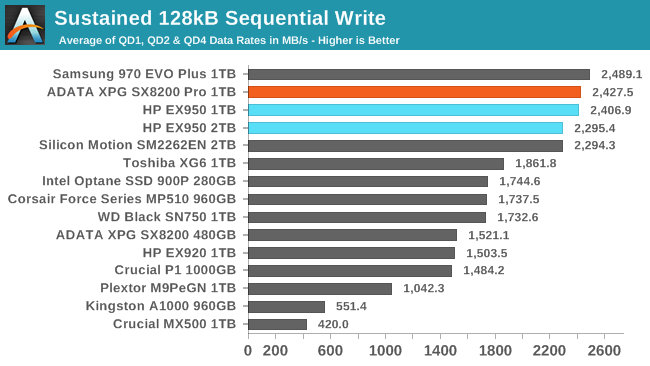
On the longer sequential write test that includes some higher queue depths, the Samsung 970 EVO Plus is the fastest, and the SM2262EN drives are the only competitors that come close. The 2TB EX950 is again slightly slower than the 1TB drives.
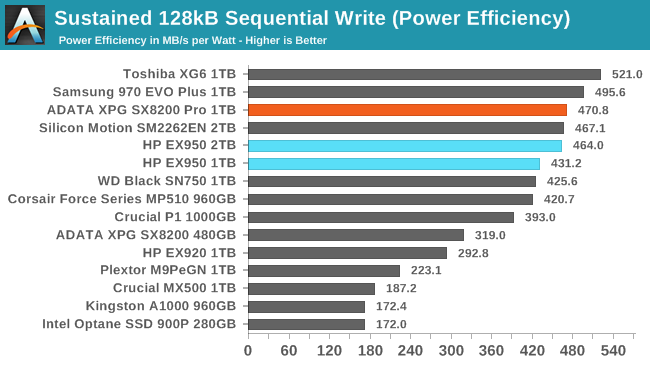 |
|||||||||
| Power Efficiency in MB/s/W | Average Power in W | ||||||||
The 970 EVO Plus and Toshiba XG6 both deliver slightly better power efficiency on the sustained sequential write test than any of the SM2262EN drives. The ADATA SX8200 Pro continues to use less power than the HP EX950 of the same capacity, but the 2TB EX950 ends up with a comparable efficiency score to the ADATA due to being both slower and less power-hungry.
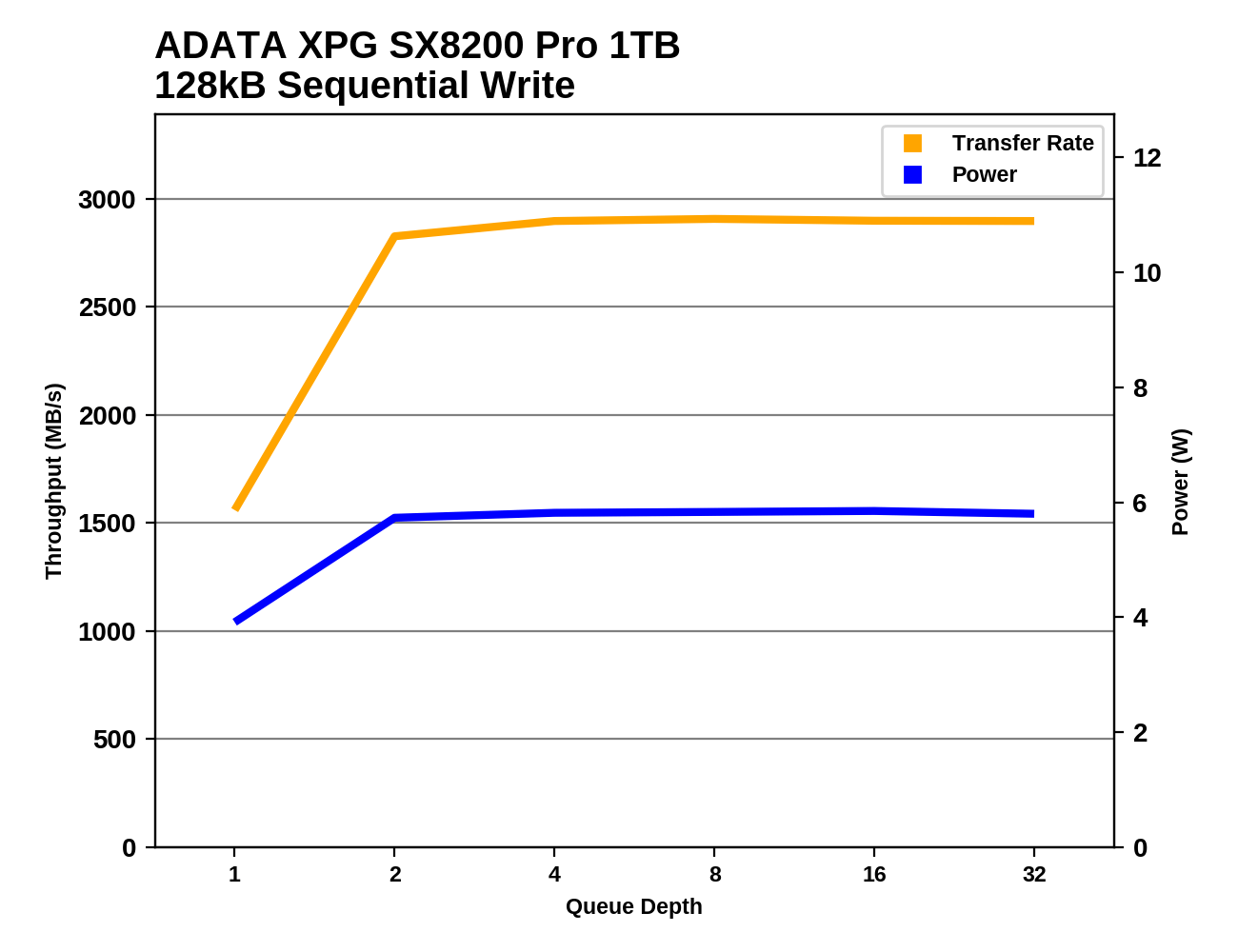 |
|||||||||
At QD2 the 1TB SM2262EN drives are very close to full sequential write performance, but the 2TB EX950 doesn't hit full speed until QD4. All three have steady performance through the higher queue depths, because this test doesn't come close to filling their large SLC caches.
Compared against the entire database of test results, the power efficiency of the ADATA SX8200 Pro doesn't really stand out; of the relatively few SSDs that provide similar levels of performance, several require less power.


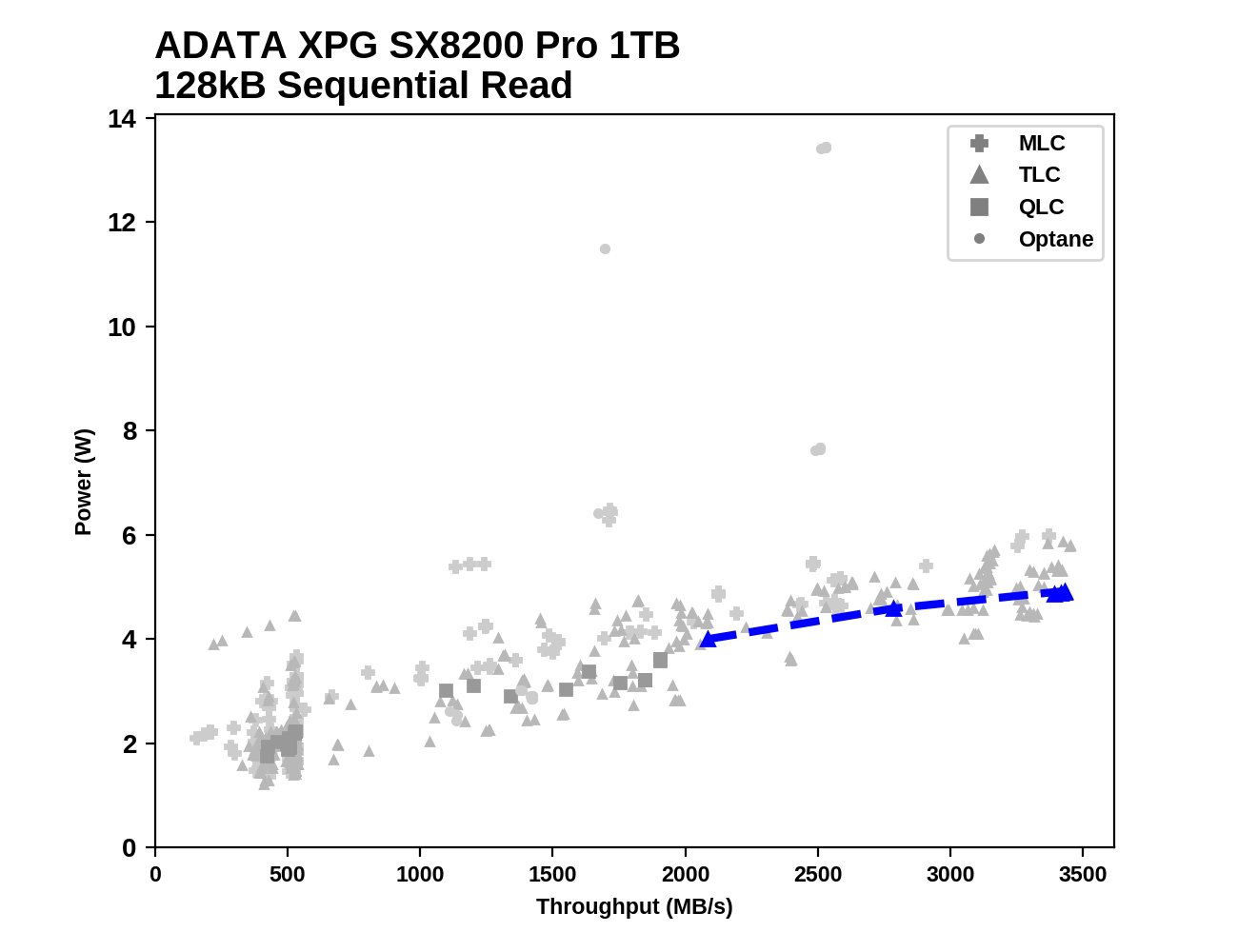
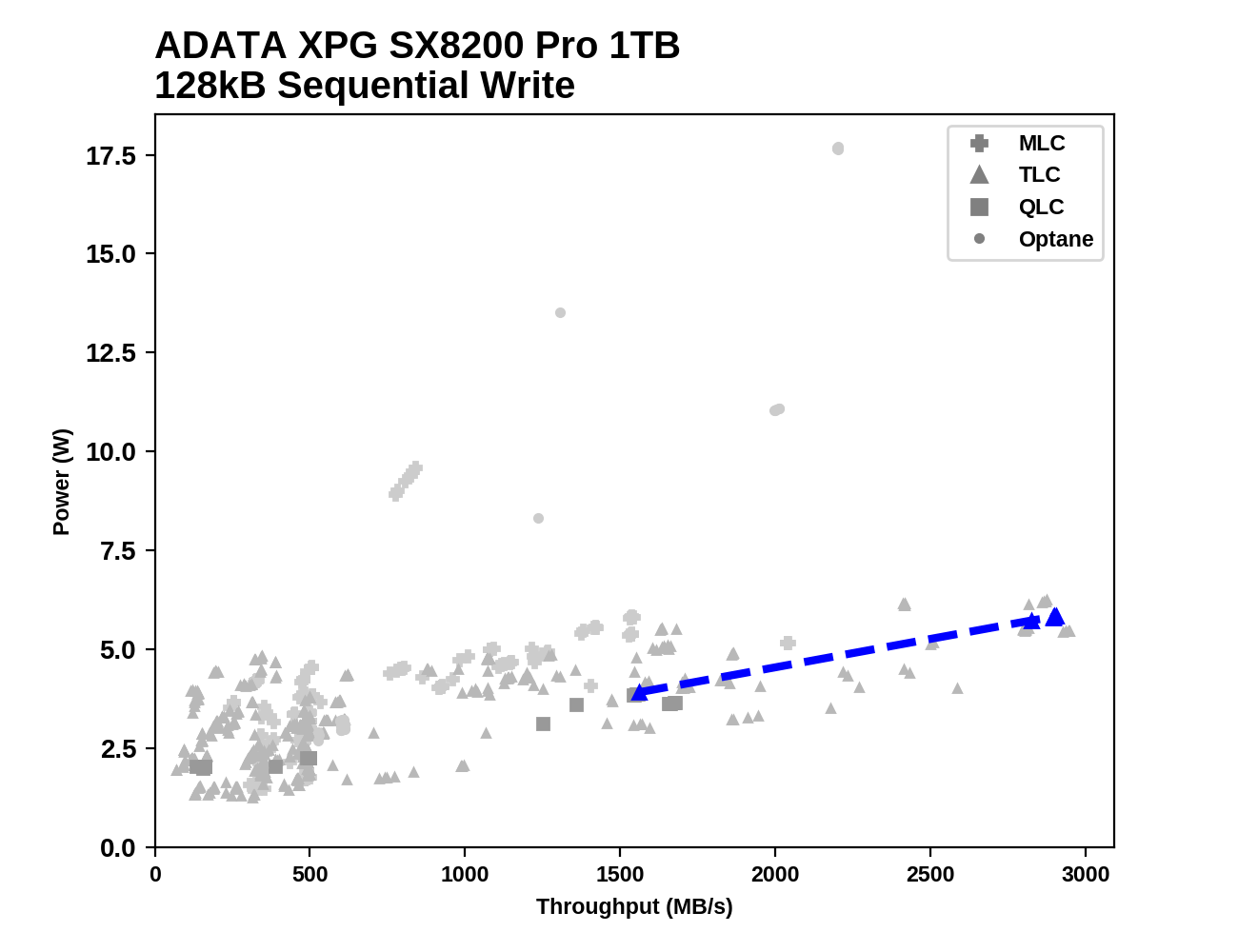








42 Comments
View All Comments
wolfesteinabhi - Wednesday, February 6, 2019 - link
this is a bit of worrying trend where we are getting same products with new/updated firmware...the firmware that was essentially free earlier...and get improved performance...now they have to pay and buy new hardware for it.ERJ - Wednesday, February 6, 2019 - link
When is the last time you updated the firmware on your hard drive? RAID card / BIOS / Video Card sure, but hard drive?Now, you could argue that the controller is essentially part of the hard drive in this case but still.
jeremyshaw - Wednesday, February 6, 2019 - link
Hard drive? They aren't that old, right? You do remember HDD firmware updates. As for SSDs, I've recently updated the firmware on my SSDs. Heck, even my monitor has been through a firmware update. Like the SSD updates, the monitor firmware affected performance and compatibility.jabber - Thursday, February 7, 2019 - link
I used to worry about SSD firmware updates when I was getting in 1 every blue moon and it had novelty value but 200+ SSDs later I now just don't bother. At the end of the day getting an extra 30MBps just isnt the boost it was all those years ago.ridic987 - Wednesday, February 6, 2019 - link
We are discussing SSD's not hard drive. Literally the thing what he is saying most applies to.Samus - Thursday, February 7, 2019 - link
I agree, the lack of SSD firmware updates - particularly what WD has pulled with the Black SSD's - is troubling. To artificially limit product improvement through restricting software updates and requiring the user to purchase an entirely new product sets a bad precedent. They could at least do what HP does in the server market and charge for support beyond the warranty. After a server warranty is up (typically 3 years) you have to pay for firmware and BIOS updates for servers. This isn't a terrible policy, at least it wasn't until meltdown\spectre hit and all the sudden it seemed somewhat necessary to update server firmware that were many years old.Hard drives get firmware updates all the time - just not from the manufacturers. They typically applicable to retail products for reasons. But go ahead and look up a random OEM PC's drivers from Dell or HP and you might see various firmware updates available for the hard disk models those PC's shipped with.
Are they important though? Rarely. Barring any significant bug, hard disks have little to benefit from firmware updates as they are so mechanically limited and the controllers are generally quite mature, having been based on incremental generations of past firmware. This could all change as MAMR and HAMR become more mainstream, the same way the only hard disk firmware I remember being common were the WD Black2 (the SSD+HDD hybrid) and various Seagate SSHD's - for obvious reasons. The technology was new, and there are benefits to updating the SSD firmware as improvements are made through testing and customer feedback.
melgross - Thursday, February 7, 2019 - link
I think of it the other way around. Unless there’s a serious bug in the firmware, firmware upgrades are a gift, that manufacturers don’t have to give.The fact is that even when they are available, almost no one applies them. That’s true even for most who know they’re available. It’s alwasys dangerous to upgrade firmware on a product so central to needs. If there’s an unfounded bug in the new upgrade, that could be worse than firmware that’s already working just fine, but isn’t quite as fast as you might wish foe.
I’ve never seen any major upgrade in performance from a drive firmware upgrade. Ever.
FullmetalTitan - Thursday, February 7, 2019 - link
Those of us around for sandforce controllers remember well the pains of updating SSD firmware to make our drives useableDigitalFreak - Wednesday, February 6, 2019 - link
Billy - how far are we away from having 4TB M.2 NVMe drives?Billy Tallis - Wednesday, February 6, 2019 - link
Most SSD vendors could produce 4TB double-sided M.2 drives using off the shelf parts. Putting 4TB on a single-sided module would require either going with a DRAMless controller, stacking DRAM and the controller on the same package, or using 1Tb+ QLC dies instead of TLC.So currently any 4TB M.2 drive would have at least some significant downside that either compromises performance, restricts compatibility, or drives the price up well beyond twice that of a 2TB M.2 drive. There's simply not enough demand for such drives, and likely won't be anytime soon.