Dell's Digital Jukebox 20 - Music, the Dell Way
by Andrew Ku on June 20, 2004 12:00 PM EST- Posted in
- Smartphones
- Mobile
Dell's Digital Jukebox 20 - Interface (continued)
Selecting "now playing" from the main menu brings you to the two screens that initially pop up when the Dell DJ is started. The only difference is that you can be navigate to these screens from within the main menu.The easiest way to compile a playlist is to add a bunch of tracks to the selected music and save that as a playlist. It is nice that the playlists offer the ability to name using capital letters and spaces, but it is a bit hard to navigate because you will have to use the scroll dial to add each character to the playlist name. It would have been nice to be able to use phrases and words to search for a particular track, album, artist, playlist, and genre in the respective sub-menus. It should be easy to add this feature - Creative just needs to extend the query option and change the interface a bit, which they already have in place for naming playlists.
The "play mode" option selection allows the user to manipulate the order/priority of playing the selected music with the normal, repeat track, repeat all, shuffle, shuffle repeat, and track once options.
Increasing/decreasing the volume is done via the volume buttons to the left side of the DJ. The volume screen will pop up for a few seconds no matter where you are in the OS, and is similar to the one used for the Muvo series, though it doesn't take up the entire screen.
Hitting the voice recording option brings you to a sub-menu similar to the one for playlists, albums, artists, and genres. The difference is that there are no categories here, as each recording entry is counted as a single track. The date and time of when the recording ended is used as the recording name.
Note that the date and time in our snapshot is incorrect. This is because we took the picture shortly after taking the unit apart, which restarted the internal clock. Hooking up the Dell DJ to the computer installed with the correct drivers will automatically update the clock to the computer's time when the DJ is accessed.
An actual recording can be made by pressing the record button on the left side of the Digital Jukebox, which brings you to a new voice recordings menu that can be only accessed by the record button. At this point, the backlight automatically shuts off until you exit the voice recordings screen.
Initializing a recording brings a screen with a sound meter, track progress, track time, and recording status displayed. The sound meter is fairly modest, as it isn't good enough to be used to make good lecture hall recordings, but it is suited well for meetings in small rooms and personal reminders.
The voice recording entry is counted among the audio tracks in the music library, but also can be played back by the preview option from the sub-menu if you select the track with the scroll dial.
The settings and information buttons are very straight forward. The owner name can be changed in a similar method as naming a playlist, which there are no options available to change in the information screen. The DJ does feature more preset EQ settings (off, acoustic, classical, disco, jazz, new age, pop, rock, vocal) than we are accustomed to seeing, which is nice for the "no hassle" side of things, as well as the ability to customize the 4-band setting.
Recently, Dell added an FM tuner to the list of possible accessories, and in order to take advantage of this feature, the firmware needs to be updated to version 1.20.03 (A02), currently the latest from Dell. Our unit was shipped with version 1.00.09 (A00), and we updated to 1.10.05 (A01) and A02. We didn't have any problems upgrading or downgrading, though some have mentioned it. If at all possible, we recommend at least upgrading to A01, since there are a few interface changes (noted on firmware update page).
The only difference in A02 is the voice recordings; selecting from the main menu changes to recordings to accommodate the ability to record from the FM channel. Selecting recordings allows you to select between the two functions. We didn't have a FM tuner to test it out, but from what we gather, recordings from the FM source are accomplished via the FM dongle.
In an effort to keep things simple, the backlight and idle shutdown options only allow the choices of: off, 5 seconds, 15 seconds, and 30 seconds, while the contrast ranges from 0 to 100 in 10-unit increment selections.
We should note that the backlight is automatically disabled if the DJ is locked. There is no way to change this particular setting.


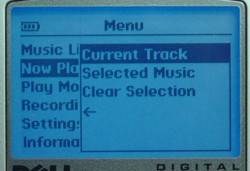
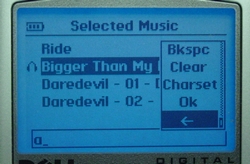
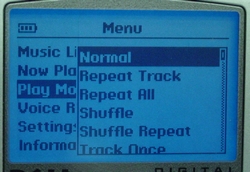
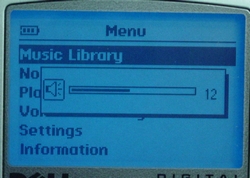
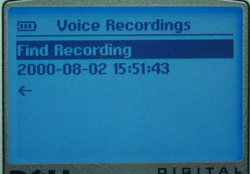
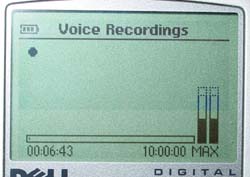
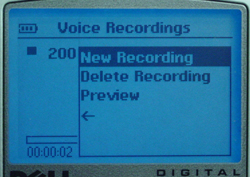
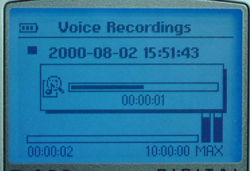

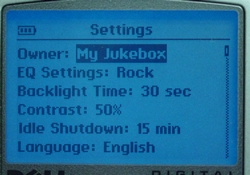
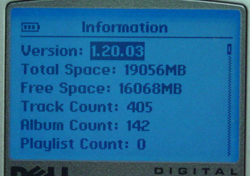








10 Comments
View All Comments
gettinbranded2003 - Wednesday, June 23, 2004 - link
I question the timing of this review...Dell will be releasing a new version of the DJ later this summer.EdvardGrieg - Tuesday, June 22, 2004 - link
I agree, it is getting annoying in the 'final' words that Andrew is claiming that nothing is better than the iPod, when he hasn't really tested anything that would seriously challenge the iPod (ie iRiver and Rio). Further, he seems to dismiss both companies as not even existing. I believe that the Karma had the second highest sales last quarter, right behind the iPod, and iRiver definetely does huge business (moreso on the flash side i believe), but their HD units are still top notch.I hope that Andrew has some of these other units on the way as well.
P.S. hohoho: it's just Rio Karma, no more 'sonic' Rio is actually now part of D&M holdings...yeah, that would be Denon and Marantz :-D
cdamion - Tuesday, June 22, 2004 - link
Hello
I bought 2 weeks ago what to my knowledge is the World's smallest MP3 Player with a 20Gb USB2 Hard Drive and with Photo Wallet function.
It's a lot smaller than the iPOD and any other Hard Drive MP3 Player I know. I'm using it extensively and I love it.
Advise a Review of it: Archos Gmini 220.
cabal427 - Monday, June 21, 2004 - link
I currently own the DJ 20 and it's great!It should also be noted that through the firmware/driver updates it is possible to now store ANY type of file in data mode as well as to copy the data/music to and from the DJ onto any computer.
http://support.dell.com/FileLib/Type.aspx?c=us&...
Another nice thing w/ the DJ is that because it's based upon the Creative Zen the linux drivers for the Zen also work w/ the DJ and you can access it as a removeable filesystem from within most of the Linux Distros.
http://forums.us.dell.com/supportforums/board/mess...
hohoho - Monday, June 21, 2004 - link
Sorry, I should have been more specific. I meant it would be nice to see more reviews of mp3 players that are directly competing with the Ipod with similar credientials. By this, I mean the Creative Labs NOMAD Jukebox Zen, Creative Touch, Sonic Rio Karma 20, iRiver IHP 20/40 GB, Pogo Ripdrive, etc. This is why I was pleased with the Dell Jukebox review since it was part of that competitor group. Most of the other reviews, with the obvious exception of the Apple Ipod have dealt with the dumbed down micro MP3 players which most people aren't in the market for as much as Ipod style players. At least for most computer junkies :)nord1899 - Sunday, June 20, 2004 - link
Why not also review the Rio Karma or the iRiver iHP-120/140?Having just upgraded from a Nomad 3 JB to the iHP-140, I doubt I will ever use a Creative product again. Also the iRiver is significantly cheaper than the iPod. The Rio Karma has also gotten rave reviews elsewhere.
The iPod is not the only player out there you know.
Oxonium - Sunday, June 20, 2004 - link
A good review but I would have like to have seen some side-by-side photos of the Jukebax next to an iPod. Since people who look at the Jukebox will likely cross-shop an iPod, it would be nice to have seen this.Wesley Fink - Sunday, June 20, 2004 - link
hohoho -Andrew has been doing MP3 player reviews for quite a while. If you click the audio tab at the start of the page you will find many of the reveiws you requested have already been done.
DaCode - Sunday, June 20, 2004 - link
If, like you say, the interface is Creative's, you may want to take a look at a tool I once found for a friend with a Nomad 2.It enables transfer of files from AND TO the pc.
In 'My Computer' you don't only see the device butr als 'The Jukebox' (with the songs) as a usable harddisk.
It's called NotMad Explorer :
http://www.redchairsoftware.com/notmad/
Maybe nice to add to the test
hohoho - Sunday, June 20, 2004 - link
It's nice to see an Mp3 player review at Anand. Any chance we will be getting any more of these reviews? I'd be interested to see how the Iriver, Rio and Creative stack up against each other, and I'd also like to see what's so amazing about the Apple Ipod that puts it above the rest in the game. There aren't many decent sites to find good MP3 Player reviews as the one given here.