The Dell Latitude 13 7390 2-in-1 Review
by Brett Howse on April 12, 2018 8:00 AM ESTDisplay
Dell’s Latitude 7390 2-in-1 has a 13-inch display, with a 1920x1080 resolution. In 2018, that might sound like a low-resolution display, but for a 13-inch business laptop, it’s arguably the right pick. Not all LOB applications work well with HiDPI displays, and the FHD resolution will help out with battery life as well.
Dell targets the sRGB gamut with this display, and while they don’t do per-device calibration like Microsoft or Apple, they do tend to offer reasonable color calibration, so we’ll see how they do with our color workflow, which uses SpectraCal CalMAN software, along with an X-Rite i1DisplayPro colorimeter for brightness and contrast readings, and the X-Rite i1Pro2 spectrophotometer for color accuracy testing.
Brightness and Contrast
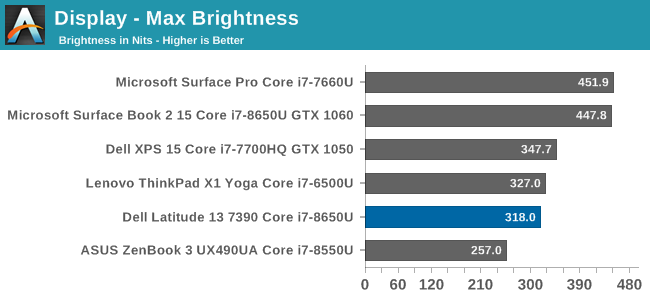
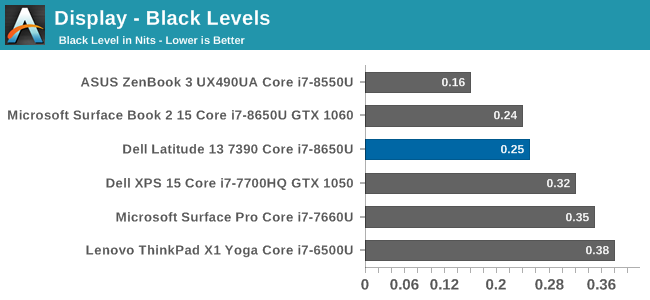
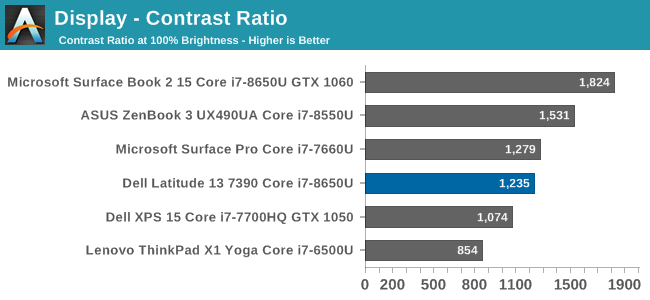
The Dell doesn’t get exceptionally bright at just about 320 nits, but it does offer good black levels, leading to a decent 1200:1 contrast ratio. If you’re going to use the Latitude outdoors, the brightness might be an issue, but for in the office, it’s plenty.
Grayscale
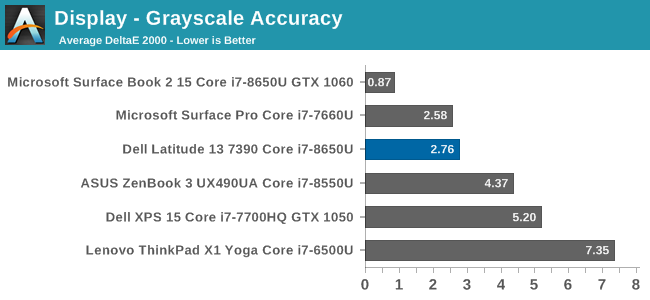
Dell does a good job with the grayscale on this laptop, which suggests they may be doing batch calibration on the panels. The overall grayscale level is quite good, at just 2.76, but also only exceeds the 3.0 level around 70% and up. 100% white is a rather high error level, due to the drop off in reds, but it’s quite a bit better than plenty of machines we’ve tested. The gamma also averages 2.3, which is pretty close to the 2.2 average, although it’s not as even as it could be. For an out-of-the box display though, this is a good result.
Gamut
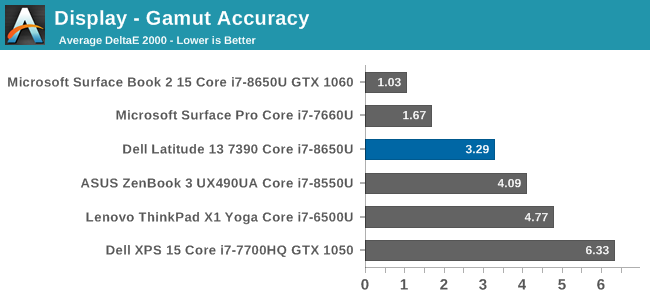
At 100% on all the color levels, the Latitude once again has a good result, with a dE2000 average of just 3.3. It’s not quite as low as you’d like, but still offers good sRGB coverage.
Saturation
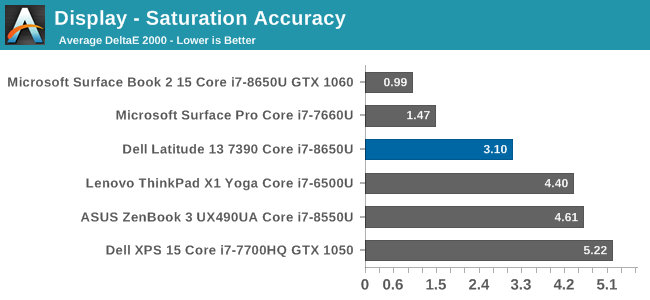
Here we can see the secondary colors fall off their axis a bit, but still offer an overall error level average that is very close to 3.0, which is quite good. Once again, not class leading, but a solid result for a device that likely doesn’t target people that are doing color critical work.
Gretag Macbeth
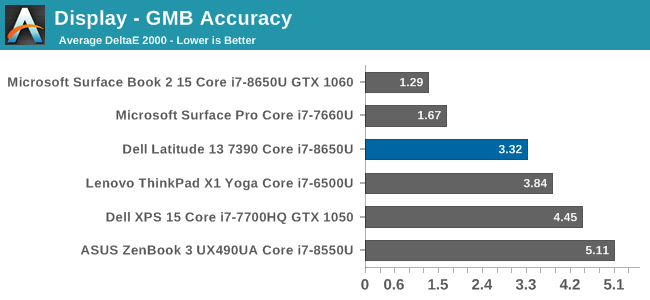
The Gretag Macbeth test is the most comprehensive, and tests the important skin tone colors. Once again, the Latitude does fairly well here, with an overall dE2000 of 3.32, but quite a few of the colors are well over the 4.0 error level.
Display Conclusion
The touch and pen ready display on the Dell Latitude 7390 doesn’t offer the highest resolution on a notebook this size, but still offers a good viewing experience, and once that would be well-suited to the target market. We’re still not at a point where anyone outside of Microsoft or Apple will individually calibrate every display, but Dell seems to be doing batch calibration of their panels, because they have good, but not amazing, calibration.



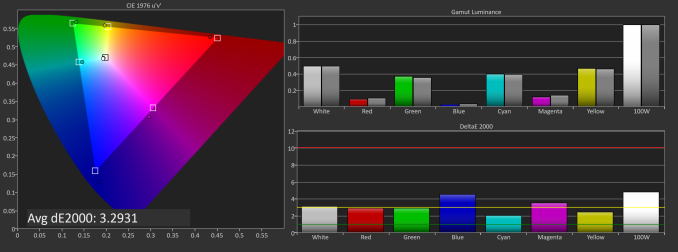










28 Comments
View All Comments
rmullns08 - Thursday, April 12, 2018 - link
128gb SSD on the high model? Thought it was a joke until I went to Dell's site.crimson117 - Thursday, April 12, 2018 - link
Seriously, it's like a $40 difference from 128GB to 256GB for basic M.2 SSD's! Dell's charging $110 for the upgrade.IntelUser2000 - Thursday, April 12, 2018 - link
Companies like Dell make money on upselling, that's why they sell it for much more than otherwise. PC market is a very mature market with cutthroat margins.iter - Thursday, April 12, 2018 - link
Don't worry, as long as it is easy to open the unit, you can put whatever drive you want in and it will come out cheaper than buying it from dell.I supposed the 128 gb is a typo tho. Someone copy-pasted and forgot to update the value.
At any rate, it will be better to buy the least storage option and replace it yourself.
Flunk - Thursday, April 12, 2018 - link
Don't worry, if you need more storage they'll gladly sell upsell you to the XPS series for an arm and a leg more.stgs - Thursday, April 12, 2018 - link
What about coil whine? I was about to buy the new 7490 but since reading about the coil whine is still present in 7390 I'm having second thoughts.UltraWide - Thursday, April 12, 2018 - link
I have an hp spectre x360 15t and it has coil whine. I read that it may have to do with the cpu power delivery unfortunately...IntelUser2000 - Thursday, April 12, 2018 - link
Please include the weight of the laptop. It's very important! I don't care much about thickness after a certain point, but weight can go as low as possible. Especially in a 2-in-1.Dr. Swag - Thursday, April 12, 2018 - link
They did on the first pagetipoo - Thursday, April 12, 2018 - link
3.12lb, page one.