The Intel NUC8i7HVK (Hades Canyon) Review: Kaby Lake-G Benchmarked
by Ganesh T S on March 29, 2018 1:00 PM ESTPerformance Metrics - II
In this section, we mainly look at benchmark modes in programs used on a day-to-day basis, i.e, application performance and not synthetic workloads.
x264 Benchmark
First off, we have some video encoding benchmarks courtesy of x264 HD Benchmark v5.0. This is simply a test of CPU performance. As expected, the Core i7-8809G with its 65W processor TDP slots closer to the Core i7-6700 and the Core i7-7700. Recent releases of the x264 benchmark can show even more impressive gains, as they make use of the latest and greatest features of the modern Intel processors.
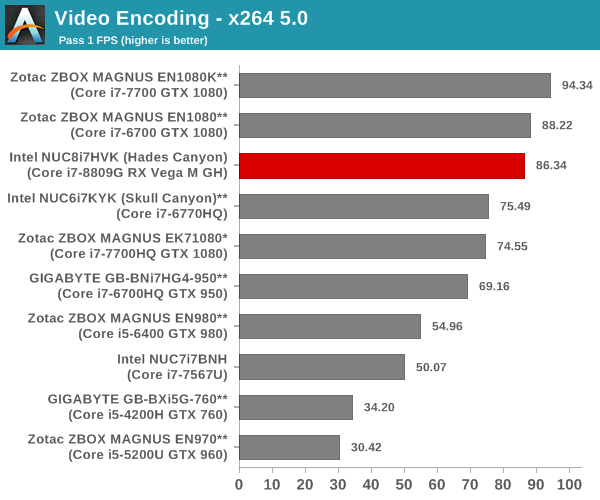
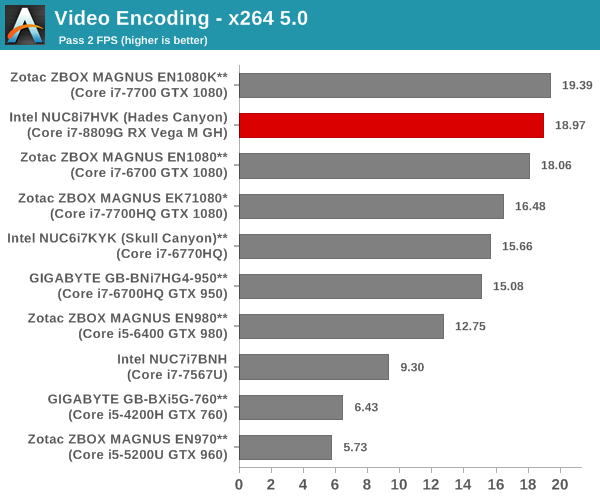
7-Zip
7-Zip is a very effective and efficient compression program, often beating out OpenCL accelerated commercial programs in benchmarks even while using just the CPU power. 7-Zip has a benchmarking program that provides tons of details regarding the underlying CPU's efficiency. In this subsection, we are interested in the compression and decompression MIPS ratings when utilizing all the available threads. The performance order is similar to the one encountered in the x264 benchmark.
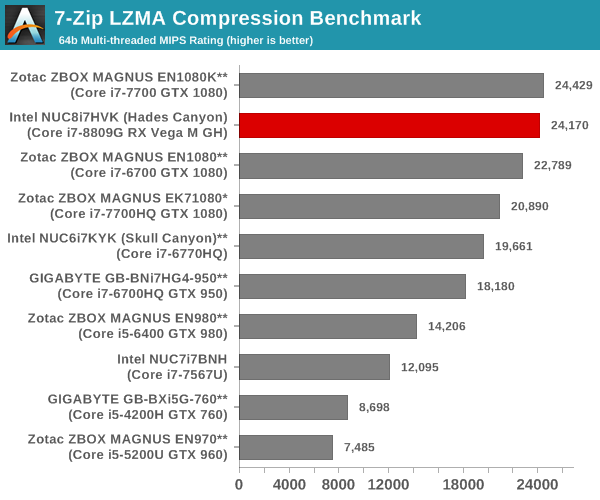
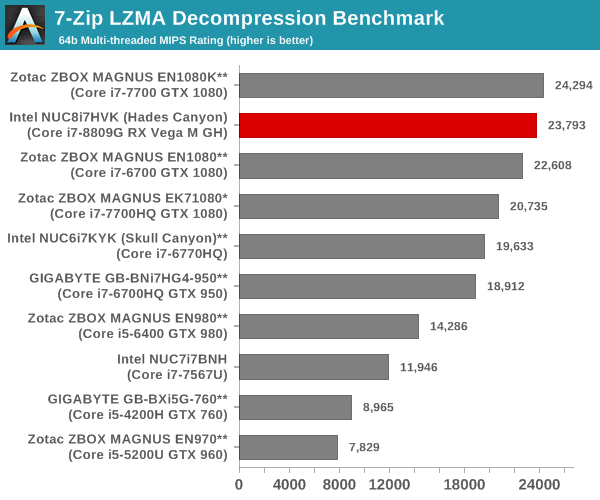
TrueCrypt
As businesses (and even home consumers) become more security conscious, the importance of encryption can't be overstated. CPUs supporting the AES-NI instruction for accelerating the encryption and decryption processes have become more widespread over the last few years. TrueCrypt, a popular open-source disk encryption program can take advantage of the AES-NI capabilities. The TrueCrypt internal benchmark provides some interesting cryptography-related numbers to ponder. In the graph below, we can get an idea of how fast a TrueCrypt volume would behave in the Intel NUC8i7HVK (Hades Canyon) and how it would compare with other select PCs. This is a purely CPU feature / clock speed based test.
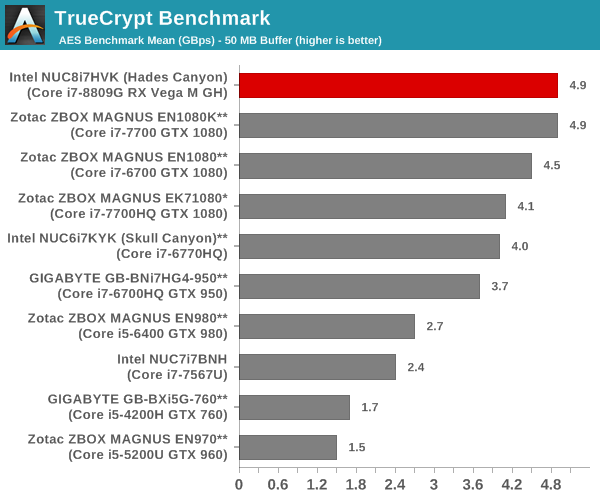
Agisoft Photoscan
Agisoft PhotoScan is a commercial program that converts 2D images into 3D point maps, meshes and textures. The program designers sent us a command line version in order to evaluate the efficiency of various systems that go under our review scanner. The command line version has two benchmark modes, one using the CPU and the other using both the CPU and GPU (via OpenCL). We have been using an old version of the program with 50 photogaphs in our reviews till now. The updated benchmark (v1.3) now takes around 84 photographs and does four stages of computation:
- Stage 1: Align Photographs (capable of OpenCL acceleration)
- Stage 2: Build Point Cloud (capable of OpenCL acceleration)
- Stage 3: Build Mesh
- Stage 4: Build Textures
We record the time taken for each stage. Since various elements of the software are single threaded, others multithreaded, and some use GPUs, it is interesting to record the effects of CPU generations, speeds, number of cores, DRAM parameters and the GPU using this software.
The GPU-enabled numbers for Stage 1 and 2 below are with the use of the Intel HD Graphics 630, since our benchmark version only supports use of the first enumerated GPU. Unfortunately, when we tried to disable the integrated GPU and use only the discrete GPU after changing the BIOS setting, the benchmark consistently crashed while starting the first stage itself.
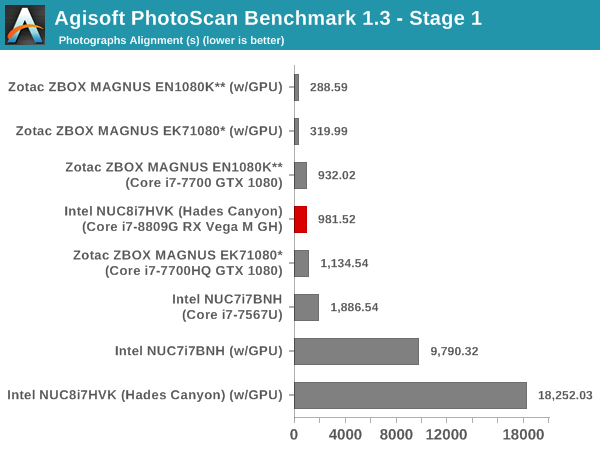
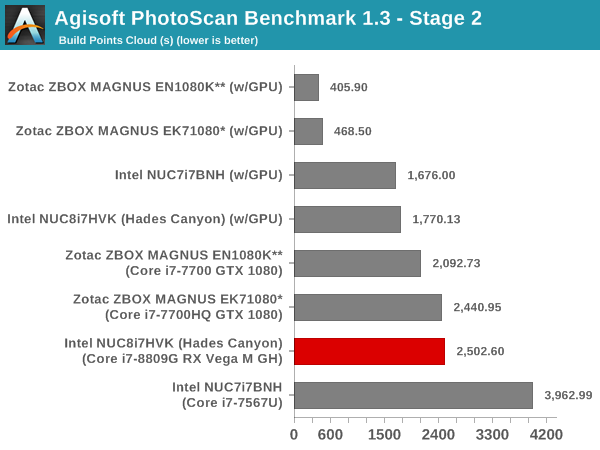
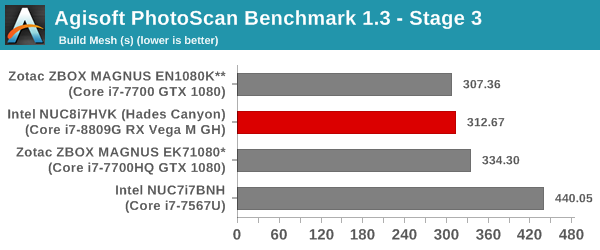
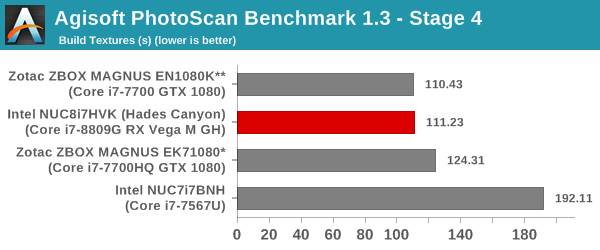
Dolphin Emulator
Wrapping up our application benchmark numbers is the new Dolphin Emulator (v5) benchmark mode results. This is again a test of the CPU capabilities, and the Core i7-8809G slots inbetween the 45W TDP Core i7-7700HQ and the 65W Core i7-7700.
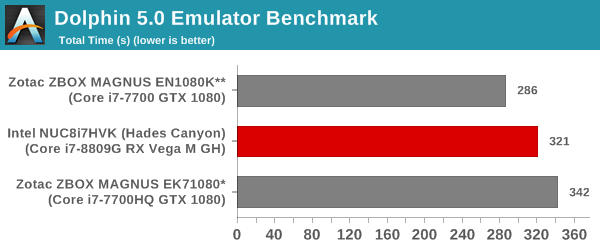










124 Comments
View All Comments
astromoose - Thursday, March 29, 2018 - link
How loud is it under load?ganeshts - Thursday, March 29, 2018 - link
If you are gaming with the volume up, then it is a non-issue. On a comparative basis, it is much better than the ZBOX EK71080, but, not as good as the liquid cooled ZBOX E-series. I would say it is as loud as the Skull Canyon - but, it doesn't enter the noisy territory as much. Some hard numbers on the Skull Canyon can be found here : https://www.reddit.com/r/intelnuc/comments/7ga2q9/...Crazyeyeskillah - Thursday, March 29, 2018 - link
This would be a nice 1 fit solution for an arcade emulator cabinet. No issues with lower resolution and could essentially run anything you throw at it!Crazyeyeskillah - Thursday, March 29, 2018 - link
nevermind, the 1700$ price tag is laughableCrunchy005 - Thursday, March 29, 2018 - link
"As Configured"...they put a 118GB optane drive + a 512GB SSD on top of 16GB RAM. Optane is already not necessary.So get the Kit $999
DDR4 16GB SO-DIMM 2x8GB $167
500GB SSD $125
Windows OS $100(or less depending on how you get it)
$1391 if you need to buy windows
$1291 if you already have a windows license
06GTOSC - Tuesday, April 3, 2018 - link
That's still a lot. Yes it's fairly capable. But for $1300-1400, you can build a much more capable desktop. Yes it'll be larger. But I think space is hardly the issue for most unless you're looking for a LAN machine.xeal - Wednesday, May 2, 2018 - link
You will change your opinion *drastically* if you ever decide to live in (or even visit) Japan.TEAMSWITCHER - Thursday, March 29, 2018 - link
Reading the unwritten ... Not good for 4K gaming ... Got it.ganeshts - Thursday, March 29, 2018 - link
Even Intel is marketing this as a 1080p gaming machine - guaranteeing 60fps for most titles at that resolution.Cooe - Thursday, March 29, 2018 - link
I'm sorry, but what kind of lunatic expected Kaby Lake-G to be able to game at 4K??? Ridiculously stupid expectations are ridiculously stupid.