The Amazon Kindle Oasis (2017) Review: A Premium Take On The E-Reader
by Brett Howse on January 25, 2018 8:00 AM EST- Posted in
- Accessories
- Amazon
- Kindle
- e-ink
- E-Reader
- Kindle Oasis
Reading with the Kindle Oasis, & Final Thoughts
We’ve gone over how the new Kindle feels in the hand. We’ve looked at how the new, larger display compares to previous Kindles and the current generation. But how does it work as an E-Reader?
As a Kindle customer for a long time, it’s taken a bit to get used to the new design. The way you hold a Paperwhite is not the same way you hold an Oasis, thanks to the asymmetric design, and it’s taken over a month to get used to holding the book on the side. I had previously always held them on the bottom, which sounds like a small thing, but it was a big change for my muscle memory. After a couple of months, it feels more natural now, and now using the Paperwhite seems a bit strange. If you wanted to hold it on the bottom you can just flip the orientation of the text in settings and hold it in landscape. I did try this, although the screen was almost too large for landscape, and my eyes had to move too much to get to the end of a line. Once again, muscle memory. After a couple of months, the feel of the Oasis has grown on me, and the benefit of holding it with one hand, which also can hit the page turn buttons, works very well.
One thing you do notice right away is the reduction in weight. The Oasis, despite its larger dimensions, is lighter in the hand, and that reduction in weight is magnified by the larger size, and the design. Since most of the weight is in your hand, rather than spread out evenly across the device like a Paperwhite, the Oasis feels much lighter than the Paperwhite. Fatigue from long reading sessions is reduced.
The larger display is fantastic as well. You can fit more text on the page, so page turns are reduced, but when you do need to turn a page the new processor gets the job done much more quickly than the Paperwhite. Thanks to the thinner bezels on three of the sides, the larger display doesn’t feel like it makes the Oasis much bigger than the Paperwhite either, although it is an entire inch wider.
The new 12 LED lighting system has also been a treat. The Paperwhite does fine, but there’s some unevenness to the brightness. The Oasis has a very uniform display, and the added features of automatic brightness are handy, although not always wanted. Luckily you can disable the overall automatic brightness, but leave the automatic dimming enabled, so you can read in the dark and the display will drop the brightness over time.
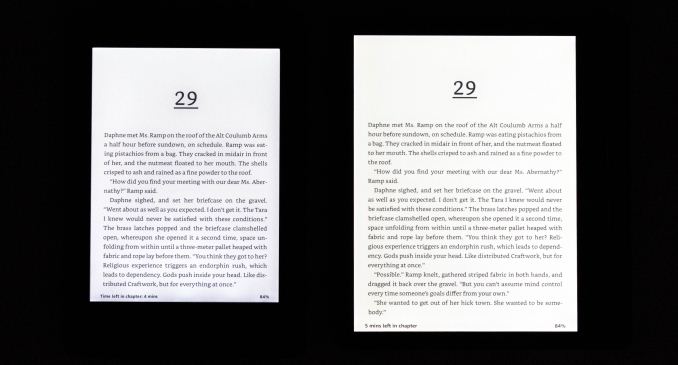 Kindle Paperwhite (left) vs Kindle Oasis (right) in the dark
Kindle Paperwhite (left) vs Kindle Oasis (right) in the dark
There’s other E-Readers on the market, but if you’re in the market for a Kindle, you’re likely after the Amazon ecosystem, so the Oasis really needs to compete against the rest of the Kindle lineup. The $80 base Kindle should be ignored. The lack of lighting is a real detriment to it, and it has the lowest resolution E Ink display of the lineup, at 167 PPI. If you’re after a Kindle the Paperwhite is likely your best starting place. Amazon lists it at $119.99, but it’s often on sale for $99.99. Even at $40 more than the base Kindle, I think it’s worth it, but if you can get it on sale, it’s well worth the $20 upgrade. You get lighting, and you get a higher resolution display.
The Voyage sits in a strange middle ground now, and what used to be the top-of-the-line Kindle now costs $80 more than the Paperwhite, but isn’t the top of the line model. It has the same 6-inch display as the Paperwhite, although it increases the LEDs from 4 to 6, and has adaptive brightness. It’s also 30 grams lighter than the Paperwhite, and has page-press buttons like the Oasis. It feels like it’s a steep premium over the Paperwhite, for a nicer model that’s not quite the best Amazon has to offer.
The step up to the Oasis adds a lot of features, but also quite a bit to the price. At $249.99, it’s over twice the price of a Paperwhite, and over three times the price of the base model. If you go for the larger capacity model, add cellular, and don’t go for the “Special Offers” advertising, the max price Oasis is a staggering $349.99. That’s easily quality tablet territory, and is an awful lot for a niche device like a Kindle.
The Oasis does add a lot of functionality though. The larger display is fantastic, as is the better lighting. The addition of Bluetooth support means you can use the Oasis to play back audiobooks. The IPX8 rating means you can drop it in the pool and it will still work, which is not something you can say of any other Kindle.
To me, my Kindle Paperwhite is likely one of the best pieces of technology that I own. It’s rare to get a device that is so good at what it’s designed for. Being designed for just one task lets the device be perform very well at that task, and for me, an single-use device is appreciated. Reading on a tablet or a smartphone is just not as enjoyable, thanks to the LCD display, and the distractions of a smartphone.
Another advantage of the Paperwhite is that the price, at close to $100, makes it a much easier to replace item. If you’re a person that sometimes forgets their Kindle in the pocket of an airline seat, you probably will want to steer clear of the much more expensive Oasis. I wouldn’t call the Paperwhite disposable, but it doesn’t hurt as much if you do lose it or break it.
This is the dilemma with the Kindle Oasis. It’s very nice to use. It has a fantastic display. The aluminum feels great in the hand. But it is twice the price of a Paperwhite, and I love my Paperwhite. The Oasis starts at $130 more than a Paperwhite, and that's a lot of books. But, If you really enjoy reading, and the price doesn’t bother you, the latest top-end Kindle is a fantastic reading device, and you’d have a hard time finding a better E-Reader.












93 Comments
View All Comments
LeftSide - Thursday, January 25, 2018 - link
Thanks for the review! One of the biggest features I use on my kindle is the OpenDyslexia font. It really helps with my read speeds and accuracy. I have an older kindle with less DPI. I’m thinking 300dpi would help even more to smooth out the fonts. I’ve been looking to replace it soon, and this is the best review I’ve seen so far.PeachNCream - Friday, January 26, 2018 - link
The higher DPI and lighting really helps the reading experience a lot. I had the bottom end Kindle from around 2012 for a long time and had to replace it when my ex took it along to move in with the new girlfriend. I ended up getting a Paperwhite as a replacement and it's been a nice upgrade over the old one, though I feel like the old Kindle had better battery life from the start. Even with the backlight and WiFi turned off, the Paperwhite seems to require a recharge more often than I remember the old Kindle needing when it was new.nico_mach - Monday, January 29, 2018 - link
I like my entry level kindle because without the extra tech, it's the lightest kindle and the best battery life. I ditch my case all the time, making it incredibly light. But my wife loves her paperwhite, she reads in bed in the dark all the time and I get that. Every review says it's essential, but books were never backlit, right?For bedtime reading, I wish the paperwhite etc had a redder light.
mode_13h - Monday, January 29, 2018 - link
Kobo Aura ONE has a nighttime reading mode, for the light.DanNeely - Thursday, January 25, 2018 - link
Nice to see an extended review of a niche device like this. I do enough reading on my current kindle, ~100 novels/year that if/when I need to replace it; I probably will spring for this model.The main counter argument against doing so now are that my old Kindle Keyboard (gen3) still works and still has a reasonable battery life ~2.5-3 down from ~4.5 when new. My reading pattern's bursty enough (I might read 5 in one week and none for the next two or three weeks) that I normally leave the wifi off to avoid finding it dead if I left it off the charger for too long.
A secondary annoyance is that I don't want to keep carrying multiple sets of chargers/cables when on the road. My phone's USB-C, my next laptop will be USB-C powered, and I really don't want to still be carrying a second cable for my Kindle a half dozen years from now because it's still using a micro-B plug. I know it's less of an issue for people who've got a much larger collection of USB powered devices to pack along because they'll have multiple long tail devices on the old standard for a while and probably will want more cables for parallel charging anyway; but the 3 devices I mentioned are all I normally take with me.
erwos - Thursday, January 25, 2018 - link
I flat-out won't buy new electronics over about twenty bucks unless they have USB-C. Micro-B is on the way out and it was never a very durable connector to begin with. Even USB-A is starting to show signs of obsolescence.I don't know why Amazon seems so resistant to USB-C, but they really need to start migrating their product lines to it. I am flat-out not buying a new Kindle or a Fire until I see USB-C on them.
DanNeely - Thursday, January 25, 2018 - link
My suspicion is that it's about cost because almost all Amazon branded electronic products are priced low enough they're at best barely breaking even if not selling them at a small loss to support their stores to the extent that even adding a dollar to the BOM cost is a big deal. I pricechecked on mouser.com (a electronic component supply company), and in bulk quantities (tens of thousands) you can get micro-b connectors for as little as $0.15, vs $0.95 for USB-C sockets. When the Oasis first came out the price premium was higher, IIRC over a dollar.While the Oasis is an exception to Amazon's race to the bottom/loss leader pricing strategy I suspect they hesitate because adding it to one model would increase consumer pressure to add it to the more mass market parts.
I expect the price gap for the newer connectors to continue to narrow as supply increases and the manufacturing companies gradually pay off their capital expenses for the new manufacturing hardware. I'm skeptical that they'll ever get as low as micro-b connectors. This both because the USB-C port is more complex and because phones going USB-C has resulted in a large production excess for micro-B ports. Short of something else replacing USB-C connectors (wireless charging, and wifi/bt only, or a notional USB-D connector some years down the line) we're unlikely to see a massive excess in production capacity pushing down prices through the basement floor.
grant3 - Thursday, January 25, 2018 - link
1. You can find USB-C sockets all over alibaba for under $0.35/ea and some as low as $0.08/ea2. Oasis is the premium Kindle, for $250, even if USB-C costs an extra few cents, this is the appliance that deserves it.
kcladyz - Friday, August 2, 2019 - link
That is stupid to not buy something over a charging port. Amazon charges super fast and it fits many of my other devices such as my NOOK.shonferg - Thursday, January 25, 2018 - link
I have this as well and have really liked it. The one thing that disappointed me about it, though, was that the blacks on my older Paperwhite from 3 or 4 years ago are noticeably darker. The biggest reason I decided to pay for the new device was that they finally increased the screen size, and I thought this, plus the increased resolution and storage space, would make reading manga much better. It is better on balance and worth the upgrade, but the way the pictures look a bit washed out compared to the old model is a bit disappointing. I haven't seen this mentioned in any reviews yet, which makes me wonder if it's just my device or if they are all like this.