Zotac ZBOX MAGNUS EN1080K Compact Gaming PC Review
by Ganesh T S on January 2, 2018 8:00 AM EST4K HTPC Credentials
The ZBOX MAGNUS EN980 and EN1080 impressed us with their noise profile for HTPC duties. The ZBOX MAGNUS EN1080K is similar to the EN1080 with respect to this aspect. Liquid cooling enables the fans to operate at very low speeds compared to the regular heat sink and blower combinations used in other mini-PCs. Obviously, the unit is not for the discerning HTPC enthusiast who is better off with a passively cooled system.
We already gave a brief introduction to the HTPC potential of the ZBOX MAGNUS EN1080K in our 2017 HTPC Components guide. In this section, we provide additional elaboration on the system's 4K HTPC credentials. All the testing in this section was done with the EN1080K hooked up to a TCL 55P607 through a Denon AVR X3400H receiver.
Refresh Rate Accuracy
Starting with Haswell, Intel, AMD and NVIDIA have been on par with respect to display refresh rate accuracy. The most important refresh rate for videophiles is obviously 23.976 Hz (the 23 Hz setting). As we have come to expect from NVIDIA, the default refresh rate accuracy is not that great, though they do allow fine-tuning of the refresh rate unlike other GPU vendors.
The gallery below presents some of the other refresh rates that we tested out (including custom resolutions for 25 Hz and 50 Hz). The first statistic in madVR's OSD indicates the display refresh rate.
Network Streaming Efficiency
Evaluation of OTT playback efficiency was done by playing back the Mystery Box's Peru 8K HDR 60FPS video in YouTube using Microsoft Edge and Season 4 Episode 4 of the Netflix Test Pattern title using the Windows Store App.
The YouTube streaming test played back the 4K non-HDR version (VP9 video and Opus audio), while the Netflix one delivered the 16 Mbps HEVC HDR10 version.
The graph below shows the power consumption at the wall and the GPU loading parameters for the YouTube streaming case. Initially, the power consumption is a bit high as the video is fetched at a lower resolution (less VPU load), but, needs to be scaled up for display. Later on, as the buffering stabilizes, the power consumption (around 58W) and the GPU / VPU load (6% / 50%) also stabilizes.
A similar graph for the Netflix streaming case is also presented below. Manual stream selection is available (Ctrl-Alt-Shift-S) and debug information / statistics can also be viewed (Ctrl-Alt-Shift-D). Statistics collected for the YouTube streaming experiment were also collected here.
It must be noted that the debug OSD is kept on till the stream reaches the 16 Mbps playback stage around 2 minutes after the start of the streaming. Toggling the state of the debug OSD results in significant variation in the at-wall power consumption (as much as 15W) and GPU loading parameters. In the steady state, we find that the GPU load is around 12%, while the VPU load is around 38%. The power consumption is around 78W.
Decoding and Rendering Benchmarks
In order to evaluate local file playback, we concentrate on Kodi (for the casual user) and madVR (for the HTPC enthusiast). Under madVR, we decided to test out only the default out-of-the-box configuration. We recently revamped our decode and rendering test suite, as described in our 2017 HTPC components guide.
madVR 0.92.10 was evaluated with MPC-HC 1.7.13 and LAV Filters 0.70.1-83. The vide decoder was set to Direct 3D mode.
The GPU usage (around 30 - 40%, irrespective of the stream being decoded) is mainly related to the scaling required to play back the videos at 4K resolution. The decoder load is very less for 480i - 1080p streams - of the order of 5% to 20%. 4K videos load the video processing unit at 30% - 50%. The VP9 Profile 2 video doesn't have hardware accelerated decoding, and that shows in the at-wall power consumption. While the 4Kp60 HEVC 10-bit video was decoded with less than 70W at the wall, the VP9 Profile 2 video with the same resolution and frame rate requires upwards of 120W. We see similar behavior with Kodi 17.6, as shown in the graphs below.
Frame drops are evident whenever the GPU load consistently stays above the 85 - 90% mark, or, the video processing unit gets fully loaded. We have neither case happening. The Zotac ZBOX MAGNUS EN1080K should be able to handle any video stream thrown at it, even if there is no hardware acceleration available.
Moving on to the codec support, the GTX 1080 is a known quantity with respect to the scope of supported hardware accelerated codecs. DXVA Checker serves as a confirmation.
The only odd aspect is the absence of VP9 Profile 2 hardware decoding (used in the YouTube HDR streams).
Concluding the HTPC section, we take a look at the output of the Ultra HD Blu-ray Advisor tool from CyberLink.
We see that the system can't play back Ultra HD Blu-rays even if a UHD Blu-ray drive were to be attached to it. The main reasons are the absence of SGX support and the inability to make use of the Intel GPU's protected audio-video path for processing the Blu-ray streams.










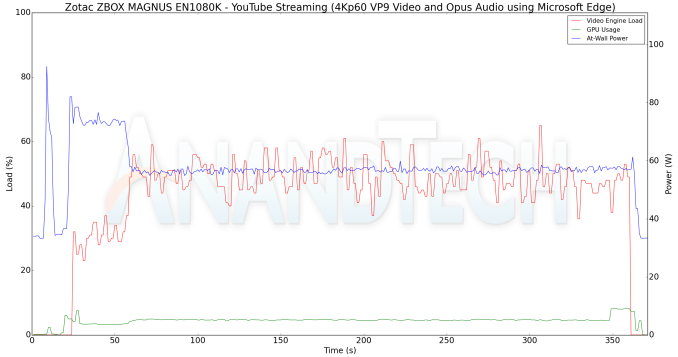
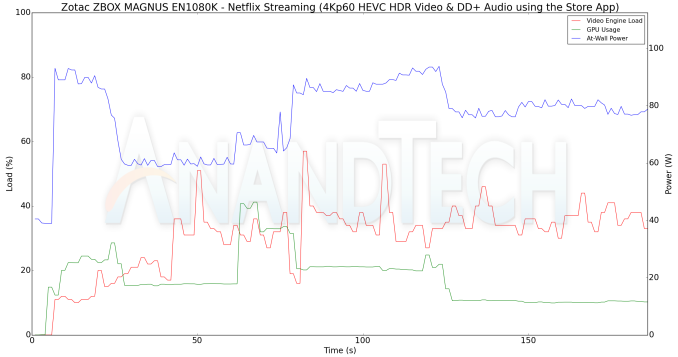
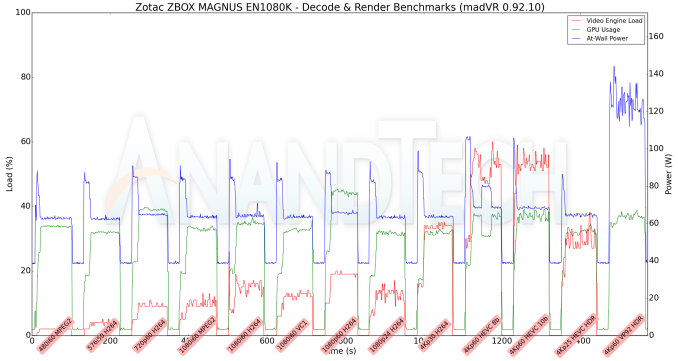
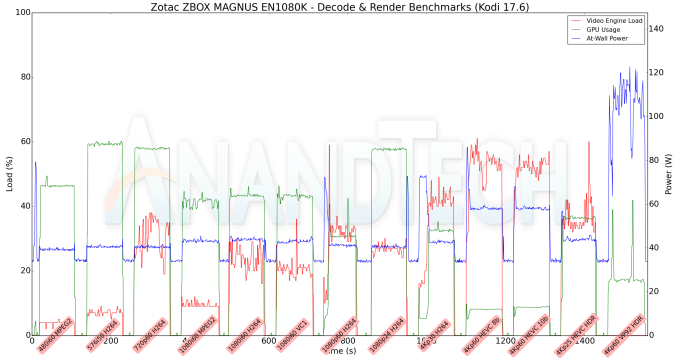
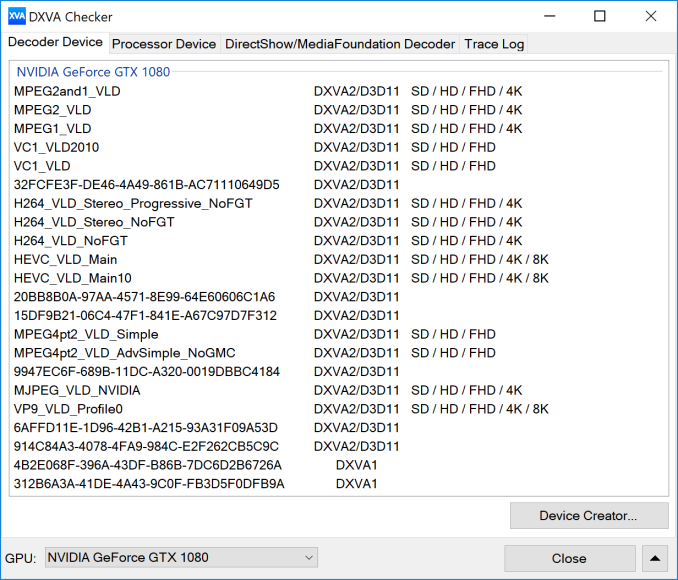
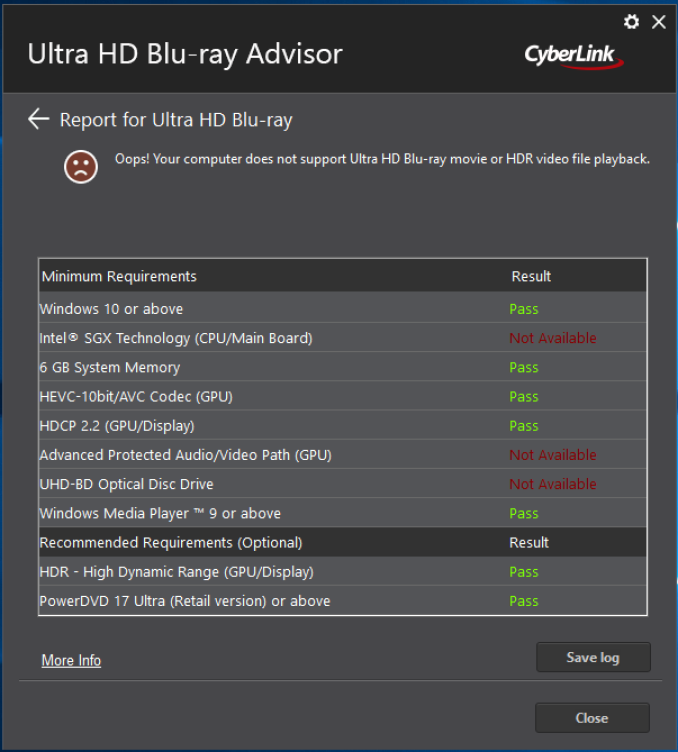








12 Comments
View All Comments
Sane Indian - Tuesday, January 2, 2018 - link
Why Mini PCs cost more than a Laptop or proper desktops?https://www.acer.com/ac/en/US/content/predator-mod...
TheinsanegamerN - Tuesday, January 2, 2018 - link
Because it is even MORE tech, more power hungry, with more cooling then any laptop, in a smaller space, with a smaller market?DanNeely - Tuesday, January 2, 2018 - link
Even lower production volumes than laptops, meaning each sale has to cover a larger chunk of the total R&D budget.nerd1 - Tuesday, January 2, 2018 - link
It does NOT cost more than equivalent laptop (7700 and GTX 1080)Rookierookie - Tuesday, January 2, 2018 - link
On Newegg, a Clevo laptop with i7-8700K, GTX 1080, 32GB RAM, 512GB SSD+1TB HDD goes for $2449. So pretty darn close.JoeyJoJo123 - Tuesday, January 2, 2018 - link
"free" keyboard, mouse, display included with the Clevo, as well. And the thinner profile more easily fits into a backpack or carrying bag, as opposed to a cube-like shape.cosmotic - Wednesday, January 3, 2018 - link
At least the zotac doesn't look like a tragedy like the Clevo.Death666Angel - Wednesday, January 3, 2018 - link
The Zotac EN1080K goes for 1910€ in Germany. Cheapest 1080 laptop is and ASUS ROG with a 6700HQ, 512GB SSD and 16GB RAM. 6-core 8700 based Schenker Laptop (Clevo rebrand) goes for 2820€. The Zotac with 512GB SSD and 16GB RAM is 2200€, plus OS, so maybe 2250. But for that I would bet you get better cooling and much better IO options. Sure, you lose the built in display and peripherals, but they serve different use cases. If you want a luggable, portable solution, why look at this thing. If you want a stationary thing that is out of the way, why look for a laptop with a large footprint.Flunk - Wednesday, January 3, 2018 - link
It's mostly because the Clevo is enormous. You pay for the engineering to get something this small.Flunk - Wednesday, January 3, 2018 - link
This is also a bit of boutique system, they're not going to sell many of these.